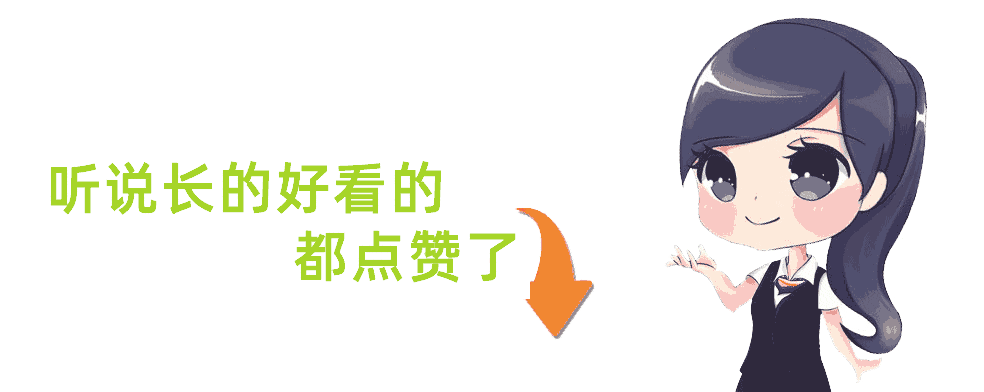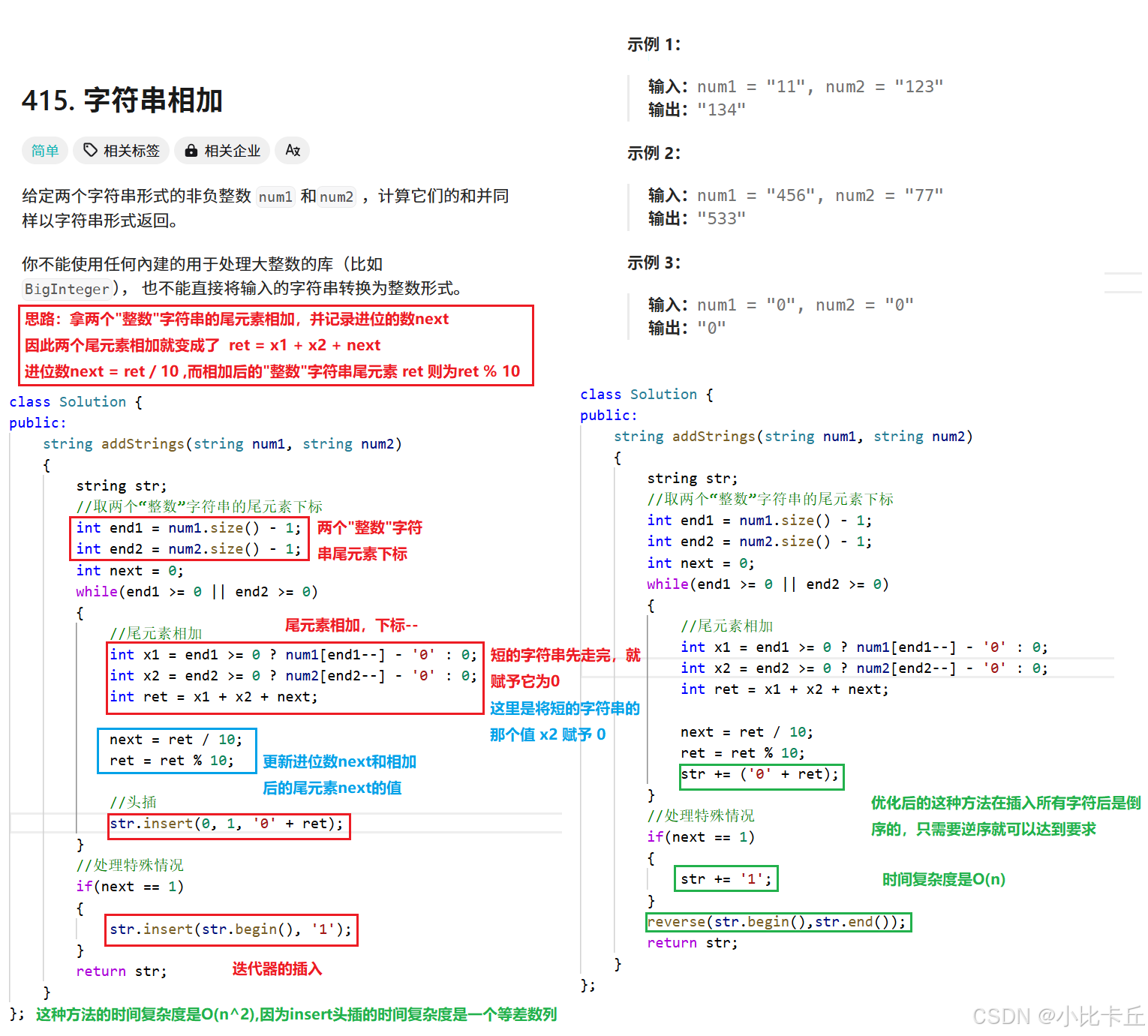预览

Composable
import androidx.compose.foundation.background
import androidx.compose.foundation.layout.Column
import androidx.compose.foundation.layout.Row
import androidx.compose.foundation.layout.fillMaxWidth
import androidx.compose.foundation.layout.padding
import androidx.compose.foundation.shape.RoundedCornerShape
import androidx.compose.material.Button
import androidx.compose.material.ButtonDefaults
import androidx.compose.material3.BasicAlertDialog
import androidx.compose.material3.ExperimentalMaterial3Api
import androidx.compose.material3.Text
import androidx.compose.material3.TimePicker
import androidx.compose.material3.TimePickerLayoutType
import androidx.compose.material3.rememberTimePickerState
import androidx.compose.runtime.Composable
import androidx.compose.ui.Alignment
import androidx.compose.ui.Modifier
import androidx.compose.ui.graphics.Color
import androidx.compose.ui.tooling.preview.Preview
import androidx.compose.ui.unit.TextUnit
import androidx.compose.ui.unit.TextUnitType
import androidx.compose.ui.unit.dp
import java.util.Calendar@OptIn(ExperimentalMaterial3Api::class)
@Composable
@Preview
fun TimePickerExample() {val currentTime = Calendar.getInstance()val state = rememberTimePickerState(initialHour = currentTime.get(Calendar.HOUR_OF_DAY),initialMinute = currentTime.get(Calendar.MINUTE),is24Hour = true,)val hour = state.hourval minute = state.minuteval selectedValue ="$hour:$minute"Text(selectedValue,modifier = Modifier,fontSize = TextUnit(18f, TextUnitType.Sp))BasicAlertDialog(modifier = Modifier, onDismissRequest = {},content = {Column(modifier = Modifier.background(color = Color.White, shape = RoundedCornerShape(8.dp)).padding(start = 10.dp, end = 10.dp, top = 5.dp)) {Row(verticalAlignment = Alignment.CenterVertically, modifier = Modifier.padding(bottom = 5.dp, start = 20.dp, end = 20.dp)) {Text("选择时间",modifier = Modifier.weight(1f),fontSize = TextUnit(18f, TextUnitType.Sp))Button(onClick = {state.hour},shape = RoundedCornerShape(90.dp),colors = ButtonDefaults.buttonColors(backgroundColor = Color(0xff6750A4))) {Text("确认", color = Color.White)}}TimePicker(state, modifier = Modifier.fillMaxWidth(), layoutType = TimePickerLayoutType.Vertical)}},)
}