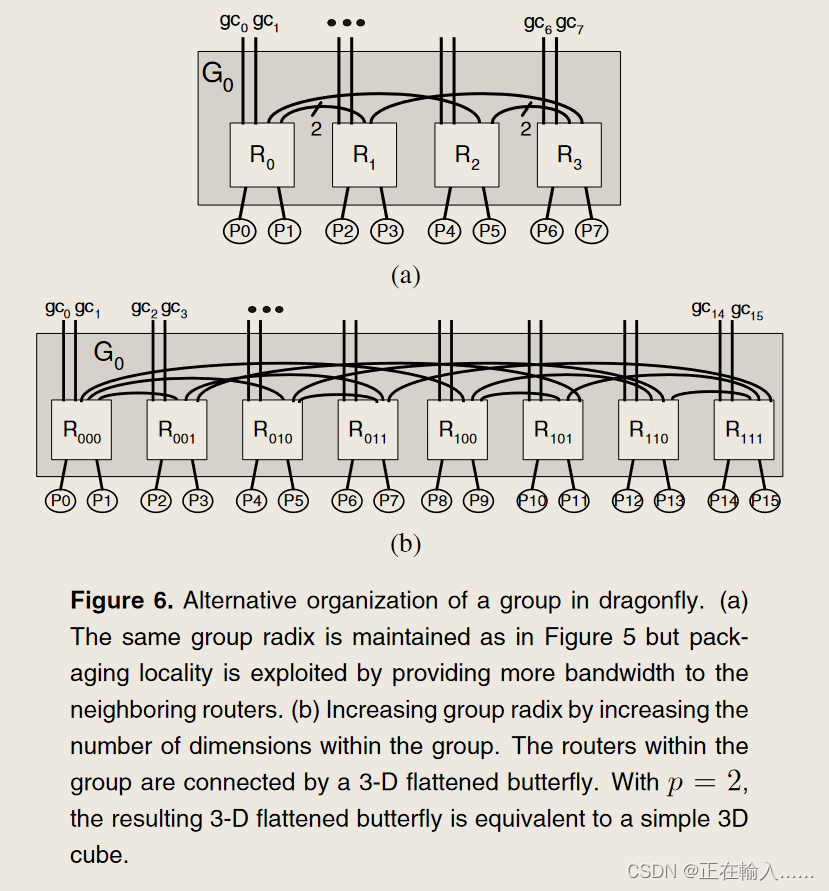大家好,今天继续介绍枚举相关内容。
下面是今天要介绍的枚举:
(1)第一个为swACisOutputVersion,这个枚举为ACIS的版本,下面是官方的具体解释:
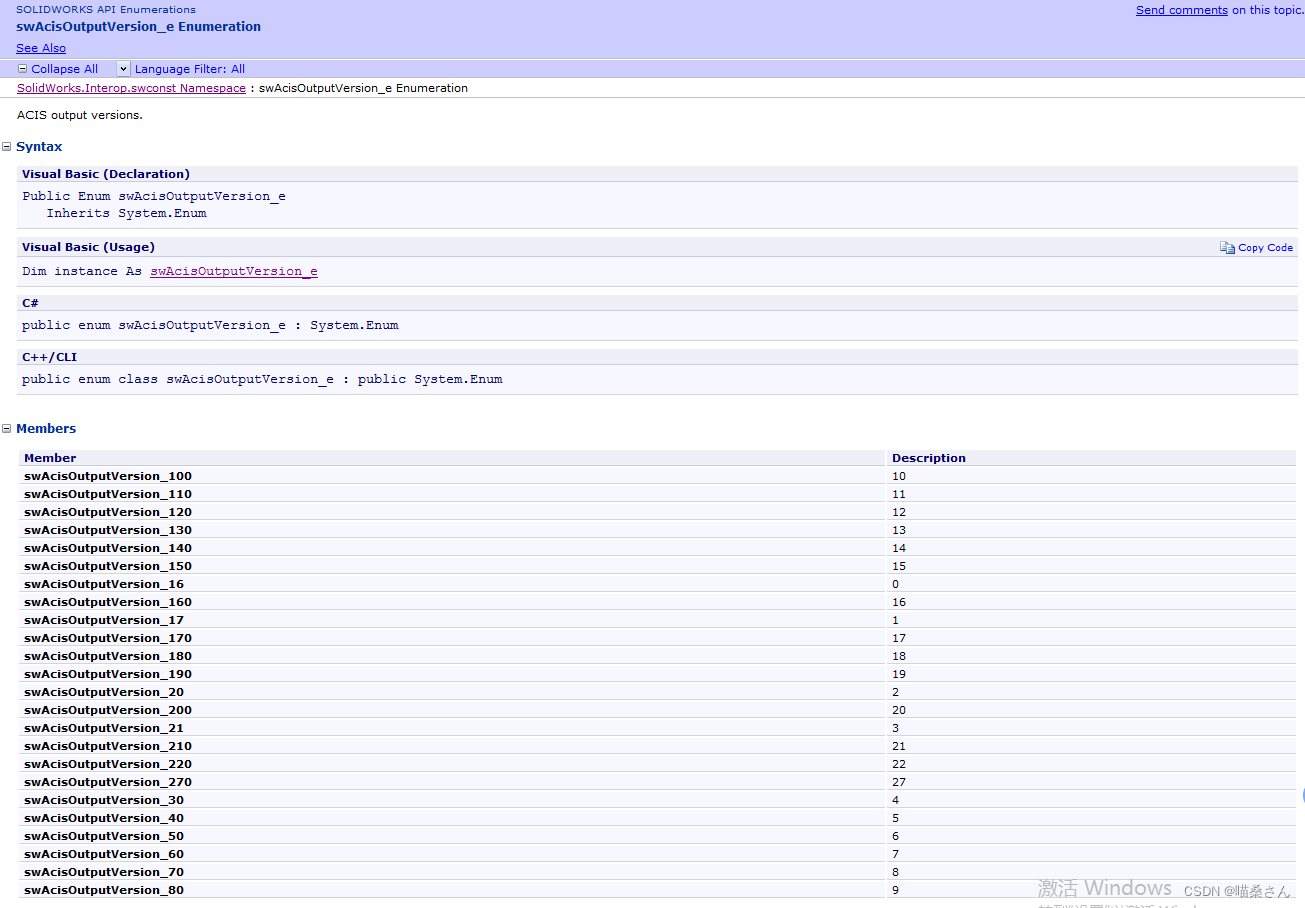
其枚举值为:
| Member | Description |
|---|---|
| swAcisOutputVersion_100 | 10 |
| swAcisOutputVersion_110 | 11 |
| swAcisOutputVersion_120 | 12 |
| swAcisOutputVersion_130 | 13 |
| swAcisOutputVersion_140 | 14 |
| swAcisOutputVersion_150 | 15 |
| swAcisOutputVersion_16 | 0 |
| swAcisOutputVersion_160 | 16 |
| swAcisOutputVersion_17 | 1 |
| swAcisOutputVersion_170 | 17 |
| swAcisOutputVersion_180 | 18 |
| swAcisOutputVersion_190 | 19 |
| swAcisOutputVersion_20 | 2 |
| swAcisOutputVersion_200 | 20 |
| swAcisOutputVersion_21 | 3 |
| swAcisOutputVersion_210 | 21 |
| swAcisOutputVersion_220 | 22 |
| swAcisOutputVersion_270 | 27 |
| swAcisOutputVersion_30 | 4 |
| swAcisOutputVersion_40 | 5 |
| swAcisOutputVersion_50 | 6 |
| swAcisOutputVersion_60 | 7 |
| swAcisOutputVersion_70 | 8 |
| swAcisOutputVersion_80 | 9 |
(2)第二个为swAnnotationType_e,这个枚举为注释类型,下面是具体的枚举值:
| Member | Description |
|---|---|
| swBlock | 12 |
| swCenterLine | 15 |
| swCenterMarkSym | 13 |
| swCThread | 1 |
| swCustomSymbol | 9 |
| swDatumOrigin | 16 |
| swDatumTag | 2 |
| swDatumTargetSym | 3 |
| swDisplayDimension | 4 |
| swDowelSym | 10 |
| swGTol | 5 |
| swLeader | 11 |
| swNote | 6 |
| swPMIOnly | 19 |
| swRevisionCloud | 18 |
| swSFSymbol | 7 |
| swTableAnnotation | 14 |
| swWeldBeadSymbol | 17 |
| swWeldSymbol | 8 |
(3)第三个为swArrowPosition,这个枚举为气泡工具提示的箭头位置,下面是具体的枚举值:
| Member | Description |
|---|---|
| swArrowDownBottomLeft | 6 = Down and on the bottom-left edge of bubble |
| swArrowDownBottomRight | 7 = Down and on the bottom-right edge of bubble |
| swArrowLeftBottom | 1 = Left and at bottom corner of bubble |
| swArrowLeftOrRight | 10 = Left or right; code decides if arrow on top or bottom corner |
| swArrowLeftOrRightBottom | 9 = Left or right and in one of the bottom corners of bubble |
| swArrowLeftOrRightTop | 8 = Left or right and in one of the top corners of bubble |
| swArrowLeftTop | 0 = Left and at top corner of bubble |
| swArrowNone | 14 = No arrow used; instead, a floating |
| swArrowRightBottom | 3 = Right and at bottom corner of bubble |
| swArrowRightTop | 2 = Right and at top corner of bubble |
| swArrowUnknown | 15 = Do not know where to put the arrow; instead, ActiveX control decides where to put arrow or its default position is used |
| swArrowUpOrDown | 13 = Upward or downward; code decides if arrow left or right of the bubble |
| swArrowUpOrDownLeft | 11 = Upward or downward and on left side of bubble |
| swArrowUpOrDownRight | 12 = Upward or downward and on right side of bubble |
| swArrowUpTopLeft | 4 = Upward and on the top-left edge of bubble |
| swArrowUpTopRight | 5 = Upward and on the top-right edge of bubble |
(4)第四个枚举为swAppNOtify_e,这个枚举为应用程序的通知,下面是具体的枚举值:
| Member | Description |
|---|---|
| swAppActiveDocChangeNotify | 4 = ActiveDocChangeNotify |
| swAppActiveModelDocChangeNotify | 5 = ActiveModelDocChangeNotify |
| swAppBackgroundProcessingEndNotify | 34 = BackgroundProcessingEndNotify |
| swAppBackgroundProcessingStartNotify | 33 = BackgroundProcessingStartNotify |
| swAppBegin3DInterconnectTranslationNotify | 37 = Begin3DInterconnectTranslationNotify |
| swAppBeginRecordNotify | 24 = Not used. |
| swAppBeginTranslationNotify | 16 = BeginTranslationNotify |
| swAppCommandCloseNotify | 29 = CommandCloseNotify |
| swAppCommandOpenPreNotify | 31 = CommandOpenPreNotify |
| swAppDestroyNotify | 3 = DestroyNotify |
| swAppDocumentConversionNotify | 9 = DocumentConversionNotify |
| swAppDocumentLoadNotify | 27 = Obsolete |
| swAppDocumentLoadNotify2 | 28 = DocumentLoadNotify2 |
| swAppEnd3DInterconnectTranslationNotify | 38 = End3DInterconnectTranslationNotify |
| swAppEndRecordNotify | 25 = Not used. |
| swAppEndTranslationNotify | 16 = EndTranslationNotify |
| swAppFileCloseNotify | 32 = FileCloseNotify |
| swAppFileNewNotify | 2 = Obsolete |
| swAppFileNewNotify2 | 12 = FileNewNotify2 NOTE: Because it is possible to have a NULL active document when an add-in is notified using swAppFileOpenNotify2, use ISldWorks::IGetOpenDocumentByName2 instead of ISldWorks::IActiveDoc2. |
| swAppFileNewPreNotify | 26 = FileNewPreNotify |
| swAppFileOpenNotify | 1 = Obsolete |
| swAppFileOpenNotify2 | 13 = FileOpenNotify2 |
| swAppFileOpenPostNotify | 22 = FileOpenPostNotify |
| swAppFileOpenPreNotify | 21 = FileOpenPreNotify |
| swAppInterfaceBrightnessThemeChangeNotify | 35 = InterfaceBrightnessThemeChangeNotify |
| swAppJournalWriteNotify | 27 = Not used. |
| swAppLightPMCreateNotify | Not used. |
| swAppLightSheetCreateNotify | 18 = LightSheetCreateNotify |
| swAppLightweightComponentOpenNotify | 10 = Not used. |
| swAppNonNativeFileOpenNotify | 7 = NonNativeFileOpenNotify |
| swAppOnIdleNotify | 20 = OnIdleNotify |
| swAppPromptForFilenameNotify | 15 = PromptForFilenameNotify |
| swAppPromptForMultipleFilenamesNotify | 30 = PromptForMultipleFileNamesNotify |
| swAppPropertySheetCreateNotify | 6 = PropertySheetCreateNotify |
| swAppReferencedFilePreNotify | 23 = ReferencedFilePreNotify |
| swAppReferencedFilePreNotify2 | 36 = ReferencedFilePreNotify2 |
| swAppReferenceNotFoundNotify | 14 = ReferenceNotFoundNotify |
| swAppStandardsDatabaseChangeNotify | 19 = Not used. |
这就是本篇文章要介绍的全部内容,我们下篇文章再见。

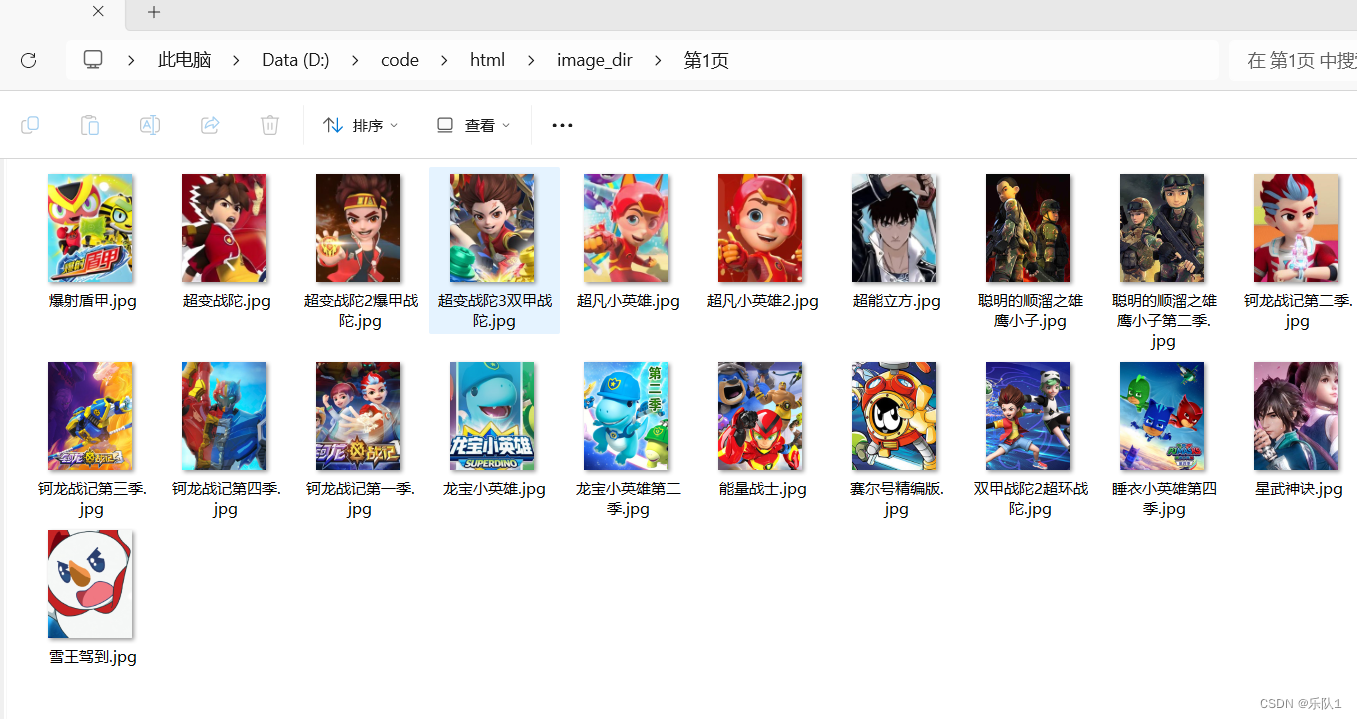
![[Swift]单元测试](https://img-blog.csdnimg.cn/direct/e652771ba1434342a5d00119419ea774.png)