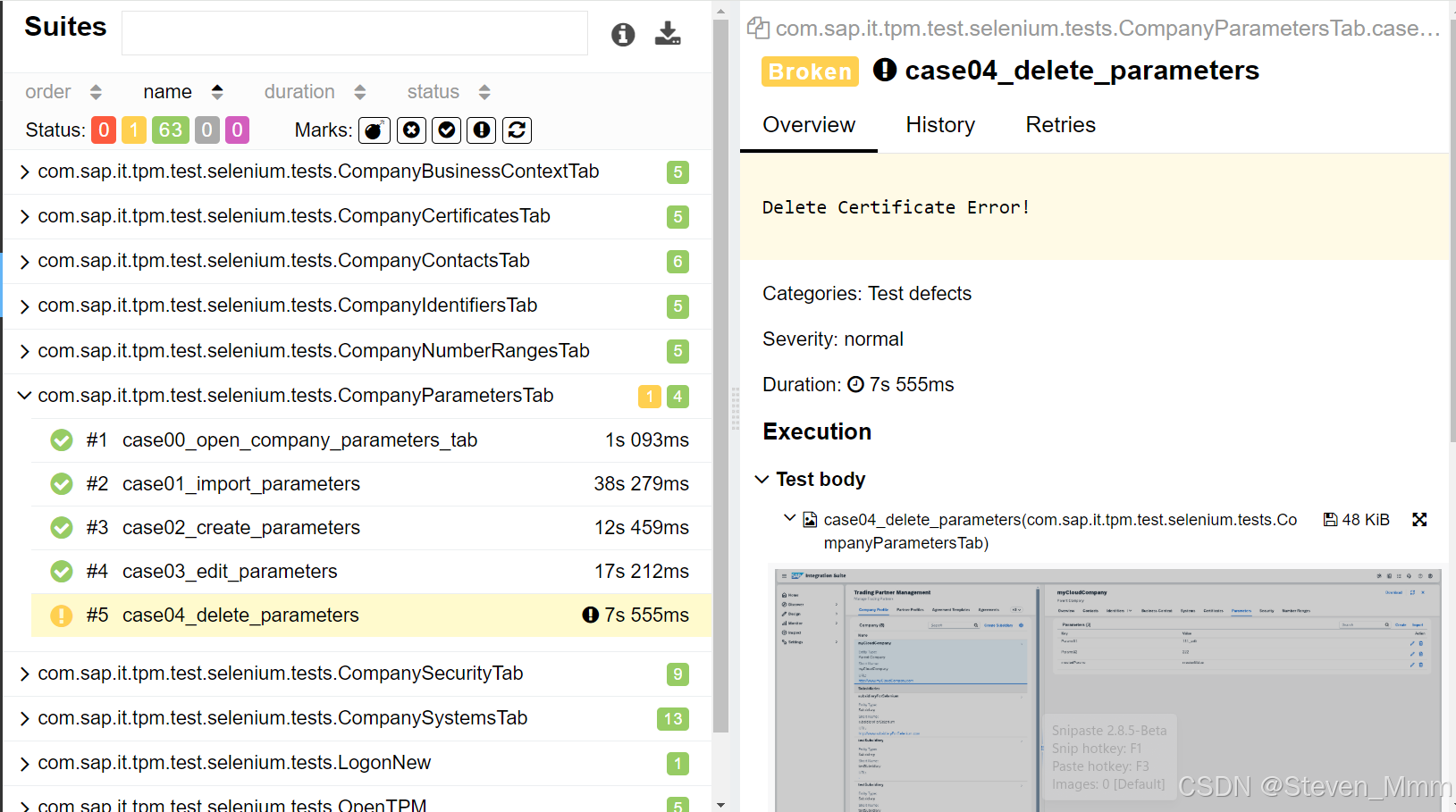背景
JAVA项目中原先用Jenkins+selenium+selenium grid来日常测试UI并记录。
问题
当某一个testSuite失败时,当需要确认UI regression issue还是selenium test case自身的问题,需要去jenkins中查log,一般得到的是“Can not find element xxxxxx by path xxx”,但又无法确定具体是什么问题,又得去grid server录频中找具体问题,定位耗时。
解决方案
在log文本和grid server录屏中间增加一个图片层级,引入Allure来记录报错截屏。
实施
pom.xml 文件
依赖:
<!-- allure -->
<dependency><groupId>io.qameta.allure</groupId><artifactId>allure-testng</artifactId><version>2.12.1</version><scope>test</scope>
</dependency><!-- allure相关依赖 -->
<dependency><groupId>org.aspectj</groupId><artifactId>aspectjweaver</artifactId><version>1.8.10</version>
</dependency><!-- testNG依赖 -->
<dependency><groupId>org.testng</groupId><artifactId>testng</artifactId><version>6.14.3</version><scope>test</scope>
</dependency>插件:
<plugin><groupId>org.apache.maven.plugins</groupId><artifactId>maven-surefire-plugin</artifactId><configuration><systemPropertyVariables><allure.results.directory>${project.basedir}/target/allure-results</allure.results.directory></systemPropertyVariables><parallel>methods</parallel><threadCount>10</threadCount></configuration></plugin></plugins>
在package: test.selenium.framework 中的Browser 类
// allure-report
try {
Allure.addAttachment(name, “image/png”, Files.newInputStream(file.toPath()),“.png”);
} catch (IOException e) {
e.printStackTrace();
}
Allure.addAttachment(“Error message”, “text/csv”, throwable.toString());
结果