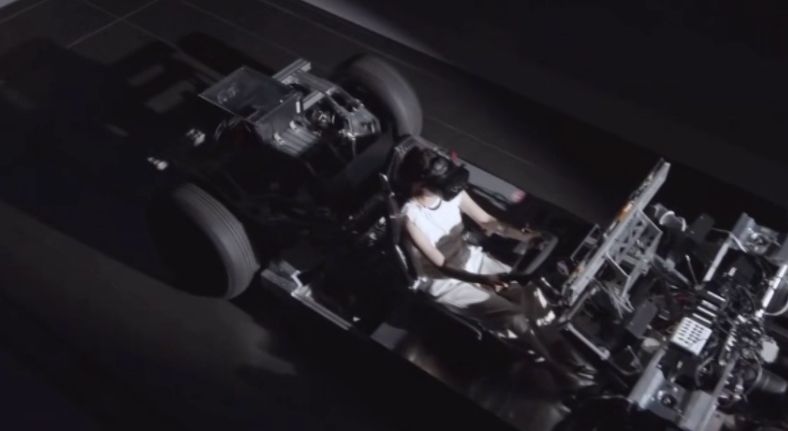JSK证书生成
生成密钥库和证书
使用Java的keytool命令来生成一个Java密钥库(Keystore)和证书。keytool是Java开发工具包(JDK)中用于管理密钥库和证书的命令行工具。
#创建证书存放目录
[weblogic@osb1 jksHL]$ mkdir -p /home/weblogic/Oracle/jksHL
#生成证书
[weblogic@Weblogic201 jksHL]$ keytool -genkey -alias weblogic -keyalg RSA -keypass keypass -keystore identity.jks -storepass storepass -validity 3650
#姓氏
What is your first and last name? [Unknown]: LiuJiangxu
#组织单位
What is the name of your organizationalunit? [Unknown]: GJYX
#组织
What is the name of your organization? [Unknown]: GJYX
#城市/地区
What is the name of your City or Locality? [Unknown]: XA
#省份/州
What is the name of your State or Province? [Unknown]: SX
#国家代码
What is the two-letter country code forthis unit? [Unknown]: CN Is CN=HaiLang, OU=GZCSS, O=GZCSS, L=GZ,ST=GD, C=CN correct? [no]: yes
| 参数 | 含义 |
|---|---|
| -alias weblogic | 为密钥对指定一个别名 |
| -keyalg RSA | 指定密钥算法为RSA |
| -keysize 2048 | 指定密钥大小为2048位 |
| -validity 3650 | 设置证书的有效期为3650天 |
| -keystore identity.jks | 指定密钥库文件的名称 |
| -storepass storepass | 设置密钥库的密码 |
| -keypass keypass | 设置私钥的密码 |
导出证书
[weblogic@osb1 jksHL]$ keytool -export -alias weblogic -file root.cer -keystore identity.jks
Enter keystore password: (输入密码:storepass)Certificate stored in file <root.cer>
| 参数 | 含义 |
|---|---|
| -alias weblogic | 指定要导出的密钥对的别名 |
| -file root.cer | 指定导出证书文件的名称 |
| -keystore identity.jks | 指定密钥库文件的名称 |
导入证书
[weblogic@osb1 jksHL]$ keytool -import -alias weblogic -trustcacerts -file root.cer -keystore trust.jks
Enter keystore password:
Re-enter new password:
Owner: CN=liujiangxu, OU=GJYX, O=GJYX, L=XA, ST=SX, C=CN
Issuer: CN=liujiangxu, OU=GJYX, O=GJYX, L=XA, ST=SX, C=CN
Serial number: 277fe686
Valid from: Mon Dec 02 10:00:10 CST 2024 until: Thu Nov 30 10:00:10 CST 2034
Certificate fingerprints:MD5: 85:51:94:BE:A0:C4:67:9A:34:CB:F9:29:D9:1C:46:96SHA1: 27:0A:E0:6A:65:3F:73:76:14:94:D4:3C:3A:36:EA:D9:B5:43:31:B0SHA256: B9:10:AF:01:D9:88:6C:3E:31:03:11:66:C3:B3:51:EF:2C:7C:E8:F6:21:E0:5C:16:CF:C0:D8:83:13:B0:3A:C4
Signature algorithm name: SHA256withRSA
Subject Public Key Algorithm: 2048-bit RSA key
Version: 3Extensions:#1: ObjectId: 2.5.29.14 Criticality=false
SubjectKeyIdentifier [
KeyIdentifier [
0000: 51 70 A3 F8 A0 E3 31 11 8E 9A A0 DB 0C 98 B2 91 Qp....1.........
0010: 8F F7 6B A5 ..k.
]
]
| 参数 | 含义 |
|---|---|
| -alias weblogic | 为导入的证书指定一个别名 |
| -keystore trust.jks | 指定密钥库的名称和位置 |
| -trustcacerts -file root.cer | 添加证书至信任库 |
console启用ssl功能
密钥库
主页 >osb1 >服务器概要 >AdminServer
https>https://i-blog.csdnimg.cn/direct/b30da8167b2742a5a4408eb9daa6984a.png" alt="在这里插入图片描述" />
SSL
主页 >osb1 >服务器概要 >AdminServer
https>https://i-blog.csdnimg.cn/direct/0a8c9c0c6ce2468e88001d3c91954a9e.png" alt="在这里插入图片描述" />
一般信息
https>https://i-blog.csdnimg.cn/direct/49eb0e6fdeab4aa7aba4b68d22ab2fa2.png" alt="在这里插入图片描述" />
信息添后--》保存--》激活更改(不需要重启)查看服务器对应8443端口已监听 访问正常
https>https://i-blog.csdnimg.cn/direct/c431fa3a766e4dc99e80c89531bbf1da.png" alt="在这里插入图片描述" />
nginx反代配置安全证书
自签CA
- 下载 mkcert 自签ca脚本
- 创建CA根证书(powershell)
PS C:\Users\ljx\Desktop> .\mkcert-v1.4.4-windows-amd64.exe -install - 生成对应nginx IP证书
PS C:\Users\ljx\Desktop> .\mkcert-v1.4.4-windows-amd64.exe 10.1.74.23 - 查看根证书存放位置
PS C:\Users\ljx\Desktop> .\mkcert-v1.4.4-windows-amd64.exe -CAROOT
配置nginx
上传证书至服务器,修改文件后缀
server {listen 443 ssl;server_name 10.1.74.23;ssl_certificate /usr/local/nginx/cert/10.1.74.23.crt;ssl_certificate_key /usr/local/nginx/cert/10.1.74.23.key;ssl_session_cache shared:SSL:1m;ssl_session_timeout 5m;ssl_ciphers HIGH:!aNULL:!MD5;ssl_prefer_server_ciphers on;access_log /logs/ssl_access.log;location / {proxy_pass https>https://10.1.72.215:8443/;proxy_set_header Host $host;proxy_set_header X-Real-IP $remote_addr;proxy_set_header X-Forwarded-For $proxy_add_x_forwarded_for;proxy_set_header X-Forwarded-Proto $scheme;}}