一、安装 Git
1. 在 CentOS/RHEL 中使用以下命令:
sudo yum update -y # 或者 `sudo dnf update -y` (在较新的系统中)
sudo yum install git -y
验证安装:git --version
2. 配置 Git 用户
git config --global user.name "Your Name"
git config --global user.email "your.email@example.com"
3. 初始化裸仓库
同样在 /srv/git 目录下创建裸仓库:
sudo mkdir -p /srv/git
cd /srv/git
sudo git init --bare myproject.git
sudo chown -R <your-user>:<your-group> /srv/git/myproject.git
4. 配置 SSH 访问(同 Ubuntu 方法)
二、安装 GitLab
1. 安装必要依赖
在 CentOS 或 RHEL 上,运行以下命令:
sudo yum install -y curl policycoreutils openssh-server perl
sudo systemctl enable sshd
sudo systemctl start sshd
2. 添加 GitLab 包并安装
运行以下脚本添加 GitLab 仓库并安装:
curl -s https://packages.gitlab.com/install/repositories/gitlab/gitlab-ee/script.rpm.sh | sudo bash
sudo yum install gitlab-ee -y
3. 配置 GitLab
安装后,使用以下命令完成初始化:
sudo gitlab-ctl reconfigure
默认的访问地址为 http://< your-server-ip >。
安装过程如遇到下列相关问题可以参考如下解决办法:
- 一直卡在这个界面,说明镜像源使用的国外 YUM 源或者网络访问比较慢。
[root@git home]# curl -s https://packages.gitlab.com/install/repositories/gitlab/gitlab-ee/script.rpm.sh | sudo bash
Detected operating system as centos/7.
Checking for curl...
Detected curl...
Downloading repository file: https://packages.gitlab.com/install/repositories/gitlab/gitlab-ee/config_file.repo?os=centos&dist=7&source=script
解决办法:设置国内镜像源,替换 GitLab 的 YUM 源,编辑 /etc/yum.repos.d/gitlab-ee.repo 文件,将所有 packages.gitlab.com 替换为以下镜像源之一:
• 清华大学镜像:
https://mirrors.tuna.tsinghua.edu.cn/gitlab-ce/yum
• 阿里云镜像:
https://mirrors.aliyun.com/gitlab-ce/yum
例如,修改后的内容:
[gitlab-ee]
name=gitlab-ee
baseurl=https://mirrors.tuna.tsinghua.edu.cn/gitlab-ee/yum/el$releasever
repo_gpgcheck=1
gpgcheck=1
enabled=1
gpgkey=https://mirrors.tuna.tsinghua.edu.cn/gitlab-ce/yum/RPM-GPG-KEY-gitlab
清理缓存并安装
sudo yum clean all
sudo yum makecache
sudo yum install gitlab-ee -y
GitLab 的默认端口通常如下:
1. HTTP 端口:80
2. HTTPS 端口:443(如果启用了 HTTPS)
3. SSH 端口(用于 Git 操作):22
通过 http://ipdi地址:端口/ 访问 GitLab 时提示登录页面,这说明 GitLab 已成功运行。在首次安装 GitLab 时,会提示你设置管理员账号和密码。如果你未设置过,默认的管理员账号和初始密码可以参考以下方法:
三、登录Gitlab可视化界面
1. 默认管理员账号
root
2. 查找初始密码
GitLab 在首次启动时,会随机生成一个管理员密码并存储在 /etc/gitlab/initial_root_password 文件中。通过以下命令查看:
sudo cat /etc/gitlab/initial_root_password
你将看到类似以下内容:
# WARNING: This value is valid only in the first 24 hours after installation!
Password: 3uqmJr4!hIhRVShMR***
注意:
• 如果你已经更改过密码,但忘记了,可以参考以下步骤进行重置。
• 该密码通常在首次启动后24小时有效,超过时间需要手动重置。
3. 重置管理员密码
如果你忘记了管理员密码,按照以下步骤重置:
步骤 1:进入 GitLab Rails 控制台,运行以下命令启动 GitLab Rails 控制台:
sudo gitlab-rails console
步骤 2:重置密码,在 Rails 控制台中输入以下命令:
user = User.find_by(username: "root")
user.password = "new_password"
user.password_confirmation = "new_password"
user.save!
将 “new_password” 替换为你希望设置的新密码。
步骤 3:退出控制台,输入 exit 退出控制台。
4. 登录验证
使用以下信息登录 GitLab:
• 用户名:root
• 密码:查找到的初始密码或重置后的新密码。


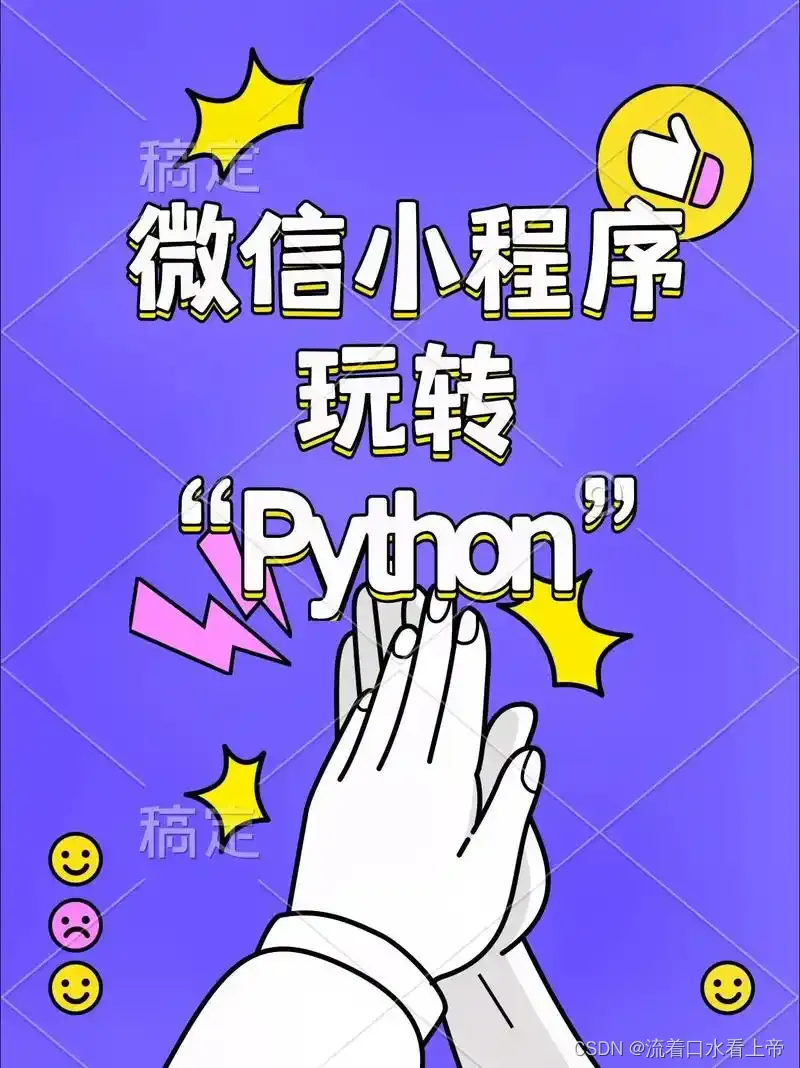
![二,[ACTF2020 新生赛]Include1感谢 Y1ng 师傅供题。](https://i-blog.csdnimg.cn/direct/bb15f34cba92475c930b85ce7b825c3f.png)


