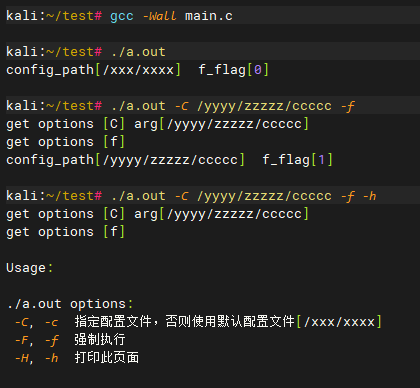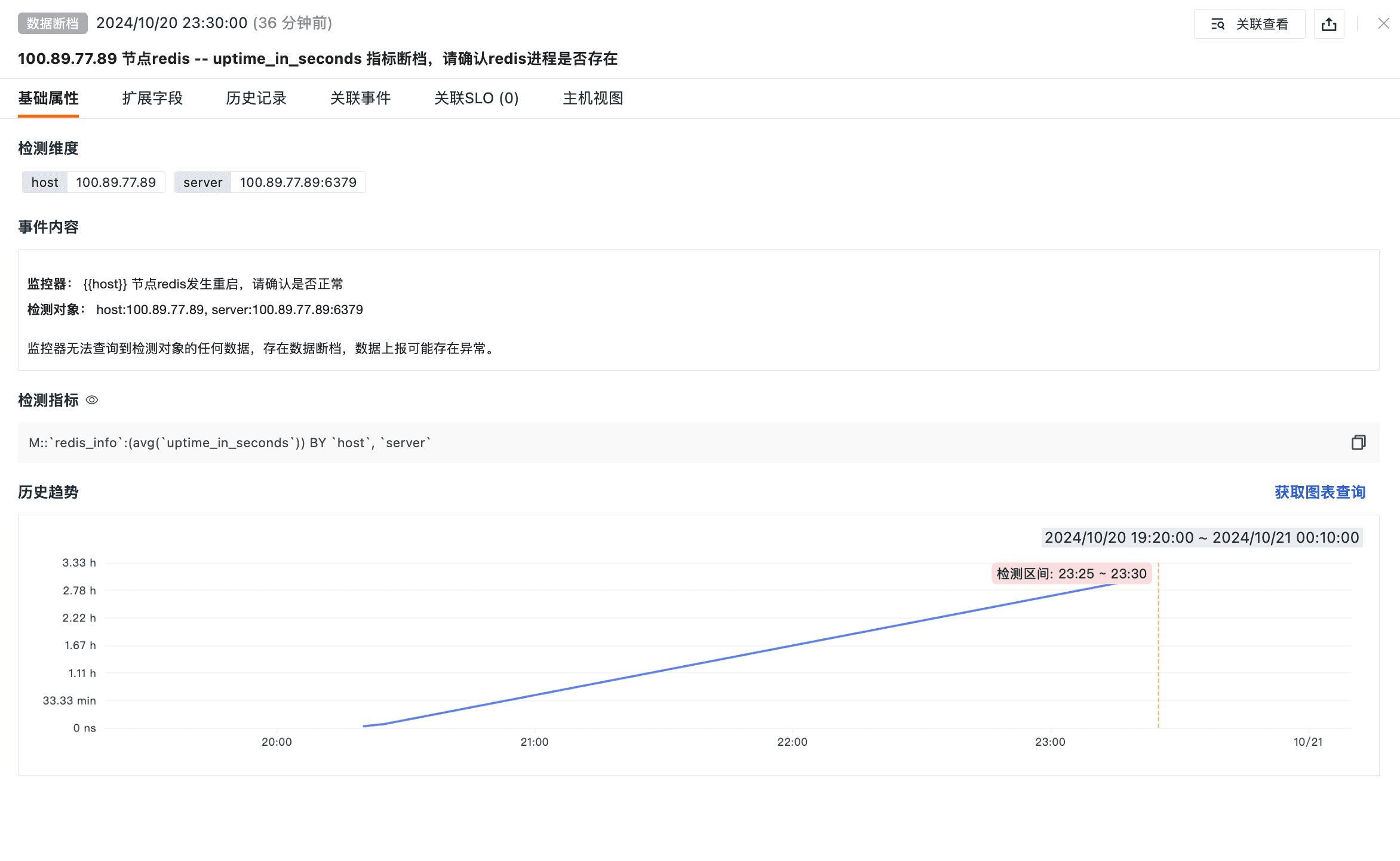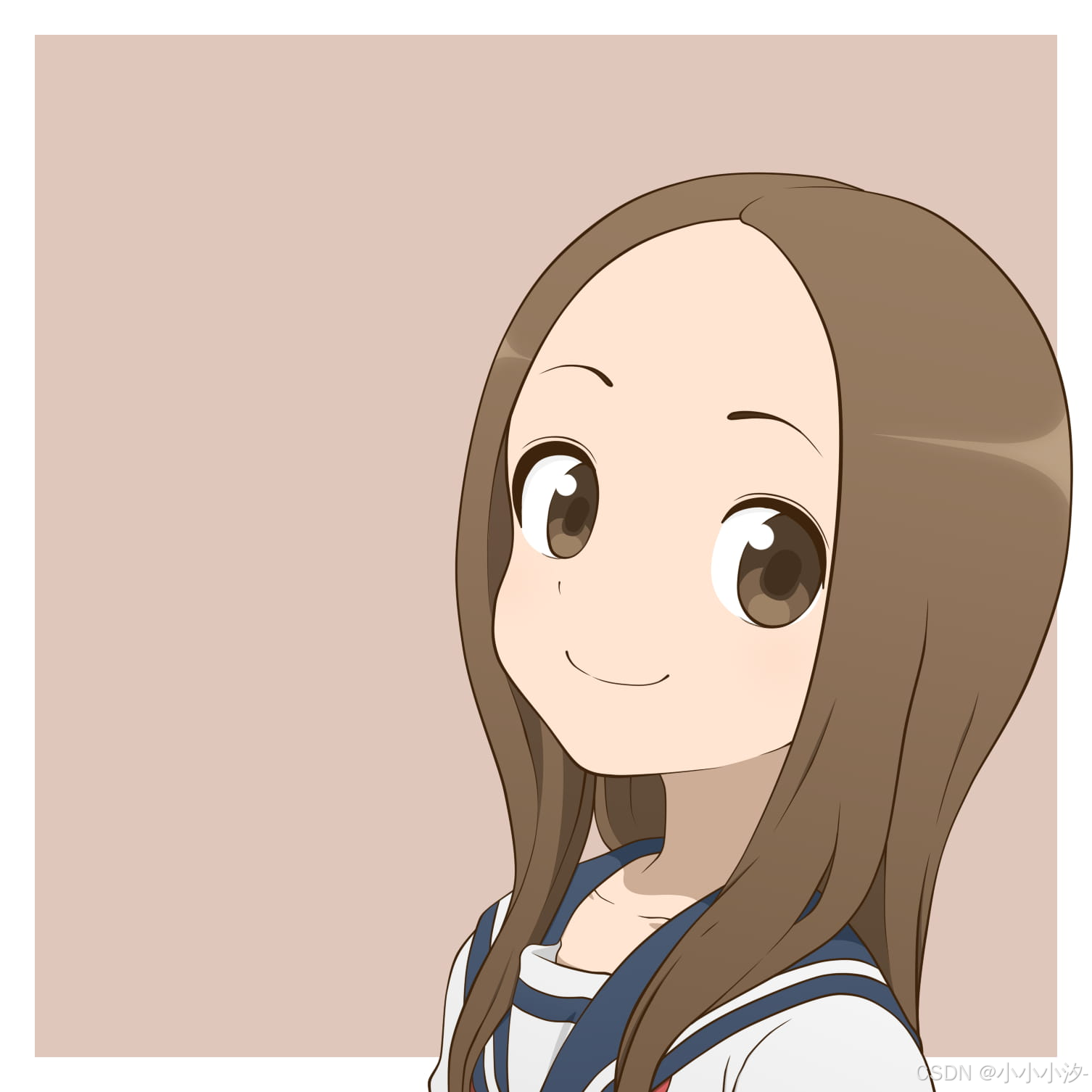原文地址:C语言解析命令行参数 – 无敌牛
欢迎参观我的个人博客:无敌牛 – 技术/著作/典籍/分享等
C语言有一个 getopt 函数,可以对命令行进行解析,下面给出一个示例,用的时候可以直接copy过去修改,很方便。
代码:
// main.c
// gcc -Wall main.c#include <stdio.h>
#include <stdlib.h>
#include <string.h>
#include <unistd.h>void usage(char* exec_file) {printf("\n");printf("Usage:\n");printf("\n");printf("%s options:\n", exec_file);printf(" -C, -c 指定配置文件,否则使用默认配置文件[/xxx/xxxx]\n");printf(" -F, -f 强制执行\n");printf(" -H, -h 打印此页面\n");printf("\n");
}typedef struct _myargs_t{char config_path[1024] ;int f_flag ;
} myargs_t ;int main(int argc, char* argv[]) {myargs_t myargs = {"/xxx/xxxx",0} ;char opt ;while ((opt = getopt(argc, argv, "C:c:FfHh")) != -1) {switch (opt) {case 'C':case 'c':printf("get options [%c] arg[%s]\n", opt, optarg) ;snprintf(myargs.config_path, sizeof(myargs.config_path), "%s", optarg) ;break;case 'F':case 'f':printf("get options [%c]\n", opt) ;myargs.f_flag = 1 ;break;case 'h':case 'H':usage(argv[0]);return 0 ;default:usage(argv[0]);printf("没有此选项[%c], 请重新选择!\n", opt);return 0;}}printf("config_path[%s] f_flag[%d]\n", myargs.config_path, myargs.f_flag ) ;
}编译测试: