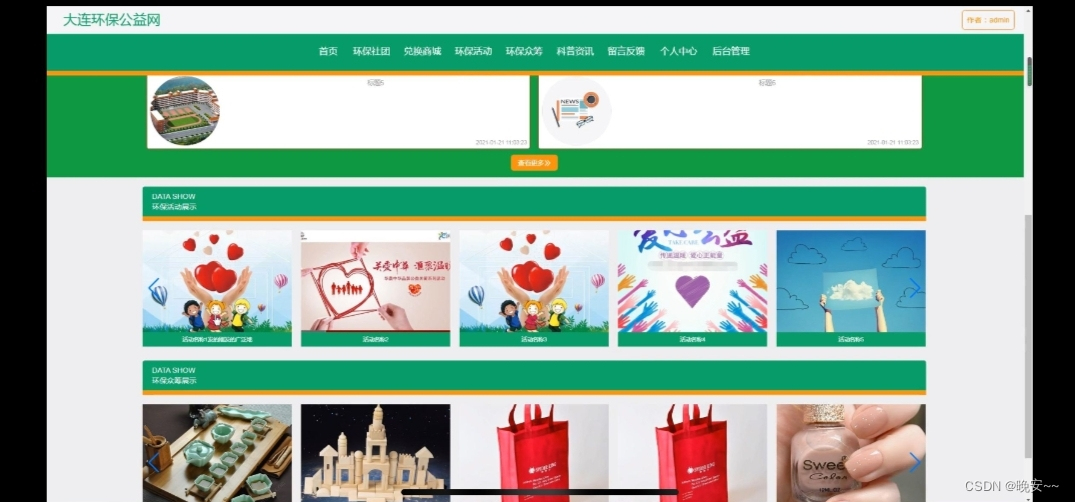本文使用云服务器,系统是Ubuntu 20.04 LTS,以下操作都是在Ubuntu上面执行的!!
一、Linux系统时间命令
timedatectl命令
timedatectl是现代 Linux 系统中最强大的时间管理命令,特别是对于使用 systemd 的系统。它不仅可以设置系统时间,还可以配置时区、启用或禁用 NTP(网络时间同步)等。用法:
timedatectl # 显示当前的系统时间、时区、NTP 状态等
timedatectl set-time "2024-11-20 10:00:00" # 设置系统时间 timedatectl set-timezone Asia/Shanghai # 设置时区
timedatectl set-ntp true # 启用 NTP 同步
timedatectl show # 显示系统的时间设置
hwclock命令
hwclock 可以将硬件和软件时间做同步
用法:
-s, --hctosys 从硬件时钟设置系统时间
-w, --systohc 从当前系统时间设置硬件时钟
date命令
date命令用于显示和设置系统时间用法:
date # 显示当前系统日期和时间
date "+%Y-%m-%d" # 显示自定义格式的日期
date -s "2024-11-20 10:00:00" # 设置系统时间
# 查看系统当前时间
root@server:/opt # timedatectlLocal time: Wed 2024-11-20 09:37:31 HKTUniversal time: Wed 2024-11-20 01:37:31 UTCRTC time: Wed 2024-11-20 01:37:32Time zone: Asia/Hong_Kong (HKT, +0800)
System clock synchronized: yesNTP service: activeRTC in local TZ: no
二、搭建ntpd服务
-
全世界的服务器,时间统一标准,可以以这个为准,cn.ntp.org.cn
基本上Linux的软件,用法都一样
安装
改配置
启动
使用
以后,就是继续改配置,重新加载,重启
继续使用
1、安装ntp软件
root@server:/opt # apt-get install ntp
Reading package lists... Done
Building dependency tree
Reading state information... Done
The following additional packages will be installed:libnss-systemd libopts25 libpam-systemd libsystemd0 sntp systemd systemd-sysv
Suggested packages:ntp-doc systemd-container
The following packages will be REMOVED:systemd-timesyncd
The following NEW packages will be installed:libopts25 ntp sntp
The following packages will be upgraded:libnss-systemd libpam-systemd libsystemd0 systemd systemd-sysv
5 upgraded, 3 newly installed, 1 to remove and 58 not upgraded.
Need to get 5,153 kB of archives.
After this operation, 2,166 kB of additional disk space will be used.
Do you want to continue? [Y/n] y
......
2、查看ntp软件信息
root@server:/opt # ls /usr/lib/systemd/system/ | grep ntp
ntp.service
ntp-systemd-netif.path
ntp-systemd-netif.service
root@server:/opt #
3、找到ntp软件的配置文件进行修改
# vim /etc/ntp.conf
直接在末行添加以下内容# 添加ntp的运行日志
logfile /var/log/my_ntp.log# 记录程序的运行进程号的,可以用于写脚本,读取这个文件,就找到了程序的进程id
pidfile /var/run/ntpd.pid# 指定了两个 NTP 服务器的地址
server ntp.aliyun.com iburst prefer
server cn.pool.ntp.org iburst # ntp.aliyun.com:阿里云的 NTP 服务器。
# cn.pool.ntp.org:是 NTP.org 提供的中国地区的 NTP 服务器池。4、进行测试
# 当前时间是2024 10:59:35
root@server:/opt # date
Wed 20 Nov 2024 10:59:35 AM HKT# 修改时间为过去时间
root@server:/opt # timedatectl set-time '2024-11-20 10:00'
root@server:/opt # date
Wed 20 Nov 2024 10:00:02 AM HKT
root@server:/opt # timedatectlLocal time: Wed 2024-11-20 10:00:17 HKTUniversal time: Wed 2024-11-20 02:00:17 UTCRTC time: Wed 2024-11-20 02:00:17Time zone: Asia/Hong_Kong (HKT, +0800)
System clock synchronized: noNTP service: n/aRTC in local TZ: no# 启动ntpd服务,等待时间是否同步
root@server:/opt # systemctl restart ntp
root@server:/opt # systemctl status ntp
● ntp.service - Network Time ServiceLoaded: loaded (/lib/systemd/system/ntp.service; enabled; vendor preset: enabled)Active: active (running) since Wed 2024-11-20 10:01:57 HKT; 2s agoDocs: man:ntpd(8)Process: 801023 ExecStart=/usr/lib/ntp/ntp-systemd-wrapper (code=exited, status=0/SUCCESS)Main PID: 801044 (ntpd)Tasks: 2 (limit: 4393)Memory: 1.6MCGroup: /system.slice/ntp.service└─801044 /usr/sbin/ntpd -p /var/run/ntpd.pid -g -u 113:118Nov 20 10:01:57 server ntpd[801044]: Listen and drop on 1 v4wildcard 0.0.0.0:123
Nov 20 10:01:57 server ntpd[801044]: Listen normally on 2 lo 127.0.0.1:123
......
5、查看时间同步状态
root@server:/opt # ntpq -premote refid st t when poll reach delay offset jitter
==============================================================================0.ubuntu.pool.n .POOL. 16 p - 64 0 0.000 0.000 0.0001.ubuntu.pool.n .POOL. 16 p - 64 0 0.000 0.000 0.0002.ubuntu.pool.n .POOL. 16 p - 64 0 0.000 0.000 0.0003.ubuntu.pool.n .POOL. 16 p - 64 0 0.000 0.000 0.000root@server:/opt # timedatectlLocal time: Wed 2024-11-20 11:02:20 HKTUniversal time: Wed 2024-11-20 03:02:20 UTCRTC time: Wed 2024-11-20 02:02:36Time zone: Asia/Hong_Kong (HKT, +0800)
System clock synchronized: yesNTP service: n/aRTC in local TZ: no# 以上可以看到时间是恢复正常了,从过去10点恢复到11点了