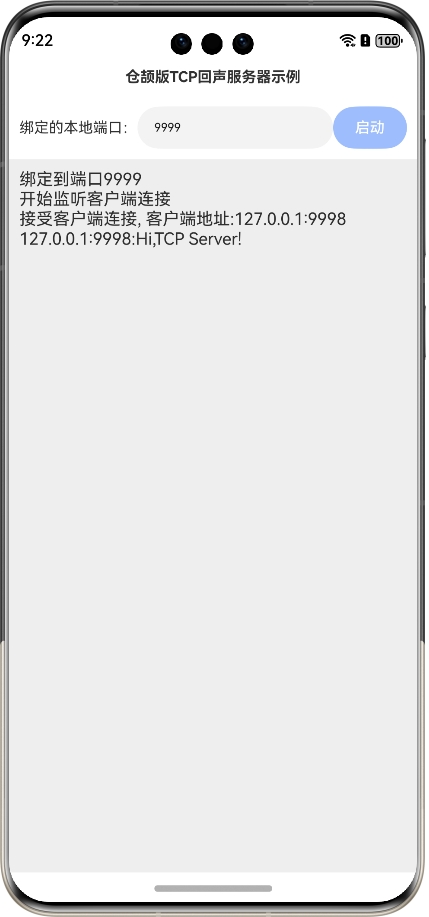目录
- 一、 etree 介绍
- 二、xpath 解析 html/xml
- 1、第一步就是使用 etree 连接 html/xml 代码/文件。
- 2、 xpath 表达式定位
- ① xpath结合属性定位
- ② xpath文本定位及获取
- ③ xpath层级定位
- ④ xpath索引定位
- ⑤ xpath模糊匹配
一、 etree 介绍
lxml 库是 Python 中一个强大的 XML 处理库,简单来说,etree 模块提供了一个简单而灵活的API来解析和操作 XML/HTML 文档。
- 官方网址:The lxml.etree Tutorial
- 安装:pip install lxml
二、xpath 解析 html/xml
1、第一步就是使用 etree 连接 html/xml 代码/文件。
语法:
- root = etree.XML(xml代码) #xml 接入
- root = etree.HTML(html代码) #html 接入
- 引入 from lxml import etree
python">from lxml import etreeroot = etree.XML("<root>data</root>")
print(root.tag)
#root
print(etree.tostring(root))
#b'<root>data</root>'root = etree.HTML("<p>data</p>")
print(root.tag)
#html
print(etree.tostring(root))
#b'<html><body><p>data</p></body></html>'
2、 xpath 表达式定位
xpath 使用路径表达式在 HTML/XML 文档中选取节点。节点是通过沿着路径或者 step 来选取的。 下面列出了最有用的路径表达式:
| 表达式 | 描述 |
|---|---|
| / | 从根节点选取(取子节点) |
| // | 任意节点,不考虑位置(取子孙节点) |
| . | 选取当前节点 |
| … | 选取当前节点的父节点 |
| @ | 选取属性 |
| contain(@属性,“包含的内容”) | 模糊查询 |
| text() | 文本内容 |
① xpath结合属性定位
- html.xpath(“.//标签名[@属性=‘属性值’]”) #注意,这返回的是列表!!
- [] :表示要根据属性找元素
- @ :后边跟属性的key,表示要通过哪个属性定位
python">from lxml import etreeht = """<html><head><title>This is a sample document</title></head><body><h1 class="title">Hello!</h1><p>This is a paragraph with <b>bold</b> text in it!</p><p>This is another paragraph, with a<a href="http://www.python.org">link</a>.</p><p>Here are some reserved characters: <spam&egg>.</p><p>And finally an embedded XHTML fragment.</p></body>
</html>"""html = etree.HTML(ht)title = html.xpath(".//h1[@class='title']")[0] #取列表中的第一个元素
print(etree.tostring(title))
#b'<h1 class="title">Hello!</h1>\n '
print(title.get('class'))
# title
② xpath文本定位及获取
- ele = html.xpath(“.//标签名[text()=‘文本值’]”)[0]
- text1 = ele.text #获取元素文本1,ele为定位后的元素
- text2 = html.xpath(“string(.//标签名[@属性=‘属性值’])”) #获取元素文本2,返回文本
- text3 = html.xpath(“.//标签名[@属性=‘属性值’]/text()”) #获取元素文本3,返回文本列表
python">title1 = html.xpath(".//h1[text()='Hello!']")[0] #取列表中的第一个元素
text1 = title1.text
print(text1)
#Hello!
text2 = html.xpath("string(.//h1[@class='title'])")
print(text2)
#Hello!
text3 = html.xpath(".//h1[@class='title']/text()") #返回列表
print(text3)
#['Hello!']
③ xpath层级定位
实际开发时,若需求元素没有像 id、name、class 等基本属性,那么我们就需要借助相邻的元素定位,首先我们可以定位到相邻元素,然后通过层级关系来定位最终元素。
- html.xpath(“.//父元素标签名[@父元素属性=‘父元素属性值’]/子元素标签名”) #由上到下的层级关系,目标是子元素
- html.xpath(“.//子元素标签名[@子元素属性=‘子元素属性值’]/parent::父元素标签名”) #父子元素定位,目标是父元素
在这里插入代码片 - html.xpath(“.//元素标签名[@元素属性=‘元素属性值’]//preceding-sibling::哥哥元素标签名”) #哥哥元素定位,目标是哥哥元素
- html.xpath(“.//元素标签名[@元素属性=‘元素属性值’]//following-sibling::弟弟元素标签名”) #弟弟元素定位,目标是弟弟元素
python">from lxml import etreeht = """<html><head><title>This is a sample document</title></head><body><h1 class="title">Hello!</h1><p>This is a paragraph with <b>bold</b> text in it!</p><p class="para">This is another paragraph, with a<a href="http://www.python.org">link</a>.</p><p>Here are some reserved characters: <spam&egg>.</p><p>And finally an embedded XHTML fragment.</p></body>
</html>"""html = etree.HTML(ht)ele1 = html.xpath(".//p[@class='para']/a")[0] #由上到下的层级关系
print(etree.tostring(ele1))
#b'<a href="http://www.python.org">link</a>.'ele2 = html.xpath(".//a[@href='http://www.python.org']/parent::p")[0]#父子元素定位
print(etree.tostring(ele2))
#b'<p class="para">This is another paragraph, with a\n <a href="http://www.python.org">link</a>.</p>\n 'ele3 = html.xpath(".//p[@class='para']//preceding-sibling::p")[0] #哥哥元素定位
print(etree.tostring(ele3))
#b'<p>This is a paragraph with <b>bold</b> text in it!</p>\n 'ele4 = html.xpath(".//p[@class='para']//following-sibling::p") #弟弟元素定位
for ele in ele4:print(etree.tostring(ele))#b'<p>Here are some reserved characters: <spam&egg>.</p>\n '#b'<p>And finally an embedded XHTML fragment.</p>\n '
④ xpath索引定位
etree 结合 xpath 进行索引定位主要有两种方式,主要是因为 html.xpath() 返回的是一个列表。
- html.xpath(“xpath表达式”)[0] #获取列表中第一个元素
- html.xpath(“xpath表达式”)[-1] #获取列表中最后一个元素
- html.xpath(“xpath表达式”)[-2] #获取列表中倒数第二个元素
python">ele1 = html.xpath(".//body/p")[0]
print(etree.tostring(ele1))
#b'<p>This is a paragraph with <b>bold</b> text in it!</p>\n 'ele1 = html.xpath(".//body/p")[-1]
print(etree.tostring(ele1))
#b'<p>And finally an embedded XHTML fragment.</p>\n '
语法2:
-
html.xpath(“xpath表达式[1]”)[0] #获取第一个元素
-
html.xpath(“xpath表达式[last()]”)[0] #获取最后一个元素
-
html.xpath(“xpath表达式[last()-1]”)[0] #获取倒数第二个元素
注:与python列表索引的概念不同,xpath 的标签索引是从1开始;python列表的索引是从0开始。
⑤ xpath模糊匹配
有时会遇到属性值过长的情况,此时我们可以通过模糊匹配来处理,只需要属性值的部分内容即可。
-
html.xpath(“.//标签名[start-with(@属性, ‘属性值开头’)]”) #匹配开头
-
html.xpath(“.//标签名[ends-with(@属性, ‘属性值结尾’)]”) #匹配结尾
-
html.xpath(“.//标签名[contains(text(), ‘部分文本’)]”) #包含部分文本
注:ends-with方法是 xpath 2.0 的语法,而 etree 只支持 xpth 1.0,所以可能不会成功。
python">ele1 = html.xpath(".//p[starts-with(@class,'par')]")[0] #匹配开头
print(etree.tostring(ele1))
#b'<p class="para">This is another paragraph, with a\n <a href="http://www.python.org">link</a>.</p>\n 'ele2 = html.xpath(".//p[ends-with(@class, 'ara')]")[0] #匹配结尾
print(etree.tostring(ele2))ele3 = html.xpath(".//p[contains(text(),'is a paragraph with')]")[0] #包含“is a paragraph with”
print(etree.tostring(ele3))
#b'<p>This is a paragraph with <b>bold</b> text in it!</p>\n '