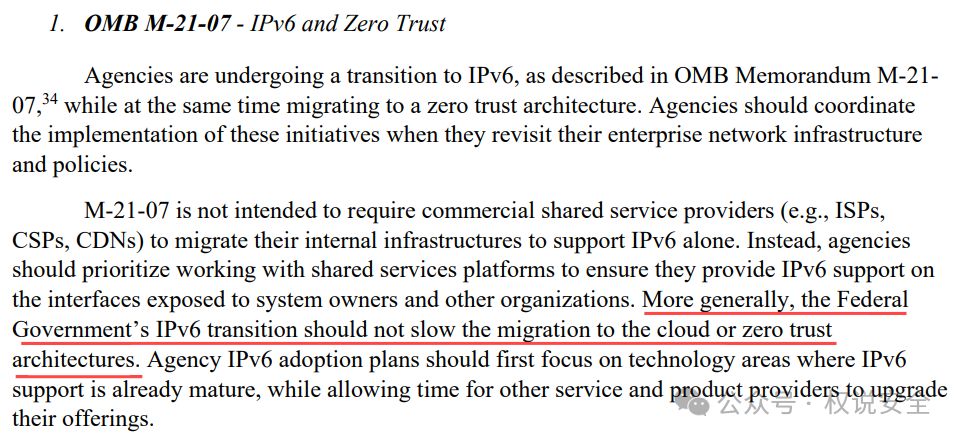需求
os用户免密登录tdsql
解决方案
使用mysql自带的 mysql_config_editor 工具
提示:使用这个工具,登录密码不能包含#字符。
操作步骤
-
建os账号,切换到新账号
[root@tdsql1 ~]# useradd jdbc_user
[root@tdsql1 ~]# su - jdbc_user
[jdbc_user@tdsql1 ~]$-
使用 mysql_config_editor 创建混淆的登录配置文件
[jdbc_user@tdsql1 ~]$ cd /data/tdsql_run/4001/mysql-server-8.0.24/bin/
[jdbc_user@tdsql1 bin]$ ./mysql_config_editor set --login-path=dbjdbc --user=jdbc --host=172.0.0.1 --port=15003 --password
Enter password: [jdbc_user@tdsql1 bin]$ ll ~/.mylogin.cnf
-rw------- 1 jdbc_user jdbc_user 156 Nov 18 14:59 /home/jdbc_user/.mylogin.cnf-
使用 mysql 测试登录
[jdbc_user@tdsql1 bin]$ ./mysql --login-path=dbjdbc
Welcome to the TXSQL monitor. Commands end with ; or \g.
Your TXSQL connection id is 4921005
Server version: 8.0.33-v24-txsql-22.6.0-20240417 Source distribution Copyright (c) 2000, 2021, Oracle and/or its affiliates. Oracle is a registered trademark of Oracle Corporation and/or its affiliates. Other names may be trademarks of their respective owners. Type 'help;' or '\h' for help. Type '\c' to clear the current input statement. txsql>