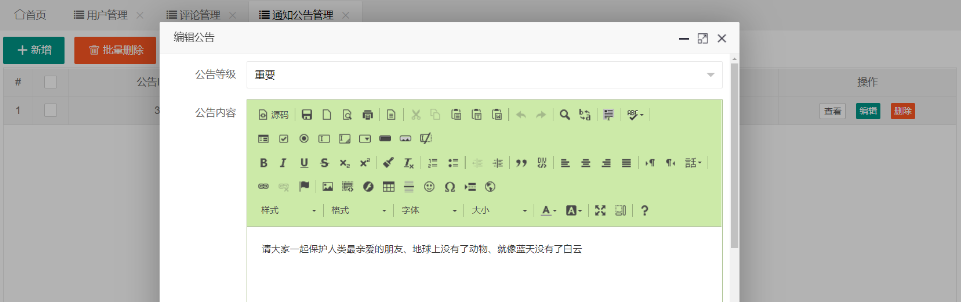基于SSM(Spring + Spring MVC + MyBatis)框架的文物管理系统是一个综合性的Web应用程序,用于管理和保护文物资源。下面我将提供一个详细的案例程序概述,包括主要的功能模块和技术栈介绍。
项目概述
功能需求
- 用户管理:管理员可以添加、删除、修改和查询用户信息。
- 文物管理:支持对文物信息的增删改查操作,包括文物名称、年代、类型、保存状态等。
- 展览管理:记录展览信息,如展览名称、开始时间、结束时间、展品列表等。
- 借阅管理:处理文物借阅信息,记录借阅详情,包括借阅人、借阅时间、归还时间等。
- 维修管理:记录文物维修信息,包括维修时间、维修人员、维修内容等。
- 统计报表:生成各类报表,如文物统计报表、借阅统计报表等。
- 权限管理:不同用户有不同的操作权限。
- 图片管理:支持上传和管理文物图片。
技术栈
- 前端:HTML, CSS, JavaScript, JSP(或Thymeleaf等模板引擎)
- 后端:
- 框架:Spring, Spring MVC, MyBatis
- 数据库:MySQL
- 服务器:Tomcat
- 工具:Maven(项目构建和依赖管理)
项目结构
CulturalHeritageManagementSystem
├── src
│ ├── main
│ │ ├── java
│ │ │ └── com.example.culturalheritage
│ │ │ ├── controller
│ │ │ ├── service
│ │ │ ├── dao
│ │ │ └── entity
│ │ ├── resources
│ │ │ ├── mapper
│ │ │ ├── spring
│ │ │ └── mybatis-config.xml
│ │ └── webapp
│ │ ├── WEB-INF
│ │ │ └── web.xml
│ │ └── index.jsp
│ └── test
│ └── java
│ └── com.example.culturalheritage
└── pom.xml
关键技术点
- Spring配置:使用
spring-context和spring-webmvc进行IoC容器和Web应用配置。 - MyBatis配置:配置数据源、事务管理器以及映射文件路径。
- 数据访问层:通过MyBatis的Mapper接口实现对数据库的操作。
- 服务层:处理业务逻辑,调用DAO层完成数据操作。
- 控制层:处理前端请求,调用服务层并返回响应结果给前端。
- 页面展示:使用JSP或Thymeleaf等技术实现前后端交互。
示例代码片段
MyBatis Mapper XML
<!-- src/main/resources/mapper/ArtifactMapper.xml -->
<mapper namespace="com.example.culturalheritage.dao.ArtifactDao"><select id="getArtifactById" resultType="com.example.culturalheritage.entity.Artifact">SELECT * FROM artifact WHERE id = #{id}</select>
</mapper>
Entity 类
// src/main/java/com/example/culturalheritage/entity/Artifact.java
public class Artifact {private int id;private String name;private String era;private String type;private String condition;private String description;private String imageUrl;// Getters and Setters
}
DAO 接口
// src/main/java/com/example/culturalheritage/dao/ArtifactDao.java
public interface ArtifactDao {Artifact getArtifactById(int id);List<Artifact> getAllArtifacts();void addArtifact(Artifact artifact);void updateArtifact(Artifact artifact);void deleteArtifact(int id);
}
Service 层
// src/main/java/com/example/culturalheritage/service/ArtifactService.java
@Service
public class ArtifactService {@Autowiredprivate ArtifactDao artifactDao;public Artifact getArtifactById(int id) {return artifactDao.getArtifactById(id);}public List<Artifact> getAllArtifacts() {return artifactDao.getAllArtifacts();}public void addArtifact(Artifact artifact) {artifactDao.addArtifact(artifact);}public void updateArtifact(Artifact artifact) {artifactDao.updateArtifact(artifact);}public void deleteArtifact(int id) {artifactDao.deleteArtifact(id);}
}
Controller 层
// src/main/java/com/example/culturalheritage/controller/ArtifactController.java
@Controller
@RequestMapping("/artifacts")
public class ArtifactController {@Autowiredprivate ArtifactService artifactService;@GetMapping("/{id}")public String getArtifactById(@PathVariable int id, Model model) {Artifact artifact = artifactService.getArtifactById(id);model.addAttribute("artifact", artifact);return "artifactDetail";}@GetMapping("/")public String getAllArtifacts(Model model) {List<Artifact> artifacts = artifactService.getAllArtifacts();model.addAttribute("artifacts", artifacts);return "artifactList";}@PostMapping("/")public String addArtifact(@ModelAttribute Artifact artifact) {artifactService.addArtifact(artifact);return "redirect:/artifacts/";}@PutMapping("/{id}")public String updateArtifact(@PathVariable int id, @ModelAttribute Artifact artifact) {artifact.setId(id);artifactService.updateArtifact(artifact);return "redirect:/artifacts/";}@DeleteMapping("/{id}")public String deleteArtifact(@PathVariable int id) {artifactService.deleteArtifact(id);return "redirect:/artifacts/";}
}
数据库表设计
CREATE TABLE user (id INT AUTO_INCREMENT PRIMARY KEY,username VARCHAR(50) NOT NULL,password VARCHAR(50) NOT NULL,role VARCHAR(20) NOT NULL
);CREATE TABLE artifact (id INT AUTO_INCREMENT PRIMARY KEY,name VARCHAR(100) NOT NULL,era VARCHAR(50) NOT NULL,type VARCHAR(50) NOT NULL,condition VARCHAR(50) NOT NULL,description TEXT,image_url VARCHAR(255)
);CREATE TABLE exhibition (id INT AUTO_INCREMENT PRIMARY KEY,name VARCHAR(100) NOT NULL,start_date DATE NOT NULL,end_date DATE NOT NULL
);CREATE TABLE exhibition_artifact (id INT AUTO_INCREMENT PRIMARY KEY,exhibition_id INT NOT NULL,artifact_id INT NOT NULL,FOREIGN KEY (exhibition_id) REFERENCES exhibition(id),FOREIGN KEY (artifact_id) REFERENCES artifact(id)
);CREATE TABLE loan (id INT AUTO_INCREMENT PRIMARY KEY,borrower_name VARCHAR(100) NOT NULL,borrow_date DATE NOT NULL,return_date DATE,artifact_id INT NOT NULL,FOREIGN KEY (artifact_id) REFERENCES artifact(id)
);CREATE TABLE repair (id INT AUTO_INCREMENT PRIMARY KEY,repair_date DATE NOT NULL,repairer_name VARCHAR(100) NOT NULL,repair_content TEXT,artifact_id INT NOT NULL,FOREIGN KEY (artifact_id) REFERENCES artifact(id)
);
运行项目
- 数据库初始化:运行上述SQL脚本创建数据库表。
- 配置文件:在
src/main/resources目录下配置applicationContext.xml、spring-mvc.xml和mybatis-config.xml。 - 启动服务器:使用Tomcat服务器启动项目。
示例配置文件
applicationContext.xml
<!-- src/main/resources/spring/applicationContext.xml -->
<beans xmlns="http://www.springframework.org/schema/beans"xmlns:xsi="http://www.w3.org/2001/XMLSchema-instance"xmlns:context="http://www.springframework.org/schema/context"xmlns:tx="http://www.springframework.org/schema/tx"xsi:schemaLocation="http://www.springframework.org/schema/beanshttp://www.springframework.org/schema/beans/spring-beans.xsdhttp://www.springframework.org/schema/contexthttp://www.springframework.org/schema/context/spring-context.xsdhttp://www.springframework.org/schema/txhttp://www.springframework.org/schema/tx/spring-tx.xsd"><context:component-scan base-package="com.example.culturalheritage" /><bean id="dataSource" class="org.springframework.jdbc.datasource.DriverManagerDataSource"><property name="driverClassName" value="com.mysql.cj.jdbc.Driver" /><property name="url" value="jdbc:mysql://localhost:3306/culturalheritage?useSSL=false&serverTimezone=UTC" /><property name="username" value="root" /><property name="password" value="password" /></bean><bean id="sqlSessionFactory" class="org.mybatis.spring.SqlSessionFactoryBean"><property name="dataSource" ref="dataSource" /><property name="configLocation" value="classpath:mybatis-config.xml" /><property name="mapperLocations" value="classpath:mapper/*.xml" /></bean><bean class="org.mybatis.spring.mapper.MapperScannerConfigurer"><property name="basePackage" value="com.example.culturalheritage.dao" /></bean><tx:annotation-driven transaction-manager="transactionManager" /><bean id="transactionManager" class="org.springframework.jdbc.datasource.DataSourceTransactionManager"><property name="dataSource" ref="dataSource" /></bean>
</beans>
springmvcxml_268">spring-mvc.xml
<!-- src/main/resources/spring/spring-mvc.xml -->
<beans xmlns="http://www.springframework.org/schema/beans"xmlns:xsi="http://www.w3.org/2001/XMLSchema-instance"xmlns:mvc="http://www.springframework.org/schema/mvc"xmlns:context="http://www.springframework.org/schema/context"xsi:schemaLocation="http://www.springframework.org/schema/beanshttp://www.springframework.org/schema/beans/spring-beans.xsdhttp://www.springframework.org/schema/mvchttp://www.springframework.org/schema/mvc/spring-mvc.xsdhttp://www.springframework.org/schema/contexthttp://www.springframework.org/schema/context/spring-context.xsd"><context:component-scan base-package="com.example.culturalheritage" /><mvc:annotation-driven /><bean class="org.springframework.web.servlet.view.InternalResourceViewResolver"><property name="prefix" value="/WEB-INF/views/" /><property name="suffix" value=".jsp" /></bean>
</beans>