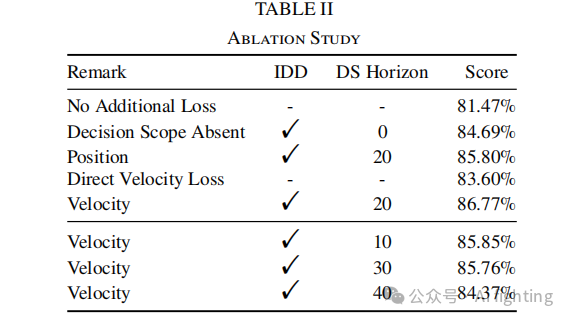ubuntu 22.04 硬件配置 查看 显卡
1. 参考文档
ubuntu 安装 nvidia 驱动
https://blog.51cto.com/u_13628828/7056095
input: HDA NVidia HDMI/DP,pcm=3 as /devices/pci0000:00/0000:00:01.0/0000:01:00.1/sound/card1/input11
input: HDA NVidia HDMI/DP,pcm=7 as /devices/pci0000:00/0000:00:01.0/0000:01:00.1/sound/card1/input12
input: HDA NVidia HDMI/DP,pcm=8 as /devices/pci0000:00/0000:00:01.0/0000:01:00.1/sound/card1/input13
input: HDA NVidia HDMI/DP,pcm=9 as /devices/pci0000:00/0000:00:01.0/0000:01:00.1/sound/card1/input14
input: HDA NVidia HDMI/DP,pcm=10 as /devices/pci0000:00/0000:00:01.0/0000:01:00.1/sound/card1/input15
input: HDA NVidia HDMI/DP,pcm=11 as /devices/pci0000:00/0000:00:01.0/0000:01:00.1/sound/card1/input16
input: HDA NVidia HDMI/DP,pcm=12 as /devices/pci0000:00/0000:00:01.0/0000:01:00.1/sound/card1/input17
lspci
00:00.0 Host bridge: Intel Corporation Device a703 (rev 01)
00:01.0 PCI bridge: Intel Corporation Device a70d (rev 01)
00:02.0 Display controller: Intel Corporation Device a780 (rev 04)
00:04.0 Signal processing controller: Intel Corporation Device a71d (rev 01)
00:08.0 System peripheral: Intel Corporation Device a74f (rev 01)
00:14.0 USB controller: Intel Corporation Device 7ae0 (rev 11)
00:14.2 RAM memory: Intel Corporation Device 7aa7 (rev 11)
00:15.0 Serial bus controller: Intel Corporation Device 7acc (rev 11)
00:16.0 Communication controller: Intel Corporation Device 7ae8 (rev 11)
00:17.0 SATA controller: Intel Corporation Device 7ae2 (rev 11)
00:1b.0 PCI bridge: Intel Corporation Device 7ac4 (rev 11)
00:1c.0 PCI bridge: Intel Corporation Device 7ab9 (rev 11)
00:1f.0 ISA bridge: Intel Corporation Device 7a88 (rev 11)
00:1f.3 Audio device: Intel Corporation Device 7ad0 (rev 11)
00:1f.4 SMBus: Intel Corporation Device 7aa3 (rev 11)
00:1f.5 Serial bus controller: Intel Corporation Device 7aa4 (rev 11)
00:1f.6 Ethernet controller: Intel Corporation Ethernet Connection (17) I219-LM (rev 11)
01:00.0 VGA compatible controller: NVIDIA Corporation Device 2882 (rev a1)
01:00.1 Audio device: NVIDIA Corporation Device 22be (rev a1)
02:00.0 Non-Volatile memory controller: Samsung Electronics Co Ltd Device a80d
03:00.0 Unassigned class [ff00]: Realtek Semiconductor Co., Ltd. RTS525A PCI Express Card Reader (rev 01)
Linux(Ubuntu)系统查看显卡型号
方法一、lspci | grep -i vga
01:00.0 VGA compatible controller: NVIDIA Corporation Device 2882 (rev a1)
又一番搜索,最终找到这个网站
The PCI ID Repository
https://admin.pci-ids.ucw.cz/mods/PC/10de/2882
可以按照十六进制数字代码找到相应的显卡型号。
Name: AD107 [GeForce RTX 4060]
Name: AD107 [GeForce RTX 4060]
品牌型号:英伟达 RTX4060
4060显存为8GB。
4060显卡使用Ada Lovelace架构,采用AD107核心,它是Ada Lovelace GPU中最小的一款。
4060显卡拥有3072个CUDA核心,配备8GB GDDR6显存,显存位宽为128bit,显存速率为18Gbps,
显存带宽为288GB/s,基础频率为1470MHz,满血功耗则在140w左右,支持DLSS3神经网络渲染、高帧率的第三代光线追踪等技术。
GeForce RTX 4060的功能特点:
1、8GB GDDR6显存:RTX 4060配备了8GB GDDR6显存,显存位宽为128位,带宽为256GB/s。
2、DLSS 3.0技术:RTX 4060支持NVIDIA DLSS 3.0技术,可以在游戏中实现更加逼真的图像效果。
3、光线追踪技术:RTX 4060支持光线追踪技术,可以在游戏中实现更加真实的光影效果。
4、NVIDIA Studio平台:RTX 4060支持NVIDIA Studio平台,可以加速创意工作流,提高效率。
5、低功耗设计:RTX 4060的功耗相对较低,可以在长时间游戏中保持稳定的性能表现。
6、适用于多种平台:RTX 4060支持多种平台,包括PC、笔记本电脑、游戏主机等。
<2> ubuntu下检查nvidia显卡驱动是否安装ok?———感觉直接从这一步开始就可以了———
使用 sudo lshw -c video 即可,如果在configuration这一行中有driver=nvidia的字符串,那么就说明nvidia的驱动安装ok。但是我的显示为 configuration: driver=nouveau latency=0,证明不ok。这说明安装Nvidia显卡的官⽅驱动和系统⾃带的nouveau驱动冲突,所以这时候要禁用nouveau并重启,输入 lsmod | grep nouveau
按照这篇教程一步步来:Ubuntu20.04 系统禁用自带的Nouveau驱动
*-display UNCLAIMED description: VGA compatible controllerproduct: NVIDIA Corporationvendor: NVIDIA Corporationphysical id: 0bus info: pci@0000:01:00.0version: a1width: 64 bitsclock: 33MHzcapabilities: pm msi pciexpress vga_controller cap_listconfiguration: latency=0resources: iomemory:600-5ff iomemory:600-5ff memory:71000000-71ffffff memory:6000000000-600fffffff memory:6010000000-6011ffffff ioport:3000(size=128) memory:72080000-720fffff*-display UNCLAIMEDdescription: Display controllerproduct: Intel Corporationvendor: Intel Corporationphysical id: 2bus info: pci@0000:00:02.0version: 04width: 64 bitsclock: 33MHzcapabilities: pciexpress msi pm bus_master cap_listconfiguration: latency=0resources: iomemory:600-5ff iomemory:400-3ff memory:6012000000-6012ffffff memory:4000000000-400fffffff ioport:4000(size=64) memory:4010000000-4016ffffff memory:4020000000-40ffffffff*-graphicsproduct: EFI VGAphysical id: 2logical name: /dev/fb0capabilities: fbconfiguration: depth=32 resolution=1920,1080