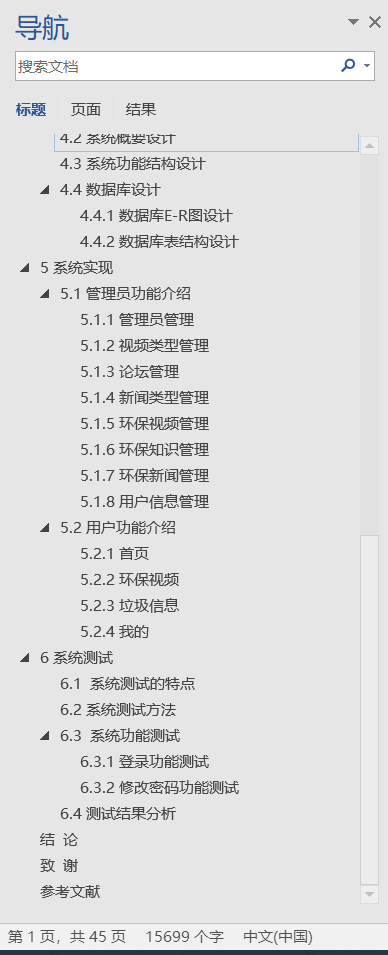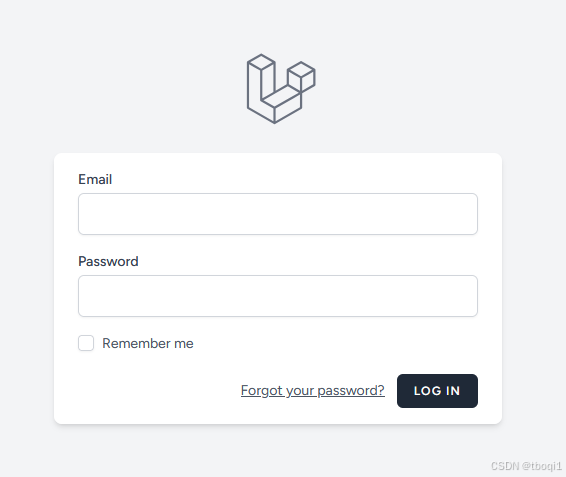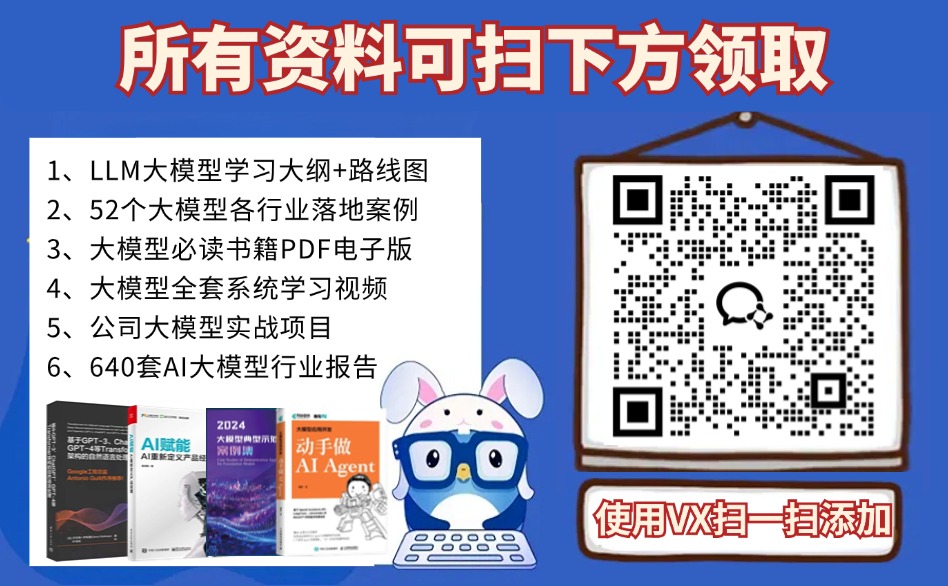-
简介:
Spring Security 是一个用于构建安全的 Java 应用程序的框架,尤其适用于基于Spring的应用程序。它提供了全面的安全控制,从认证(Authentication)到授权(Authorization),以及一系列的中间件功能,如CSRF防护、会话管理等。以下是Spring Security的核心概念和使用方式的详细说明:
-
What: Spring Security 是什么?
Spring Security 是一套用于保护Web应用程序免受未经授权访问的框架。它提供了以下核心功能:
-
认证:验证用户身份,例如通过用户名和密码登录。
-
授权:控制对资源的访问,例如,只有管理员才能访问某些页面。
-
会话管理:确保会话安全,防止会话劫持和固定会话攻击。
-
CSRF防护:防止跨站请求伪造(Cross-Site Request Forgery)。
-
过滤器链:通过一系列的过滤器来处理HTTP请求,执行安全相关的操作。(我们主要就是写自定义的过滤器)
-
Why: 为什么使用Spring Security?
-
声明式安全:通过注解或配置文件轻松声明谁可以访问什么资源,无需手动编写安全检查代码。
-
高度可定制:可以根据需求调整认证和授权逻辑,支持多种认证和授权机制。
-
与Spring的集成:无缝集成Spring框架,与Spring Boot、Spring MVC等组件配合良好。
-
安全功能丰富:提供多种安全特性,覆盖了Web应用安全的多个方面。
-
How: 如何使用Spring Security?
使用Spring Security通常包括以下步骤:
-
依赖配置:在项目中引入Spring Security的依赖,如果是Spring Boot项目,可以通过添加相应的starter依赖。
-
配置安全:创建一个WebSecurityConfigurerAdapter的子类,重写其配置方法来定义安全规则,例如哪些URL需要保护,使用哪种认证方式等。
-
SpringSecurity认证管理流程
下图是一个简单的Security认证管理流程

-
快速入门实践
接下来,我们创建一个小的Module感受下SpringSecurity在登录情景下的使用
-
创建Module
-
在当前最外层根目录下,右键,选择 "New"-->"Module"--"Spring Initializer"-->选择"设置"->将初始化服务器地址设置为https://start.aliyun.com国内阿里云

-
按照下图所示的内容创建 "securityDemo"

-
添加六个依赖

-
删除原有的demos目录及文件

-
如图所示修改application.properties
# 应用服务 WEB 访问端口 server.port=8080# 数据库连接信息 spring.datasource.url=jdbc:mysql://localhost:3306/ivos?characterEncoding=utf8&useSSL=false&serverTimezone=Asia/Shanghai&rewriteBatchedStatements=true spring.datasource.username=root spring.datasource.password=root
-
启动项目,控制台会出现如下图所示的一个密码

复制这个密码,马上要用

-
访问登录页面
SpringSecurity自己提供了一个登录页,我们可以直接通过 http://localhost:8080/login 访问
-
默认用户名 user
-
密码为之前控制台输出的password 1854cb7d-e2ef-4d84-a4f7-df2e18855a24
注意:这个密码每个人不一样,而且这个登录页打开比较慢,需要等一下

-
认证流程拆分

结合上面的这个登录认证流程,我们来继续补充完善完整的流程,Spring Security 的流程控制涉及了一系列的过滤器,这些过滤器构成了大家俗称的“安全过滤器链”。完整流程是这样的:
-
用户尝试访问受Spring Security保护下的URL地址
-
访问此URL需要检验有没有认证,Spring Security会检查该请求是否允许放行
-
如果不允许放行
-
我们指定的过滤器会返回拒绝访问的状态码,一般为401未授权(SC_UNAUTHORIZED)与403拒绝访问(SC_FORBIDDEN)
-
如果在没有登录的情况下,所有的前端请求应该都需要接收到后端返回的未授权状态
-
-
如果允许放行
-
会根据请求调用对应的接口加载资源
(比如生成接口文档无需验证都可放行http://localhost:8080/doc.html)
-
登录请求也不需要验证即可放行,我们需要在表单中拿到用户的身份信息进行进一步的身份认证
-
Authentication Manager认证管理器会进行用户信息认证
-
Authentication Provider 会调用UserDetailsService,将用户名与数据库中的用户信息进行匹配,同时验证密码
-
如果验证成功,创建一个Authentication认证对象,包含用户及权限信息
-
-
验证成功后,Spring Security会调用配置的AuthenticationSuccessHandler,将用户信息返回给前端
我们存在localStorage中的userVO就是通过上面的AuthenticationSuccessHandler返回给前端的
-

进阶练习,在你的项目中使用Security
新增依赖(在你的pom.xml中添加):
<!-- Security依赖 --><dependency><groupId>org.springframework.boot</groupId><artifactId>spring-boot-starter-security</artifactId></dependency><!-- JSON处理工具类 --><dependency><groupId>com.alibaba</groupId><artifactId>fastjson</artifactId><version>1.2.36</version></dependency>-
自定义配置类SpringSecurityConfig
-
我们需要在cn.tedu.ivos.base 包下新建一个security 包
-
在 security 包下创建一个自定义配置类 SpringSecurityConfig

-
这个配置类需要继承WebSecurityConfigurerAdapter
SpringSecurity框架提供了WebSecurityConfigurerAdapter安全基类
该类提供了默认的安全配置,当我们的自定义类继承该类时,实际上在创建一个配置Bean
这个Bean会被Spring自动检测到并用来定制我们自己的安全设置
通过继承可以大大简化安全配置,而且重写 configure(HttpSecurity http)方法可以定制化内容
package cn.tedu.ivos.base.security;import org.springframework.context.annotation.Configuration;
import org.springframework.security.config.annotation.web.configuration.WebSecurityConfigurerAdapter;//表示这是一个配置类,交由Spring容器管理
@Configuration
public class SpringSecurityConfig extends WebSecurityConfigurerAdapter {}-
设置请求放行的处理方案(登录后端改造)
-
SpringSecurity基础安全配置1
重写configure(HttpSecurity http)进行配置
这些配置组合起来,创建了一个基础的安全策略,其中大部分资源需要认证,登录页面对所有人开放,且使用HTTP基本认证和自定义的登录成功/失败处理器
package cn.tedu.ivos.base.security;import org.springframework.context.annotation.Configuration;
import org.springframework.security.config.annotation.web.builders.HttpSecurity;
import org.springframework.security.config.annotation.web.configuration.WebSecurityConfigurerAdapter;//表示这是一个配置类,交由Spring容器管理
@Configuration
public class SpringSecurityConfig extends WebSecurityConfigurerAdapter {@Overrideprotected void configure(HttpSecurity http) throws Exception {//super.configure(http);//这个表示调用父类的实现,我们不需要http.csrf().disable() // 禁用CSRF(跨站请求伪造)保护.httpBasic() // 配置HTTP基本认证.and().authorizeRequests() // 配置请求授权,默认禁用所有请求.antMatchers().permitAll() // 对指定的资源不进行权限检查,允许所有用户访问.anyRequest().authenticated() //对其他所有请求要求用户必须认证通过.and().formLogin() // 配置表单登录,默认拦截的登录请求地址为/login.successHandler(authenticationSuccessHandler) //设置认证成功处理器.failureHandler(authenticationFailureHandler) //设置认证失败处理器.permitAll() //允许所有用户进行登录尝试;}
}-
自定义的认证成功处理器CustomAuthenticationSuccessHandler
当用户成功通过认证后,会调用这个处理器的onAuthenticationSuccess方法
package cn.tedu.ivos.base.security;import cn.tedu.ivos.base.response.JsonResult;
import cn.tedu.ivos.user.mapper.UserMapper;
import cn.tedu.ivos.user.pojo.vo.UserVO;
import com.alibaba.fastjson.JSON;
import lombok.extern.slf4j.Slf4j;
import org.springframework.beans.factory.annotation.Autowired;
import org.springframework.security.core.Authentication;
import org.springframework.security.web.authentication.AuthenticationSuccessHandler;
import org.springframework.stereotype.Service;import javax.servlet.ServletException;
import javax.servlet.http.HttpServletRequest;
import javax.servlet.http.HttpServletResponse;
import java.io.IOException;
/** 自定义的认证成功处理器* 当用户成功通过认证后,会调用这个处理器的onAuthenticationSuccess方法* */
@Slf4j
@Service
public class CustomAuthenticationSuccessHandler implements AuthenticationSuccessHandler {@AutowiredUserMapper userMapper;@Overridepublic void onAuthenticationSuccess(HttpServletRequest request, HttpServletResponse response, Authentication authentication) throws IOException, ServletException {//可以根据我们的业务需要编写认证成功后的逻辑log.debug("认证成功");//从认证信息中获取用户名信息String username = authentication.getName();//根据用户名查询用户信息UserVO userVO = userMapper.selectByUsername(username);//设置响应的字符编码和内容类型,确保前端能正确解析JSON格式的数据response.setCharacterEncoding("UTF-8");response.setContentType("application/json;charset=UTF-8");//将查询到的用户信息封装成JSON格式,写入响应中返回给前端response.getWriter().write(JSON.toJSONString(JsonResult.ok(userVO)));}
}-
自定义的认证失败处理器CustomAuthenticationFailureHandler
当用户认证失败后,会调用这个处理器的onAuthenticationFailure方法
package cn.tedu.ivos.base.security;import cn.tedu.ivos.base.response.JsonResult;
import cn.tedu.ivos.base.response.StatusCode;
import com.alibaba.fastjson.JSON;
import lombok.extern.slf4j.Slf4j;
import org.springframework.security.core.AuthenticationException;
import org.springframework.security.web.authentication.AuthenticationFailureHandler;
import org.springframework.stereotype.Service;import javax.servlet.ServletException;
import javax.servlet.http.HttpServletRequest;
import javax.servlet.http.HttpServletResponse;
import java.io.IOException;/** 自定义的认证失败处理器* 当用户认证失败后,会调用这个处理器的onAuthenticationFailure方法* */
@Slf4j
@Service
public class CustomAuthenticationFailureHandler implements AuthenticationFailureHandler {@Overridepublic void onAuthenticationFailure(HttpServletRequest request, HttpServletResponse response, AuthenticationException exception) throws IOException, ServletException {//可以根据我们的业务需要编写认证失败后的逻辑log.debug("认证失败");//设置响应的字符编码为UTF-8,确保传输的数据在客户端能够正确解析response.setCharacterEncoding("UTF-8");//设置响应的内容类型为application/json,指定客户端应以JSON格式解析响应数据//同时指定字符集为UTF-8,与前面的设置保持一致response.setContentType("application/json;charset=UTF-8");//将用户名错误的响应结果转换为JSON格式,并写入响应流//JsonResult封装了状态码和可能的错误信息,这里使用StatusCode.USERNAME_ERROR表示用户名错误的特定状态码response.getWriter().write(JSON.toJSONString(new JsonResult(StatusCode.USERNAME_ERROR)));}
}-
SpringSecurity基础安全配置2
重写configure(AuthenticationManagerBuilder auth) 方法
package cn.tedu.ivos.base.security;import org.springframework.beans.factory.annotation.Autowired;
import org.springframework.context.annotation.Configuration;
import org.springframework.security.config.annotation.authentication.builders.AuthenticationManagerBuilder;
import org.springframework.security.config.annotation.web.builders.HttpSecurity;
import org.springframework.security.config.annotation.web.configuration.WebSecurityConfigurerAdapter;
import org.springframework.security.web.authentication.AuthenticationSuccessHandler;//表示这是一个配置类,交由Spring容器管理
@Configuration
public class SpringSecurityConfig extends WebSecurityConfigurerAdapter {@AutowiredCustomAuthenticationSuccessHandler authenticationSuccessHandler;@AutowiredCustomAuthenticationFailureHandler authenticationFailureHandler;@AutowiredCustomAuthenticationProvider authenticationProvider;@Overrideprotected void configure(HttpSecurity http) throws Exception {//super.configure(http);//这个表示调用父类的实现,我们不需要http.csrf().disable() // 禁用CSRF(跨站请求伪造)保护.httpBasic() // 配置HTTP基本认证.and().authorizeRequests() // 配置请求授权,默认禁用所有请求.antMatchers().permitAll() // 对指定的资源不进行权限检查,允许所有用户访问.anyRequest().authenticated() //对其他所有请求要求用户必须认证通过.and().formLogin() // 配置表单登录,默认拦截的登录请求地址为/login.successHandler(authenticationSuccessHandler) //设置认证成功处理器.failureHandler(authenticationFailureHandler) //设置认证失败处理器.permitAll() //允许所有用户进行登录尝试;}@Overrideprotected void configure(AuthenticationManagerBuilder auth) throws Exception {//super.configure(auth);auth.authenticationProvider(authenticationProvider);}
}后续稍后更新....