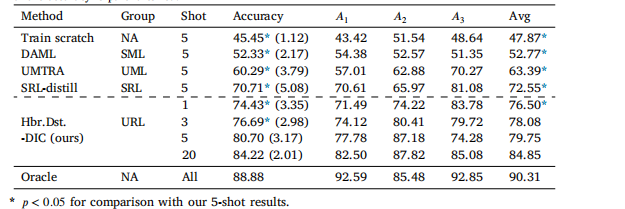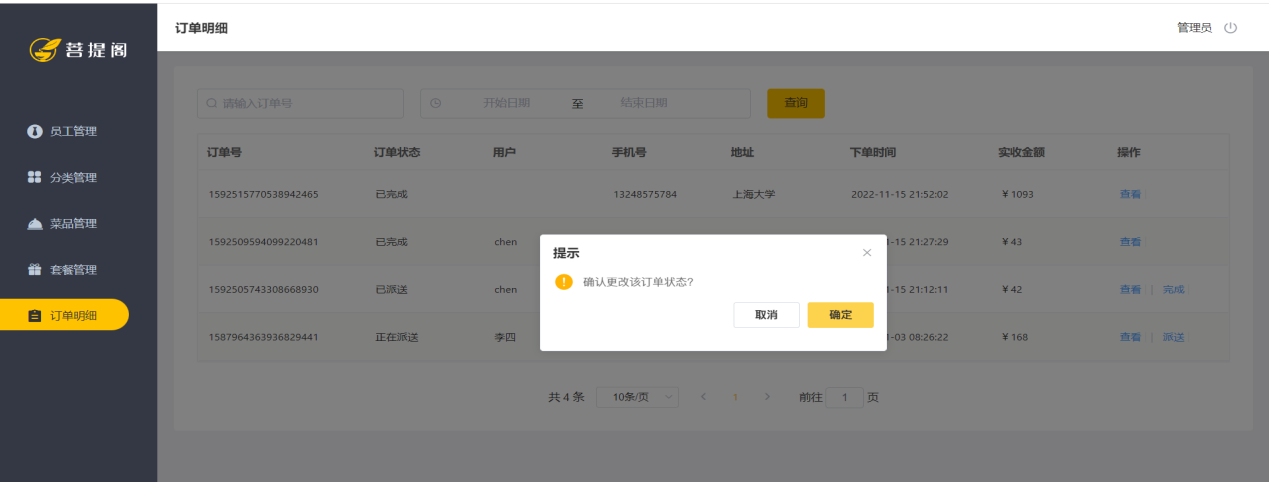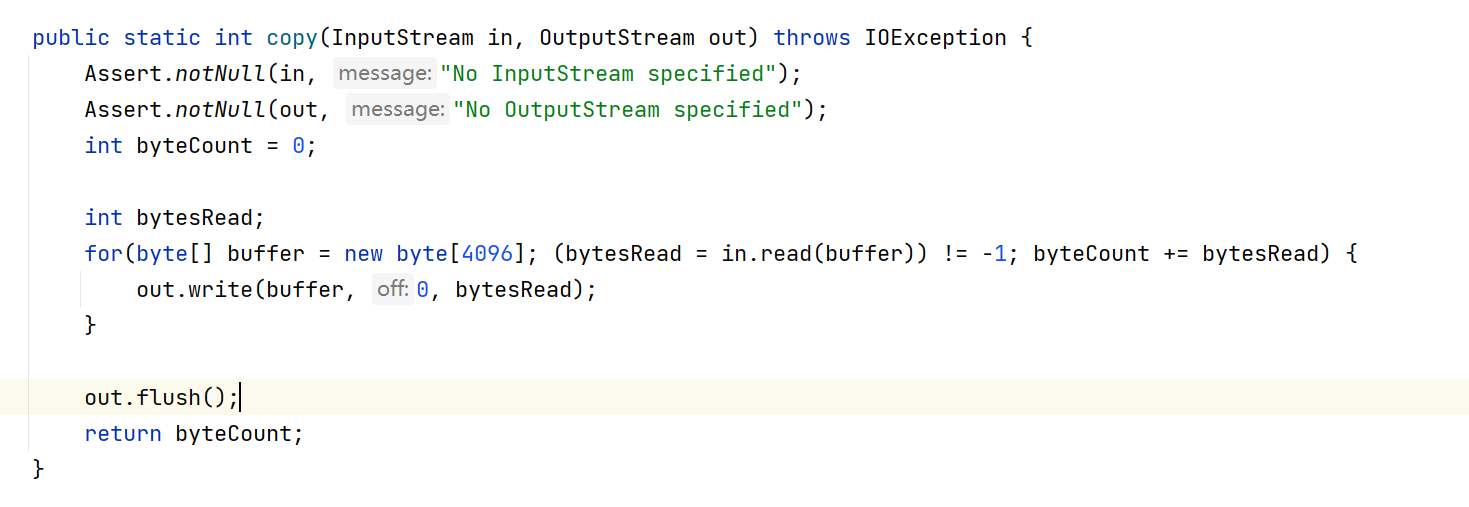Python世界:自动化办公Word之批量替换文本生成副本
- 任务背景
- 编码思路
- 代码实现
- 相关参考
任务背景
为提高办公效率,用python试手了一个word任务,要求如下:
给你一个基础word文档A,格式为docx,名字为:A.docx。A文档中有表格和文字,要求是将里面的字符串
"完成绘画"分别替换成完成制作款式x和复习制作款式x,输出相应副本,命名为对应序号增序文档,如:1、A.docx, 2、A.docx。要求是输出1000份这样的增序文档。
编码思路
从问题中可提炼以下实现思路:
- 初始化,输入目标目录、文件命名格式、待替换源字符串、目标字符串
- 支持文档段落和表格内容查找,支持文本替换
- 文本增序和命名增序处理
效果预览:


代码实现
文件名:doc_copy_replace.py
代码如下:
python"># -*- coding: utf-8 -*-
# -*- coding: utf-8 -*-
"""
Created on Tue Oct 29 22:20:16 2024
@author: 来知晓
"""word">from docx word">import Documentword">def read_ducment(old, new, document):# 遍历文档word">for paragraph word">in document.paragraphs:word">for run word">in paragraph.runs:#替换功能word">if old word">in run.text:run.text=run.text.replace(old,new)# 遍历表格word">for table word">in document.tables:word">for row word">in table.rows:word">for cell word">in row.cells:#遍历表格段落内容,回到上个步骤,将cell当作paragraph处理word">for paragraph word">in cell.paragraphs:word">for run word">in paragraph.runs:#替换功能word">if old word">in cell.text:run.text=run.text.replace(old,new)# doc_path = r'D:\iocode\来知晓\tmp\A.docx'
# doc_new_path = r'D:\iocode\来知晓\tmp\new.docx'
# str_src = '完成绘画'
# str_tar_odd = '完成制作款式'
# str_tar_even = '复习制作款式'# # 单样例测试
# document = Document(doc_path)
# read_ducment(str_src, str_tar, document)
# document.save(doc_new_path)# 正式demo
cnt = 1000
doc_new_dir = r'D:\iocode\来知晓\tmp'
doc_path_origin = r'D:\iocode\来知晓\tmp\A.docx'
str_src = '完成绘画'
str_tar_odd = '完成制作款式'
str_tar_even = '复习制作款式'cnt_d2 = cnt // 2
str_split = '\\'word">for i word">in range(cnt_d2):k = i + 1str_file_name = r'、A.docx'doc_new_path_odd = doc_new_dir + str_split + str(2*k-1) + str_file_namestr_tar_odd_conca = str_tar_odd + str(k)document_odd = Document(doc_path_origin)read_ducment(str_src, str_tar_odd_conca, document_odd)document_odd.save(doc_new_path_odd)doc_new_path_even = doc_new_dir + str_split + str(2*k) + str_file_namestr_tar_even_conca = str_tar_even + str(k)document_even = Document(doc_path_origin)read_ducment(str_src, str_tar_even_conca, document_even)document_even.save(doc_new_path_even)