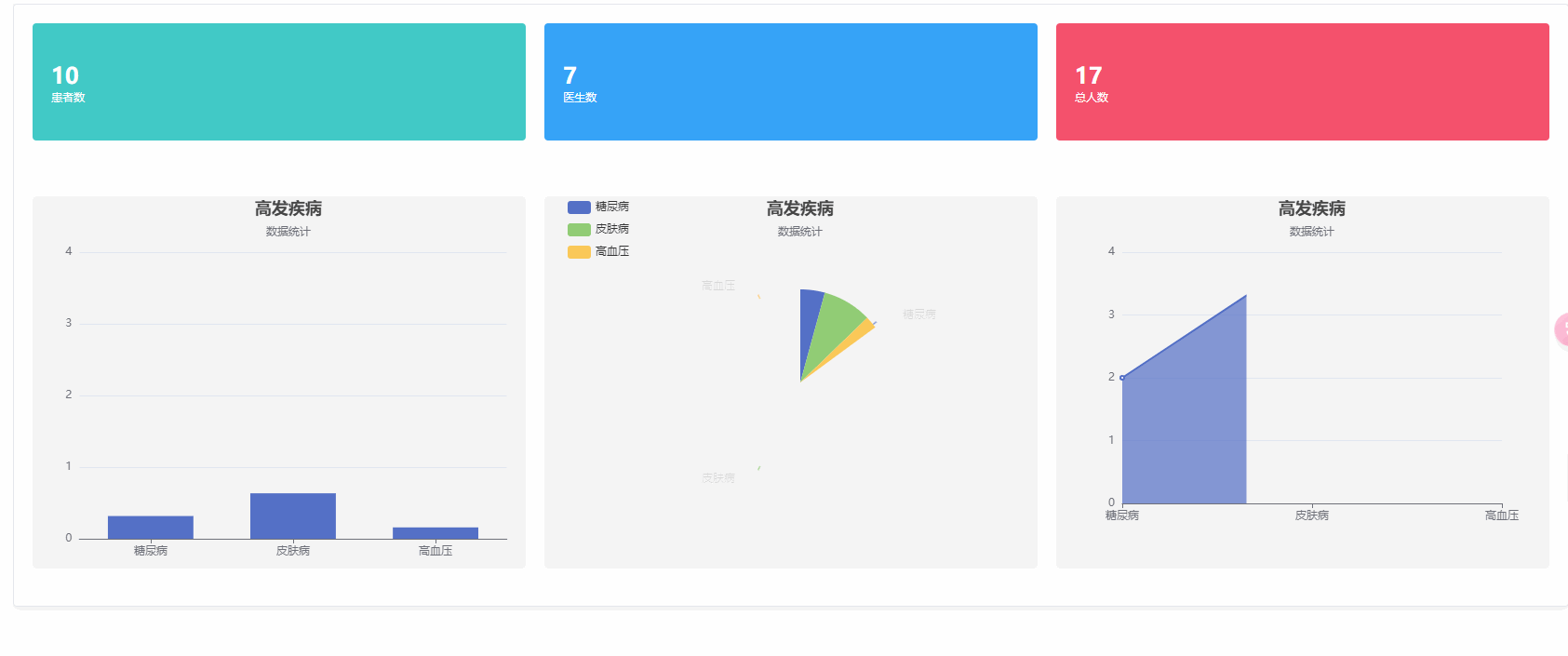**需求实现步骤如下
- 先定义两个canvas
- 一个canvas myQrcode画二维码的图片
- 另一个canvas mycanvas画一个背景图,并把二维码画到这个canvas上,mycanvas这个canvas生成一张图片,返回图片的临时路径
- 最后保存图片到手机**
首先wxml,新版小程序>微信小程序canvas要注意写 type=“2d” id=“XXX”
<canvas type="2d" style="width: 750rpx;height: 1260rpx;position:fixed;top: 1000px;left: 0px;z-index: 9999999999;" id="mycanvas"></canvas>
<canvas type="2d" style="width: 200rpx;height: 200rpx;position:fixed;top: 1000px;left: 0px;z-index: 9999999999;" id="myQrcode"></canvas>
画图

安装weapp-qrcode-canvas-2d
npm install weapp-qrcode-canvas-2d --save
weapp-qrcode-canvas-2d github
inviteBg是返回的微信临时图片地址
import {loadImg
} from '../../utils/drawPoster'
Page({onLoad(){const ewmLink = getApp().api.requestBase + '/index?user_id=' + userInfo.userId;const img = 'https://jingdong-sauce.oss-cn-beijing.aliyuncs.com/images/b49632186701d80f507a0b0930a34435.jpg'loadImg('#mycanvas', '#myQrcode', ewmLink, img, this, (base64) => {console.log(base64)this.setData({inviteBg: base64,saveImgShow: true})})}
})
先通过wx.createSelectorQuery(),查询到两个canvas
然后画二维码图片drawCode,并生成二维码临时图片canvasToTempFilePath
canvas1.createImage() ctx.drawImage(img, 0, 0, canvas1.width / 3, canvas1.height / 3); 将背景图片画到canvas1上
canvas1.createImage() ctx.drawImage(img2, canvas1.width / 6 - 70, 340, 140, 140) 将二维码图片画到canvas1上
wx.canvasToTempFilePath 生成canvas1背景图和二维码图片结合的临时图片并返回
drawPoster.js
import drawQrcode from 'weapp-qrcode-canvas-2d'
// 假设你已经引入了 qrcode.js
export function loadImg(canvasId1, canvasId2, ewmLink, imgUrl, context, callback) {const query = wx.createSelectorQuery()query.select(canvasId1).fields({node: true,size: true})query.select(canvasId2).fields({node: true,size: true})query.exec(async (res) => {console.log(res)const canvas1 = res[0].nodeconst canvas2 = res[1].node// 调用方法drawQrcode生成二维码let img2Src = await drawCode(canvas2, canvasId2, ewmLink)console.log('img2Src', img2Src)const ctx = canvas1.getContext('2d')const dpr = wx.getSystemInfoSync().pixelRatiocanvas1.width = res[0].width * dprcanvas1.height = res[0].height * dprctx.scale(dpr, dpr)const img = canvas1.createImage()img.src = imgUrlimg.onload = () => {ctx.drawImage(img, 0, 0, canvas1.width / 3, canvas1.height / 3);console.log(ctx)const img2 = canvas1.createImage()img2.src = img2Srcimg2.onload = () => {ctx.drawImage(img2, canvas1.width / 6 - 70, 340, 140, 140)wx.canvasToTempFilePath({canvasId: canvasId1,canvas: canvas1,x: 0,y: 0,width: 414,height: 695,destWidth: 414,destHeight: 695,success(res) {console.log('合成图片路径', res.tempFilePath)callback(res.tempFilePath)},fail(res) {console.error(res)}})}}})}function drawCode(canvas, canvasId, ewmLink) {return new Promise(async (resolve, reject) => {await drawQrcode({canvas: canvas,canvasId: canvasId,width: 200,padding: 30,background: '#ffffff',foreground: '#000000',text: ewmLink,})wx.canvasToTempFilePath({canvasId: canvasId,canvas: canvas,x: 0,y: 0,width: 260,height: 260,destWidth: 260,destHeight: 260,success(res) {resolve(res.tempFilePath)console.log('二维码临时路径:', res.tempFilePath)},fail(res) {console.error(res)}})})}
保存图片

点击保存图片,至此就能把这个图片保存到手机里啦
const query = wx.createSelectorQuery()query.select('#mycanvas').fields({node: true,size: true}).exec(res => {wx.canvasToTempFilePath({canvas: res[0].node,success: function (res) {console.log("uuuu22222")wx.saveImageToPhotosAlbum({filePath: res.tempFilePath,success: function () {console.log("33333")wx.showToast({title: '保存成功',})}})},fail: function (res) {console.log("444444")console.log(res);}}, _this);})