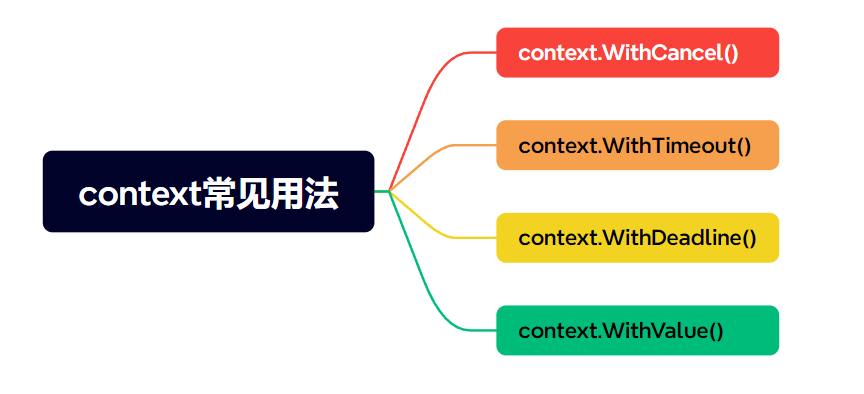现在马上进入正式的安装流程。
从前面文章 Android 安装过程四 MSG_INSTALL消息的处理 安装之前的验证知道,在验证之后没有什么问题的情况下,会回调onVerificationComplete()方法,它位于PackageInstallerSession类中。
private void onVerificationComplete() {// Staged sessions will be installed later during bootif (isStaged()) {// TODO(b/136257624): Remove this once all verification logic has been transferred out// of StagingManager.mStagingManager.notifyPreRebootVerification_Apk_Complete(mStagedSession);// TODO(b/136257624): We also need to destroy internals for verified staged session,// otherwise file descriptors are never closed for verified staged session until rebootreturn;}install();}……private void install() {try {installNonStaged();} catch (PackageManagerException e) {final String completeMsg = ExceptionUtils.getCompleteMessage(e);onSessionInstallationFailure(e.error, completeMsg);}}
看到不是在缓存下来进行安装的情况下,会继续调用installNonStaged()方法。
private void installNonStaged()throws PackageManagerException {final PackageManagerService.InstallParams installingSession = makeInstallParams();if (installingSession == null) {throw new PackageManagerException(INSTALL_FAILED_INTERNAL_ERROR,"Session should contain at least one apk session for installation");}if (isMultiPackage()) {final List<PackageInstallerSession> childSessions;synchronized (mLock) {childSessions = getChildSessionsLocked();}List<PackageManagerService.InstallParams> installingChildSessions =new ArrayList<>(childSessions.size());boolean success = true;PackageManagerException failure = null;for (int i = 0; i < childSessions.size(); ++i) {final PackageInstallerSession session = childSessions.get(i);try {final PackageManagerService.InstallParams installingChildSession =session.makeInstallParams();if (installingChildSession != null) {installingChildSessions.add(installingChildSession);}} catch (PackageManagerException e) {failure = e;success = false;}}if (!success) {final IntentSender statusReceiver;synchronized (mLock) {statusReceiver = mRemoteStatusReceiver;}sendOnPackageInstalled(mContext, statusReceiver, sessionId,isInstallerDeviceOwnerOrAffiliatedProfileOwner(), userId, null,failure.error, failure.getLocalizedMessage(), null);return;}mPm.installStage(installingSession, installingChildSessions);} else {mPm.installStage(installingSession);}}
构造安装参数InstallParams对象
和验证那块的代码有些像,先调用makeInstallParams()构造安装参数InstallParams对象installingSession。暂时忽略多包安装的情况,接着就是到PackageManagerService对象中调用installStage(installingSession)方法,执行安装。
先看一下安装参数的构成方法makeInstallParams():
@Nullableprivate PackageManagerService.InstallParams makeInstallParams()throws PackageManagerException {synchronized (mLock) {if (mDestroyed) {throw new PackageManagerException(INSTALL_FAILED_INTERNAL_ERROR, "Session destroyed");}if (!mSealed) {throw new PackageManagerException(INSTALL_FAILED_INTERNAL_ERROR, "Session not sealed");}}// Do not try to install staged apex session. Parent session will have at least one apk// session.if (!isMultiPackage() && isApexSession() && params.isStaged) {sendUpdateToRemoteStatusReceiver(INSTALL_SUCCEEDED,"Apex package should have been installed by apexd", null);return null;}final IPackageInstallObserver2 localObserver = new IPackageInstallObserver2.Stub() {@Overridepublic void onUserActionRequired(Intent intent) {throw new IllegalStateException();}@Overridepublic void onPackageInstalled(String basePackageName, int returnCode, String msg,Bundle extras) {if (isStaged()) {sendUpdateToRemoteStatusReceiver(returnCode, msg, extras);} else {// We've reached point of no return; call into PMS to install the stage.// Regardless of success or failure we always destroy session.destroyInternal();dispatchSessionFinished(returnCode, msg, extras);}}};final UserHandle user;if ((params.installFlags & PackageManager.INSTALL_ALL_USERS) != 0) {user = UserHandle.ALL;} else {user = new UserHandle(userId);}if (params.isStaged) {params.installFlags |= INSTALL_STAGED;}if (!isMultiPackage() && !isApexSession()) {synchronized (mLock) {// This shouldn't be null, but have this code path just in case.if (mPackageLite == null) {Slog.wtf(TAG, "Session: " + sessionId + ". Don't have a valid PackageLite.");}mPackageLite = getOrParsePackageLiteLocked(stageDir, /* flags */ 0);}}synchronized (mLock) {return mPm.new InstallParams(stageDir, localObserver, params, mInstallSource, user,mSigningDetails, mInstallerUid, mPackageLite);}}
首先检查Session对象的状态,如果是mDestroyed或!mSealed,都会抛出PackageManagerException。
接着会生成一个回调对象localObserver。等待后面安装完毕之后,会调用它的onPackageInstalled回调接口。
如果不是多包安装和不是apex安装的情况下,如果成员变量为null,会调用getOrParsePackageLiteLocked(stageDir, /* flags */ 0)再次生成它。
最后就是调用InstallParams 的构造函数来生成InstallParams 对象了。
进入PackageManagerService中执行安装
PackageManagerService类中的installStage(InstallParams params)如下:
void installStage(InstallParams params) {final Message msg = mHandler.obtainMessage(INIT_COPY);params.setTraceMethod("installStage").setTraceCookie(System.identityHashCode(params));msg.obj = params;Trace.asyncTraceBegin(TRACE_TAG_PACKAGE_MANAGER, "installStage",System.identityHashCode(msg.obj));Trace.asyncTraceBegin(TRACE_TAG_PACKAGE_MANAGER, "queueInstall",System.identityHashCode(msg.obj));mHandler.sendMessage(msg);}
看下INIT_COPY消息的处理,
void doHandleMessage(Message msg) {switch (msg.what) {case INIT_COPY: {HandlerParams params = (HandlerParams) msg.obj;if (params != null) {if (DEBUG_INSTALL) Slog.i(TAG, "init_copy: " + params);Trace.asyncTraceEnd(TRACE_TAG_PACKAGE_MANAGER, "queueInstall",System.identityHashCode(params));Trace.traceBegin(TRACE_TAG_PACKAGE_MANAGER, "startCopy");params.startCopy();Trace.traceEnd(TRACE_TAG_PACKAGE_MANAGER);}break;}…………
msg.obj就是前面构造的InstallParams 对象,这里调用它的startCopy()方法。InstallParams 是继承自HandlerParams类,它的startCopy(),就是调用handleStartCopy()和handleReturnCode()。这俩方法是实现在InstallParams 类中的。
InstallParams 类的handleStartCopy()
先看InstallParams 类的handleStartCopy():
public void handleStartCopy() {if ((installFlags & PackageManager.INSTALL_APEX) != 0) {mRet = INSTALL_SUCCEEDED;return;}PackageInfoLite pkgLite = PackageManagerServiceUtils.getMinimalPackageInfo(mContext,mPackageLite, origin.resolvedPath, installFlags, packageAbiOverride);// For staged session, there is a delay between its verification and install. Device// state can change within this delay and hence we need to re-verify certain conditions.boolean isStaged = (installFlags & INSTALL_STAGED) != 0;if (isStaged) {mRet = verifyReplacingVersionCode(pkgLite, requiredInstalledVersionCode, installFlags);if (mRet != INSTALL_SUCCEEDED) {return;}}mRet = overrideInstallLocation(pkgLite);}
通过PackageManagerServiceUtils.getMinimalPackageInfo()得到包信息对象pkgLite。接着就调用overrideInstallLocation(pkgLite)重写安装位置,主要是可能改变安装标识。
这两个方法咱们主要关注一下关于安装位置方面的东西。
先看下PackageManagerServiceUtils.getMinimalPackageInfo()方法:
public static PackageInfoLite getMinimalPackageInfo(Context context, PackageLite pkg,String packagePath, int flags, String abiOverride) {final PackageInfoLite ret = new PackageInfoLite();if (packagePath == null || pkg == null) {Slog.i(TAG, "Invalid package file " + packagePath);ret.recommendedInstallLocation = PackageHelper.RECOMMEND_FAILED_INVALID_APK;return ret;}final File packageFile = new File(packagePath);final long sizeBytes;try {sizeBytes = PackageHelper.calculateInstalledSize(pkg, abiOverride);} catch (IOException e) {if (!packageFile.exists()) {ret.recommendedInstallLocation = PackageHelper.RECOMMEND_FAILED_INVALID_URI;} else {ret.recommendedInstallLocation = PackageHelper.RECOMMEND_FAILED_INVALID_APK;}return ret;}final int recommendedInstallLocation = PackageHelper.resolveInstallLocation(context,pkg.getPackageName(), pkg.getInstallLocation(), sizeBytes, flags);ret.packageName = pkg.getPackageName();ret.splitNames = pkg.getSplitNames();ret.versionCode = pkg.getVersionCode();ret.versionCodeMajor = pkg.getVersionCodeMajor();ret.baseRevisionCode = pkg.getBaseRevisionCode();ret.splitRevisionCodes = pkg.getSplitRevisionCodes();ret.installLocation = pkg.getInstallLocation();ret.verifiers = pkg.getVerifiers();ret.recommendedInstallLocation = recommendedInstallLocation;ret.multiArch = pkg.isMultiArch();ret.debuggable = pkg.isDebuggable();return ret;}
这里需要关注的是PackageInfoLite对象的recommendedInstallLocation和installLocation成员变量。
这里看到recommendedInstallLocation的意思是推荐的安装位置,如果结果如果是以PackageHelper.RECOMMEND_FAILED 开头的,代表失败,出问题了。
像这里计算安装大小sizeBytes时,出现异常时,RECOMMEND_FAILED_INVALID_URI代表文件不存在,RECOMMEND_FAILED_INVALID_APK代表不是有效的APK文件。
installLocation是来自安装包的解析属性,它是配置在Manifest中的"installLocation"属性,如果没有配置,默认为PackageInfo.INSTALL_LOCATION_UNSPECIFIED。
推荐安装位置,主要是通过PackageHelper.resolveInstallLocation()方法来得到。再看一下它:
public static int resolveInstallLocation(Context context, SessionParams params)throws IOException {ApplicationInfo existingInfo = null;try {existingInfo = context.getPackageManager().getApplicationInfo(params.appPackageName,PackageManager.MATCH_ANY_USER);} catch (NameNotFoundException ignored) {}final int prefer;final boolean checkBoth;boolean ephemeral = false;if ((params.installFlags & PackageManager.INSTALL_INSTANT_APP) != 0) {prefer = RECOMMEND_INSTALL_INTERNAL;ephemeral = true;checkBoth = false;} else if ((params.installFlags & PackageManager.INSTALL_INTERNAL) != 0) {prefer = RECOMMEND_INSTALL_INTERNAL;checkBoth = false;} else if (params.installLocation == PackageInfo.INSTALL_LOCATION_INTERNAL_ONLY) {prefer = RECOMMEND_INSTALL_INTERNAL;checkBoth = false;} else if (params.installLocation == PackageInfo.INSTALL_LOCATION_PREFER_EXTERNAL) {prefer = RECOMMEND_INSTALL_EXTERNAL;checkBoth = true;} else if (params.installLocation == PackageInfo.INSTALL_LOCATION_AUTO) {// When app is already installed, prefer same mediumif (existingInfo != null) {// TODO: distinguish if this is external ASECif ((existingInfo.flags & ApplicationInfo.FLAG_EXTERNAL_STORAGE) != 0) {prefer = RECOMMEND_INSTALL_EXTERNAL;} else {prefer = RECOMMEND_INSTALL_INTERNAL;}} else {prefer = RECOMMEND_INSTALL_INTERNAL;}checkBoth = true;} else {prefer = RECOMMEND_INSTALL_INTERNAL;checkBoth = false;}boolean fitsOnInternal = false;if (checkBoth || prefer == RECOMMEND_INSTALL_INTERNAL) {fitsOnInternal = fitsOnInternal(context, params);}boolean fitsOnExternal = false;if (checkBoth || prefer == RECOMMEND_INSTALL_EXTERNAL) {fitsOnExternal = fitsOnExternal(context, params);}if (prefer == RECOMMEND_INSTALL_INTERNAL) {// The ephemeral case will either fit and return EPHEMERAL, or will not fit// and will fall through to return INSUFFICIENT_STORAGEif (fitsOnInternal) {return (ephemeral)? PackageHelper.RECOMMEND_INSTALL_EPHEMERAL: PackageHelper.RECOMMEND_INSTALL_INTERNAL;}} else if (prefer == RECOMMEND_INSTALL_EXTERNAL) {if (fitsOnExternal) {return PackageHelper.RECOMMEND_INSTALL_EXTERNAL;}}if (checkBoth) {if (fitsOnInternal) {return PackageHelper.RECOMMEND_INSTALL_INTERNAL;} else if (fitsOnExternal) {return PackageHelper.RECOMMEND_INSTALL_EXTERNAL;}}return PackageHelper.RECOMMEND_FAILED_INSUFFICIENT_STORAGE;}
从这里可以看到推荐安装的值。
这里定义变量prefer是比较推荐安装的地方。checkBoth是检查内部存储和外部存储空间是否满足。
优先判断的是标识installFlags。如果它不满足,会去判断installLocation中的值。
如果明确推荐位置,checkBoth为false,它之后不会内部和外部存储空间两个都做判断。
像满足安装位置为INSTALL_LOCATION_PREFER_EXTERNAL或PackageInfo.INSTALL_LOCATION_AUTO的情况下,将checkBoth = true。像INSTALL_LOCATION_INTERNAL_ONLY明确就在内部安装,就将checkBoth = false。
fitsOnInternal()和fitsOnExternal()两个方法就是去判断内部空间和外部空间是否满足安装大小。如果满足,返回true。
如果推荐内部安装,并且内部大小充足,就返回RECOMMEND_INSTALL_INTERNAL(Instant安装返回RECOMMEND_INSTALL_EPHEMERAL)。推荐外部安装,外部空间满足,就返回RECOMMEND_INSTALL_EXTERNAL。
如果前面两个都不是,并且满足需要检查两个空间的情况,如果空间足够,优先内部安装,返回RECOMMEND_INSTALL_INTERNAL,再外部安装。
如果以上都不满足,返回RECOMMEND_FAILED_INSUFFICIENT_STORAGE,代表空间不足。
handleStartCopy()接下来执行overrideInstallLocation(pkgLite),看一下它:
private int overrideInstallLocation(PackageInfoLite pkgLite) {final boolean ephemeral = (installFlags & PackageManager.INSTALL_INSTANT_APP) != 0;if (DEBUG_INSTANT && ephemeral) {Slog.v(TAG, "pkgLite for install: " + pkgLite);}if (origin.staged) {// If we're already staged, we've firmly committed to an install locationif (origin.file != null) {installFlags |= PackageManager.INSTALL_INTERNAL;} else {throw new IllegalStateException("Invalid stage location");}} else if (pkgLite.recommendedInstallLocation== PackageHelper.RECOMMEND_FAILED_INSUFFICIENT_STORAGE) {/** If we are not staged and have too little free space, try to free cache* before giving up.*/// TODO: focus freeing disk space on the target devicefinal StorageManager storage = StorageManager.from(mContext);final long lowThreshold = storage.getStorageLowBytes(Environment.getDataDirectory());final long sizeBytes = PackageManagerServiceUtils.calculateInstalledSize(origin.resolvedPath, packageAbiOverride);if (sizeBytes >= 0) {try {mInstaller.freeCache(null, sizeBytes + lowThreshold, 0, 0);pkgLite = PackageManagerServiceUtils.getMinimalPackageInfo(mContext,mPackageLite, origin.resolvedPath, installFlags,packageAbiOverride);} catch (InstallerException e) {Slog.w(TAG, "Failed to free cache", e);}}/** The cache free must have deleted the file we downloaded to install.** TODO: fix the "freeCache" call to not delete the file we care about.*/if (pkgLite.recommendedInstallLocation== PackageHelper.RECOMMEND_FAILED_INVALID_URI) {pkgLite.recommendedInstallLocation= PackageHelper.RECOMMEND_FAILED_INSUFFICIENT_STORAGE;}}int ret = INSTALL_SUCCEEDED;int loc = pkgLite.recommendedInstallLocation;if (loc == PackageHelper.RECOMMEND_FAILED_INVALID_LOCATION) {ret = PackageManager.INSTALL_FAILED_INVALID_INSTALL_LOCATION;} else if (loc == PackageHelper.RECOMMEND_FAILED_ALREADY_EXISTS) {ret = PackageManager.INSTALL_FAILED_ALREADY_EXISTS;} else if (loc == PackageHelper.RECOMMEND_FAILED_INSUFFICIENT_STORAGE) {ret = PackageManager.INSTALL_FAILED_INSUFFICIENT_STORAGE;} else if (loc == PackageHelper.RECOMMEND_FAILED_INVALID_APK) {ret = PackageManager.INSTALL_FAILED_INVALID_APK;} else if (loc == PackageHelper.RECOMMEND_FAILED_INVALID_URI) {ret = PackageManager.INSTALL_FAILED_INVALID_URI;} else if (loc == PackageHelper.RECOMMEND_MEDIA_UNAVAILABLE) {ret = PackageManager.INSTALL_FAILED_MEDIA_UNAVAILABLE;} else {// Override with defaults if needed.loc = installLocationPolicy(pkgLite);final boolean onInt = (installFlags & PackageManager.INSTALL_INTERNAL) != 0;if (!onInt) {// Override install location with flagsif (loc == PackageHelper.RECOMMEND_INSTALL_EXTERNAL) {// Set the flag to install on external media.installFlags &= ~PackageManager.INSTALL_INTERNAL;} else {// Make sure the flag for installing on external// media is unsetinstallFlags |= PackageManager.INSTALL_INTERNAL;}}}return ret;}
可以看到的是,如果pkgLite的recommendedInstallLocation为RECOMMEND_FAILED_INSUFFICIENT_STORAGE时,从上面我们知道,这是由于存储空间不足了。在这种情况下,它会尝试去释放一些空间,调用的是mInstaller.freeCache(null, sizeBytes + lowThreshold, 0, 0)。在释放一些空间之后,接着再去执行一遍PackageManagerServiceUtils.getMinimalPackageInfo(),看看能不能后续得到满足的结果。
接下来,判断pkgLite.recommendedInstallLocation的值,如果是以PackageManager.INSTALL_FAILED开头的结果,都直接设置返回结果。
如果不是失败的结果,会接着调用installLocationPolicy(pkgLite)。该方法是又去根据该应用之前的安装包信息来再次做判断。例如,安装包是系统应用包,则返回PackageHelper.RECOMMEND_INSTALL_INTERNAL。在配置文件没有明确指定位置的情况下,安装包在外部存储空间,则返回PackageHelper.RECOMMEND_INSTALL_EXTERNAL。如果没有之前的安装包,则返回它自己的推荐值。
如果installFlags里面有INSTALL_INTERNAL标识,则结果返回INSTALL_SUCCEEDED。如果没有INSTALL_INTERNAL标识,假如loc为不等于PackageHelper.RECOMMEND_INSTALL_EXTERNAL,则将installFlags里加上INSTALL_INTERNAL标识。
InstallParams 类的handleReturnCode()
它执行processPendingInstall()方法:
private void processPendingInstall() {InstallArgs args = createInstallArgs(this);if (mRet == PackageManager.INSTALL_SUCCEEDED) {mRet = args.copyApk();}if (mRet == PackageManager.INSTALL_SUCCEEDED) {F2fsUtils.releaseCompressedBlocks(mContext.getContentResolver(), new File(args.getCodePath()));}if (mParentInstallParams != null) {mParentInstallParams.tryProcessInstallRequest(args, mRet);} else {PackageInstalledInfo res = createPackageInstalledInfo(mRet);processInstallRequestsAsync(res.returnCode == PackageManager.INSTALL_SUCCEEDED,Collections.singletonList(new InstallRequest(args, res)));}}}
首先通过createInstallArgs(this)生成一个InstallArgs 对象。将InstallParams 里的信息,转到InstallArgs 类对象中。在这里,对于我们的例子,它是FileInstallArgs对象。
接着mRet == PackageManager.INSTALL_SUCCEEDED的情况下,这里会执行FileInstallArgs对象的copyApk()。FileInstallArgs对象的copyApk(),如果文件还没有缓存到对应的文件夹下面,需要执行复制。如果文件已经复制过,则不需要再次复制,直接返回INSTALL_SUCCEEDED结果。像例子中的,目前已经复制过,所以直接返回INSTALL_SUCCEEDED结果。
下面mRet ==PackageManager.INSTALL_SUCCEEDED的情况下,如果文件系统是F2Fs,启动压缩情况下,需要先释放压缩的数据块,以备下面读取使用,所以调用F2fsUtils.releaseCompressedBlocks()方法。
如果mParentInstallParams不为null,它是一个MultiPackageInstallParams对象,用来在多包安装时使用,目前的InstallParams对象是多包安装中的一个。需要调用MultiPackageInstallParams类的tryProcessInstallRequest()方法。
如果是单文件安装包,则先生成一个PackageInstalledInfo对象res。然后将InstallArgs 对象和res封装到InstallRequest对象中。最后是调用processInstallRequestsAsync()方法来执行后续安装。
处理安装请求
看下processInstallRequestsAsync()代码:
// Queue up an async operation since the package installation may take a little while.private void processInstallRequestsAsync(boolean success,List<InstallRequest> installRequests) {mHandler.post(() -> {List<InstallRequest> apexInstallRequests = new ArrayList<>();List<InstallRequest> apkInstallRequests = new ArrayList<>();for (InstallRequest request : installRequests) {if ((request.args.installFlags & PackageManager.INSTALL_APEX) != 0) {apexInstallRequests.add(request);} else {apkInstallRequests.add(request);}}// Note: supporting multi package install of both APEXes and APKs might requir some// thinking to ensure atomicity of the install.if (!apexInstallRequests.isEmpty() && !apkInstallRequests.isEmpty()) {// This should've been caught at the validation step, but for some reason wasn't.throw new IllegalStateException("Attempted to do a multi package install of both APEXes and APKs");}if (!apexInstallRequests.isEmpty()) {if (success) {// Since installApexPackages requires talking to external service (apexd), we// schedule to run it async. Once it finishes, it will resume the install.Thread t = new Thread(() -> installApexPackagesTraced(apexInstallRequests),"installApexPackages");t.start();} else {// Non-staged APEX installation failed somewhere before// processInstallRequestAsync. In that case just notify the observer about the// failure.InstallRequest request = apexInstallRequests.get(0);notifyInstallObserver(request.installResult, request.args.observer);}return;}if (success) {for (InstallRequest request : apkInstallRequests) {request.args.doPreInstall(request.installResult.returnCode);}synchronized (mInstallLock) {installPackagesTracedLI(apkInstallRequests);}for (InstallRequest request : apkInstallRequests) {request.args.doPostInstall(request.installResult.returnCode, request.installResult.uid);}}for (InstallRequest request : apkInstallRequests) {restoreAndPostInstall(request.args.user.getIdentifier(), request.installResult,new PostInstallData(request.args, request.installResult, null));}});}
参数installRequests是List格式,因为多包安装,也是调用的它。
显然是将操作封装成消息了,mHandler发送的消息是在叫"PackageManager"的线程中执行的。
这里有Apex安装方式的处理。可以看到,多包装时,是不能既用Apex,又用Apk安装方式的。咱们这里主要看Apk的安装方式。
在目前没错误的情况下,会调用installPackagesTracedLI(apkInstallRequests)执行安装。在安装之前和之后,都会执行对应InstallArgs对象的doPreInstall和doPostInstall方法。从名字能看出来,是安装之前的操作和安装之后的操作。由于这里是FileInstallArgs类对象,所以执行的是FileInstallArgs类的doPreInstall和doPostInstall方法。FileInstallArgs类的doPreInstall和doPostInstall方法都是根据参数状态,如果不是INSTALL_SUCCEEDED,则执行清理操作。具体看下面。咱们这里按照还没发生错误的情况下,继续往下看。
restoreAndPostInstall()方法在不是升级包的情况下(首次安装属于这种情况),会向备份管理服务要求执行回复数据,当然是在合适的情况下(备份服务可能不会启动,得配置PackageManager.FEATURE_BACKUP Feature,才会启动),才会具体执行。如果它是替换升级的情况,它还可能会向RollbackManager请求回退数据,得配置安装参数中的PackageManager.INSTALL_ENABLE_ROLLBACK或者PackageManager.INSTALL_REQUEST_DOWNGRADE标识。如果这两个都没满足条件,它会做安装之后的工作。在这里它是向"PackageManager"线程发送POST_INSTALL消息。它的处理实现在PackageHandler的handleMessage(Message msg)方法中,在处理POST_INSTALL消息时,会调用handlePackagePostInstall()方法,详见下面。
安装
接下来继续查看installPackagesTracedLI(List requests)的实现:
@GuardedBy("mInstallLock")private void installPackagesTracedLI(List<InstallRequest> requests) {try {Trace.traceBegin(TRACE_TAG_PACKAGE_MANAGER, "installPackages");installPackagesLI(requests);} finally {Trace.traceEnd(TRACE_TAG_PACKAGE_MANAGER);}}
主要是调用installPackagesLI(requests),继续看它的实现:
/*** Installs one or more packages atomically. This operation is broken up into four phases:* <ul>* <li><b>Prepare</b>* <br/>Analyzes any current install state, parses the package and does initial* validation on it.</li>* <li><b>Scan</b>* <br/>Interrogates the parsed packages given the context collected in prepare.</li>* <li><b>Reconcile</b>* <br/>Validates scanned packages in the context of each other and the current system* state to ensure that the install will be successful.* <li><b>Commit</b>* <br/>Commits all scanned packages and updates system state. This is the only place* that system state may be modified in the install flow and all predictable errors* must be determined before this phase.</li>* </ul>** Failure at any phase will result in a full failure to install all packages.*/@GuardedBy("mInstallLock")private void installPackagesLI(List<InstallRequest> requests) {final Map<String, ScanResult> preparedScans = new ArrayMap<>(requests.size());final Map<String, InstallArgs> installArgs = new ArrayMap<>(requests.size());final Map<String, PackageInstalledInfo> installResults = new ArrayMap<>(requests.size());final Map<String, PrepareResult> prepareResults = new ArrayMap<>(requests.size());final Map<String, VersionInfo> versionInfos = new ArrayMap<>(requests.size());final Map<String, PackageSetting> lastStaticSharedLibSettings =new ArrayMap<>(requests.size());final Map<String, Boolean> createdAppId = new ArrayMap<>(requests.size());boolean success = false;try {Trace.traceBegin(TRACE_TAG_PACKAGE_MANAGER, "installPackagesLI");for (InstallRequest request : requests) {// TODO(b/109941548): remove this once we've pulled everything from it and into// scan, reconcile or commit.final PrepareResult prepareResult;try {Trace.traceBegin(TRACE_TAG_PACKAGE_MANAGER, "preparePackage");prepareResult =preparePackageLI(request.args, request.installResult);} catch (PrepareFailure prepareFailure) {request.installResult.setError(prepareFailure.error,prepareFailure.getMessage());request.installResult.origPackage = prepareFailure.conflictingPackage;request.installResult.origPermission = prepareFailure.conflictingPermission;return;} finally {Trace.traceEnd(TRACE_TAG_PACKAGE_MANAGER);}request.installResult.setReturnCode(PackageManager.INSTALL_SUCCEEDED);request.installResult.installerPackageName =request.args.installSource.installerPackageName;final String packageName = prepareResult.packageToScan.getPackageName();prepareResults.put(packageName, prepareResult);installResults.put(packageName, request.installResult);installArgs.put(packageName, request.args);try {final ScanResult result = scanPackageTracedLI(prepareResult.packageToScan, prepareResult.parseFlags,prepareResult.scanFlags, System.currentTimeMillis(),request.args.user, request.args.abiOverride);if (null != preparedScans.put(result.pkgSetting.pkg.getPackageName(), result)) {request.installResult.setError(PackageManager.INSTALL_FAILED_DUPLICATE_PACKAGE,"Duplicate package " + result.pkgSetting.pkg.getPackageName()+ " in multi-package install request.");return;}createdAppId.put(packageName, optimisticallyRegisterAppId(result));versionInfos.put(result.pkgSetting.pkg.getPackageName(),getSettingsVersionForPackage(result.pkgSetting.pkg));if (result.staticSharedLibraryInfo != null) {final PackageSetting sharedLibLatestVersionSetting =getSharedLibLatestVersionSetting(result);if (sharedLibLatestVersionSetting != null) {lastStaticSharedLibSettings.put(result.pkgSetting.pkg.getPackageName(),sharedLibLatestVersionSetting);}}} catch (PackageManagerException e) {request.installResult.setError("Scanning Failed.", e);return;}}ReconcileRequest reconcileRequest = new ReconcileRequest(preparedScans, installArgs,installResults,prepareResults,mSharedLibraries,Collections.unmodifiableMap(mPackages), versionInfos,lastStaticSharedLibSettings);CommitRequest commitRequest = null;synchronized (mLock) {Map<String, ReconciledPackage> reconciledPackages;try {Trace.traceBegin(TRACE_TAG_PACKAGE_MANAGER, "reconcilePackages");reconciledPackages = reconcilePackagesLocked(reconcileRequest, mSettings.getKeySetManagerService(), mInjector);} catch (ReconcileFailure e) {for (InstallRequest request : requests) {request.installResult.setError("Reconciliation failed...", e);}return;} finally {Trace.traceEnd(TRACE_TAG_PACKAGE_MANAGER);}try {Trace.traceBegin(TRACE_TAG_PACKAGE_MANAGER, "commitPackages");commitRequest = new CommitRequest(reconciledPackages,mUserManager.getUserIds());commitPackagesLocked(commitRequest);success = true;} finally {Trace.traceEnd(TRACE_TAG_PACKAGE_MANAGER);}}executePostCommitSteps(commitRequest);} finally {if (success) {for (InstallRequest request : requests) {final InstallArgs args = request.args;if (args.mDataLoaderType != DataLoaderType.INCREMENTAL) {continue;}if (args.signingDetails.signatureSchemeVersion != SIGNING_BLOCK_V4) {continue;}// For incremental installs, we bypass the verifier prior to install. Now// that we know the package is valid, send a notice to the verifier with// the root hash of the base.apk.final String baseCodePath = request.installResult.pkg.getBaseApkPath();final String[] splitCodePaths = request.installResult.pkg.getSplitCodePaths();final Uri originUri = Uri.fromFile(args.origin.resolvedFile);final int verificationId = mPendingVerificationToken++;final String rootHashString = PackageManagerServiceUtils.buildVerificationRootHashString(baseCodePath, splitCodePaths);broadcastPackageVerified(verificationId, originUri,PackageManager.VERIFICATION_ALLOW, rootHashString,args.mDataLoaderType, args.getUser());}} else {for (ScanResult result : preparedScans.values()) {if (createdAppId.getOrDefault(result.request.parsedPackage.getPackageName(),false)) {cleanUpAppIdCreation(result);}}// TODO(patb): create a more descriptive reason than unknown in future release// mark all non-failure installs as UNKNOWN so we do not treat them as successfor (InstallRequest request : requests) {if (request.installResult.freezer != null) {request.installResult.freezer.close();}if (request.installResult.returnCode == PackageManager.INSTALL_SUCCEEDED) {request.installResult.returnCode = PackageManager.INSTALL_UNKNOWN;}}}Trace.traceEnd(TRACE_TAG_PACKAGE_MANAGER);}}
参数requests是List类型,是个集合,代表它可以安装1个或者多个应用,每个应用安装对应一个InstallRequest。通过注释可以看到,将安装分成了4个阶段:准备、浏览、协调、提交。当然翻译不一定准确,这里就这样称呼它们。
开始时按照参数requests的数量生成了好几个ArrayMap对象。prepareResults里的是准备阶段返回的结果,preparedScans里面是浏览阶段返回的结果,installArgs则是安装参数,installResults是安装结果,versionInfos里面放的是和存储卷相关的版本信息。lastStaticSharedLibSettings存放的则是最新版本的静态库对应的PackageSetting对象。createdAppId则是存放的对应应用的AppId是否创建。
下面根据请求数组,进行遍历。
preparePackageLI(request.args, request.installResult)是准备阶段的实现,具体见 Android 安装应用-准备阶段。如果准备阶段抛出异常PrepareFailure,将失败信息收集到request.installResult中。然后就直接整个返回,不再向下进行。如果没有抛出异常,将安装成功PackageManager.INSTALL_SUCCEEDED设置到request.installResult的返回代码中。然后收集准备结果,安装结果,安装参数,都是以包名为key。
scanPackageTracedLI()则是浏览阶段的实现,具体见文章 Android 安装应用-浏览阶段。然后将浏览结果对象result收集到集合preparedScans中,也是以包名作为key。继续将appId,存储卷的版本信息添加到createdAppId、versionInfos中。
如果应用是静态库,则得到最新版本的PackageSetting对象sharedLibLatestVersionSetting,如果它不为空,则将它放到lastStaticSharedLibSettings中。
下面就是退出循环了。接着使用之前的结果,构造ReconcileRequest对象reconcileRequest。
下面reconcilePackagesLocked()就是协商阶段的实现,详见 Android 应用安装-协调阶段。
继续构造CommitRequest对象commitRequest,调用commitPackagesLocked(commitRequest),它是提交阶段的实现,详见文章 Android 应用安装-提交阶段。并且将变量success = true,代表提交成功。
executePostCommitSteps(commitRequest)则是提交之后的操作步骤,详见 Android 安装应用-提交阶段之后剩下的操作。
继续往下,如果success为true,则代表安装成功。继续遍历安装请求,如果是增量安装,则跳出循环。如果不是增量安装,发送一个广播给验证者(注册接收Intent.ACTION_PACKAGE_VERIFIED的广播)。
如果success为false,则遍历浏览结果集合,如果在之前没有创建成功AppId,则这里调用cleanUpAppIdCreation(result)清理Settings对象中维持的appId。
在success为false的情况下,它接着遍历安装请求。将该应用对应的freezer关闭,其实就是将该包从PackageManagerService对象的成员mFrozenPackages中删除。对于安装结果为PackageManager.INSTALL_SUCCEEDED的,也将返回代码设置为PackageManager.INSTALL_UNKNOWN。
安装之后的处理
看下handlePackagePostInstall()的实现代码如下:
private void handlePackagePostInstall(PackageInstalledInfo res, boolean killApp,boolean virtualPreload, boolean launchedForRestore, String installerPackage,IPackageInstallObserver2 installObserver, int dataLoaderType) {boolean succeeded = res.returnCode == PackageManager.INSTALL_SUCCEEDED;final boolean update = res.removedInfo != null && res.removedInfo.removedPackage != null;final String packageName = res.name;final PackageSetting pkgSetting = succeeded ? getPackageSetting(packageName) : null;final boolean removedBeforeUpdate = (pkgSetting == null)|| (pkgSetting.isSystem() && !pkgSetting.getPathString().equals(res.pkg.getPath()));if (succeeded && removedBeforeUpdate) {Slog.e(TAG, packageName + " was removed before handlePackagePostInstall "+ "could be executed");res.returnCode = INSTALL_FAILED_PACKAGE_CHANGED;res.returnMsg = "Package was removed before install could complete.";// Remove the update failed package's older resources safely nowInstallArgs args = res.removedInfo != null ? res.removedInfo.args : null;if (args != null) {synchronized (mInstallLock) {args.doPostDeleteLI(true);}}notifyInstallObserver(res, installObserver);return;}if (succeeded) {// Clear the uid cache after we installed a new package.mPerUidReadTimeoutsCache = null;// Send the removed broadcastsif (res.removedInfo != null) {res.removedInfo.sendPackageRemovedBroadcasts(killApp, false /*removedBySystem*/);}final String installerPackageName =res.installerPackageName != null? res.installerPackageName: res.removedInfo != null? res.removedInfo.installerPackageName: null;synchronized (mLock) {mInstantAppRegistry.onPackageInstalledLPw(res.pkg, res.newUsers);}// Determine the set of users who are adding this package for// the first time vs. those who are seeing an update.int[] firstUserIds = EMPTY_INT_ARRAY;int[] firstInstantUserIds = EMPTY_INT_ARRAY;int[] updateUserIds = EMPTY_INT_ARRAY;int[] instantUserIds = EMPTY_INT_ARRAY;final boolean allNewUsers = res.origUsers == null || res.origUsers.length == 0;final PackageSetting ps = pkgSetting;for (int newUser : res.newUsers) {final boolean isInstantApp = ps.getInstantApp(newUser);if (allNewUsers) {if (isInstantApp) {firstInstantUserIds = ArrayUtils.appendInt(firstInstantUserIds, newUser);} else {firstUserIds = ArrayUtils.appendInt(firstUserIds, newUser);}continue;}boolean isNew = true;for (int origUser : res.origUsers) {if (origUser == newUser) {isNew = false;break;}}if (isNew) {if (isInstantApp) {firstInstantUserIds = ArrayUtils.appendInt(firstInstantUserIds, newUser);} else {firstUserIds = ArrayUtils.appendInt(firstUserIds, newUser);}} else {if (isInstantApp) {instantUserIds = ArrayUtils.appendInt(instantUserIds, newUser);} else {updateUserIds = ArrayUtils.appendInt(updateUserIds, newUser);}}}// Send installed broadcasts if the package is not a static shared lib.if (res.pkg.getStaticSharedLibName() == null) {mProcessLoggingHandler.invalidateBaseApkHash(res.pkg.getBaseApkPath());// Send added for users that see the package for the first time// sendPackageAddedForNewUsers also deals with system appsint appId = UserHandle.getAppId(res.uid);boolean isSystem = res.pkg.isSystem();sendPackageAddedForNewUsers(packageName, isSystem || virtualPreload,virtualPreload /*startReceiver*/, appId, firstUserIds, firstInstantUserIds,dataLoaderType);// Send added for users that don't see the package for the first timeBundle extras = new Bundle(1);extras.putInt(Intent.EXTRA_UID, res.uid);if (update) {extras.putBoolean(Intent.EXTRA_REPLACING, true);}extras.putInt(PackageInstaller.EXTRA_DATA_LOADER_TYPE, dataLoaderType);// Send to all running apps.final SparseArray<int[]> newBroadcastAllowList;synchronized (mLock) {newBroadcastAllowList = mAppsFilter.getVisibilityAllowList(getPackageSettingInternal(res.name, Process.SYSTEM_UID),updateUserIds, mSettings.getPackagesLocked());}sendPackageBroadcast(Intent.ACTION_PACKAGE_ADDED, packageName,extras, 0 /*flags*/,null /*targetPackage*/, null /*finishedReceiver*/,updateUserIds, instantUserIds, newBroadcastAllowList, null);if (installerPackageName != null) {// Send to the installer, even if it's not running.sendPackageBroadcast(Intent.ACTION_PACKAGE_ADDED, packageName,extras, 0 /*flags*/,installerPackageName, null /*finishedReceiver*/,updateUserIds, instantUserIds, null /* broadcastAllowList */, null);}// if the required verifier is defined, but, is not the installer of record// for the package, it gets notifiedfinal boolean notifyVerifier = mRequiredVerifierPackage != null&& !mRequiredVerifierPackage.equals(installerPackageName);if (notifyVerifier) {sendPackageBroadcast(Intent.ACTION_PACKAGE_ADDED, packageName,extras, 0 /*flags*/,mRequiredVerifierPackage, null /*finishedReceiver*/,updateUserIds, instantUserIds, null /* broadcastAllowList */, null);}// If package installer is defined, notify package installer about new// app installedif (mRequiredInstallerPackage != null) {sendPackageBroadcast(Intent.ACTION_PACKAGE_ADDED, packageName,extras, Intent.FLAG_RECEIVER_INCLUDE_BACKGROUND /*flags*/,mRequiredInstallerPackage, null /*finishedReceiver*/,firstUserIds, instantUserIds, null /* broadcastAllowList */, null);}// Send replaced for users that don't see the package for the first timeif (update) {sendPackageBroadcast(Intent.ACTION_PACKAGE_REPLACED,packageName, extras, 0 /*flags*/,null /*targetPackage*/, null /*finishedReceiver*/,updateUserIds, instantUserIds, res.removedInfo.broadcastAllowList,null);if (installerPackageName != null) {sendPackageBroadcast(Intent.ACTION_PACKAGE_REPLACED, packageName,extras, 0 /*flags*/,installerPackageName, null /*finishedReceiver*/,updateUserIds, instantUserIds, null /*broadcastAllowList*/, null);}if (notifyVerifier) {sendPackageBroadcast(Intent.ACTION_PACKAGE_REPLACED, packageName,extras, 0 /*flags*/,mRequiredVerifierPackage, null /*finishedReceiver*/,updateUserIds, instantUserIds, null /*broadcastAllowList*/, null);}sendPackageBroadcast(Intent.ACTION_MY_PACKAGE_REPLACED,null /*package*/, null /*extras*/, 0 /*flags*/,packageName /*targetPackage*/,null /*finishedReceiver*/, updateUserIds, instantUserIds,null /*broadcastAllowList*/,getTemporaryAppAllowlistBroadcastOptions(REASON_PACKAGE_REPLACED).toBundle());} else if (launchedForRestore && !res.pkg.isSystem()) {// First-install and we did a restore, so we're responsible for the// first-launch broadcast.if (DEBUG_BACKUP) {Slog.i(TAG, "Post-restore of " + packageName+ " sending FIRST_LAUNCH in " + Arrays.toString(firstUserIds));}sendFirstLaunchBroadcast(packageName, installerPackage,firstUserIds, firstInstantUserIds);}// Send broadcast package appeared if external for all usersif (res.pkg.isExternalStorage()) {if (!update) {final StorageManager storage = mInjector.getSystemService(StorageManager.class);VolumeInfo volume =storage.findVolumeByUuid(res.pkg.getStorageUuid().toString());int packageExternalStorageType =getPackageExternalStorageType(volume, res.pkg.isExternalStorage());// If the package was installed externally, log it.if (packageExternalStorageType != StorageEnums.UNKNOWN) {FrameworkStatsLog.write(FrameworkStatsLog.APP_INSTALL_ON_EXTERNAL_STORAGE_REPORTED,packageExternalStorageType, packageName);}}if (DEBUG_INSTALL) {Slog.i(TAG, "upgrading pkg " + res.pkg + " is external");}final int[] uidArray = new int[]{res.pkg.getUid()};ArrayList<String> pkgList = new ArrayList<>(1);pkgList.add(packageName);sendResourcesChangedBroadcast(true, true, pkgList, uidArray, null);}} else if (!ArrayUtils.isEmpty(res.libraryConsumers)) { // if static shared libint[] allUsers = mInjector.getUserManagerService().getUserIds();for (int i = 0; i < res.libraryConsumers.size(); i++) {AndroidPackage pkg = res.libraryConsumers.get(i);// send broadcast that all consumers of the static shared library have changedsendPackageChangedBroadcast(pkg.getPackageName(), false /* dontKillApp */,new ArrayList<>(Collections.singletonList(pkg.getPackageName())),pkg.getUid(), null);}}// Work that needs to happen on first install within each userif (firstUserIds != null && firstUserIds.length > 0) {for (int userId : firstUserIds) {restorePermissionsAndUpdateRolesForNewUserInstall(packageName,pkgSetting.getInstallReason(userId), userId);}}if (allNewUsers && !update) {notifyPackageAdded(packageName, res.uid);} else {notifyPackageChanged(packageName, res.uid);}// Log current value of "unknown sources" settingEventLog.writeEvent(EventLogTags.UNKNOWN_SOURCES_ENABLED,getUnknownSourcesSettings());// Remove the replaced package's older resources safely nowInstallArgs args = res.removedInfo != null ? res.removedInfo.args : null;if (args != null) {if (!killApp) {// If we didn't kill the app, defer the deletion of code/resource files, since// they may still be in use by the running application. This mitigates problems// in cases where resources or code is loaded by a new Activity before// ApplicationInfo changes have propagated to all application threads.scheduleDeferredNoKillPostDelete(args);} else {synchronized (mInstallLock) {args.doPostDeleteLI(true);}}} else {// Force a gc to clear up things. Ask for a background one, it's fine to go on// and not block here.VMRuntime.getRuntime().requestConcurrentGC();}// Notify DexManager that the package was installed for new users.// The updated users should already be indexed and the package code paths// should not change.// Don't notify the manager for ephemeral apps as they are not expected to// survive long enough to benefit of background optimizations.for (int userId : firstUserIds) {PackageInfo info = getPackageInfo(packageName, /*flags*/ 0, userId);// There's a race currently where some install events may interleave with an// uninstall. This can lead to package info being null (b/36642664).if (info != null) {mDexManager.notifyPackageInstalled(info, userId);}}}final boolean deferInstallObserver = succeeded && update && !killApp;if (deferInstallObserver) {scheduleDeferredNoKillInstallObserver(res, installObserver);} else {notifyInstallObserver(res, installObserver);}}
succeeded为true代表安装成功,update为true代表是更新升级。removedBeforeUpdate代表更新失败或者是系统应用包更新,但是PackageSetting对象的文件路径和文件安装路径不一致,代表更新之前需要删除。
如果succeeded为true并且removedBeforeUpdate也为true的情况,会将res.returnCode = INSTALL_FAILED_PACKAGE_CHANGED,将安装成功的返回码改成安装失败。并且如果res.removedInfo.args不为null的情况下,会执行删除旧包路径及其包下面内容。接着调用notifyInstallObserver(res, installObserver)执行回调。
接下来succeeded如果为true,代表着安装成功的情况。在res.removedInfo不为null的情况下,将调用它的sendPackageRemovedBroadcasts(killApp, false)发送包被删除的广播。在前面 Android 安装应用-准备阶段 中,会在更新安装的情况下,初始化res.removedInfo,更新安装涉及到旧包的删除,这里会发送包被删除的广播。res.removedInfo是PackageRemovedInfo对象,所以会调用它的sendPackageRemovedBroadcasts(killApp, false)方法,它会向能看到它的普通应用发送Intent.ACTION_PACKAGE_REMOVED广播,向安装该应用的应用发送Intent.ACTION_PACKAGE_REMOVED广播。向平台包应用(包名为"android")发送Intent.ACTION_PACKAGE_REMOVED_INTERNAL广播。如果数据都被删除,并且不是系统应用包更新的情况,它会向能看到它的普通应用发送Intent.ACTION_PACKAGE_FULLY_REMOVED广播。它还会向能看到它的普通应用发送Intent.ACTION_UID_REMOVED广播。
下面的四个数组变量firstUserIds、firstInstantUserIds、updateUserIds、instantUserIds是和用户有关,前面两个是首次添加该包的用户(分普通应用安装和Instant安装),后面两个是之前就添加过该包的用户,现在更新安装依然存在的用户。res.origUsers就是之前添加过该包的用户,res.newUsers则是目前更新添加该包的用户。这块处理的逻辑就是res.origUsers不存在,res.newUsers存在的就放入firstUserIds或firstInstantUserIds中;res.origUsers存在,res.newUsers存在的就放入updateUserIds或instantUserIds中。
res.pkg.getStaticSharedLibName() == null代表安装应用不是静态分享包,在该种情况下,sendPackageAddedForNewUsers()方法会向firstUserIds或firstInstantUserIds对应的能看到的普通应用发送Intent.ACTION_PACKAGE_ADDED广播。对于这些首次添加该包的用户,如果应用是系统应用或者虚拟预加载的,如果这些用户是运行状态,它会该用户的应用发送Intent.ACTION_LOCKED_BOOT_COMPLETED广播,如果该用户没有被锁定,它还会发送Intent.ACTION_BOOT_COMPLETED广播。
下面还会接着处理应用不是静态分享包时,还会向updateUserIds或instantUserIds中的普通应用发送Intent.ACTION_PACKAGE_ADDED广播。如果安装者应用不为null,向它发送Intent.ACTION_PACKAGE_ADDED广播。如果mRequiredVerifierPackage不为null,并且它不为安装者应用,则它向mRequiredVerifierPackage发送Intent.ACTION_PACKAGE_ADDED广播。如果包安装者定义了(mRequiredInstallerPackage != null),会向它发送Intent.ACTION_PACKAGE_ADDED广播。
如果是在更新安装的情况下,它会向updateUserIds或instantUserIds应用中的普通应用发送Intent.ACTION_PACKAGE_REPLACED广播,如果安装者应用不为null,向它发送Intent.ACTION_PACKAGE_REPLACED广播,如果mRequiredVerifierPackage不为null,并且它不为安装者应用,则它向mRequiredVerifierPackage发送Intent.ACTION_PACKAGE_REPLACED广播。它还会向自己发送Intent.ACTION_MY_PACKAGE_REPLACED广播。
如果不是更新安装,是恢复数据的普通应用,它将向第一次添加该包的用户的安装它的应用包发送Intent.ACTION_PACKAGE_FIRST_LAUNCH广播。
接下来如果包是在外部存储空间中,它将发送Intent.ACTION_EXTERNAL_APPLICATIONS_AVAILABLE广播,将该应用发生了变化进行通知。
下面进入else if (!ArrayUtils.isEmpty(res.libraryConsumers))分支,意味着它是一个库,被别的应用引用,res.libraryConsumers就是引用它的应用。它会发送Intent.ACTION_PACKAGE_CHANGED广播,通知其他能看到引用库的应用的其他普通应用发生了变化。
在安装的过程中,如果有新增的用户,会执行恢复新增用户的运行时权限,更新对应用户的更喜欢的Activity。
在allNewUsers为true,update为false的情况下,代表第一次安装,会通过notifyPackageAdded(packageName, res.uid),调用成员变量mPackageListObservers中的onPackageAdded接口。其他情况下,会调用成员变量mPackageListObservers中的onPackageChanged接口。
如果res.removedInfo.args不为null,会调用它的doPostDeleteLI(true)执行删除资源和代码。不过如果设置了不杀死应用的情况,会调用scheduleDeferredNoKillPostDelete(args)延迟删除。
对于新增的用户,调用mDexManager.notifyPackageInstalled(info, userId)通知包安装了。
最后就是处理返回结果。不过也分是否杀死应用两种情况,如果是不杀死应用的情况,也是延迟消息处理。最后都是通过调用notifyInstallObserver(res, installObserver)来处理。
将处理结果返回给应用
notifyInstallObserver(res, installObserver)的代码如下:
private void notifyInstallObserver(PackageInstalledInfo info,IPackageInstallObserver2 installObserver) {if (installObserver != null) {try {Bundle extras = extrasForInstallResult(info);installObserver.onPackageInstalled(info.name, info.returnCode,info.returnMsg, extras);} catch (RemoteException e) {Slog.i(TAG, "Observer no longer exists.");}}}
可见是通过参数IPackageInstallObserver2 类型的onPackageInstalled接口返回。这个回调接口是来自安装参数FileInstallArgs类对象的成员变量observer。它又来自InstallParams类对象的observer。InstallParams类对象的创建来自PackageInstallerSession的makeInstallParams()。
@Nullableprivate PackageManagerService.InstallParams makeInstallParams()throws PackageManagerException {……final IPackageInstallObserver2 localObserver = new IPackageInstallObserver2.Stub() {@Overridepublic void onUserActionRequired(Intent intent) {throw new IllegalStateException();}@Overridepublic void onPackageInstalled(String basePackageName, int returnCode, String msg,Bundle extras) {if (isStaged()) {sendUpdateToRemoteStatusReceiver(returnCode, msg, extras);} else {// We've reached point of no return; call into PMS to install the stage.// Regardless of success or failure we always destroy session.destroyInternal();dispatchSessionFinished(returnCode, msg, extras);}}};……synchronized (mLock) {return mPm.new InstallParams(stageDir, localObserver, params, mInstallSource, user,mSigningDetails, mInstallerUid, mPackageLite);}}
IPackageInstallObserver2 对象是通过构造InstallParams对象时作为参数传递过去的。
isStaged()代表这个安装是需要重启才执行安装。普通应用的安装是走else分支。
destroyInternal()是用来销毁session,因为目前已经安装完毕,有结果了。
dispatchSessionFinished(returnCode, msg, extras)用来派发结果。看一下它的代码:
private void dispatchSessionFinished(int returnCode, String msg, Bundle extras) {sendUpdateToRemoteStatusReceiver(returnCode, msg, extras);synchronized (mLock) {mFinalStatus = returnCode;mFinalMessage = msg;}final boolean success = (returnCode == INSTALL_SUCCEEDED);// Send broadcast to default launcher only if it's a new install// TODO(b/144270665): Secure the usage of this broadcast.final boolean isNewInstall = extras == null || !extras.getBoolean(Intent.EXTRA_REPLACING);if (success && isNewInstall && mPm.mInstallerService.okToSendBroadcasts()) {mPm.sendSessionCommitBroadcast(generateInfoScrubbed(true /*icon*/), userId);}mCallback.onSessionFinished(this, success);if (isDataLoaderInstallation()) {logDataLoaderInstallationSession(returnCode);}}
sendUpdateToRemoteStatusReceiver(returnCode, msg, extras)是向应用端发送广播安装结果。
给mFinalStatus、mFinalMessage赋值,存放结果。
如果是新安装,就是不是更新安装,并且安装成功的情况下,mPm.sendSessionCommitBroadcast(generateInfoScrubbed(true /icon/), userId)会发送对应的广播。
mCallback.onSessionFinished(this, success)主要是Session已经完成了,所以需要将它去除。
咱们这里主要看看sendUpdateToRemoteStatusReceiver(returnCode, msg, extras),代码如下:
private void sendUpdateToRemoteStatusReceiver(int returnCode, String msg, Bundle extras) {final IntentSender statusReceiver;final String packageName;synchronized (mLock) {statusReceiver = mRemoteStatusReceiver;packageName = mPackageName;}if (statusReceiver != null) {// Execute observer.onPackageInstalled on different thread as we don't want callers// inside the system server have to worry about catching the callbacks while they are// calling into the sessionfinal SomeArgs args = SomeArgs.obtain();args.arg1 = packageName;args.arg2 = msg;args.arg3 = extras;args.arg4 = statusReceiver;args.argi1 = returnCode;mHandler.obtainMessage(MSG_ON_PACKAGE_INSTALLED, args).sendToTarget();}}
这里的mRemoteStatusReceiver就是在 Android 安装过程一 界面跳转 中InstallInstalling Activity中session.commit(pendingIntent.getIntentSender())里的pendingIntent.getIntentSender()。pendingIntent是待发送的BROADCAST_ACTION广播(详见Android 安装过程一 界面跳转),它的接收是在安装进程中的InstallEventReceiver中,它是配置在Manifest文件中。
在这里是通过消息MSG_ON_PACKAGE_INSTALLED的处理,它的处理是在sendOnPackageInstalled()中,看一下:
private static void sendOnPackageInstalled(Context context, IntentSender target, int sessionId,boolean showNotification, int userId, String basePackageName, int returnCode,String msg, Bundle extras) {if (INSTALL_SUCCEEDED == returnCode && showNotification) {boolean update = (extras != null) && extras.getBoolean(Intent.EXTRA_REPLACING);Notification notification = PackageInstallerService.buildSuccessNotification(context,context.getResources().getString(update ? R.string.package_updated_device_owner :R.string.package_installed_device_owner),basePackageName,userId);if (notification != null) {NotificationManager notificationManager = (NotificationManager)context.getSystemService(Context.NOTIFICATION_SERVICE);notificationManager.notify(basePackageName,SystemMessageProto.SystemMessage.NOTE_PACKAGE_STATE,notification);}}final Intent fillIn = new Intent();fillIn.putExtra(PackageInstaller.EXTRA_PACKAGE_NAME, basePackageName);fillIn.putExtra(PackageInstaller.EXTRA_SESSION_ID, sessionId);fillIn.putExtra(PackageInstaller.EXTRA_STATUS,PackageManager.installStatusToPublicStatus(returnCode));fillIn.putExtra(PackageInstaller.EXTRA_STATUS_MESSAGE,PackageManager.installStatusToString(returnCode, msg));fillIn.putExtra(PackageInstaller.EXTRA_LEGACY_STATUS, returnCode);if (extras != null) {final String existing = extras.getString(PackageManager.EXTRA_FAILURE_EXISTING_PACKAGE);if (!TextUtils.isEmpty(existing)) {fillIn.putExtra(PackageInstaller.EXTRA_OTHER_PACKAGE_NAME, existing);}}try {target.sendIntent(context, 0, fillIn, null, null);} catch (IntentSender.SendIntentException ignored) {}}
这里就是发送了BROADCAST_ACTION广播,咱们再看看安装进程中的接收者的处理。
安装进程中的接收者的处理是在EventResultPersister中的onEventReceived()中,代码如下:
void onEventReceived(@NonNull Context context, @NonNull Intent intent) {int status = intent.getIntExtra(PackageInstaller.EXTRA_STATUS, 0);if (status == PackageInstaller.STATUS_PENDING_USER_ACTION) {context.startActivity(intent.getParcelableExtra(Intent.EXTRA_INTENT));return;}int id = intent.getIntExtra(EXTRA_ID, 0);String statusMessage = intent.getStringExtra(PackageInstaller.EXTRA_STATUS_MESSAGE);int legacyStatus = intent.getIntExtra(PackageInstaller.EXTRA_LEGACY_STATUS, 0);EventResultObserver observerToCall = null;synchronized (mLock) {int numObservers = mObservers.size();for (int i = 0; i < numObservers; i++) {if (mObservers.keyAt(i) == id) {observerToCall = mObservers.valueAt(i);mObservers.removeAt(i);break;}}if (observerToCall != null) {observerToCall.onResult(status, legacyStatus, statusMessage);} else {mResults.put(id, new EventResult(status, legacyStatus, statusMessage));writeState();}}}
注册的回调在成员变量mObservers,它是SparseArray类型。接收到广播之后,通过参数id来找到对应的回调函数,就可以回调对应的函数了。
再看一下它的注册回调也是在InstallInstalling Activity中,如下:
mInstallId = InstallEventReceiver.addObserver(this, EventResultPersister.GENERATE_NEW_ID,this::launchFinishBasedOnResult)
所以最后会调用launchFinishBasedOnResult(int statusCode, int legacyStatus, String statusMessage)方法,再显示对应的界面。(详见Android 安装过程一 界面跳转)。
总结
安装这个过程还是挺复杂的,最主要的是它将之分成4个阶段:准备、浏览、协调、提交。每个步骤中都有好多代码,并且代码中处理不是只针对普通应用的安装,它是包括其他形式安装的处理,该文章主要是有关普通应用的安装,还是结合了前面文章的例子,将所有的流程过了一遍,其中的相关细节,还没有深究,留待后续继续琢磨。