一、新建文件工具类FileUtil.ets
包含:选择照片方法、获取文件类型方法、去除后缀、获取后缀方法
import { BusinessError, request } from '@kit.BasicServicesKit';
import photoAccessHelper from '@ohos.file.photoAccessHelper';
import bundleManager from '@ohos.bundle.bundleManager';/*** 选择图库图片* @param selectMax 选择文件数量限制* @param selectType 选择文件类型限制* @returns*/
export async function fileSelect(selectMax: number,selectType: photoAccessHelper.PhotoViewMIMETypes): Promise<Array<string>> {try {// //选择图片的类型// let recommendOptions: photoAccessHelper.RecommendationOptions = {// recommendationType: photoAccessHelper.RecommendationType.ID_CARD// }let options: photoAccessHelper.PhotoSelectOptions = {MIMEType: selectType,maxSelectNumber: selectMax,// recommendationOptions: recommendOptions}let photoPicker = new photoAccessHelper.PhotoViewPicker();// 使用 await 确保异步操作完成const PhotoSelectResult = await photoPicker.select(options);// 成功获取结果后返回字符串形式的结果console.info('PhotoViewPicker.select successfully, result is: ' + JSON.stringify(PhotoSelectResult));if (PhotoSelectResult && PhotoSelectResult.photoUris && PhotoSelectResult.photoUris.length > 0) {return PhotoSelectResult.photoUris;}else{return [];}} catch (error) {// 处理捕获到的错误,并返回空let err: BusinessError = error as BusinessError;console.error(`PhotoViewPicker failed with err: ${err.code}, ${err.message}`);return []; // 返回空}
}/*** 获取文件类型* @param uri* @returns*/
export function getFileTypeFromExtension(uri: string): 'image' | 'video' | 'unknown' {const fileName = uri.substring(uri.lastIndexOf('/') + 1);const fileExtension = fileName.split('.').pop()?.toLowerCase();if (fileExtension) {switch (fileExtension) {case 'jpg':case 'jpeg':case 'png':case 'bmp':case 'gif':return 'image';case 'mp4':case 'avi':case 'mov':case 'mkv':return 'video';default:return 'unknown';}}return 'unknown';
}/*** 去除后缀的文件名* @param uri* @returns*/
export function removeFileExtension(uri: string): string {const fileName = uri.substring(uri.lastIndexOf('/') + 1);const baseName = fileName.split('.').slice(0, -1).join('.');return uri.replace(fileName, baseName);
}/*** 获取后缀* @param uri* @returns*/
export function getFileExtensionWithDot(uri: string): string {const lastDotIndex = uri.lastIndexOf('.');if (lastDotIndex > -1) {return uri.substring(lastDotIndex);}return ''; // 如果没有找到后缀名,则返回空字符串
}
二、使用示例
1、选择一张图片文件
fileSelect(1, photoAccessHelper.PhotoViewMIMETypes.IMAGE_VIDEO_TYPE).then((uriArray: Array<string>) => {if (uriArray && uriArray.length > 0) {this.imageUri = uriArray[0];Logger.debug(this.TAG,'选择的图片Uri是:'+ this.imageUri)}else{Logger.debug(this.TAG,'未选择图片!')showToast('未选择图片!')}});
2、选择多个文件,不限图片或视频
fileSelect(20, photoAccessHelper.PhotoViewMIMETypes.IMAGE_VIDEO_TYPE).then((uriArray: Array<string>) => {if (uriArray && uriArray.length > 0) {Logger.debug(this.TAG, '准备上传')for (let index = 0; index < uriArray.length; index++) {const itemUri = uriArray[index];let type: string = getFileTypeFromExtension(itemUri);let suffix: string = getFileExtensionWithDot(itemUri);Logger.debug(this.TAG, '选择照片的uri = ' + itemUri)Logger.debug(this.TAG, '文件类型是:' + type + ', 文件后缀是:' + suffix);//......}} else {Logger.debug(this.TAG, '未选择文件!')showToast('未选择文件!')}})
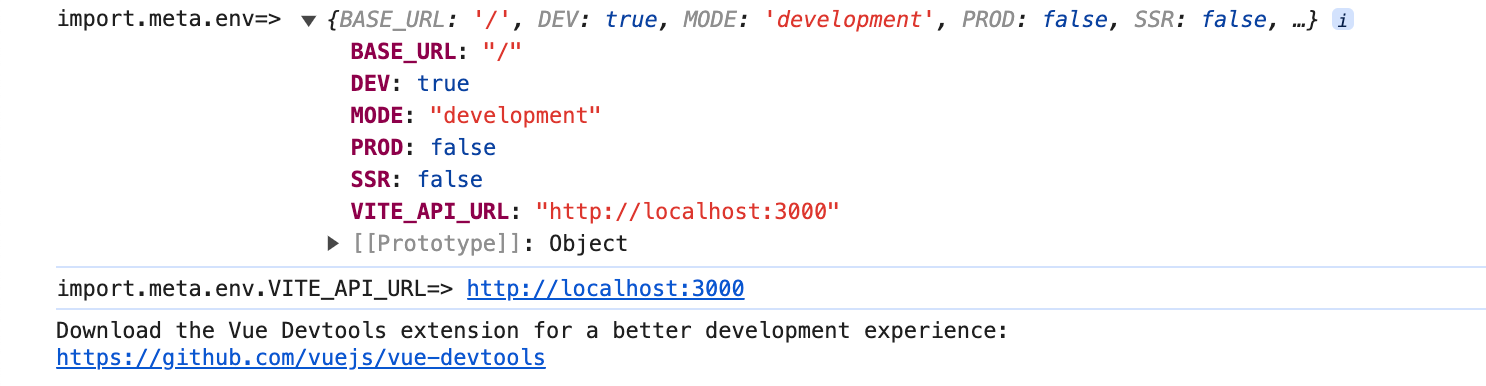



![[Docker学习笔记]利用Dockerfile创建镜像](https://i-blog.csdnimg.cn/direct/f8f998b0cfd243b1929db9131296b235.png)


![[Day 82] 區塊鏈與人工智能的聯動應用:理論、技術與實踐](/images/no-images.jpg)