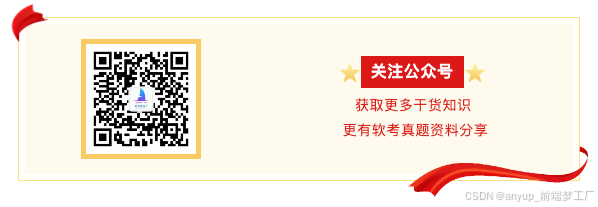由于typescript飞速发展,某些vue2项目也在vue3出现之前集成了typescript开发,例如我的个人网站,当时花费了不少时间。而vue3我使用一段时间后,在2022年左右开始投入生产,但是这个个站就没怎么维护了。若是想继续,升级是无法避开,毕竟vue2也不怎么熟悉了
1 依赖升级
1.1 老项目依赖 - vuex-module-decorators+vue-property-decorator
老项目使用装饰器包vue-property-decorator实现vue组件的ts支持,使用vuex-module-decorators实现vuex状态管理的支持。
"scripts": {"dev": "vue-cli-service serve","build": "vue-cli-service build","lint": "vue-cli-service lint"},"dependencies": {"lz-string": "~1.4.4","tslib": "~2.1.0","vue": "2.6.10","vue-router": "~3.5.1","vuex": "~3.6.2"},"devDependencies": {"@types/js-cookie": "3.0.6","@types/lz-string": "^1.3.33","@vue/cli-plugin-typescript": "~3.11.0","@vue/cli-service": "~3.11.0","babylonjs": "~4.1.0","js-cookie": "~2.2.1","sass": "~1.18.0","sass-loader": "~7.1.0","ts-loader": "~6.2.1","typescript": "~3.7.2","vue-meta": "~2.3.3","vue-property-decorator": "8.5.1","vue-template-compiler": "2.6.10","vuex-module-decorators": "^0.11.0","webpack": "4.47.0"},1.2 新项目ts依赖
"scripts": {"dev": "vite --port 5174","build": "vue-tsc && vite build","preview": "vite preview"},"dependencies": {"babylonjs": "~4.1.0","dayjs": "^1.11.11","lz-string": "^1.5.0","vue": "^3.3.4","vue-router": "^4.2.5"},"devDependencies": {"@types/node": "^20.14.9","@vitejs/plugin-vue": "^4.2.3","@vitest/ui": "^1.6.0","@vue/test-utils": "^2.4.6","autoprefixer": "^10.4.19","jsdom": "^24.1.0","postcss": "^8.4.39","sass": "^1.69.5","sass-loader": "^14.2.1","tailwindcss": "^3.4.4","typescript": "^5.0.2","vite": "^4.4.5","vitest": "^1.6.0","vue-tsc": "^1.8.5"}1.3 升级思路
1.3.1 vue3直接支持typescript,所以去掉了装饰器式的组件定义
1.3.2 去掉vuex依赖
实际上,因为状态比较简单,直接使用vue3的reactive定义响应式状态属性state,其它的方法从actions里面提取出来,这样改动很小,每个compute属性返回一个vue3 computed的计算属性
如果是比较复杂的项目,可以考虑前期这样,后面替换成pinia,实际上我个人是不推荐使用pinia的,除非有kpi需求等
1.3.3 修改配置
这个是必须的,主要是webpack和vite配置的升级
1.3.4 修改组件代码
这个是工作量最大的,下面会讲一些注意点
1.3.5 创建vue3项目将老代码和依赖移过去(推荐)
这是我实践且推荐的方法,注意目录结构不要变,一点点的移过去会更稳
2 webpack升级到vite的配置
比较详细的官方会有,这里只是讲一些关键点
2.1 新增vite配置文件
新增vite.config.ts,配置如下(如果是采用1.3.5的推荐方法可跳过)
import { defineConfig } from "vite";
import vue from "@vitejs/plugin-vue";
import path from "path";
// https://vitejs.dev/config/
export default defineConfig({plugins: [vue()],build: {rollupOptions: {//},},resolve: {alias: {"@": path.resolve(__dirname, "./src"),},},server: {proxy: {},},
});
2.2 更新外部依赖配置externals
很多时候,我们会把比较大的包或常用的包通过url引入,这时候就需要修改配置,例如vue.config.js的配置如下
const path = require('path');module.exports = {chainWebpack: (config) => {config.externals({vue: 'Vue',});},
};
vue3则需要安装依赖
yarn add vite-plugin-external -Dvite.config.ts中需要使用插件:
import { defineConfig } from 'vite';
import createExternal from 'vite-plugin-external';
export default defineConfig({plugins: [vue(),createExternal({externals: {vue: 'Vue'}})],
});2.3 更新代理服务器配置
vue.config.js的配置如下:
module.exports = {devServer: {port: 8080,proxy: {'^/api': {target: 'https://api.xxx.fun',// ws: true,changeOrigin: true,pathRewrite: {'^/api': 'aaa',},onProxyReq: function (request) {request.setHeader('origin', 'https://www.xxx.fun');},},},},
};在vite.config.ts中则对应:
import { defineConfig } from "vite";
import vue from "@vitejs/plugin-vue";export default defineConfig({server: {proxy: {"^/api": {target: "https://api.xxx.fun",// ws: true,changeOrigin: true,rewrite: (path) => path.replace(/^\/api/, "/xxx"),headers: {Origin: "https://www.xxx.fun",},},},},
});
可以较大的变化就是头的修改和pathrewrite了,更多详细信息见:开发服务器选项 | Vite 官方中文文档
2.3 入口html文件调整
2.3.1 将index.html从public移出至更目录
2.3.2 在body最下面新增es入口
即 <script type="module" src="/src/main.ts"></script>
2.3.3 去掉以前的baseurl配置
vue2项目支持的html模板语法<%= BASE_URL %>vite下不再默认支持,去掉即可,然后修改index.html文件即可
3 常用优化策略迁移
3.1 摇树优化treeshake默认支持
由于rollup默认支持treeshake,所以可以去掉vue2的相关配置,也就是package.json中的sideEffects字段
3.2 分包优化的调整-指定分包
在vue2中分包方式和vue3没变化,都是使用import函数,但是有一点区别:
- vue2中未命名分包会进入chunk,vue3会是一个单独的文件
- vue2命名分包可使用下面的方式,vue3不生效需要删除注释
import(/* webpackChunkName: "aaa" */ './AAA.vue')- vue3中在vite.config.ts中配置:
export default defineConfig({plugins: [vue({})],build: {rollupOptions: {output:{manualChunks(id) {if (id.includes("AAA.vue")) {return 'aaa'}}}},},
});3.3 小文件引入
vue2支持用require引入文件,vue3也支持使用file-loader,所以变动不大。
4 组件和状态迁移
4.1 组件代码迁移
关键步骤就是:
- script 新增 setup
- 去掉class和decorator
- Prop定义使用defineProps
- state定义使用reactive
- compute使用computed
- slot使用v-slot,子组件使用时用<template></template>包括实现slot的插入使用
例如一个多语言组件
<script lang="ts">
import { Component, Vue, Prop } from 'vue-property-decorator';
import { ClientModule } from '@/store/client';
import { parseLangText } from '@/utils/basic';
@Component({ name: 'lang' })
export default class extends Vue {@Prop({required: true})private val: any;protected render(h: any) {const lang = ClientModule.lang;const [txt, fl] = parseLangText(this.val, lang);return h('span',{ class: fl === 'en' ? 'english' : 'chinese', ...this.$props },txt);}
}
</script>
可以转化为
<script lang="ts" setup>
import { computed } from "vue";
import { langModule } from "../../modules";const mod = langModule();
const props = defineProps<{val: any;
}>();const text = computed(() => {return mod.parseText(props.val);
});const classList = computed(() => {return mod.lang === "en" ? "english" : "chinese";
});
</script>
<template><span :class="classList"> {{ text }} </span>
</template>
4.2 vuex store迁移
关键点就是:
- 用类或者一个js对象代替store,state用reactive定义实现响应式
- 计算属性使用computed替代
- action/mutation都定义为一个对象方法
例如 一个简单的store
import {VuexModule,Module,Mutation,Action,getModule
} from 'vuex-module-decorators';
import store from '../';
import { IMedia } from '@/types/media';
import Vue from 'vue';export interface IPlayerState {audioList: IMedia[];
}@Module({ dynamic: true, store, namespaced: true, name: 'player' })
class Player extends VuexModule implements IPlayerState {public audioList: IMedia[] = [];public target: IMedia | null = null;public get audioPlay() {return this.audioList.find(ele => ele.playing);}@Mutationpublic play() {if (this.target) {Vue.set(this.target, 'playing', true);}}@Mutationpublic setTarget(e: IMedia | null) {if (this.target && e && this.target.src === e.src) {return;}if (e !== null) {e.playing = false;}this.target = e;}@Mutationpublic stop() {if (this.target) {Vue.set(this.target, 'playing', false);}}
}export const PlayerModule = getModule(Player);
可以转化成
import { IMedia } from "../../types";
import { reactive,computed} from "vue";type MediaPlayerInfo = {audioList: IMedia[];target: IMedia | null;
};export class PlayerManager {static initialState() {return {audioList: [],target: null,};}static build(stateBuilder: (s: MediaPlayerInfo) => ObjectState<MediaPlayerInfo>) {return new PlayerManager(this.initialState());}
public readonly state:MediaPlayerInfoconstructor(state: MediaPlayerInfo) {
this.state=reactive(state)
}audioPlaying() {return computed(()=>this.state["audioList"].find((ele) => ele.playing));}target() {return computed(()=>this.state.target);}public play() {const target = this.state.target;if (target) {target.playing = true;target.playing = true;}}public setTarget(e: IMedia | null) {const target = this.state.target;if (target && e && target.src === e.src) {return;}if (e !== null) {e.playing = false;}this.state.target= e;}public stop() {const target = this.state.target;if (target) {target.playing = false;}}
}
4.3 迁移策略
4.3.1 从页面组件或store模块作为一次任务
避免漏掉,一个个的完成
4.3.2 从最细粒度的开始迁移
也就是页面所用到的最小组件开始,这样可以避免过多的报错导致代码工具或者提示不可以
4.3.3 多commit代码
哪怕没完成,也不要在未commit的时候撤销等待,避免浪费工作量
5 版本管理
5.1 可在新分支新目录下存放全部的代码
这样的好处是merge等不会出现冲突
5.2 老版本核心依赖版本,用~而不是^
例如vue2/vue-router/vuex,锁定小版本,写固定版本最好。这样的好处就是不用担心老项目出现大的变化,vue2有些版本还是会出现breaking change的,这也是我对vue比较揪心的。例如vue2.7就让一些slot不可以了。
希望看完这篇文章对你有所帮助,写了一个小时,也该休息了。看完的你也是,如果有什么好的心得和补充,欢迎留言~
2cy
YU.H