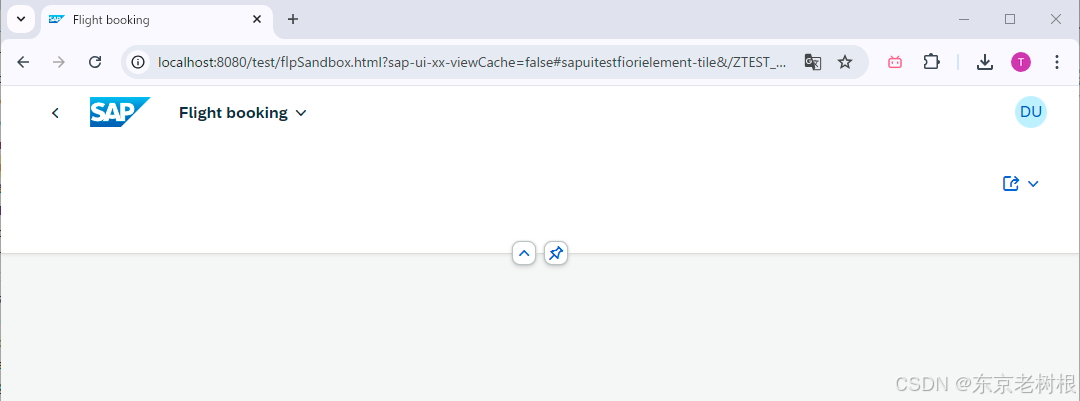1. 安装
安装 anaconda(包含 python 和 pip 等,支持创建及管理多个 python 虚拟环境)
注:miniconda 可能也可以,但是没用过,优先 anaconda
1.1 linux
1.1.1 ubuntu
Mac、Windows 及其他 Linux 系统类似
注:一般不使用 root 用户,使用其他非 root 用户(方便使用 homebrew 等)
conda32024061Linuxx86_64example_14">Anaconda3-2024.06-1-Linux-x86_64(example)
# 下载安装包
# 最新版官网: https://www.anaconda.com/download/success
# 清华源下载:https://mirrors.tuna.tsinghua.edu.cn/anaconda/archive/?C=M&O=A
# 如果官方下载速度不给力,可以从清华源下载(另外记得做好安装包的管理/归档,或者安装完成之后及时删除)
wget https://repo.anaconda.com/archive/Anaconda3-2024.06-1-Linux-x86_64.sh# 安装
bash Anaconda3-2024.06-1-Linux-x86_64.sh
# 注: 最后有一个是否 conda init,优先输入`yes`,这样后面 conda 的使用更方便(开始安装后不要回车,不然就默认`no`了)# 更新系统环境变量
# ~/.bashrc 在不同系统下,可能在 ~/.zshrc、~/.profile、~/.bash_profile、~/.bash_login、~/.profile 等文件中
source ~/.bashrc# 确认是否安装成功,打印"conda xx.x.x"就成功了(或者看前面是否出现了"(base)",没有的话重启/新开终端)
conda -V
# 手动 conda init(如果安装的时候没有 conda init,可以手动 conda init)
conda init
source ~/.bashrc
2. 使用
配置 conda 和 pip 的国内镜像源后,通过 conda 来管理 python 虚拟环境,通过 pip 来安装第三方 python 库(也可以通过 conda 来安装)
注:python 虚拟环境的管理也可以通过 virtualenvwrapper 等其他工具
2.1 set mirror
conda_49">2.1.1 conda
set
# Windows下执行(其他系统跳过)
conda config --set show_channel_urls yes# 新建/更新conda配置文件
vim ~/.condarc# 内容如下
channels:- defaults
show_channel_urls: true
default_channels:- https://mirrors.tuna.tsinghua.edu.cn/anaconda/pkgs/main- https://mirrors.tuna.tsinghua.edu.cn/anaconda/pkgs/r- https://mirrors.tuna.tsinghua.edu.cn/anaconda/pkgs/msys2
custom_channels:conda-forge: https://mirrors.tuna.tsinghua.edu.cn/anaconda/cloudmsys2: https://mirrors.tuna.tsinghua.edu.cn/anaconda/cloudbioconda: https://mirrors.tuna.tsinghua.edu.cn/anaconda/cloudmenpo: https://mirrors.tuna.tsinghua.edu.cn/anaconda/cloudpytorch: https://mirrors.tuna.tsinghua.edu.cn/anaconda/cloudpytorch-lts: https://mirrors.tuna.tsinghua.edu.cn/anaconda/cloudsimpleitk: https://mirrors.tuna.tsinghua.edu.cn/anaconda/cloud
pip_81">2.1.2 pip
list
# pip源列表,此处只是记录人工整理镜像源,不涉及任何操作(下面配置镜像源的时候,从这里手动拷贝一个/多个过去)官方:https://pypi.org/simple
清华:https://pypi.tuna.tsinghua.edu.cn/simple
百度:https://mirror.baidu.com/pypi/simple/
阿里:https://mirrors.aliyun.com/pypi/simple/
豆瓣:https://pypi.douban.com/simple/
中科大:https://pypi.mirrors.ustc.edu.cn/simple/
...
set
# 临时使用
# schema
pip install [package] -i [url]
# example
pip install numpy -i https://pypi.tuna.tsinghua.edu.cn/simple# 长期设置(推荐)
# schema
pip config set global.index-url [url]
# example
pip config set global.index-url https://pypi.tuna.tsinghua.edu.cn/simple注:也可以通过 pip config set global.extra-index-url "<url1> <url2> ..." 配置多个镜像源
2.2 create env
# 创建虚拟环境
# schema
conda create -n env_name python=xxx
# example
conda create -n test python=3.10
2.3 activate env
# 激活虚拟环境
# schema
conda activate env_name
# example
conda activate test
2.4 install package
执行完这一步,基本python环境已经搭建好了
# 通过pip安装第三方python库# 直接安装指定包(一个/多个)
# schema
pip install xxx1 xxx2
# example
pip install numpy pandas# 通过requirements.txt安装多个包
pip install -r requirements.txt
2.5 remove package
这里开始,按需使用
# 删除某个第三方python库(应该同理可以批量删除)
# schema
pip uninstall xxx
# example
pip uninstall numpy
2.6 freeze package
# 生成当前python环境的requirements.txt(一般手动维护requirements.txt)
pip freeze > requirements.txt
2.7 list env
# 查看当前所有虚拟环境
conda env list
2.8 remove env
# 删除错误/弃用的虚拟环境
# schema
conda remove -n env_name --all
# example
conda remove -n test --all
2.9 deactivate env
# 退出虚拟环境(回到base环境)
conda deactivate
# 注:root用户在切换到其他用户前,先退出虚拟环境,不然可能会影响其他用户的conda环境的激活
3. 资源
conda_198">3.1 anaconda
download
https://www.anaconda.com/download/success
docs
https://docs.anaconda.com/
conda_208">3.2 miniconda
官网
https://docs.anaconda.com/miniconda/
3.3 pypi
官网
https://pypi.org/
3.4 mirrors
3.4.1 tsinghua
conda_224">3.4.1.1 anaconda
download
https://mirrors.tuna.tsinghua.edu.cn/anaconda/archive/?C=M&O=A
官网
https://mirrors.tuna.tsinghua.edu.cn/help/anaconda/
3.4.1.2 pypi
官网
https://mirrors.tuna.tsinghua.edu.cn/help/pypi/