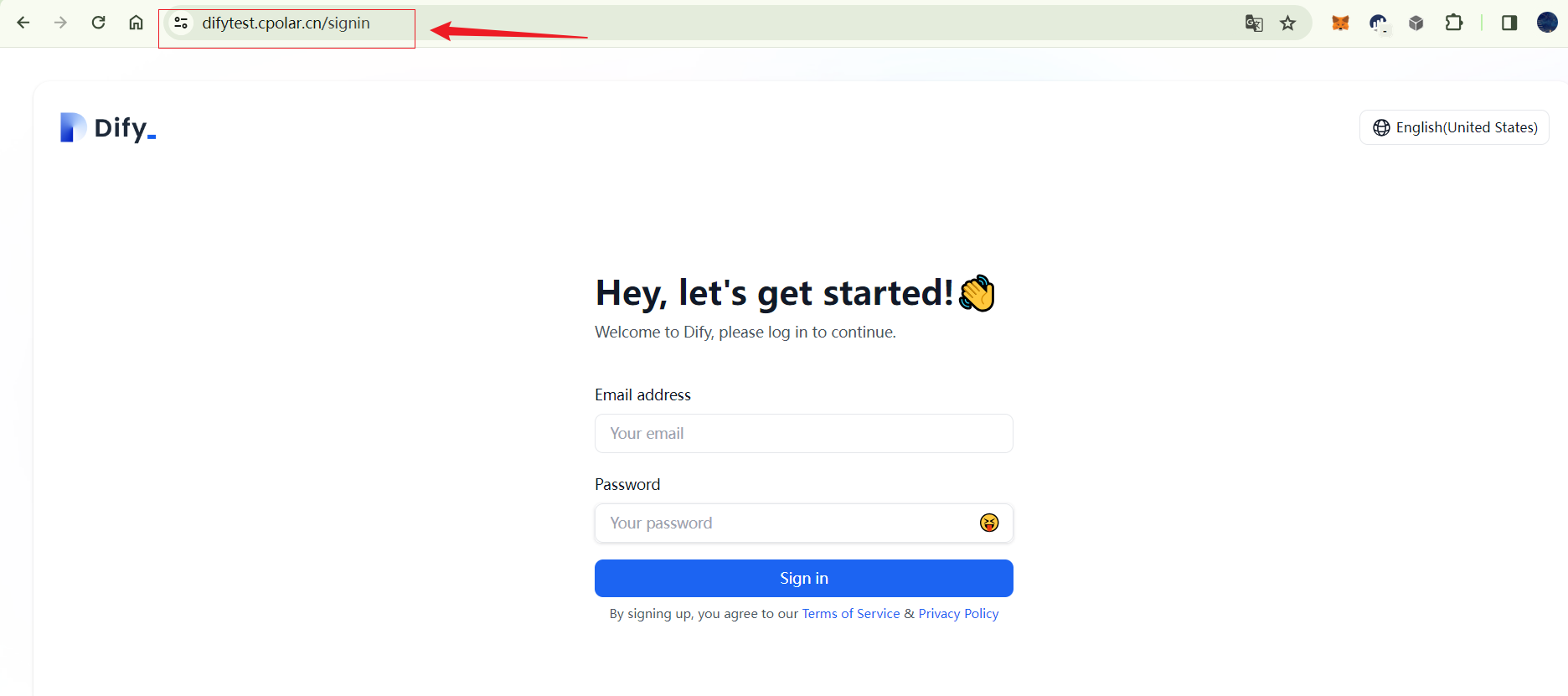5.1 发布和查看探店笔记
5.1.1 发布探店笔记
这块代码黑马已经完成了,在发布探店笔记界面,有两块内容是需要上传的。一是笔记内容,二是笔记配图。其中笔记配图部分黑马使用的是上传到本地前端服务器上面的。我我觉得可以将图片文件发布在阿里云的OSS存储也行,该功能等后续会完成。等黑马点评后端部分完成后、再去分析黑马写的前端代码。然后再将该功能实现。
文件上传功能实现
在系统常量中修改文件上传的地址(改成你自己的)
// 图片上传路径public static final String IMAGE_UPLOAD_DIR = "D:\\software\\hm-dianping-nginx\\nginx-1.18.0\\html\\hmdp\\imgs";
@Slf4j
@RestController
@RequestMapping("upload")
public class UploadController {@PostMapping("blog")public Result uploadImage(@RequestParam("file") MultipartFile image) {try {// 获取原始文件名称String originalFilename = image.getOriginalFilename();// 生成新文件名String fileName = createNewFileName(originalFilename);// 保存文件image.transferTo(new File(SystemConstants.IMAGE_UPLOAD_DIR, fileName));// 返回结果log.debug("文件上传成功,{}", fileName);return Result.ok(fileName);} catch (IOException e) {throw new RuntimeException("文件上传失败", e);}}private String createNewFileName(String originalFilename) {// 获取后缀String suffix = StrUtil.subAfter(originalFilename, ".", true);// 生成目录String name = UUID.randomUUID().toString();int hash = name.hashCode();int d1 = hash & 0xF;int d2 = (hash >> 4) & 0xF;// 判断目录是否存在File dir = new File(SystemConstants.IMAGE_UPLOAD_DIR, StrUtil.format("/blogs/{}/{}", d1, d2));if (!dir.exists()) {dir.mkdirs();}// 生成文件名return StrUtil.format("/blogs/{}/{}/{}.{}", d1, d2, name, suffix);}笔记发布功能实现
@PostMappingpublic Result saveBlog(@RequestBody Blog blog) {// 获取登录用户UserDTO user = UserHolder.getUser();blog.setUserId(user.getId());// 保存探店博文blogService.save(blog);// 返回idreturn Result.ok(blog.getId());}
发布功能测试

5.1.2 查看探店笔记
添加TableField注解表示这三个字段不是数据库中的字段。我们查看探店笔记时,需要将创作者的信息也显示出来,但是又不能显示过多暴露,只需要有头像、姓名之类的就好了。
/*** 用户图标*/@TableField(exist = false)private String icon;/*** 用户姓名*/@TableField(exist = false)private String name;
查看探店笔记代码实现
/*** 根据id查询探店笔记* @param id* @return*/@GetMapping("/{id}")public Result queryBlogById(@PathVariable("id") Long id) {return blogService.queryBlogById(id);}/*** 根据id查博客笔记* @param id* @return*/@Overridepublic Result queryBlogById(Long id) {//1. 查询blogBlog blog = getById(id);if(blog==null){return Result.fail("博客不存在");}//2.查用户queryBlogUser(blog);return Result.ok(blog);}/*** 复用方法封装* @param blog*/private void queryBlogUser(Blog blog){Long userId = blog.getUserId();User user = userService.getById(userId);blog.setName(user.getNickName());blog.setIcon(user.getIcon());}查看功能测试

5.2 点赞功能实现
5.2.1 当前点赞功能存在的问题
不校验点赞用户信息,一个人可以无限刷赞

/*** 修改点赞数量* @param id* @return*/@PutMapping("/like/{id}")public Result likeBlog(@PathVariable("id") Long id) {// 修改点赞数量// update tb_blog set liked liked + 1 where id = #{id}blogService.update().setSql("liked = liked + 1").eq("id", id).update();return Result.ok();}5.2.2 完善点赞功能需求与实现步骤
需求:
1. 同一用户只能点赞一次,再次点击即取消点赞
2. 如果当前用户已经点赞,则点赞按钮高亮显示(isLike 告知前端即可)
步骤:
1. 给Blog类添加一个isList字段,标记当前用户是否点赞
2. 修改点赞功能,利用Redis的set集合特性存储当前笔记的点赞用户id,用于判断该用户是否给笔记点过赞,为点过则赞 +1 ,否则赞-1
3. 在根据id查询Blog业务时,就判断当前登录用户有无点赞记录,赋值给isList字段.
4. 在分页查询Blog业务时,也去判断并赋值
5.2.3 点赞功能实现
添加一个isList字段
/*** 是否点赞过了*/@TableField(exist = false)private Boolean isLike;修改点赞功能
/*** 点赞* @param id* @return*/@Overridepublic Result likeBlog(Long id) {//1.判断当前用户有没点赞Long userId = UserHolder.getUser().getId();String key = RedisConstants.BLOG_LIKED_KEY + id;Boolean isMember = stringRedisTemplate.opsForSet().isMember(key,userId.toString());if(BooleanUtil.isFalse(isMember)){//2.更新数据库信息 点赞+1boolean isSuccess = update().setSql("liked = liked + 1").eq("id",id).update();//3. 保存用户到Redis的set集合if(isSuccess){stringRedisTemplate.opsForSet().add(key,userId.toString());}}else{//4. 点赞-1boolean isSuccess = update().setSql("liked = liked - 1").eq("id",id).update();//5。 移除Redisif(isSuccess){stringRedisTemplate.opsForSet().remove(key,userId.toString());}}return Result.ok();}
添加判断功能
/*** 查询点赞状态* @param blog*/private void isBlogLiked(Blog blog) {Long userId = UserHolder.getUser().getId();String key = RedisConstants.BLOG_LIKED_KEY + blog.getId();Boolean isMember = stringRedisTemplate.opsForSet().isMember(key,userId.toString());blog.setIsLike(BooleanUtil.isTrue(isMember));}/*** 查多个* @param current* @return*/@Overridepublic Result queryHotBlog(Integer current) {// 根据用户查询Page<Blog> page = query().orderByDesc("liked").page(new Page<>(current, SystemConstants.MAX_PAGE_SIZE));// 获取当前页数据List<Blog> records = page.getRecords();// 查询用户records.forEach(blog -> {this.queryBlogUser(blog);// 查询点赞状态this.isBlogLiked(blog);});return Result.ok(records);}/*** 根据id查博客笔记* @param id* @return*/@Overridepublic Result queryBlogById(Long id) {//1. 查询blogBlog blog = getById(id);if(blog==null){return Result.fail("博客不存在");}//2.查用户queryBlogUser(blog);//3. 查询点赞状态isBlogLiked(blog);return Result.ok(blog);}5.2.4 点赞功能测试


5.3 点赞排行榜功能实现
5.3.1 数据结构选型说明
需求是能排序且去重的排行榜功能,因此我们选用zset集合来实现这些需求

5.3.2 排行功能实现
修改点赞及点赞状态逻辑
/*** 查询点赞状态* @param blog*/private void isBlogLiked(Blog blog) {Long userId = UserHolder.getUser().getId();String key = RedisConstants.BLOG_LIKED_KEY + blog.getId();Double score = stringRedisTemplate.opsForZSet().score(key,userId.toString());blog.setIsLike(score != null);}/*** 点赞* @param id* @return*/@Overridepublic Result likeBlog(Long id) {//1.判断当前用户有没点赞Long userId = UserHolder.getUser().getId();String key = RedisConstants.BLOG_LIKED_KEY + id;Double score = stringRedisTemplate.opsForZSet().score(key,userId.toString());if(score == null){//2.更新数据库信息 点赞+1boolean isSuccess = update().setSql("liked = liked + 1").eq("id",id).update();//3. 保存用户到Redis的set集合if(isSuccess){stringRedisTemplate.opsForZSet().add(key,userId.toString(),System.currentTimeMillis());}}else{//4. 点赞-1boolean isSuccess = update().setSql("liked = liked - 1").eq("id",id).update();//5。 移除Redisif(isSuccess){stringRedisTemplate.opsForZSet().remove(key,userId.toString());}}return Result.ok();}实现排行榜功能
ZRANGE 查询范围内的元素
/*** 查询点赞排行榜* @param id* @return*/@Overridepublic Result queryBlogLikes(Long id) {// 使用zrange查询TOP5Set<String> top5StrIds = stringRedisTemplate.opsForZSet().range(RedisConstants.BLOG_LIKED_KEY + id, 0, 4);if(top5StrIds==null || top5StrIds.isEmpty()){return Result.ok(Collections.emptyList());}List<Long> ids = top5StrIds.stream().map(Long::valueOf).collect(Collectors.toList());// 根据用户id查询数据库List<User> users = userService.listByIds(ids);// DTOList<UserDTO> userDTOList = users.stream().map(user -> BeanUtil.copyProperties(user, UserDTO.class)).collect(Collectors.toList());return Result.ok(userDTOList);}5.3.3 排行功能测试

优化
发现查询点赞排行榜的顺序不正确——原因:数据库in使用时,无法保障顺序
添加ORDER BY FIELD 自定义顺序
// 根据用户id查询数据库// 自定义sql查询List<User> users = userService.query().in("id", ids).last("ORDER BY FIELD(id," + StrUtil.join(",", ids) + ")").list();
5.4 查看用户笔记列表功能实现
在点击用户头像进入首页时,可以查询该用户的博客列表进行展示


/*** 根据用户id查询探店笔记列表* @param current* @param id* @return*/@GetMapping("/of/user")public Result queryBlogByUserid(@RequestParam(value = "current",defaultValue = "1") Integer current,@RequestParam("id") Long id) {// 根据用户查询Page<Blog> page = blogService.query().eq("user_id", id).page(new Page<>(current,SystemConstants.MAX_PAGE_SIZE));// 获取当前页数据List<Blog> records = page.getRecords();return Result.ok(records);}