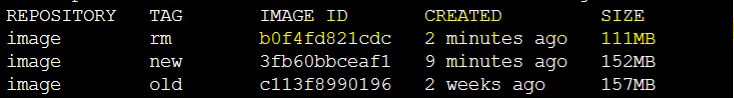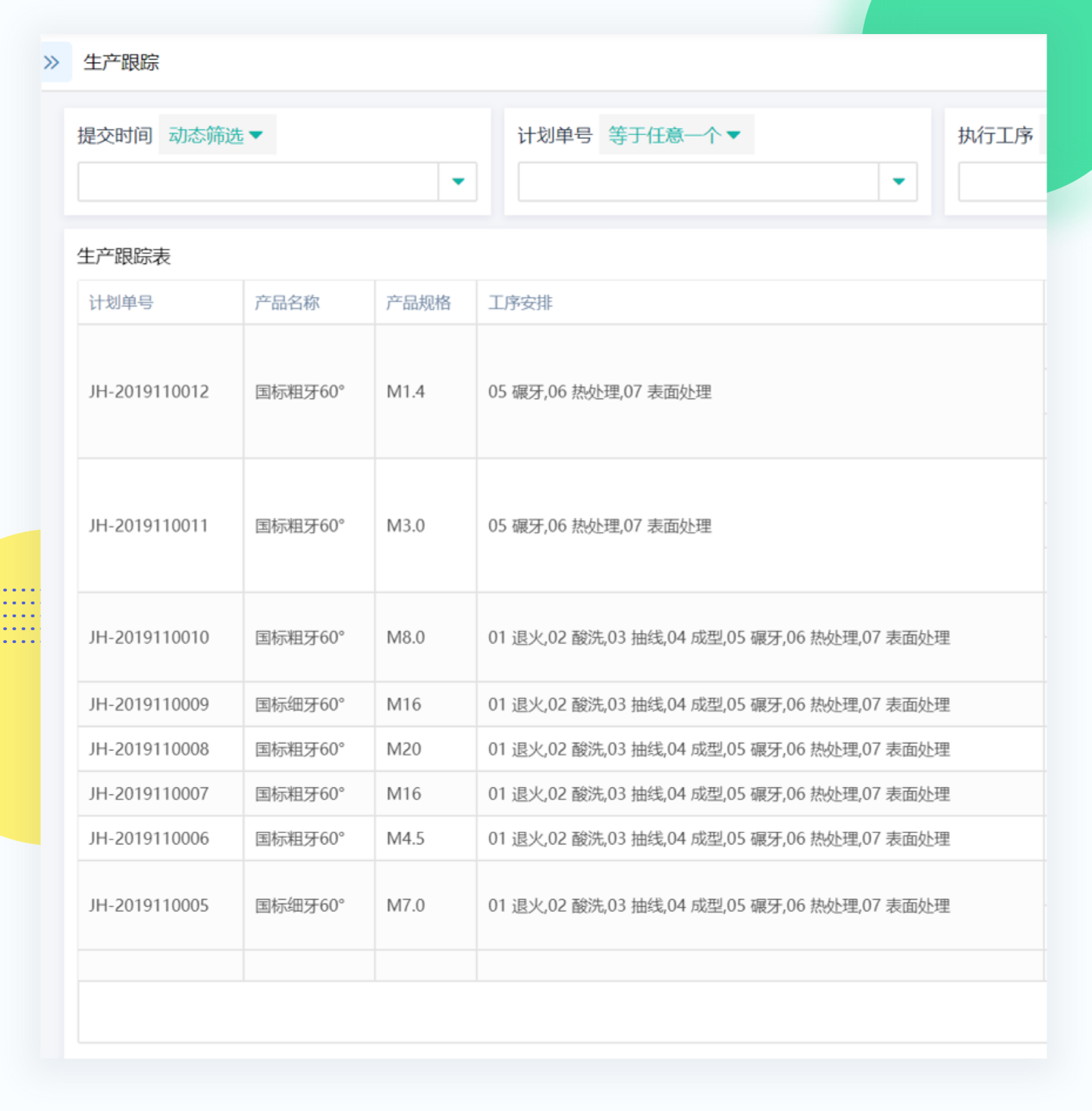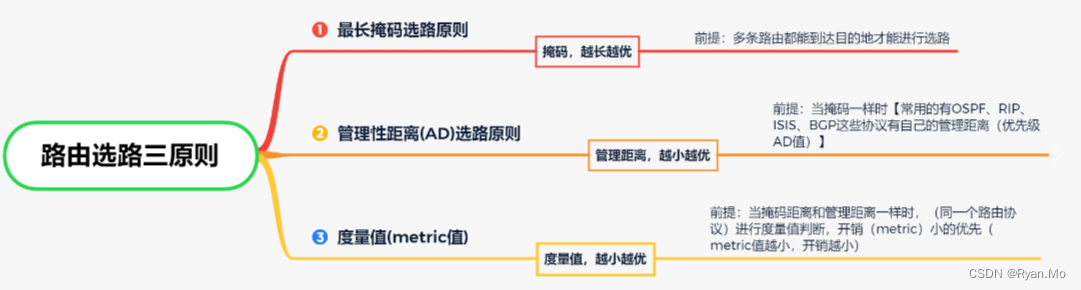介绍和说明
-
创建一个Date对象并获取当前日期和时间:
- 使用
new Date()语句可以创建一个表示当前日期和时间的Date对象。它将使用客户端设备上的当前日期和时间。 - 例如:
const currentDate = new Date();
- 使用
-
获取特定日期的年、月、日、小时、分钟、秒:
- 使用Date对象的各种方法,如getFullYear()、getMonth()、getDate()、getHours()、getMinutes()和getSeconds(),可以分别获取特定日期的年、月、日、小时、分钟和秒。
- 这些方法返回的值根据本地时间来确定。
- 例如:
const date = new Date("2023-08-01"); console.log(date.getFullYear()); // 输出: 2023
-
格式化日期为特定格式的字符串:
- 使用Date对象的各种方法,可以获取年、月、日等日期组成部分,并将其格式化为所需的字符串格式。
- 可以使用字符串模板或字符串拼接来构建特定格式的日期字符串。
- 例如:const formattedDate = `${date.getFullYear()}-${date.getMonth() + 1}-${date.getDate()}`;
-
进行日期和时间的计算:
- 使用Date对象的相关方法,如setDate()、setMonth()等,可以进行日期和时间的计算和调整。
- 您可以指定要增加或减少的天数、月数、年份等,然后Date对象将相应地进行调整。
- 例如:
date.setDate(date.getDate() + 7); // 增加 7 天
-
比较两个日期的大小:
- 您可以使用比较操作符(如<、>等)来比较两个Date对象,以确定哪个日期在前或在后。
- JavaScript会自动将Date对象转换为它们表示的时间戳(以毫秒为单位),然后进行比较。
- 例如:
if (date1 < date2) { console.log("date1 在 date2 之前"); }
注意事项:
- JavaScript中的Date对象处理本地日期和时间。它们受到设备时区设置的影响。
- 如果需要在不同时区之间进行日期和时间计算,请考虑使用第三方日期库,如Moment.js。
示例
//创建一个Date对象并获取当前日期和时间:
const currentDate = new Date();
console.log(currentDate); // 输出: 当前日期和时间//获取特定日期的年、月、日、小时、分钟、秒:
const date = new Date("2023-09-01");
console.log(date.getFullYear()); // 输出: 2023
console.log(date.getMonth()); // 输出: 8 (月份从 0 开始,所以实际为 9 月)
console.log(date.getDate()); // 输出: 1
console.log(date.getHours()); // 输出: 8(默认小时)
console.log(date.getMinutes()); // 输出: 0(默认分钟)
console.log(date.getSeconds()); // 输出: 0(默认秒)//格式化日期为特定格式的字符串:
const date1 = new Date();
const formattedDate = `${date1.getFullYear()}-${date1.getMonth() + 1}-${date1.getDate()}`;
console.log(formattedDate); // 输出: "-年-月-日"//进行日期和时间的计算:
const date2 = new Date();
date2.setDate(date2.getDate() + 7); // 增加 7 天
date2.setMonth(date2.getMonth() + 1); // 增加 1 个月
console.log(date2); // 输出: 增加后的日期和时间//比较两个日期的大小:
const date11 = new Date("2021-09-01");
const date22 = new Date("2022-01-01");
if (date11 < date22) {console.log("date11 在 date22 之前");
} else if (date11 > date22) {console.log("date11 在 date22 之后");
} else {console.log("date11 和 date22 相同");
}