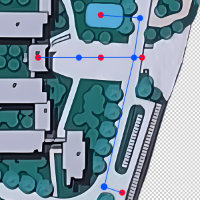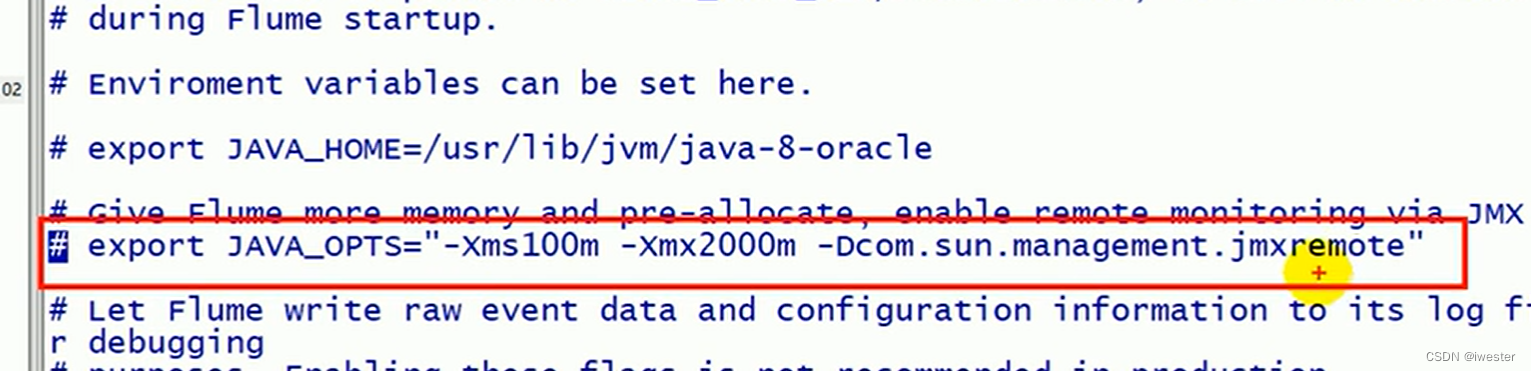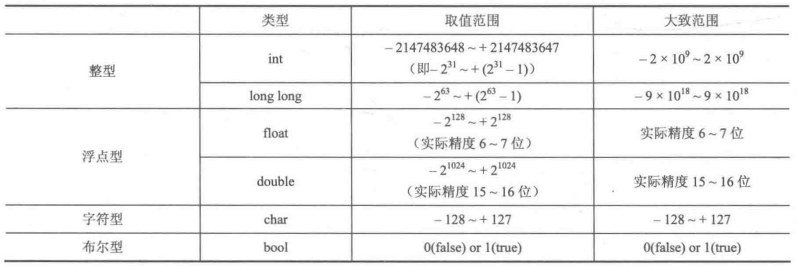1 安装minikube
curl -LO https://storage.googleapis.com/minikube/releases/latest/minikube-darwin-amd64
sudo install minikube-darwin-amd64 /usr/local/bin/minikube
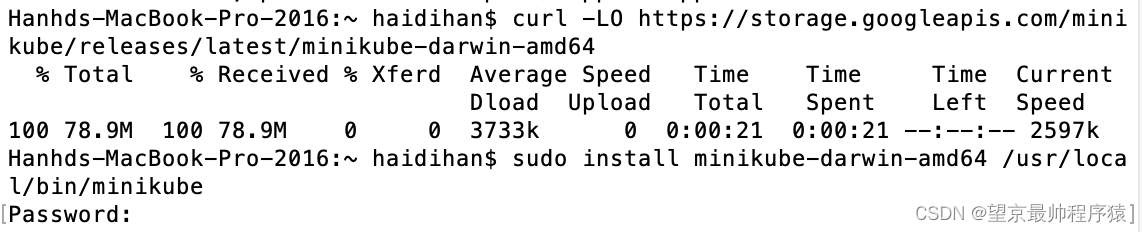
2 Install kubectl binary with curl on macOS
1 Download the latest release:
curl -LO "https://dl.k8s.io/release/$(curl -L -s https://dl.k8s.io/release/stable.txt)/bin/darwin/amd64/kubectl"
2Validate the binary (optional)
curl -LO "https://dl.k8s.io/release/$(curl -L -s https://dl.k8s.io/release/stable.txt)/bin/darwin/amd64/kubectl.sha256"
Validate the kubectl binary against the checksum file:
echo "$(cat kubectl.sha256) kubectl" | shasum -a 256 --check
3 Make the kubectl binary executable.
chmod +x ./kubectl
4Move the kubectl binary to a file location on your system PATH.
sudo mv ./kubectl /usr/local/bin/kubectl
sudo chown root: /usr/local/bin/kubectl
5 Test to ensure the version you installed is up-to-date:
kubectl version --client
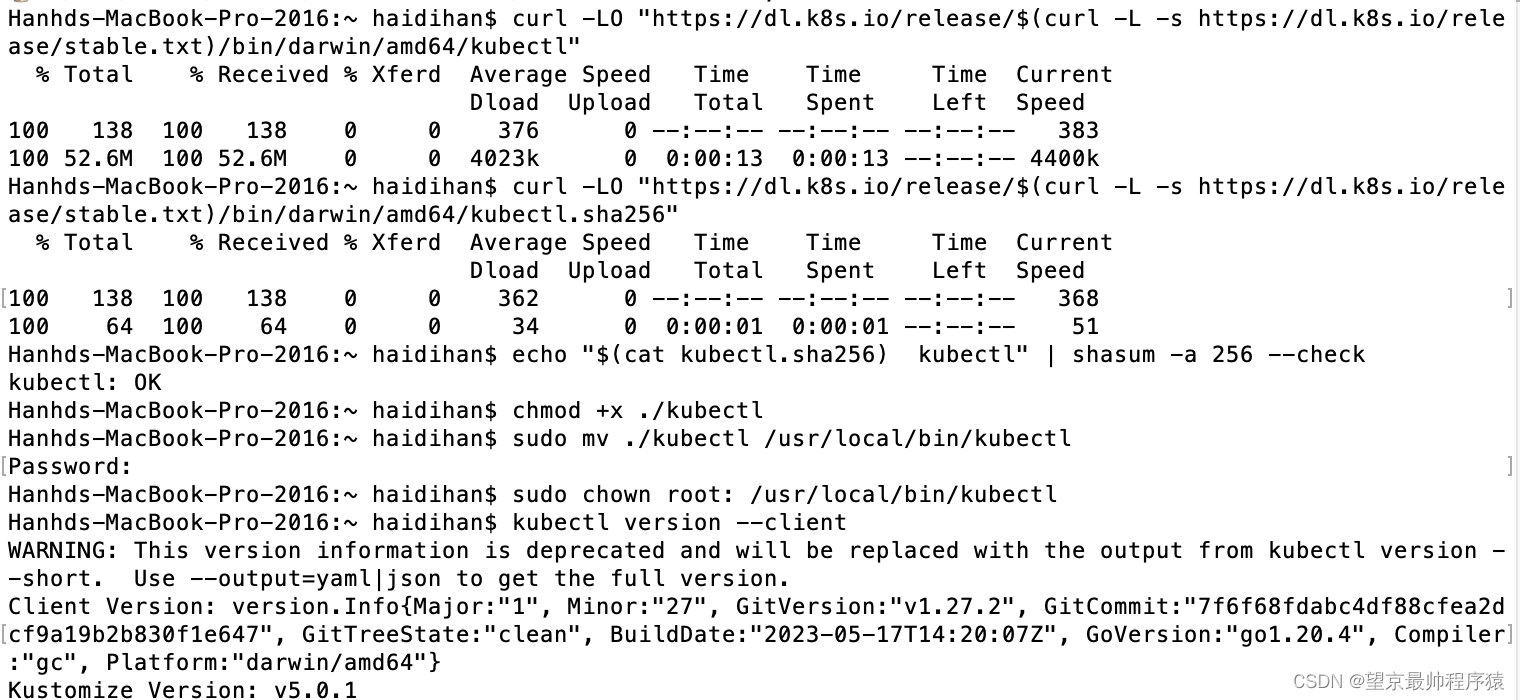
3 启动minikube
前提是需要装driver,默认选择的是doker,
所以需要提前安装docker destop,可以到官网下载安装Docker: Accelerated, Containerized Application Development
启动minikube,官方给的命令是minikube start
但国内安装的话,很多registry下载不下来,下面是我用minikube start安装时的情况
如果未安装或未启动docker desktop的输出
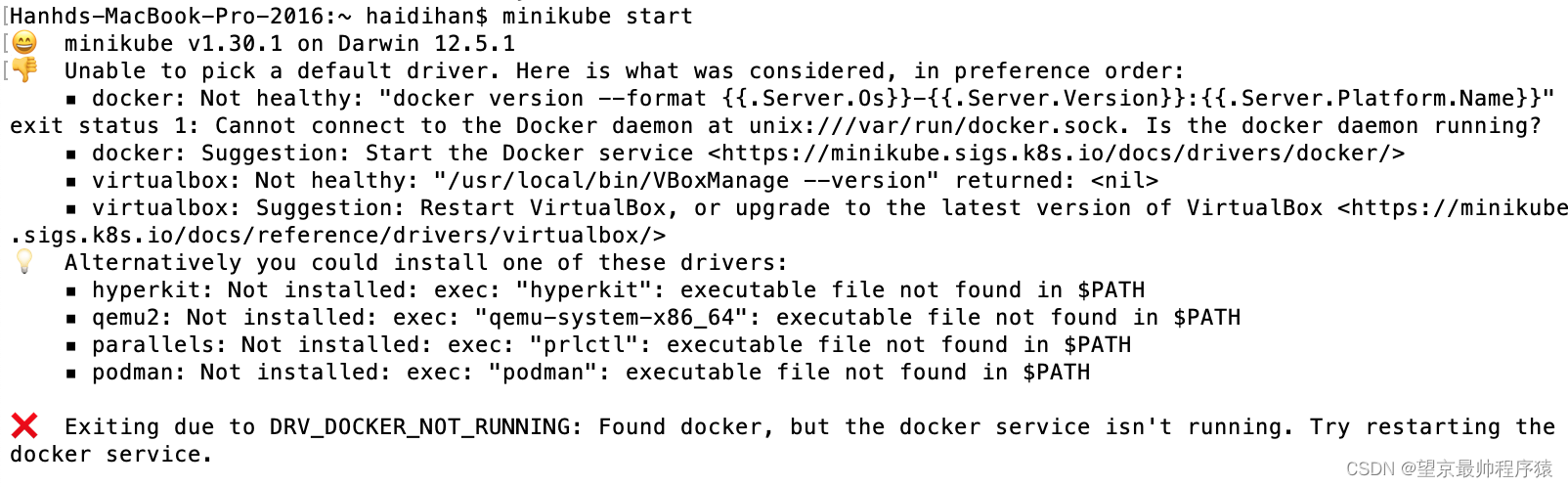
直接执行minikube start的情况
里面有这么一句, minikube was unable to download gcr.io/k8s-minikube/kicbase:v0.0.39, but successfully downloaded docker.io/kicbase/stable:v0.0.39 as a fallback image
意思是没有从谷歌下载到minicube,但从docker.io下载到了。
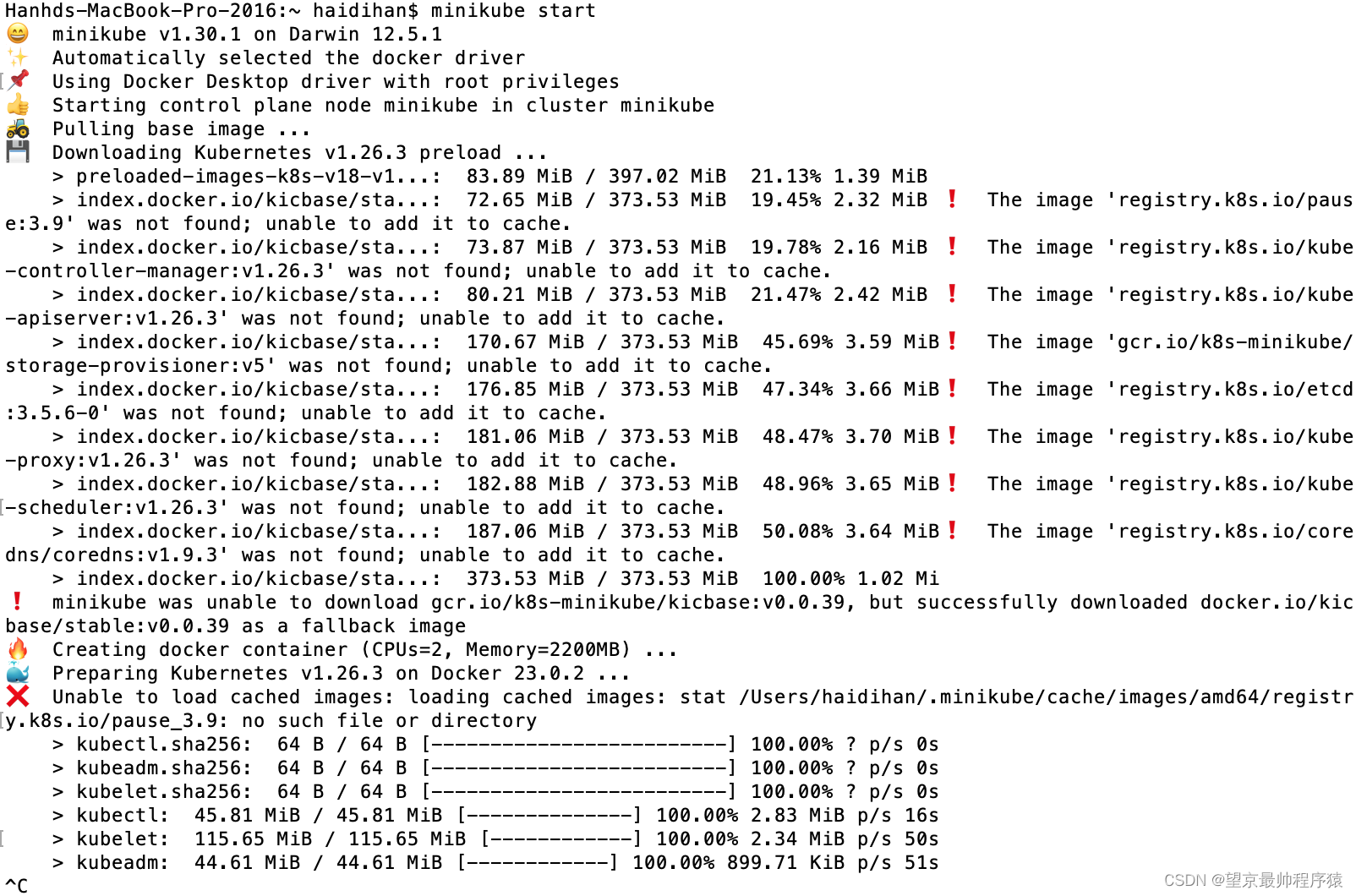
后来百度了一下,加上了两个参数container-runtime,和image-mirror-country,启动成功。
minikube start --driver=docker --container-runtime=containerd --image-mirror-country='cn'
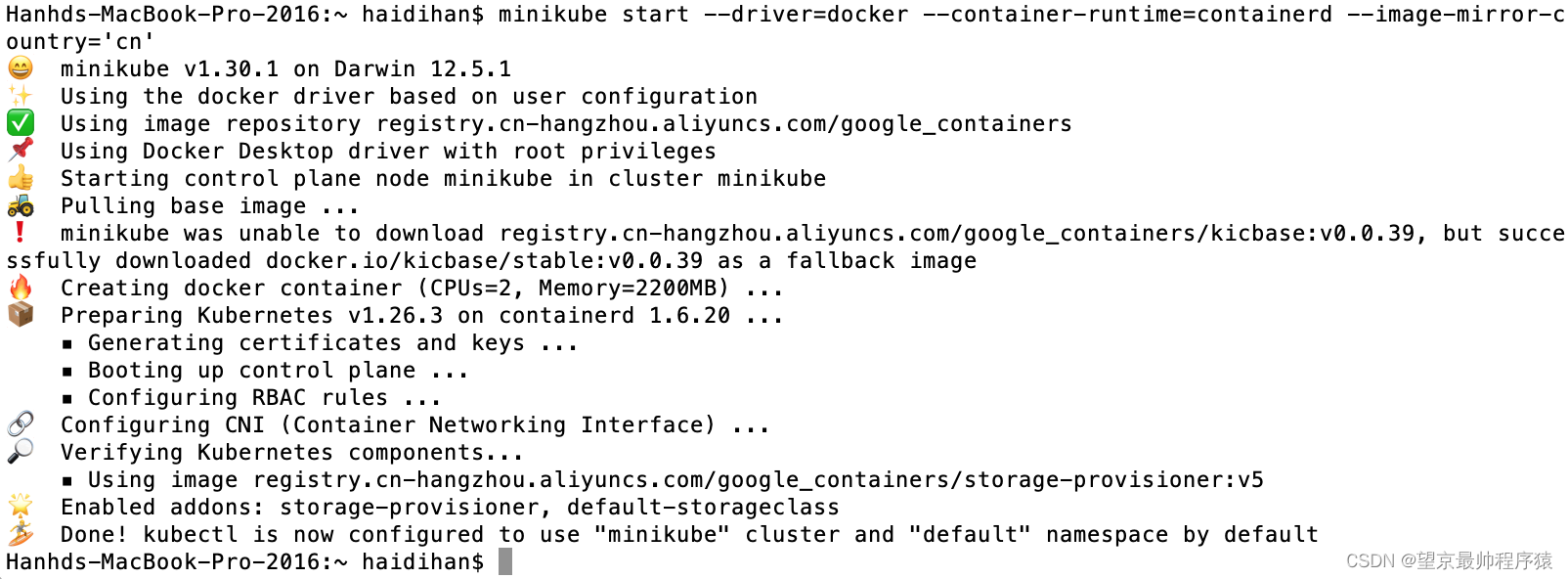
打开看板
minikube dashboard
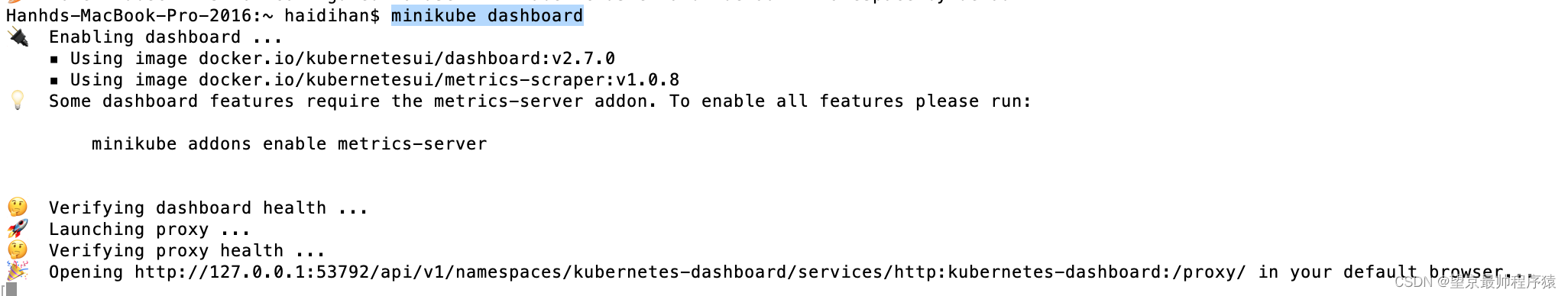
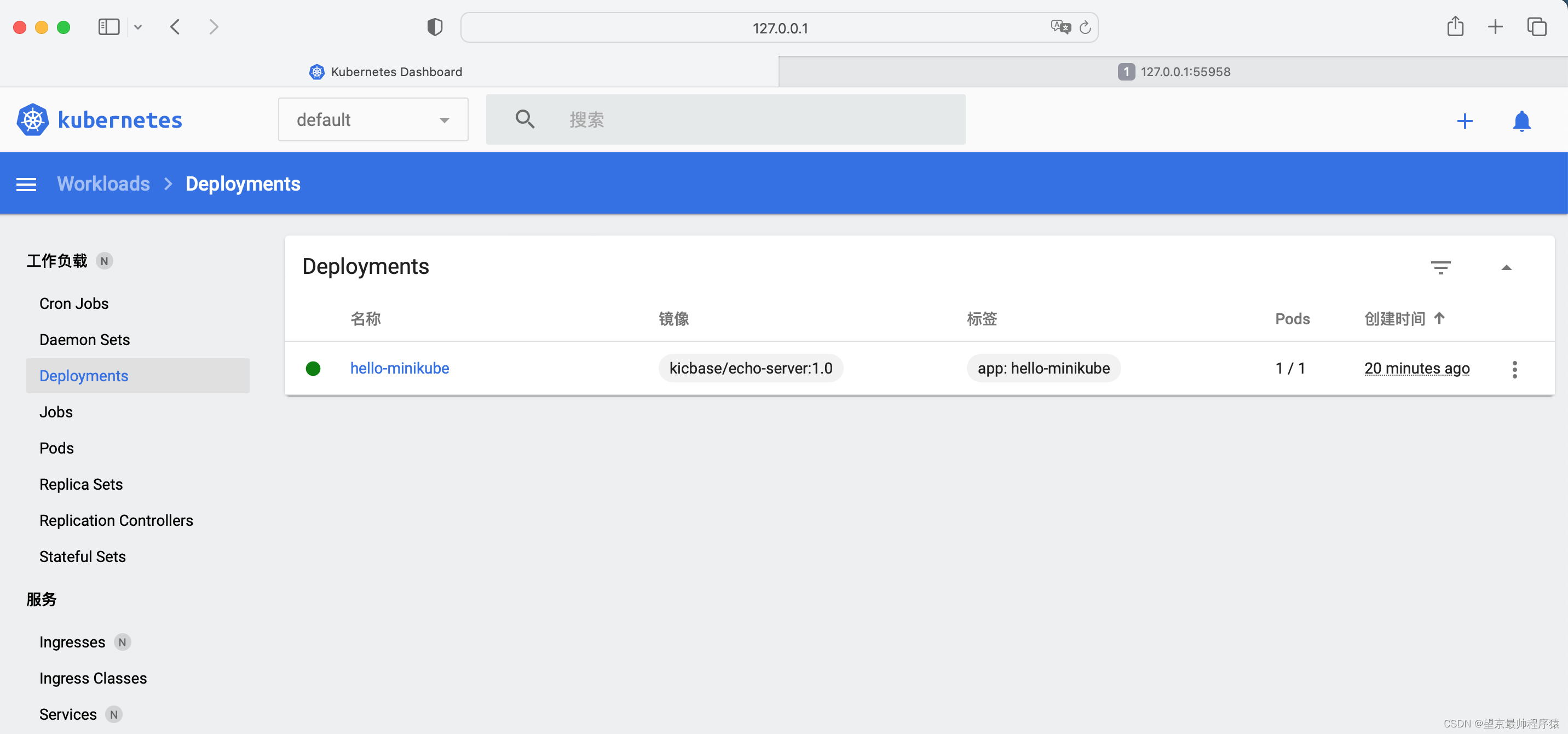
4 发布应用-service
Create a sample deployment and expose it on port 8080:
kubectl create deployment hello-minikube --image=kicbase/echo-server:1.0
kubectl expose deployment hello-minikube --type=NodePort --port=8080
It may take a moment, but your deployment will soon show up when you run:
kubectl get services hello-minikube
The easiest way to access this service is to let minikube launch a web browser for you:
minikube service hello-minikube
Alternatively, use kubectl to forward the port:
kubectl port-forward service/hello-minikube 7080:8080
Tada! Your application is now available at http://localhost:7080/.
You should be able to see the request metadata in the application output. Try changing the path of the request and observe the changes. Similarly, you can do a POST request and observe the body show up in the output.
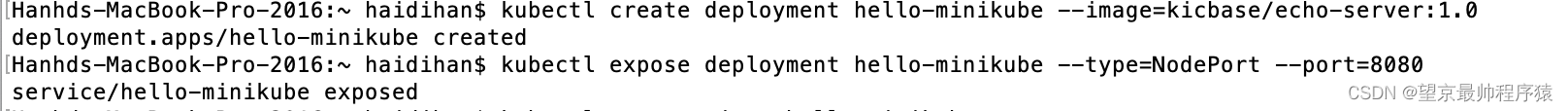
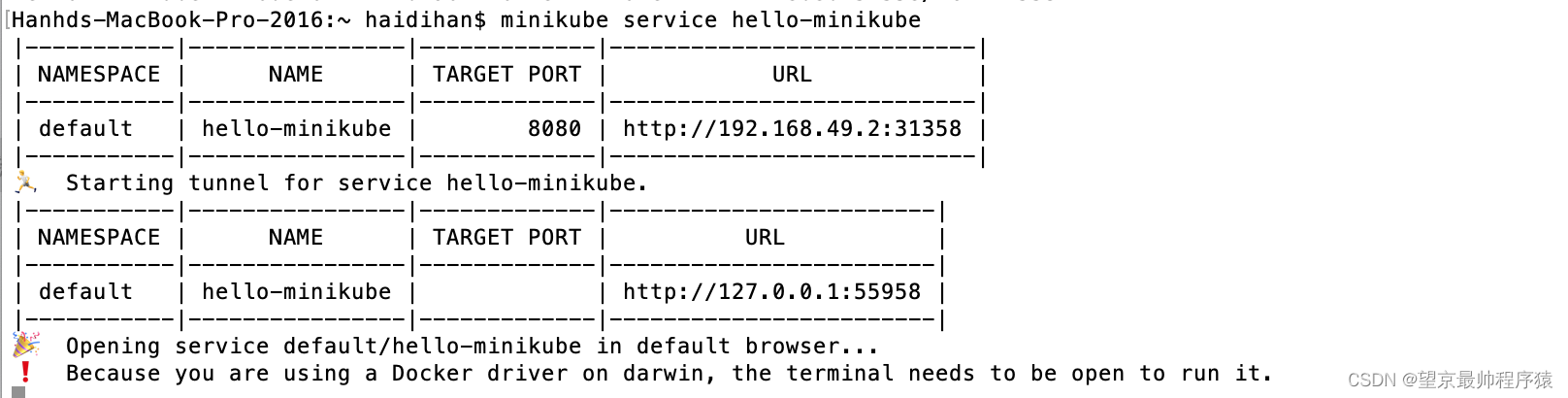
此时浏览器会自动打开页面
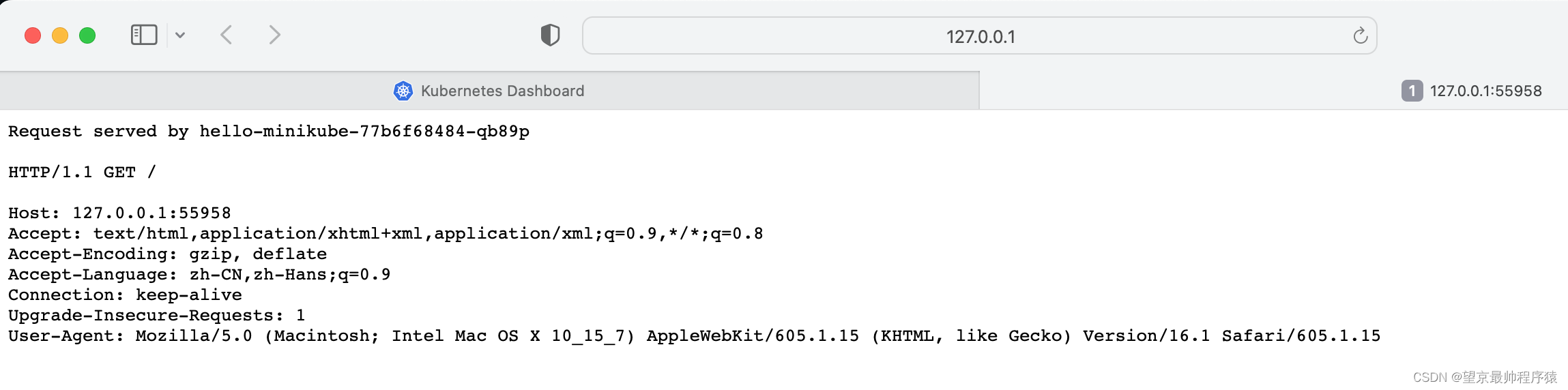
也可通过curl命令访问页面
curl http://127.0.0.1:55958
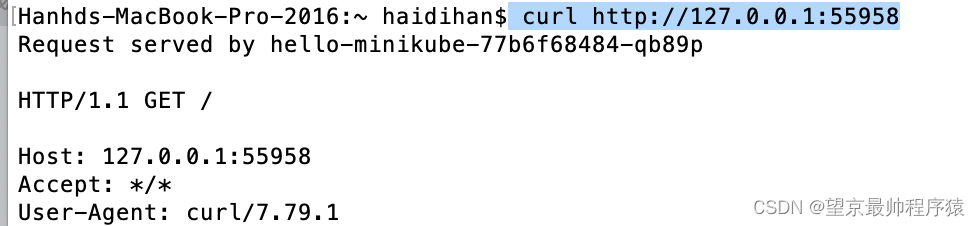
参考
hello minikube
Hello Minikube | Kubernetes
minikube download
—用curl方法安装
minikube start | minikube
kubectl download
—用curl方法安装
Install and Set Up kubectl on macOS | Kubernetes
minicube start
minikube start_一个松的博客-CSDN博客
minikube无法启动:“minikube service hello-minikube”无法访问问题解决
minikube无法启动:“minikube service hello-minikube”无法访问问题解决_minikube 启动失败_程序员不鸣的博客-CSDN博客