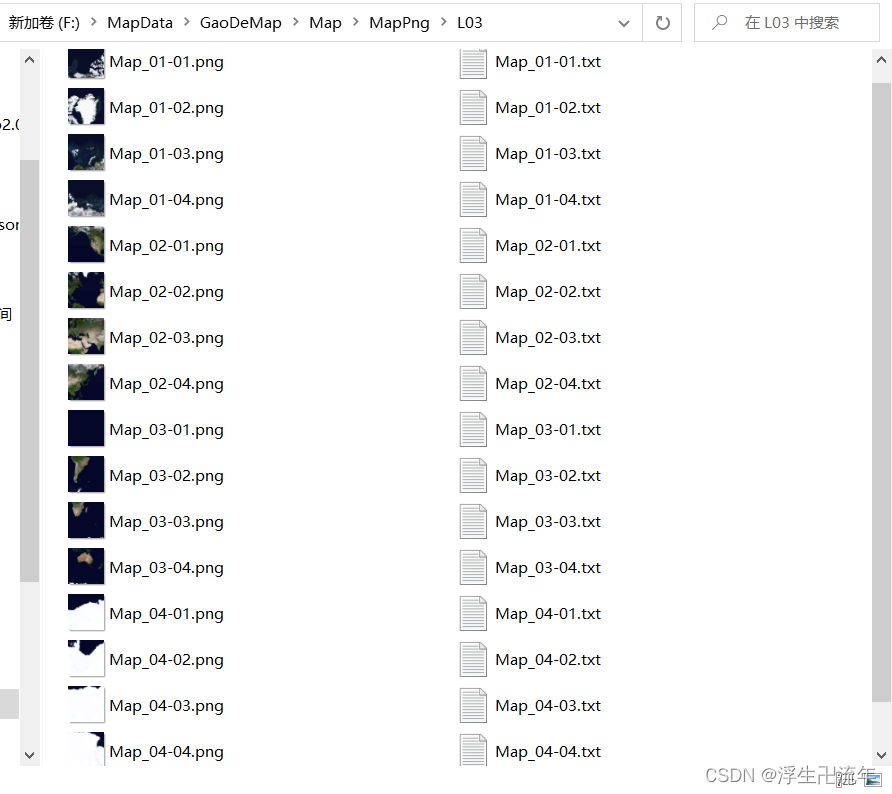官网地址
1. MySQL json介绍
-
As of MySQL 5.7.8, MySQL supports a native JSON data type defined by RFC 7159 that enables efficient access to data in JSON (JavaScript Object Notation) documents.
-
Automatic validation of JSON documents stored in JSON columns. Invalid documents produce an error.
-
Optimized storage format. JSON documents stored in JSON columns are converted to an internal format that permits quick read access to document elements.
-
It is important to keep in mind that the size of any JSON document stored in a JSON column is limited to the value of the
max_allowed_packetsystem variable.
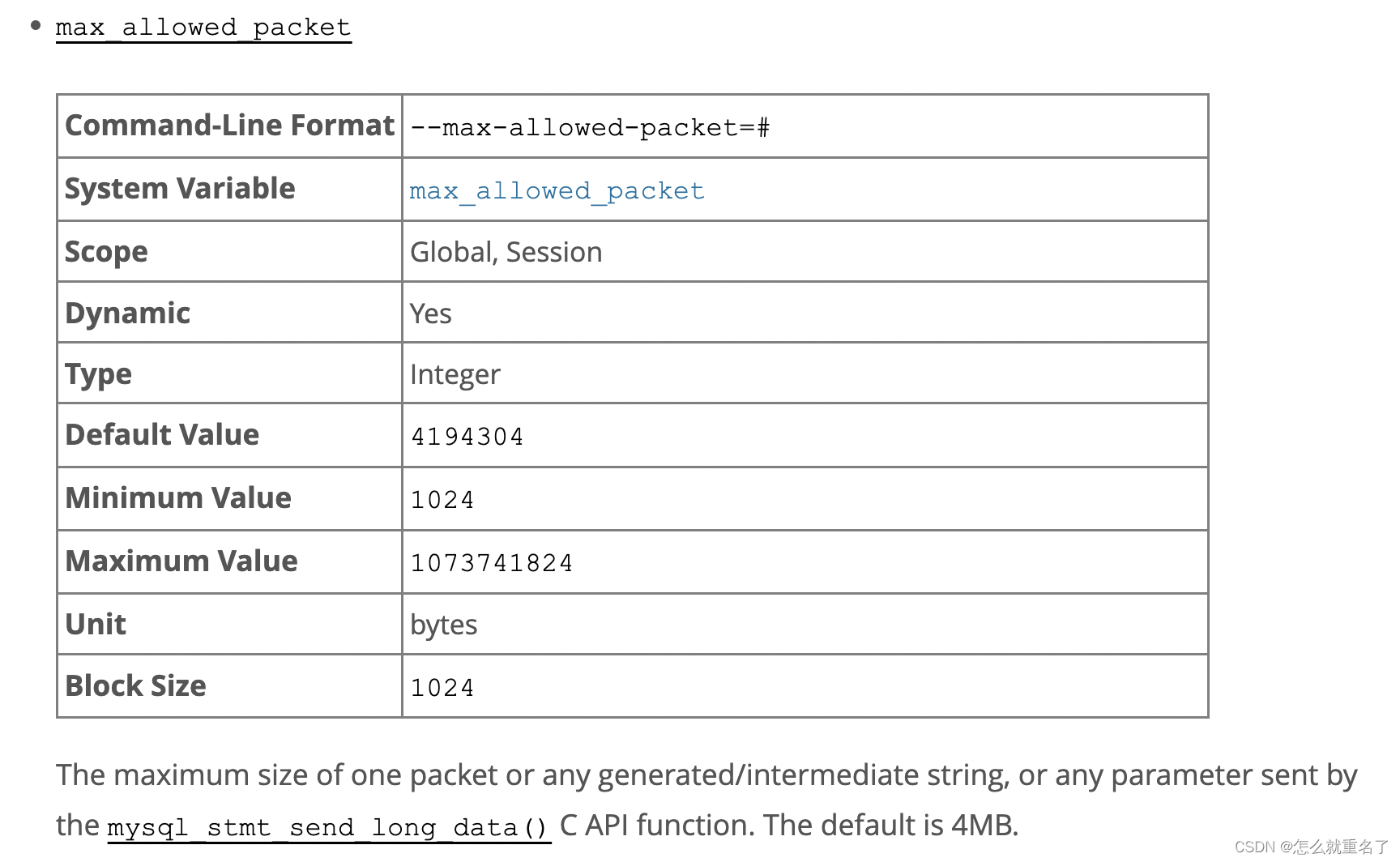
-
A JSON column cannot have a non-NULL default value.
-
In MySQL, JSON values are written as strings. MySQL parses any string used in a context that requires a JSON value, and produces an error if it is not valid as JSON. These contexts include inserting a value into a column that has the JSON data type and passing an argument to a function that expects a JSON value (usually shown as json_doc or json_val in the documentation for MySQL JSON functions)
-
MySQL handles strings used in JSON context using the utf8mb4 character set and utf8mb4_bin collation.
-
Case sensitivity also applies to the JSON null, true, and false literals, which always must be written in lowercase.
-
In MySQL 5.7.9 and later, you can use column->path with a JSON column identifier and JSON path expression as a synonym for JSON_EXTRACT(column, path).
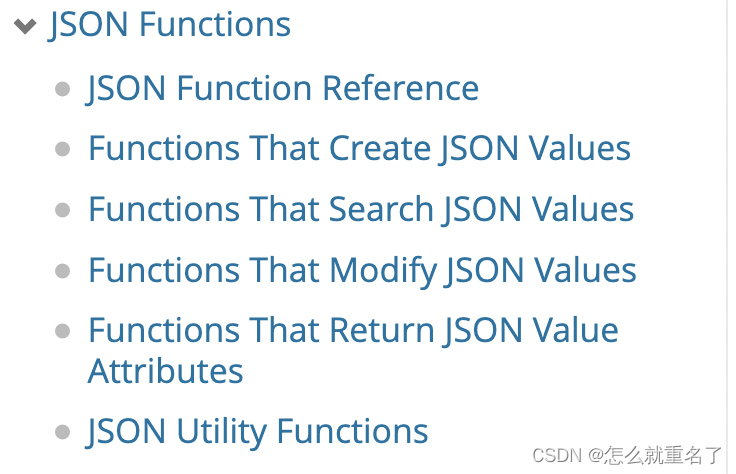
2. JSON Function Reference
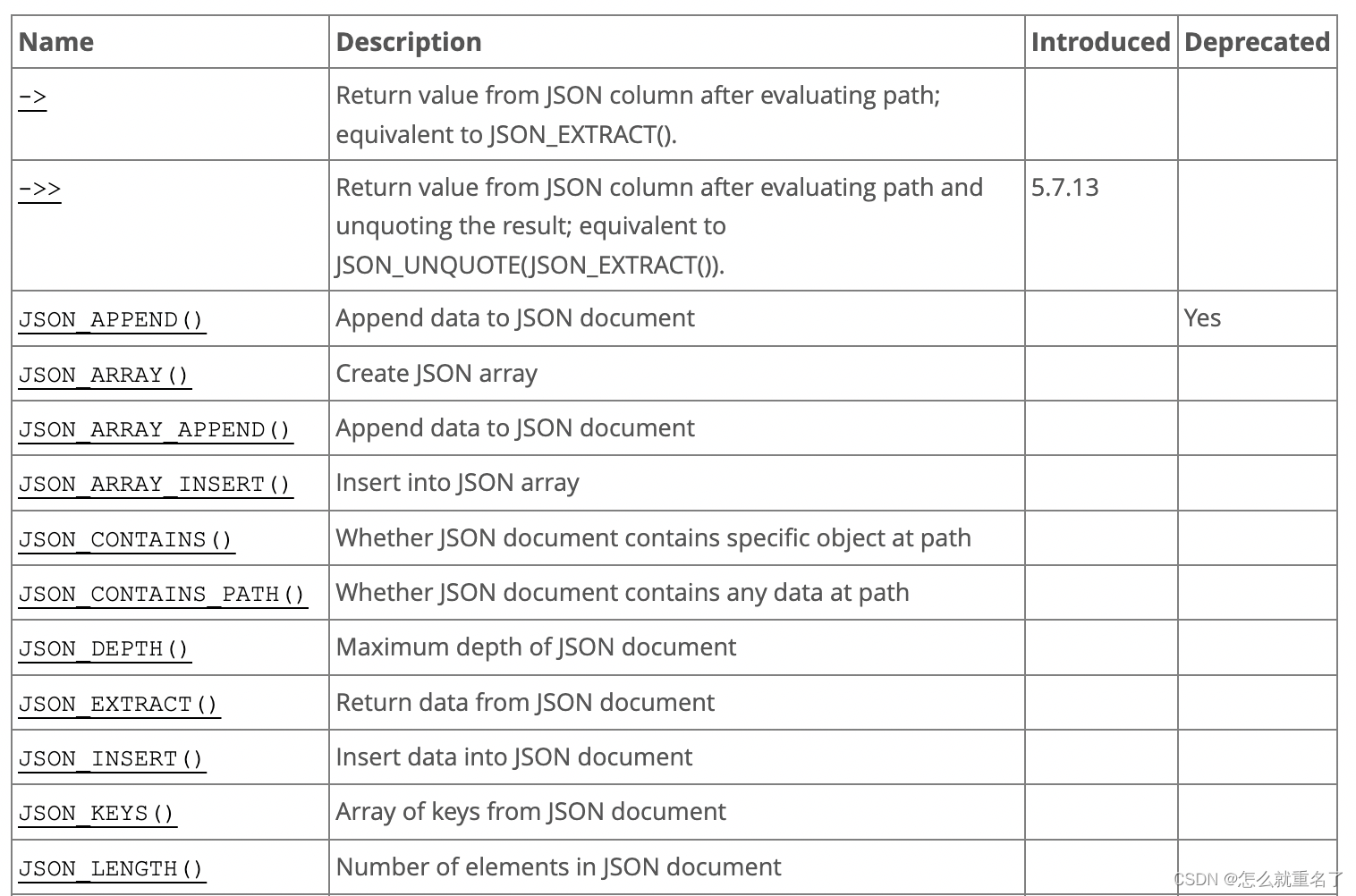

MySQL 5.7.22 and later supports two aggregate JSON functions JSON_ARRAYAGG() and JSON_OBJECTAGG().
Also beginning with MySQL 5.7.22:
- “pretty-printing” of JSON values in an easy-to-read format can be obtained using the JSON_PRETTY() function.
- You can see how much storage space a given JSON value takes up using JSON_STORAGE_SIZE().
3. Functions That Create JSON Values
mysql> SELECT JSON_ARRAY(1, "abc", NULL, TRUE, CURTIME());
+---------------------------------------------+
| JSON_ARRAY(1, "abc", NULL, TRUE, CURTIME()) |
+---------------------------------------------+
| [1, "abc", null, true, "11:30:24.000000"] |
+---------------------------------------------+mysql> SELECT JSON_OBJECT('id', 87, 'name', 'carrot');
+-----------------------------------------+
| JSON_OBJECT('id', 87, 'name', 'carrot') |
+-----------------------------------------+
| {"id": 87, "name": "carrot"} |
+-----------------------------------------+mysql> SELECT JSON_QUOTE('null'), JSON_QUOTE('"null"');
+--------------------+----------------------+
| JSON_QUOTE('null') | JSON_QUOTE('"null"') |
+--------------------+----------------------+
| "null" | "\"null\"" |
+--------------------+----------------------+
mysql> SELECT JSON_QUOTE('[1, 2, 3]');
+-------------------------+
| JSON_QUOTE('[1, 2, 3]') |
+-------------------------+
| "[1, 2, 3]" |
+-------------------------+Converting between JSON and non-JSON values
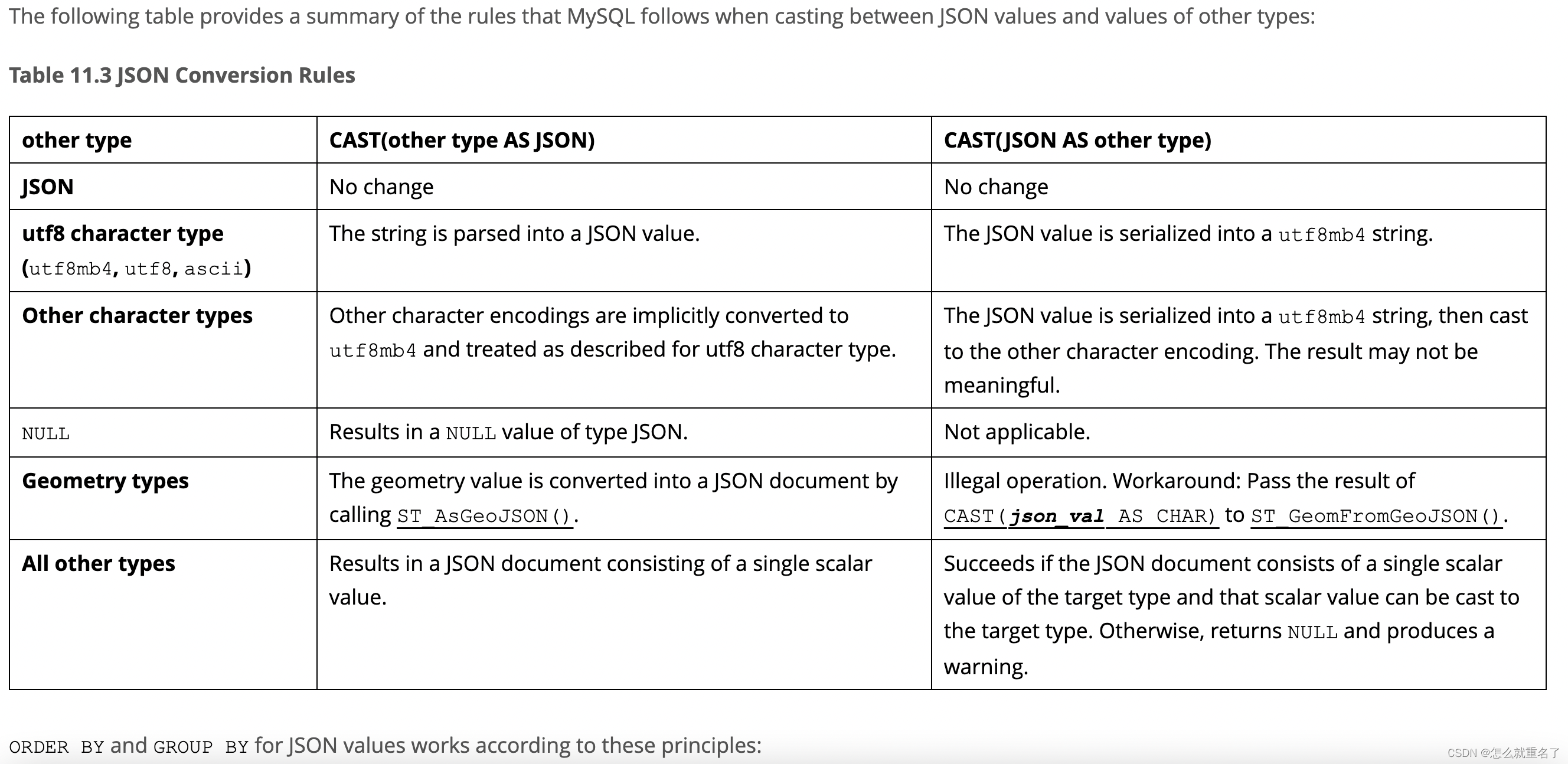
on duplicate key
mysql> CREATE TABLE `t_json` (-> `id` int NOT NULL AUTO_INCREMENT,-> `json_val` json DEFAULT NULL,-> PRIMARY KEY (`id`)-> ) ENGINE=InnoDB AUTO_INCREMENT=9;
mysql> select * from t_json;
Empty set (0.00 sec)mysql> insert into t_json values(1, '[123]') on duplicate key update json_val=JSON_ARRAY_APPEND(json_val, '$', 1);
Query OK, 1 row affected (0.00 sec)mysql>
mysql>
mysql>
mysql> select * from t_json;
+----+----------+
| id | json_val |
+----+----------+
| 1 | [123] |
+----+----------+
1 row in set (0.00 sec)mysql>
mysql> insert into t_json values(1, '[123]') on duplicate key update json_val=JSON_ARRAY_APPEND(json_val, '$', 1);
Query OK, 2 rows affected (0.00 sec)mysql> select * from t_json;
+----+----------+
| id | json_val |
+----+----------+
| 1 | [123, 1] |
+----+----------+
1 row in set (0.00 sec)mysql> insert into t_json values(1, '[123]') on duplicate key update json_val=JSON_ARRAY_APPEND(json_val, '$', 1);
Query OK, 2 rows affected (0.00 sec)mysql> select * from t_json;
+----+-------------+
| id | json_val |
+----+-------------+
| 1 | [123, 1, 1] |
+----+-------------+
1 row in set (0.01 sec)