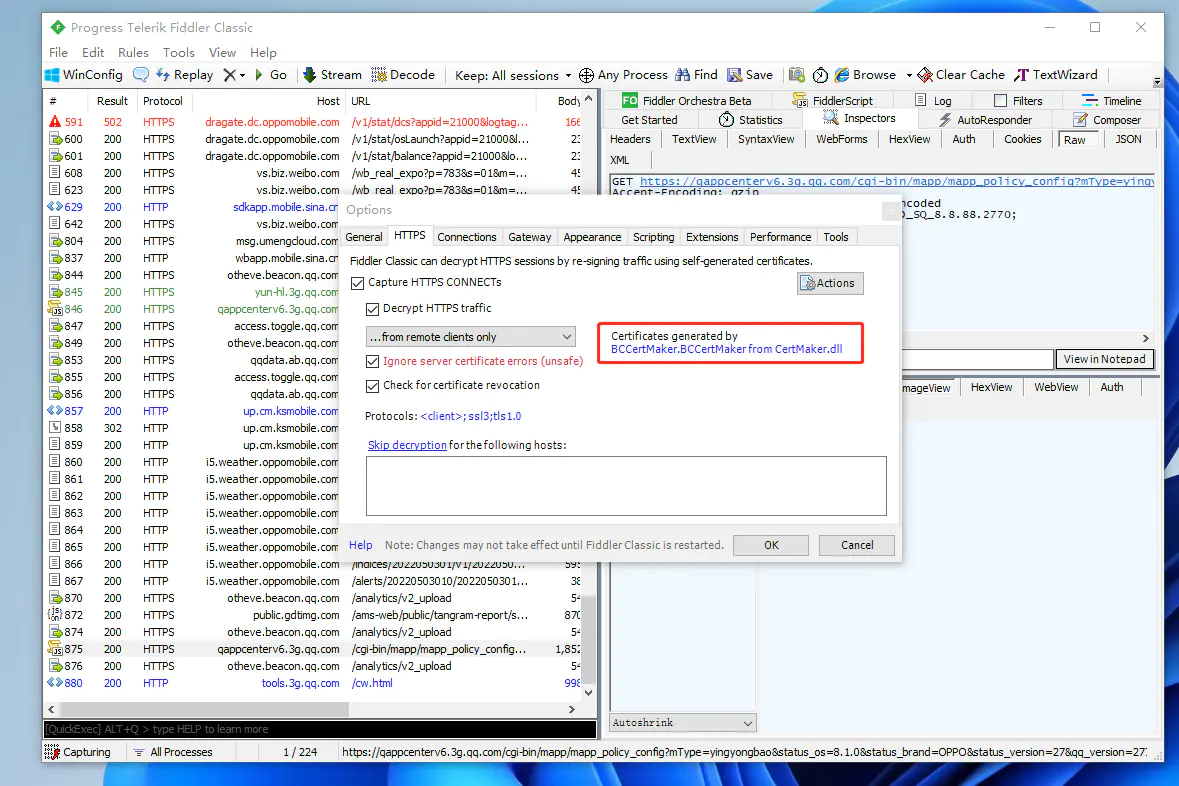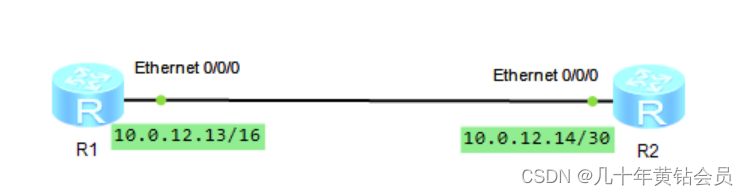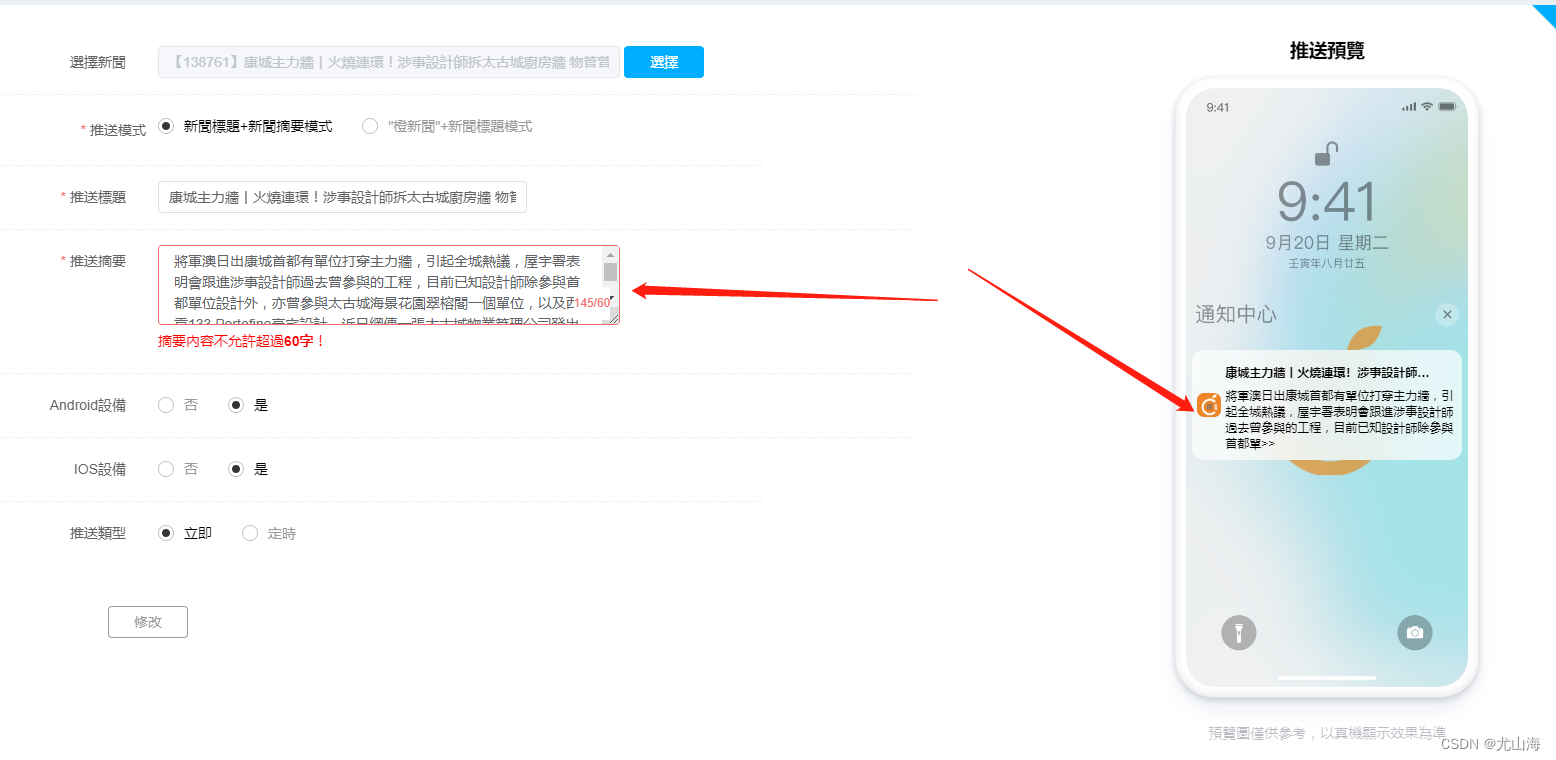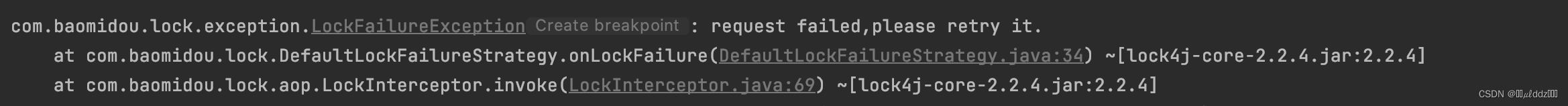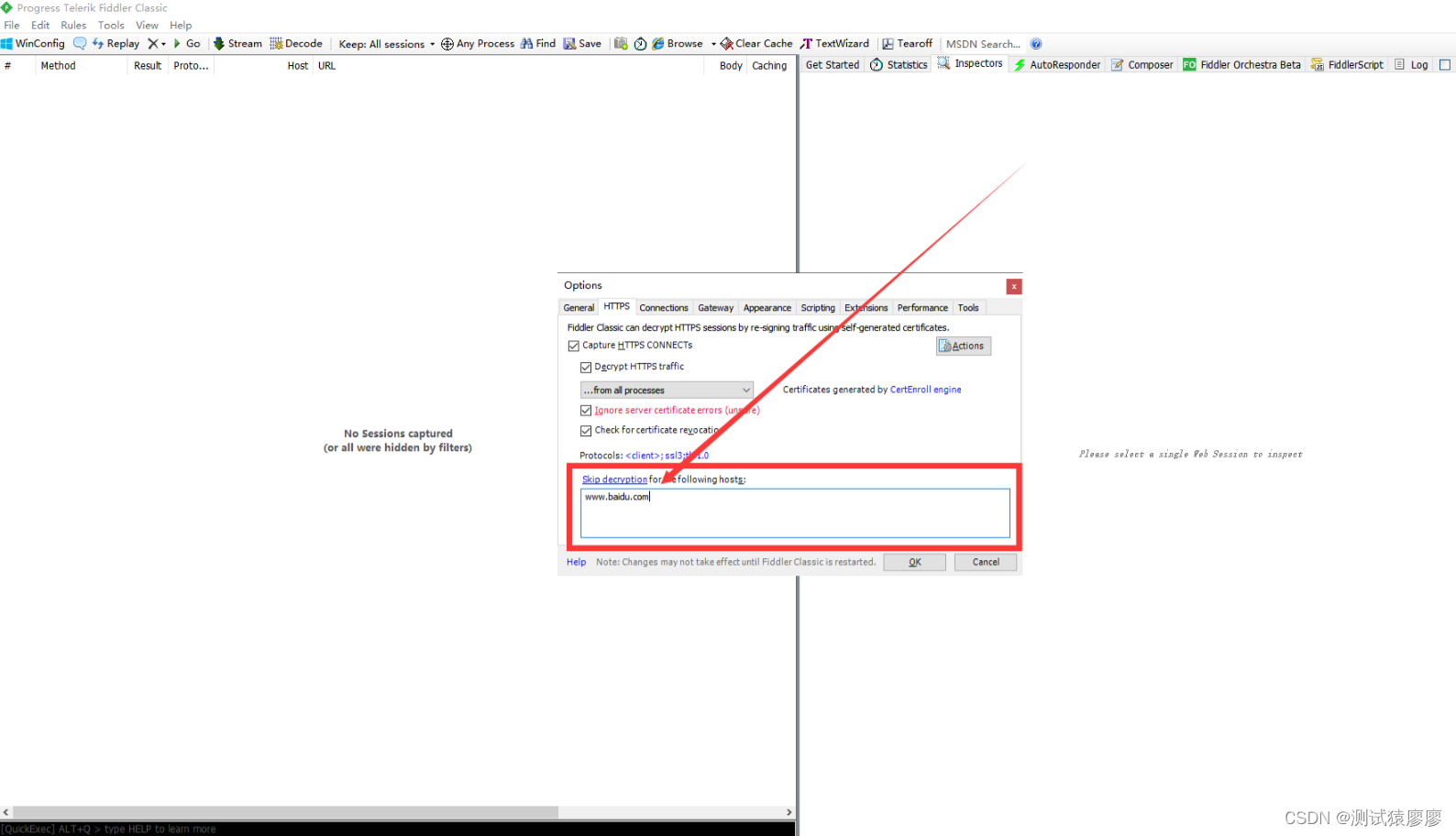composer地址:phpunit/phpunit - Packagist
官方文档:PHPUnit文档 – PHP测试框架
PHPUnit是一个框架,最为hyperf学习的补充学习,就不写这么细了。
估计写下安装和使用,具体学习内容看文档。
一、安装
需安装扩展:dom、pcre、xdebug
composer require phpunit/phpunit:9.6.10安装命令行。之所以安装命令,因为其运行方式的问题。自定义入口调用,注释好像无效。
#linux
wget https://phar.phpunit.de/phpunit-9.6.10.phar
$ chmod +x phpunit-9.6.10.phar
$ sudo mv phpunit-9.6.10.phar /usr/local/bin/phpunit
$ phpunit --version#windows
下载 https://phar.phpunit.de/phpunit-9.6.10.phar
创建文件 d:/phpunit,将该添加到环境变量。将下载文件重命名为phpunit.phar,放到之前文件中。
进入文件并执行命令。
echo @php "%~dp0phpunit.phar" %* > phpunit.cmd
再开新命令行窗口执行phpunit可见其详细命令。
经过测试用Tortoisegit和vscode的相关命令行执行echo倒是没问题,但是输入phpunit会报错没命令行。phpunit命令行解释
Usage:phpunit [options] UnitTest.phpphpunit [options] <directory>Code Coverage Options:--coverage-clover <file> 生成Clover XML格式的代码覆盖率报告--coverage-cobertura <file> 生成Cobertura XML格式的代码覆盖率报告--coverage-crap4j <file> 生成Crap4J XML格式的代码覆盖率报告--coverage-html <dir> 生成HTML格式的代码覆盖率报告--coverage-php <file> 导出PHP_CodeCoverage对象到文件--coverage-text=<file> 生成文本格式的代码覆盖率报告[默认:标准输出]--coverage-xml <dir> 生成PHPUnit XML格式的代码覆盖率报告--coverage-cache <dir> 缓存静态分析结果--warm-coverage-cache 静态分析缓存--coverage-filter <dir> 在代码覆盖率分析中包括<dir>--path-coverage 执行路径覆盖分析--disable-coverage-ignore 禁用忽略代码覆盖的注释--no-coverage 忽略代码覆盖配置Logging Options:--log-junit <file> 以JUnit XML格式记录测试执行到文件--log-teamcity <file> 以TeamCity格式记录测试执行到文件--testdox-html <file> 以HTML格式编写敏捷文档--testdox-text <file> 以文本格式编写敏捷文档--testdox-xml <file> 以XML格式编写敏捷文档--reverse-list 按相反顺序打印缺陷--no-logging 忽略日志配置Test Selection Options:--list-suites 列出可用的测试套件--testsuite <name> 筛选要运行的测试套件--list-groups 列出可用的测试组--group <name> 仅运行指定组中的测试--exclude-group <name> 从指定的组中排除测试--covers <name> 只运行带有“@covers <name>”注释的测试--uses <name> 只运行带有“@uses <name>”注释的测试--list-tests 列出可用的测试--list-tests-xml <file> 以XML格式列出可用的测试--filter <pattern> 筛选要运行的测试--test-suffix <suffixes> 只在带有指定后缀的文件中搜索test。默认值:Test.php .phptTest Execution Options:--dont-report-useless-tests 不报告没有测试的测试结果--strict-coverage 严格使用@covers注释--strict-global-state 对全局状态的更改要严格--disallow-test-output 在测试期间严格控制输出--disallow-resource-usage 在小型测试期间严格控制资源使用--enforce-time-limit 根据测试大小强制执行时间限制--default-time-limit <sec> 不包含@small、@medium或@large的测试超时(以秒为单位)--disallow-todo-tests 禁止使用带有@todo注释的测试--process-isolation 在单独的PHP进程中运行每个测试--globals-backup 为每个测试备份和恢复$GLOBALS--static-backup 备份和恢复每个测试的静态属性--colors <flag> 在输出中使用颜色("never", "auto"或"always")--columns <n> 用于进度输出的列数--columns max 为进度输出使用最大列数--stderr 写入STDERR而不是STDOUT--stop-on-defect 第一次测试不通过时停止执行--stop-on-error 第一次出错时停止执行--stop-on-failure 在第一次错误或失败时停止执行--stop-on-warning 在第一次警告时停止执行--stop-on-risky 在第一次危险测试时停止执行--stop-on-skipped 在第一次跳过测试时停止执行--stop-on-incomplete 在第一次测试未完成时停止执行--fail-on-incomplete 将不完整的测试视为失败--fail-on-risky 将有风险的测试视为失败--fail-on-skipped 将跳过的测试视为失败--fail-on-warning 将带有警告的测试视为失败-v|--verbose 输出更详细的信息--debug 显示调试信息--repeat <times> 重复运行测试--teamcity 以TeamCity格式报告测试执行进度--testdox 以TestDox格式报告测试执行进度--testdox-group 只包括来自指定组的测试--testdox-exclude-group 从指定的组中排除测试--no-interaction 禁用TestDox进度动画--printer <printer> 使用的TestListener实现--order-by <order> 按顺序运行测试:默认|缺陷|持续时间|不依赖|随机|反向|大小--random-order-seed <N> 对于随机顺序,使用特定的随机种子<N>--cache-result 将测试结果写入缓存文件--do-not-cache-result 不写测试结果缓存文件Configuration Options:--prepend <file> 尽早包含的PHP脚本--bootstrap <file> 在测试运行之前包含的PHP脚本-c|--configuration <file> 从XML文件中读取配置--no-configuration 忽略默认配置文件(phpunit.xml)--extensions <extensions> 要加载的PHPUnit扩展的逗号分隔列表--no-extensions 不加载PHPUnit扩展--include-path <path(s)> 在PHP的include_path前面加上给定的路径-d <key[=value]> 设置php.ini值--cache-result-file <file> 指定结果缓存路径和文件名--generate-configuration 生成具有建议设置的配置文件--migrate-configuration 将配置文件迁移到当前格式Miscellaneous Options:-h|--help 打印此使用信息--version 打印版本并退出--atleast-version <min> 检查版本是否大于最小并退出--check-version 检查PHPUnit是否为最新版本二、使用
/vendor/phpunit/src/Framework/Assert/Functions.php中定义namespace PHPUnit\Framework,并设置其余方法。PHPUnit\Framework命名空间下可以直接使用定义的方法,并且每个方法的具体实现由PHPUnit\Framework\Assert类负责,在composer.json中自动加载。
具体使用时继承PHPUnit\Framework\TestCase,而TestCase继承Assert类,所以使用时使用Functions中的函数十使用$this和直接使用方法都可。
#vendor\phpunit\phpunit\composer.json"autoload": {"classmap": ["src/"],"files": ["src/Framework/Assert/Functions.php"]},#PHPUnit\Framework\Function.php
if (!function_exists('PHPUnit\Framework\assertEquals')) {/*** Asserts that two variables are equal.** @throws ExpectationFailedException* @throws \SebastianBergmann\RecursionContext\InvalidArgumentException** @no-named-arguments Parameter names are not covered by the backward compatibility promise for PHPUnit** @see Assert::assertEquals*/function assertEquals($expected, $actual, string $message = ''): void{Assert::assertEquals(...func_get_args());}
}#PHPUnit\Framework\Assert/*** Asserts that two variables are equal.** @throws \SebastianBergmann\RecursionContext\InvalidArgumentException* @throws ExpectationFailedException*/public static function assertEquals($expected, $actual, string $message = ''): void{$constraint = new IsEqual($expected);static::assertThat($actual, $constraint, $message);}#PHPUnit\Framework\TestCase
abstract class TestCase extends Assert implements Reorderable, SelfDescribing, Test
{
}phpunit src/StackTest.php
PHPUnit 9.6.10 by Sebastian Bergmann and contributors.F.F 3 / 3 (100%)Time: 00:00.003, Memory: 20.00 MBThere were 2 failures:1) app\StackTest::testPushAndPop
Failed asserting that 1 matches expected 0.D:\workspace\php\phpunit\src\StackTest.php:142) app\StackTest::test2
Failed asserting that two strings are equal.
--- Expected
+++ Actual
@@ @@
-'foo1'
+'foo'D:\workspace\php\phpunit\src\StackTest.php:29FAILURES!
Tests: 3, Assertions: 5, Failures: 2.#dir src/StackTest.phpnamespace app;use PHPUnit\Framework\TestCase;class StackTest extends TestCase
{public function testPushAndPop(){$stack = [];$this->assertEquals(0, count($stack));array_push($stack, 'foo');$this->assertEquals('foo', $stack[count($stack) - 1]);\PHPUnit\Framework\assertEquals(0, count($stack));}public function test1(){$stack = [];$this->assertEmpty($stack);array_push($stack, 'foo');return $stack;}/*** @depends test1*/public function test2(array $stack){$this->assertEquals('foo1', $stack[count($stack) - 1]);$this->assertNotEmpty($stack);return $stack;}
}
说明文档
可以直接下载,文档内容很详细