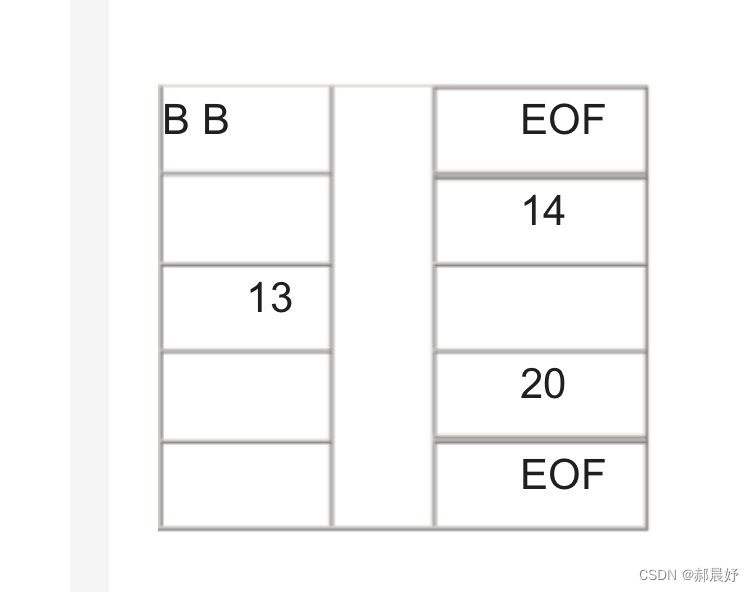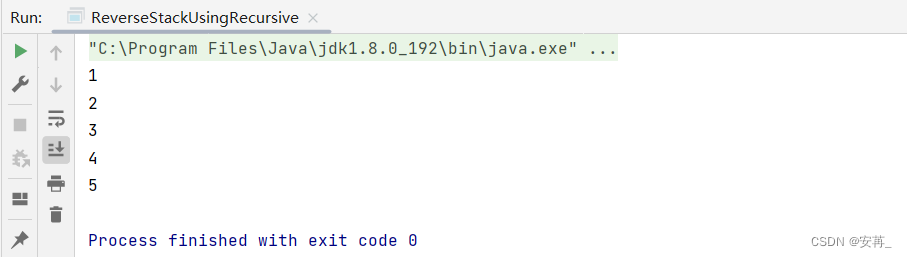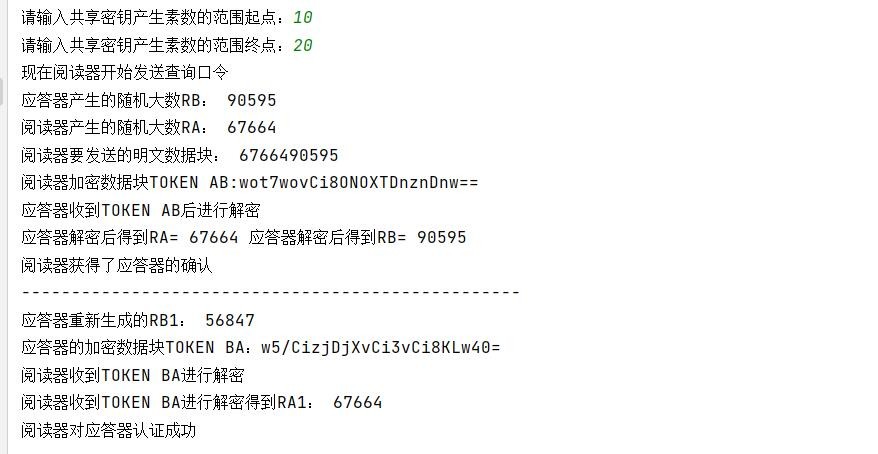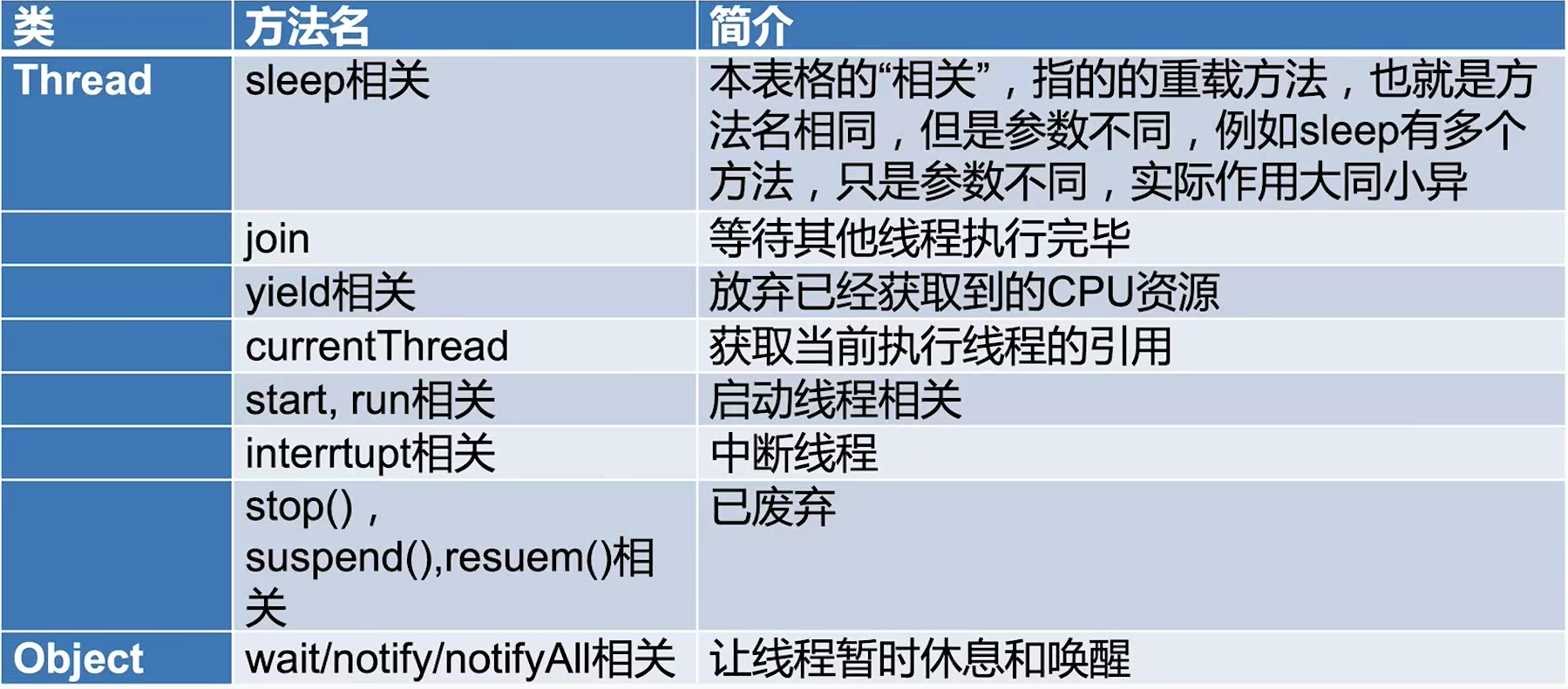
一、概念解释
1. 进入阻塞:
有时我们想让一个线程或多个线程暂时去休息一下,可以使用 wait(),使线程进入到阻塞状态,等到后面用到它时,再使用notify()、notifyAll() 唤醒它,线程被唤醒后,会等待CPU调度。不过需要注意的是:在执行 wait() 方法前必须先拿到这个对象的monitor锁。
2. 线程阻塞后,通常有以下四种方式唤醒
-
另一个线程调用这个对象的notify()方法且刚好被唤醒的是本线程
-
另一个线程调用这个对象的notify()方法
-
过了waiting timeout()规定的超时时间,如果传入()就是永久等待
-
线程自身调用了interrupt()
3. notify 与 notifyAll :
- notify():唤醒单个正在等待monitor锁的线程,如果有多个正在等待monitor的线程,只会选取一个唤醒,具体唤醒那一个是任意的,不确定的,Java对此并没有一个严格的规范,JVM内部可以拥有自己的实现。
- notifyAll():一次性把所有等待的线程唤醒,至于哪一个会获得monitor锁取决于cpu调度。
4. Monitor监视器锁原理
任何一个对象都有一个Monitor与之关联,当且一个Monitor被持有后,它将处于锁定状态。Synchronized在JVM里的实现都是 基于进入和退出Monitor对象来实现方法同步和代码块同步。
5. wait() 遇到 interrupt() 时:
假设线程已经执行了 wait() 方法,那么在此期间如果被中断了,它会和之前一样抛出InterruptException,并且释放掉目前已获得的monitor。
二、wait()和notify()、notifyAll()
1. wait()和notify()的基本用法
/*** 描述: 展示wait和notify的基本用法 1. 研究代码执行顺序 2. 证明wait释放锁*/
public class Wait {public static Object object = new Object();static class Thread1 extends Thread {@Overridepublic void run() {synchronized (object) {System.out.println(Thread.currentThread().getName() + "开始执行了");try {object.wait(); //进入阻塞状态会释放锁} catch (InterruptedException e) {e.printStackTrace();}System.out.println("线程" + Thread.currentThread().getName() + "获取到了锁。");}}}static class Thread2 extends Thread {@Overridepublic void run() {synchronized (object) {object.notify(); //唤醒正在等待这把锁的单个线程System.out.println("线程" + Thread.currentThread().getName() + "调用了notify()");}}}public static void main(String[] args) throws InterruptedException {Thread1 thread1 = new Thread1();Thread2 thread2 = new Thread2();thread1.start();Thread.sleep(200);thread2.start();}
}
打印结果
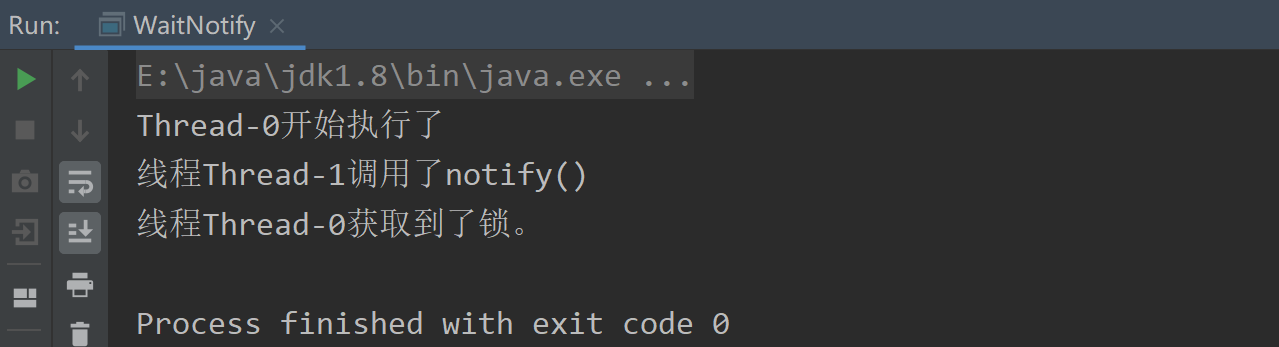
上面的代码表示,线程 A 在使用 wait() 方法后会进入阻塞状态并释放object的锁,然后另一个线程 B 会获取到该object的锁,在执行 notify() 方法后,会唤醒等待这把锁的 线程 A ,然后线程 A 继续执行!
2. notify()和notifyAll()的基本用法
(1)notifyAll()唤醒在等待某把锁的全部线程
package threadcoreknowledge.threadobjectclasscommonmethods;/*** 描述: 3个线程,线程1和线程2首先被阻塞,线程3唤醒它们。notify, notifyAll。 start先执行不代表线程先启动。*/
public class WaitNotifyAll implements Runnable {private static final Object resourceA = new Object();public static void main(String[] args) throws InterruptedException {Runnable r = new WaitNotifyAll();Thread threadA = new Thread(r);Thread threadB = new Thread(r);Thread threadC = new Thread(new Runnable() {@Overridepublic void run() {synchronized (resourceA) {resourceA.notifyAll();
// resourceA.notify();System.out.println("ThreadC notified.");}}});threadA.start();threadB.start();Thread.sleep(200);threadC.start();}@Overridepublic void run() {synchronized (resourceA) {System.out.println(Thread.currentThread().getName()+" got resourceA lock.");try {System.out.println(Thread.currentThread().getName()+" waits to start.");resourceA.wait();System.out.println(Thread.currentThread().getName()+"'s waiting to end.");} catch (InterruptedException e) {e.printStackTrace();}}}
}
使用notifyAll()的打印结果:
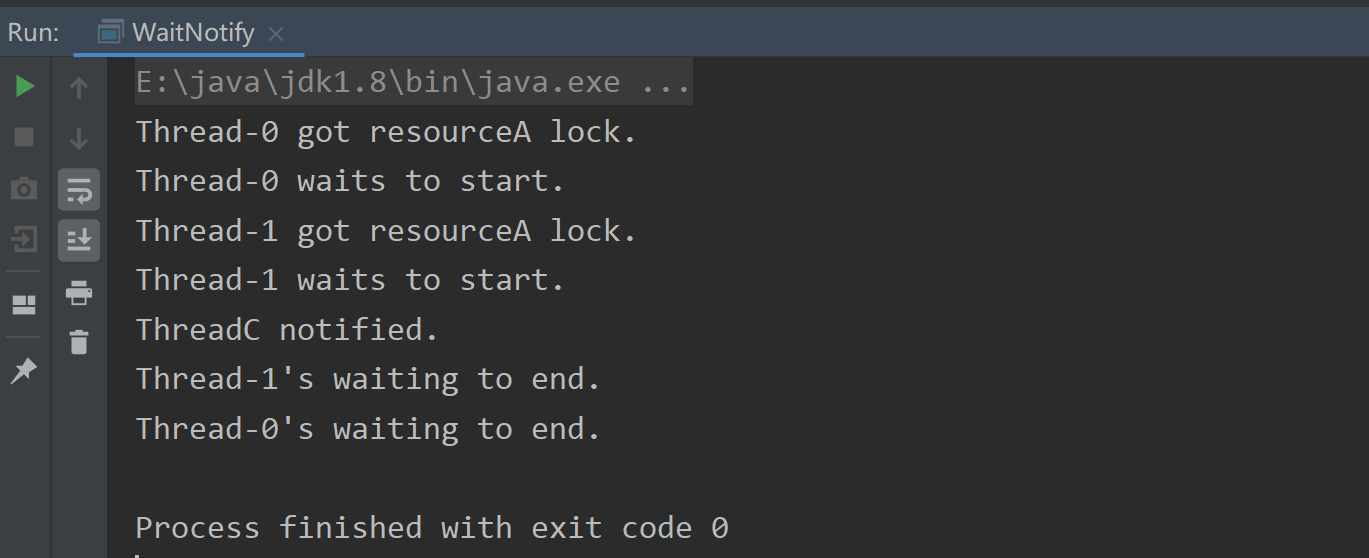
线程1和线程2首先调用 wait() 进入阻塞,线程3使用 notifyAll 唤醒它们,然后线程1和线程2都会被唤醒继续执行,但是不能保证这两个线程哪个先执行。
(2)notify()唤醒在等待某把锁的一个线程
package threadcoreknowledge.threadobjectclasscommonmethods;/*** 描述: 3个线程,线程1和线程2首先被阻塞,线程3唤醒它们。notify, notifyAll。 start先执行不代表线程先启动。*/
public class WaitNotifyAll implements Runnable {private static final Object resourceA = new Object();public static void main(String[] args) throws InterruptedException {Runnable r = new WaitNotifyAll();Thread threadA = new Thread(r);Thread threadB = new Thread(r);Thread threadC = new Thread(new Runnable() {@Overridepublic void run() {synchronized (resourceA) {
// resourceA.notifyAll();resourceA.notify();System.out.println("ThreadC notified.");}}});threadA.start();threadB.start();Thread.sleep(200);threadC.start();}@Overridepublic void run() {synchronized (resourceA) {System.out.println(Thread.currentThread().getName()+" got resourceA lock.");try {System.out.println(Thread.currentThread().getName()+" waits to start.");resourceA.wait();System.out.println(Thread.currentThread().getName()+"'s waiting to end.");} catch (InterruptedException e) {e.printStackTrace();}}}
}
使用notify()打印结果

由于是调用的 notify() 方法,所以只会唤醒等待这把锁的其中一个线程,但是具体会唤醒哪一个也不确定。
3. wait只释放当前调用者对象的那把锁
执行wait方法一定是一个Object对象,对象和 Monitor 监视器锁绑定,一个对象执行wait()就会释放掉该对象的锁,不会影响到其他对象的锁,每个对象的锁之间是独立的。
package threadcoreknowledge.threadobjectclasscommonmethods;/*** 描述: 证明wait只释放当前的那把锁*/
public class WaitNotifyReleaseOwnMonitor {private static volatile Object resourceA = new Object();private static volatile Object resourceB = new Object();public static void main(String[] args) {Thread thread1 = new Thread(new Runnable() {@Overridepublic void run() {synchronized (resourceA) {System.out.println("ThreadA got resourceA lock.");synchronized (resourceB) {System.out.println("ThreadA got resourceB lock.");try {System.out.println("ThreadA releases resourceA lock.");resourceA.wait();} catch (InterruptedException e) {e.printStackTrace();}}}}});Thread thread2 = new Thread(new Runnable() {@Overridepublic void run() {try {Thread.sleep(1000);} catch (InterruptedException e) {e.printStackTrace();}synchronized (resourceA) {System.out.println("ThreadB got resourceA lock.");System.out.println("ThreadB tries to resourceB lock.");synchronized (resourceB) {System.out.println("ThreadB got resourceB lock.");}}}});thread1.start();thread2.start();}
}
打印结果:

resourceB 的锁一直在 ThreadA手中,没有被释放,所以线程ThreadB会一直等待中。
4. wait()、notify()和notifyAll() 引起的线程状态的特殊转换
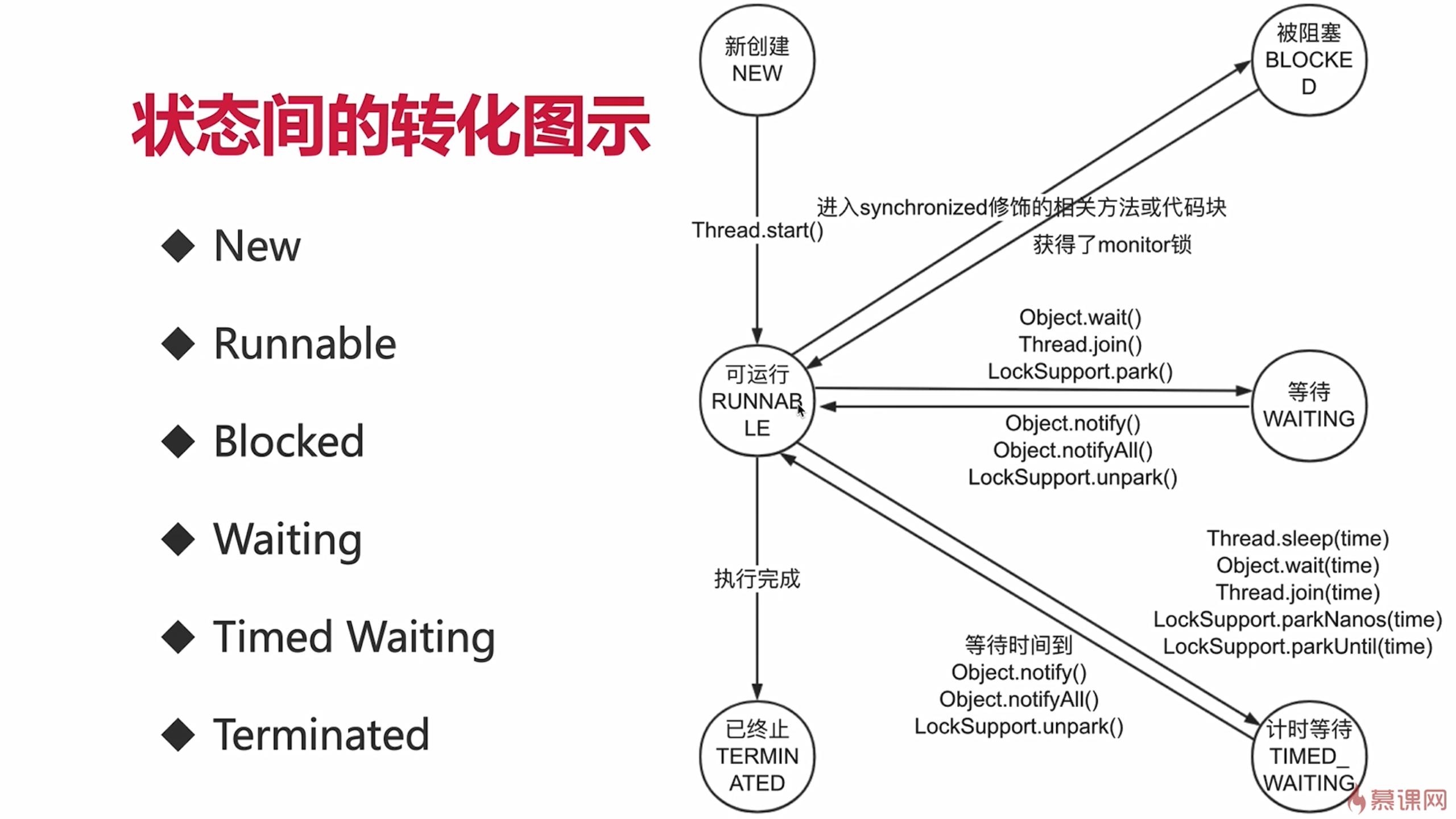
上图是《线程的六种状态》一文中,线程的六种状态之间的正常转换轨迹,但是 wait()/notify()、notifyAll() 方法会导致状态之间的特殊转换:
比如,线程A从 Object.wait() 状态刚被唤醒时,通常不能立刻抢到 monitor 锁,会先等待 CPU 调度,这时的状态转换是由 Waiting 进入Blocked状态,等抢到锁后再转换到Runnable状态,但是 wait() 时如果发生异常,会直接跳到终止Terminated状态,即从Waiting直接到Terminated。
三、sleep方法详解
作用:只想让线程在预期的时间执行,其他时间不要占用CPU资源
特点:sleep方法可以让线程进入Timed_Waiting状态,并且不占用CPU资源,但是不释放锁(包括synchronize和lock),直到规定时间后再执行,休眠期间如果被中断,会抛出异常并清除中断标志。
1. sleep不释放锁
(1) sleep不释放synchronized的Monitor
package threadcoreknowledge.threadobjectclasscommonmethods;/*** 展示线程sleep的时候不释放synchronized的monitor,等sleep时间到了以后,正常结束后才释放锁*/
public class SleepDontReleaseMonitor implements Runnable {public static void main(String[] args) {SleepDontReleaseMonitor sleepDontReleaseMonitor = new SleepDontReleaseMonitor();new Thread(sleepDontReleaseMonitor).start();new Thread(sleepDontReleaseMonitor).start();}@Overridepublic void run() {syn();}private synchronized void syn() {System.out.println("线程" + Thread.currentThread().getName() + "获取到了monitor。");try {Thread.sleep(5000);} catch (InterruptedException e) {e.printStackTrace();}System.out.println("线程" + Thread.currentThread().getName() + "退出了同步代码块");}
}执行结果:

sleep() 方法不会释放锁,等到sleep的指定时间一过,会继续执行,然后该线程的全部代码执行结束,才会释放锁,其他线程继续执行。
(2)sleep不释放lock
package threadcoreknowledge.threadobjectclasscommonmethods;import java.util.concurrent.locks.Lock;
import java.util.concurrent.locks.ReentrantLock;/*** 描述: 演示sleep不释放lock(lock需要手动释放)*/
public class SleepDontReleaseLock implements Runnable {private static final Lock lock = new ReentrantLock();@Overridepublic void run() {lock.lock();System.out.println("线程" + Thread.currentThread().getName() + "获取到了锁");try {Thread.sleep(5000);System.out.println("线程" + Thread.currentThread().getName() + "已经苏醒");} catch (InterruptedException e) {e.printStackTrace();} finally {lock.unlock();}}public static void main(String[] args) {SleepDontReleaseLock sleepDontReleaseLock = new SleepDontReleaseLock();new Thread(sleepDontReleaseLock).start();new Thread(sleepDontReleaseLock).start();}
}执行结果:
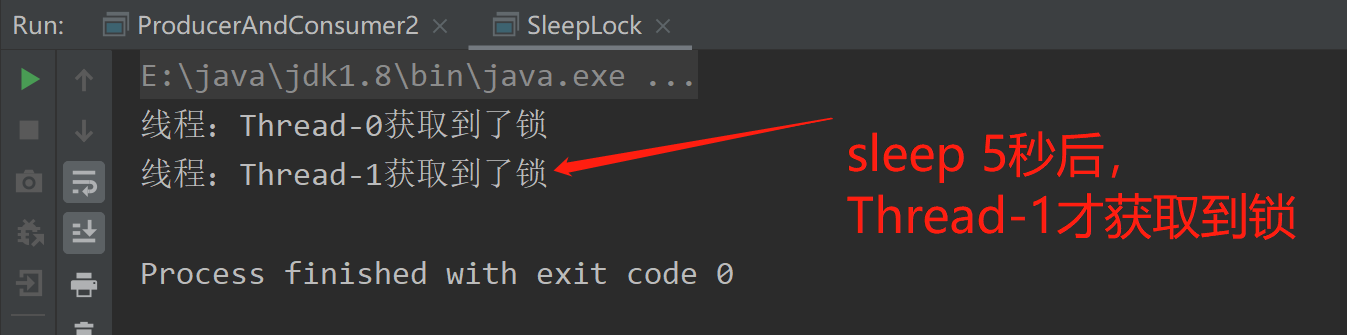
线程1在获取到锁之后,进入sleep()休眠中,但是并没有释放锁,直到 lock.unlock() 之后,所才会被释放,其他线程继续执行!
2. sleep响应中断
sleep() 有两种写法:TimeUnit.SECONDS.sleep(1) 、Thread.sleep(1000);
package threadcoreknowledge.threadobjectclasscommonmethods;import java.util.Date;
import java.util.concurrent.TimeUnit;/*** 描述: 每个1秒钟输出当前时间,被中断,观察。* Thread.sleep()* TimeUnit.SECONDS.sleep() 方便开发人员对时间的把控,不需要通过毫秒换算*/
public class SleepInterrupted implements Runnable{public static void main(String[] args) throws InterruptedException {Thread thread = new Thread(new SleepInterrupted());thread.start();Thread.sleep(6500);thread.interrupt();}@Overridepublic void run() {for (int i = 0; i < 10; i++) {System.out.println(new Date());try {
// TimeUnit.HOURS.sleep(3);
// TimeUnit.MINUTES.sleep(25);TimeUnit.SECONDS.sleep(3);} catch (InterruptedException e) {System.out.println("我被中断了!");e.printStackTrace();}}}
}执行结果:
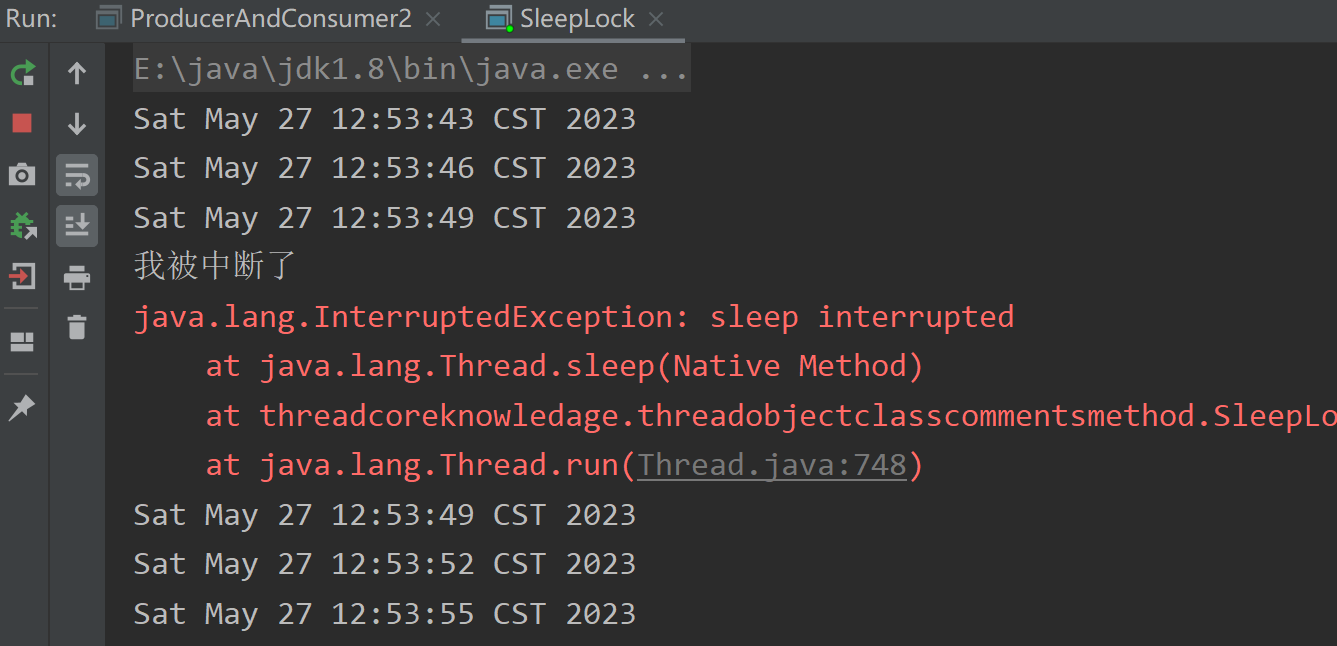
在 sleep() 期间,如果当前线程调用了 interrupt() 方法,会抛出 InterruptedException 异常来响应中断!
四、join()
作用:因为新的线程加入了我们,所以我们要等他执行完再出发
用法:主线程等待执行 join() 方法加入的子线程
基于 join() 封装的工具类:CountDownLatch 或 CyclicBarrier 类
join 期间主线程处于什么状态:WAITING 状态
代码演示:演示 join,注意语句输出顺序,会变化。
public class Join {public static void main(String[] args) throws InterruptedException {Thread thread = new Thread(() -> {try {System.out.println(Thread.currentThread().getName() + "开始执行");Thread.sleep(1000);} catch (InterruptedException e) {e.printStackTrace();}System.out.println(Thread.currentThread().getName() + "执行完毕");});Thread thread2 = new Thread(() -> {try {System.out.println(Thread.currentThread().getName() + "开始执行");Thread.sleep(1000);} catch (InterruptedException e) {e.printStackTrace();}System.out.println(Thread.currentThread().getName() + "执行完毕");});thread.start();thread2.start();System.out.println("开始等待子线程运行完毕");thread.join();thread2.join();System.out.println("所有子线程执行完毕");}
}打印结果:

由于使用了join() 方法,主线程会等到子线程都执行完毕,才会继续执行 System.out.println(“所有子线程执行完毕”);
thread.start();thread2.start();System.out.println("开始等待子线程运行完毕");// thread.join();// thread2.join();System.out.println("所有子线程执行完毕");
如果注释掉 join() 方法,则主线程会先打印出“所有子线程执行完毕”,之后子线程会继续执行,并陆续打印。如下所示

2. join遇到中断
/******* Join的中断演示*/
public class JoinInterrupted {public static void main(String[] args) {Thread mainThread = Thread.currentThread();Thread thread1 = new Thread(new Runnable() {@Overridepublic void run() {try {//中断主线程mainThread.interrupt();Thread.sleep(5000);System.out.println("Thread1 sleep 结束");} catch (InterruptedException e) {e.printStackTrace();}System.out.println("子线程执行完毕");}});thread1.start();System.out.println("等待子线程运行完毕");try {thread1.join();} catch (InterruptedException e) {System.out.println(Thread.currentThread().getName()+"主线程被中断");e.printStackTrace();}System.out.println("主线程等待子线程执行完毕");}
}主线程被 interrupt 中断后,直接跳到最后一句 System.out.println(“主线程等待子线程执行完毕”) ,但是子线程依然在运行,最后打印如下:
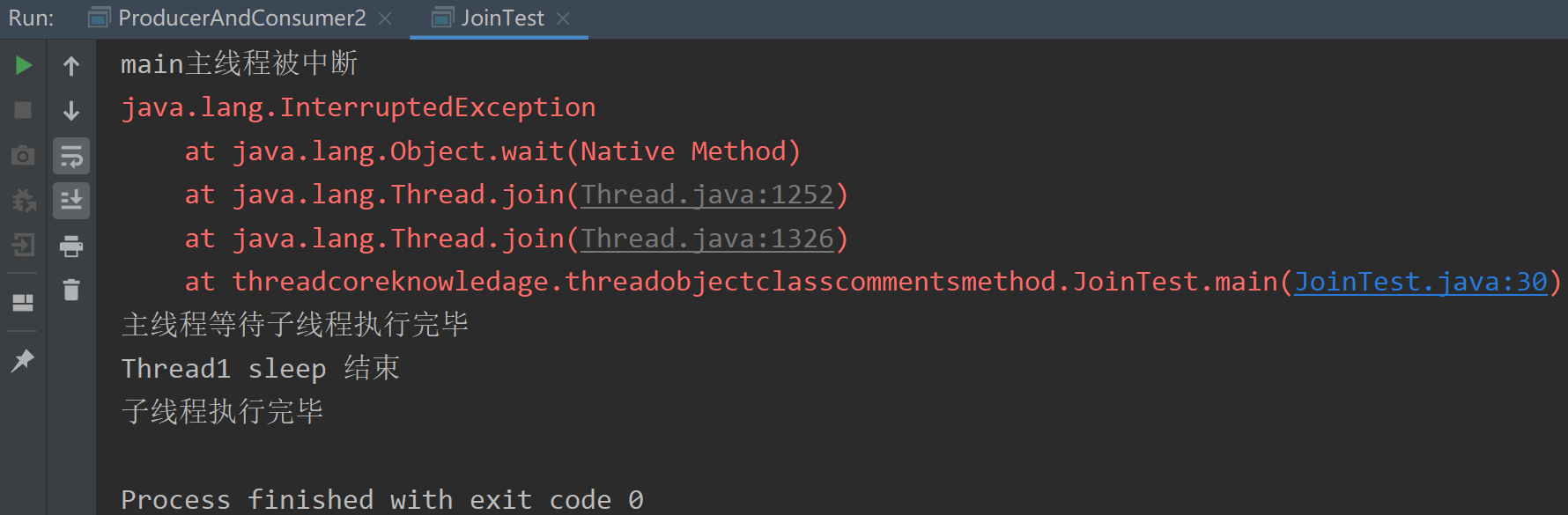
明显主线程运行被中断之后,子线程依然在继续执行,“主线程等待子线程执行完毕” 在 “子线程执行完毕” 之前打印,join() 的效果失效。如果要保证 join () 期间被中断时,主线程和子线程的一致性,也需要也将子线程中断掉,这就 需要在 catch 到 InterruptedException之后,也要将中断传给子线程:
public class JoinInterrupted {public static void main(String[] args) {Thread mainThread = Thread.currentThread();Thread thread1 = new Thread(new Runnable() {@Overridepublic void run() {try {//中断 主线程mainThread.interrupt();Thread.sleep(5000);System.out.println("Thread1 执行完毕");} catch (InterruptedException e) {e.printStackTrace();System.out.println("子线程中断");}}});thread1.start();System.out.println("等待子线程运行完毕");try {thread1.join();} catch (InterruptedException e) {System.out.println(Thread.currentThread().getName()+"主线程被中断");e.printStackTrace();//中断 子线程thread1.interrupt();}System.out.println("子线程运行完毕");}
}打印结果:
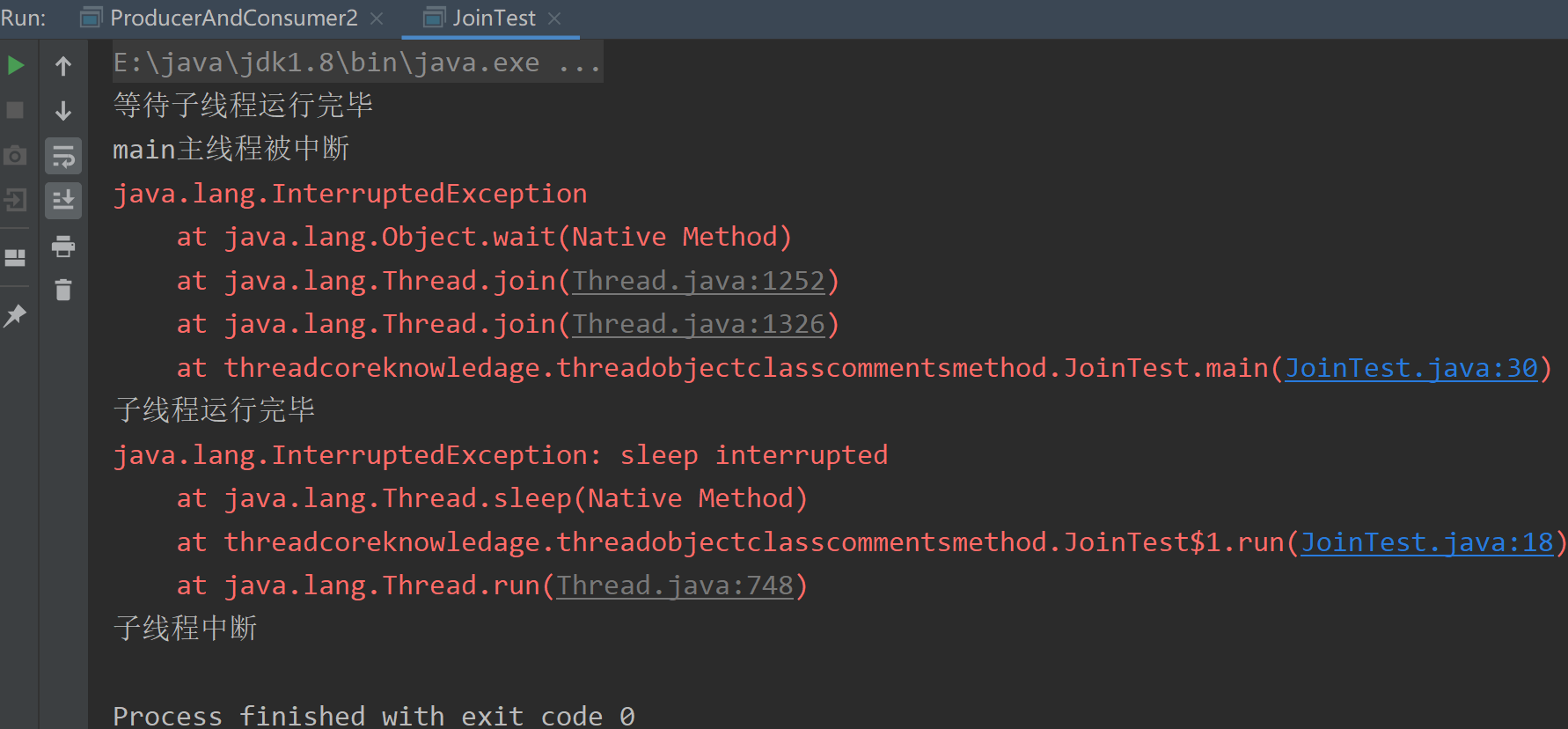
主线程和子线程的 catch 中的逻辑是并行执行的,所以不能保证哪个最先停止运行。
3.在 join()期间,线程是什么状态
主线程是 WAITING 状态,而调用 join() 方法的子线程是 Runnable 状态。
代码演示:
/******* 先join,再mainThread.getState();* 通过debug,看线程状态*/
public class JoinThreadState {public static void main(String[] args) throws InterruptedException {Thread mainThread = Thread.currentThread();Thread thread = new Thread(new Runnable() {@Overridepublic void run() {try {Thread.sleep(3000);//查看主线程状态System.out.println(mainThread.getState());} catch (InterruptedException e) {e.printStackTrace();}}});thread.start();System.out.println("子线程启动");thread.join();System.out.println("子线程运行完毕");}
}打印结果:
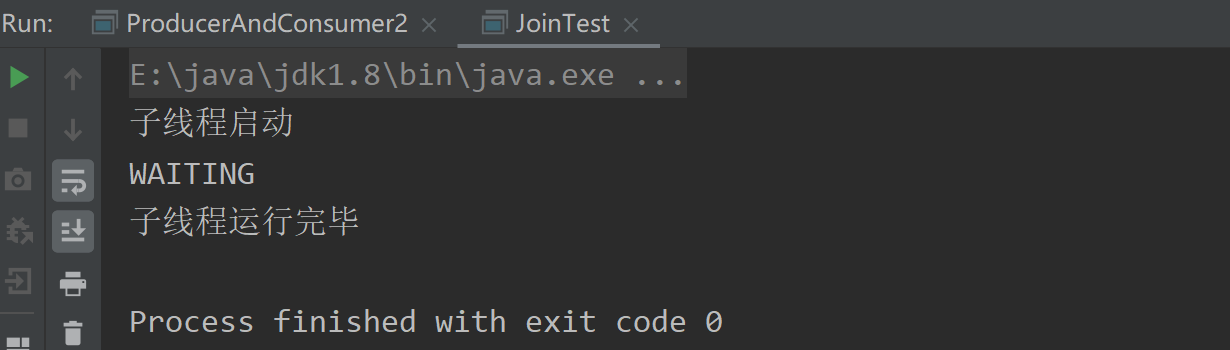
3. join 源码
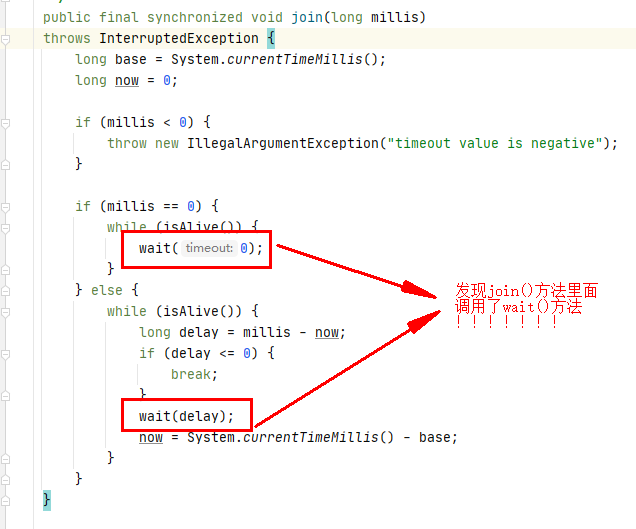
如果调用了wait(),那么他不应该被notify()唤醒吗?但是没有在join()方法里面看到notify????
- Thread类是 Object的一个特殊的子类,
每个Thread实例运行完毕之后,都会执行一次notify()的操作!!!
从 join() 的源码可以看出,thread.join() 相当于以下代码:
//等价代码实现join()
synchronized (thread){thread.wait();
}
五、yield
作用:释放当前线程的 CPU 时间片;让当前处于运行状态的线程退回到可运行状态,让出抢占资源的机会,但是它的状态依然是 Runnable。
定位:JVM 不保证遵循yield的规则,如果cpu资源充足的话,可能yield不生效。和 join 相反,join 是别人插队进来了,yield 是线程让出位置。
yield 和 sleep 区别:yield只是暂时让出cpu,由于当前线程还是 Runnable,并没有阻塞,所以随时可能再次被调度;sleep期间,线程调度器认为它已经被阻塞了,不会去调度它。
六、课后测验:
1. 为什么wait/notify/notifyAll被定义在Object类中,而sleep定义在Thread类中
因为java中每个对象都有一把称之为monitor监控器的锁,每个对象头中有一个用来保存锁信息的位置,所以每个对象都可以上锁,这个锁是对象级别的,而非线程级别的,wait/notify/notifyAll也都是锁级别的操作,他们的锁属于对象,所以把他们定义在Object类中最合适,因为Object类是所有对象的父类。
而如果把 wait/notify/notifyAll 方法定义在Thread类中,会带来很大的局限性,比如一个线程可能持有多把锁,以便实现相互配合的复杂逻辑,假设此时wait方法定义到Thread类中,如何实现让一个线程持有多把锁呢?又如何明确线程等待的是那把锁呢?既然我们是让当前线程去等待某个对象的锁,自然应该通过操作对象来实现,而不是操作线程。
对于sleep为什么被定义在Thread中,我们只要从sleep方法的作用来看就知道了,sleep的作用是:让线程在预期的时间内执行,其他时候不要来占用CPU资源。从上面的话术中,便可以理解为sleep是属于线程级别的,它是为了让线程在限定的时间后去执行,由线程控制。
2. wait/notify和sleep方法的异同
相同点
1.他们都可以让线程阻塞
2.它们都可以响应interrupt中断:在等待的过程中如果收到中断信号,都可以进行响应,
并抛出InterruptedException
不同点
1.wait方法必须在synchronized保护的代码中使用,而sleep方法并没有这个要求
2.在同步代码中执行sleep方法时,并不会释放monitor锁,但执行wait方法时会主动释放monitor锁
3.sleep方法中要求必须定义一个时间,时间到期后会主动恢复,而对于没有time参数的 wait() 方法而言,意味着永久等待,直到被中断或者唤醒才能恢复,他并不会主动恢复.
4.wait/notify是Object方法,而sleep是Thread类的方法
3. wait方法是属于Object对象的,那调用Thread.wait会怎么样?
Thread也是个对象,这样调用也没有问题,但是Thread是个特殊的对象,线程退出的时候会自动执行notify,这样会是我们设计的流程受到干扰,所以我们一般不这么用。
4. 代码练习:wait/notify 实现生产者消费者模式
(1)为什么要使用生产者和消费者模式?
在线程的世界中,生产者就是生产一些数据,而消费者就是把这些数据消费使用,但是他们的速度很可能就是不一致的,有的时候是生产者快有的时候生产者慢而消费者快,就需要有个设计模式去解决这个问题,而不至于一个过快一个过慢,于是就诞生了生产者消费者模式,这个设计模式实际上把生产方和消费方进行了解耦,从而达到更加流畅的配合。
(2)能解决什么问题?
能解决生产过快消费不足或者生产不足消费过快的问题,而且能让生产方和消费方之间解耦。
(3)代码演示
定义一个数据容器: 用于存储生产出的数据,并定义该容器的两个方法:生产数据的put方法和消费数据的take方法。
put方法逻辑:在方法中使用 synchronized 代码块加同步锁,防止出现线程安全问题。在 synchronized 代码块中,如果storage队列满了,就调用 wait() 等待,不再生产数据。代码块的末尾加上notify()调用,表示每次 put 数据,都要唤醒一下消费者端的线程。
take方法逻辑:同样使用 synchronized 代码块,在代码块中,如果队列为空,就调用 wait() 等待,末尾也同样加上notify()调用,表示每次消费都唤醒一下生产端的线程。
为什么使用notify()调用:
- 如果生产者生产过快时,storage会处于满的状态,这时候不再生产数据处于等待状态,消费者那边会消费数据,消费完最后会调用notify方法唤醒生产者继续生产数据。
- 如果消费者消费过快时,storage会处于空的状态,这时候消费者这边检查到没有数据消费就处于等待状态,生产者那边生产出一条数据后会唤醒消费者继续消费数据。
// 数据容器:用于存储生产出的数据,并定义该容器的两个方法:生产数据的put方法和消费数据的take方法。
class EventStorage {private int maxSize;private LinkedList<Date> storage;public EventStorage() {maxSize = 10;storage = new LinkedList<>();}//生产产品public synchronized void put() {//如果满了while (storage.size() == maxSize) {try {wait();} catch (InterruptedException e) {e.printStackTrace();}}//如果没满storage.add(new Date());System.out.println("仓库里有了" + storage.size() + "个产品。");// 每次生产都执行一次唤醒notify();}//消费产品public synchronized void take() {//如果空了while (storage.size() == 0) {try {wait();} catch (InterruptedException e) {e.printStackTrace();}}//如果没空System.out.println("拿到了" + storage.poll() + ",现在仓库还剩下" + storage.size());// 每次消费都执行一次唤醒notify();}
}
// 生产者类: 用于生产数据,可以看到,生产者中storage用于存储生产出的数据,run方法用于完成生产数据的任务。
class Producer implements Runnable {private EventStorage storage;public Producer(EventStorage storage) {this.storage = storage;}@Overridepublic void run() {for (int i = 0; i < 100; i++) {storage.put();}}
}
// 消费者类: 用于消费数据
class Consumer implements Runnable {private EventStorage storage;public Consumer(EventStorage storage) {this.storage = storage;}@Overridepublic void run() {for (int i = 0; i < 100; i++) {storage.take();}}
}
// 主类: 启动一个线程生产数据,另一个线程消费数据。
public class ProducerConsumerModel {public static void main(String[] args) {EventStorage eventStorage = new EventStorage();Producer producer = new Producer(eventStorage);Consumer consumer = new Consumer(eventStorage);new Thread(producer).start();new Thread(consumer).start();}
}
打印结果:
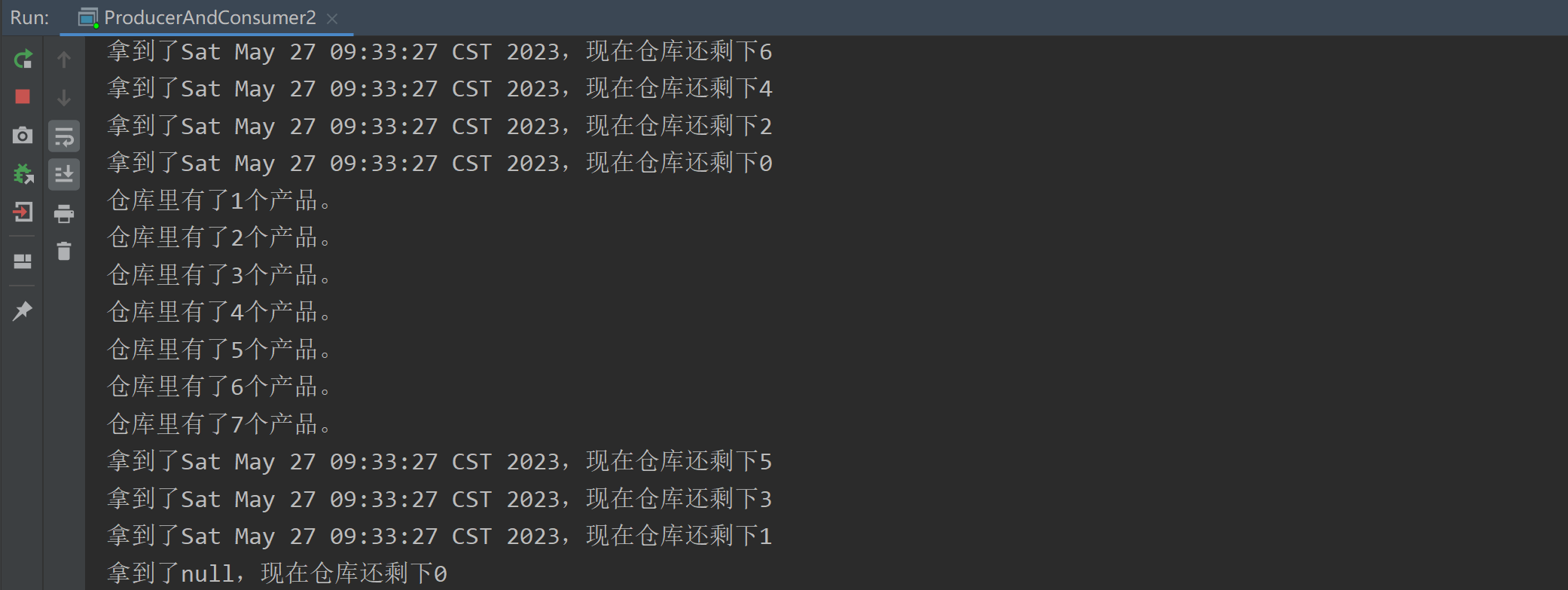
5. 代码练习:实现两个线程交替打印 0~100 的奇偶数
问题描述:有两个线程,一个线程只打印奇数,一个线程只打印偶数,而且要按照顺序打印,就是说要按照这样的方式打印:
偶线程:0
奇线程:1
偶线程:2
奇线程:3
…
(1)使用synchronized关键字实现
分析:
- 创建两个线程,一个线程处理偶数,一个线程处理奇数
- 两个线程之间通过synchronized进行同步,保证count++每次只有一个线程进行操作
- 为什么两个线程能交替执行,这里很巧的是count从0123自增过程就是一个奇偶数交替的过程,实际上两个线程都是在不停的尝试(while循环)进入synchronized代码块,如果满足相对应的条件(偶数或是奇数)就打印输出。
代码展示:
public class WaitNotifyPrintOddEvenSyn {private static int count;private static final Object lock = new Object();/*** 新建2个线程,第一个只处理偶数,第二个只处理奇数(用位运算);用synchronized来通信*/public static void main(String[] args) {new Thread(() -> {while (count < 100) {synchronized (lock) {if ((count & 1) == 0) {System.out.println(Thread.currentThread().getName() + ":" + count++);}}}}, "偶线程").start();new Thread(() -> {while (count < 100) {synchronized (lock) {if ((count & 1) == 1) {System.out.println(Thread.currentThread().getName() + ":" + count++);}}}}, "奇线程").start();}
}打印结果:
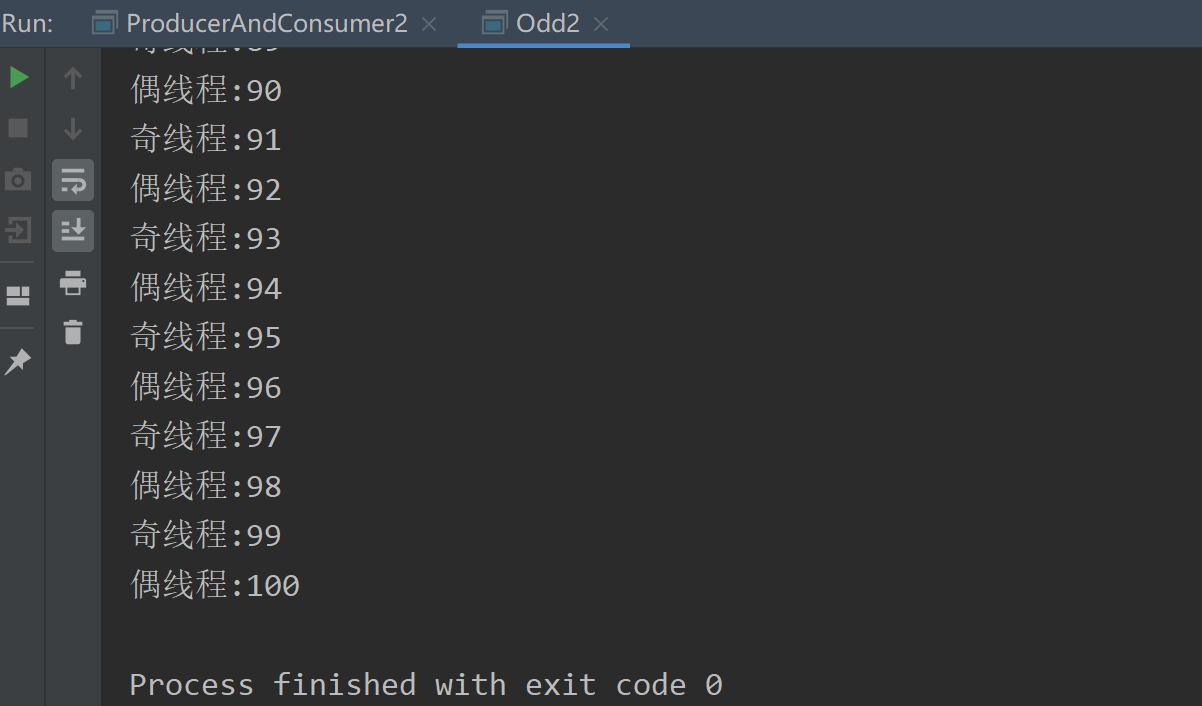
(2) 方案二:使用wait/notify关键字(推荐)
分析:
- 偶数线程拿到锁打印输出同时count++,然后进行休眠,因为wait()方法的特性,休眠的同时会释放monitor锁,奇数线程就可以进来了,进来后打印输出,同时notify唤醒偶数线程继续下一轮,奇数线程往下执行wait方法休眠,就这样,偶数线程唤醒奇数线程,奇数线程唤醒偶数线程,直到满足count<100条件后,线程不再休眠,直接退出程序。
- 这个要点一个在于wait/notify的等待唤醒机制,一个在于wait()方法的特性,休眠后会释放锁。
- 这种方式和上面那种方式不同点在于,这种方式是被动唤醒的机制,而上面那个是线程不断重试的机制(一直while重试,直到满足条件就打印,有些浪费资源),很明显这种方式优于上面那种!
public class WaitNotifyPrintOddEveWait {private static int count = 0;private static final Object lock = new Object();public static void main(String[] args) {new Thread(new TurningRunner(), "偶线程").start();new Thread(new TurningRunner(), "奇线程").start();}/*** 1. 拿到锁,立刻打印* 2. 打印完,唤醒其他线程,自己就休眠*/static class TurningRunner implements Runnable {@Overridepublic void run() {while (count < 100) {synchronized (lock) {//拿到锁就打印System.out.println(Thread.currentThread().getName() + ":" + count++);lock.notify();if (count < 100) {try {//如果任务还没结束,就让出当前的锁,并休眠lock.wait();} catch (InterruptedException e) {e.printStackTrace();}}}}}}
}
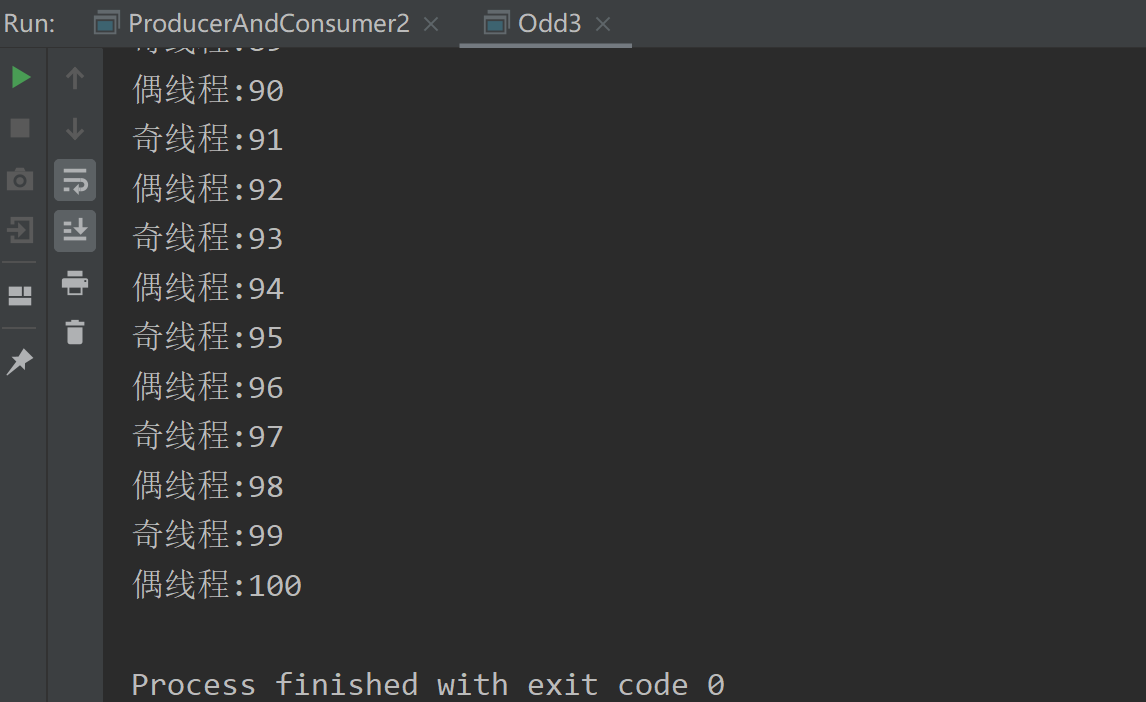
文章来源:wait,notify,notifyAll,sleep,join等线程方法的全方位演练