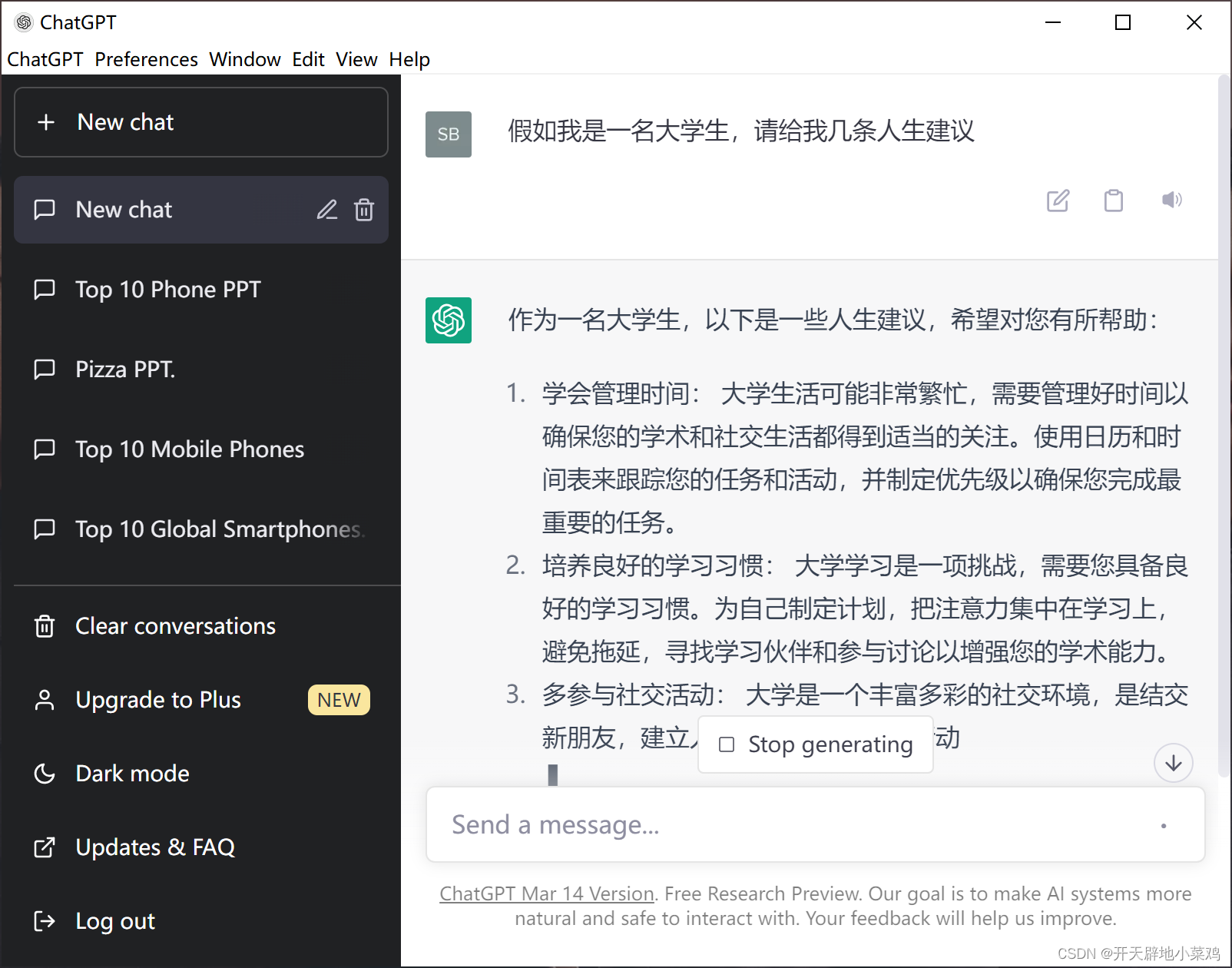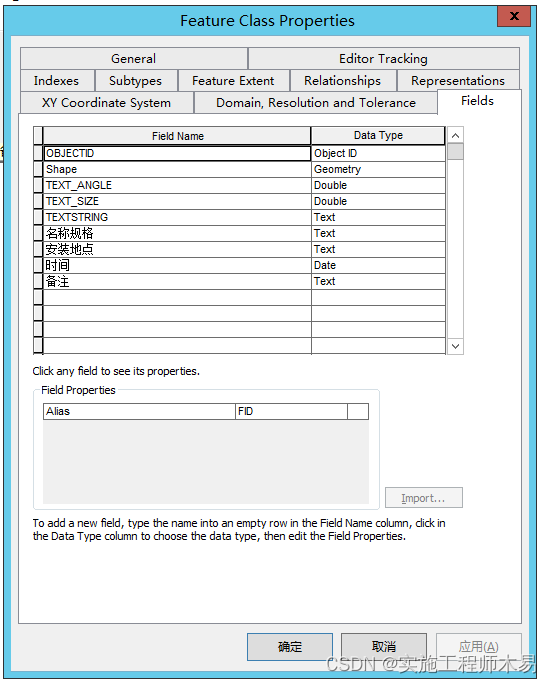目录
描述
代码
效果
说明
下载
开源链接:GitHub - 1061700625/Tkinter_Desktop_Clock: 基于Tkinter的桌面时钟小工具
描述
给ChatGPT的描述内容:
python在桌面上显示动态的文字,不要显示窗口边框。窗口背景和标签背景都是透明的,但标签内的文字是有颜色。使用tkinter库实现,并以class的形式书写,方便用户对内容进行扩展开发。
窗口默认出现在屏幕的中间位置。窗口中的标签需要包含两项内容。其中一项用于实时显示当前的日期和时间,精确到毫秒。另一项从txt文件中读取显示,若没有txt文件则显示“None”。
在未锁定状态下,鼠标可以拖动窗口。在锁定状态下,窗口无法通过鼠标的拖动而移动。在窗口中添加一个“锁定”按钮,当鼠标移动到窗口上方时,显示“锁定”按钮,鼠标移走后,隐藏“锁定”按钮。通过“锁定”按钮,窗口进入锁定状态。在锁定状态下,当鼠标移动到窗口上方时,显示一个“解除锁定”的按钮,鼠标移走后,隐藏该“解除锁定”按钮。通过点击“解除锁定”按钮,进入未锁定状态。锁定和未锁定状态是互相切换的。
给窗口添加一个鼠标右键的功能,在右键菜单中,可以点击“退出”,从而退出应用。
窗口中的内容居中显示。
添加 右键窗口显示“改变颜色”子菜单,点击后,弹出颜色选择框,通过选择不同的颜色,可以改变窗口的背景颜色。
添加 右键窗口显示“置顶”子菜单,点击后,可以使当前窗口一直保持在最前面。在置顶状态下,再右键窗口,改为显示“取消置顶”。
添加右键“修改日期”子菜单,点击后,弹出开始日期选择框和结束日期选择框,选择完毕后,更新到self.start_date和self.end_date,并立即调用update_note_label函数。
添加 右键窗口显示“修改note”子菜单,点击后,弹出内容输入框,输入框默认显示“小锋学长生活大爆炸”。点击确认后,输入框的内容更新到self.text_label。只需要给出修改的关键代码。
启动时从http://xfxuezhang.cn/web/share/version获取desktop_clock.txt文件,根据内容与当前版本是否一致,若不一致则弹窗提示有更新。
添加右键“开机自启动”选项,设置后,允许pc开机后自动启动当前软件。并且,当设置了开机自启动后,再次点击,应该需要 取消开机自启动。
将一些配置参数存放入注册表中,在启动软件时,从注册表中读取参数,并更新到软件中。当用户在软件中更改了配置时,需要将改动更新到注册表中。

代码
给出的代码,并经过微调:
import tkinter as tk
import datetime
import math
import locale
import os, sys
from tkinter.colorchooser import askcolor
import webbrowser
import tkinter.messagebox as messagebox
import tkinter.ttk as ttk
import tkcalendar
import babel.numbers
import requests
import tkinter.simpledialog
import winreg# Set the locale to use UTF-8 encoding
locale.setlocale(locale.LC_ALL, 'en_US.utf8')
VERSION = '20230406'
CONFIG_REG_PATH = r'SOFTWARE\desktop_clock\Settings'class TransparentWindow(tk.Tk):def __init__(self, text_file=None):super().__init__()self.attributes('-alpha', 1) # 设置窗口透明度# self.attributes('-topmost', True) # 窗口置顶# self.attributes('-transparentcolor', '#000000')self.overrideredirect(True) # 去掉窗口边框self.locked = False # 初始化锁定状态self.mouse_x = 0self.mouse_y = 0self.config(bg='#000000', highlightthickness=0, bd=0)self.window_width = 400self.window_height = 100# # 获取屏幕尺寸和窗口尺寸,使窗口居中# screen_width = self.winfo_screenwidth()# screen_height = self.winfo_screenheight()# x = (screen_width - self.window_width) // 2# y = (screen_height - self.window_height) // 2# self.geometry('{}x{}+{}+{}'.format(self.window_width, self.window_height, x, y))# 添加日期时间标签self.datetime_label = tk.Label(self, text='', font=('Arial', 20), fg='#FFFFFF', bg='#000000')self.datetime_label.place(relx=0.5, y=20, anchor='center')# 提示标签self.note_label = tk.Label(self, text='123', font=('Arial', 14), fg='#FFFFFF', bg='#000000')self.note_label.place(relx=0.5, y=50, anchor='center')# 文本标签self.text_label = tk.Label(self, text='', font=('Arial', 14), fg='#FFFFFF', bg='#000000')self.text_label.place(relx=0.5, y=80, anchor='center')# 添加锁定按钮self.lock_button = tk.Button(self, text='锁定', font=('Arial', 10), command=self.toggle_lock)self.toggle_lock_button(True)self.toggle_lock_button(False)# 添加解锁按钮self.unlock_button = tk.Button(self, text='解除锁定', font=('Arial', 10), command=self.toggle_lock)self.toggle_unlock_button(True)self.toggle_unlock_button(False)# 绑定鼠标事件self.bind('<Button-1>', self.on_left_button_down)self.bind('<ButtonRelease-1>', self.on_left_button_up)self.bind('<B1-Motion>', self.on_mouse_drag)self.bind('<Enter>', self.on_mouse_enter)self.bind('<Leave>', self.on_mouse_leave)# 创建右键菜单self.menu = tk.Menu(self, tearoff=0)self.menu.add_command(label="退出应用", command=self.quit)# 添加“置顶”子菜单self.menu.add_command(label="窗口置顶", command=self.topmost_on)# 添加“改变颜色”子菜单self.menu.add_command(label="修改颜色", command=self.choose_color)# 添加“修改日期”子菜单self.menu.add_command(label="修改日期", command=self.modify_date)# 添加“修改note”子菜单self.menu.add_command(label='修改Note', command=self.edit_text_labele)# 添加“开机自启动”子菜单self.menu.add_command(label="开机自启", command=self.toggle_startup)# 添加“恢复出厂设置”子菜单self.menu.add_command(label="恢复设置", command=self.init_config_to_registry)# 添加“关于”子菜单self.menu.add_command(label="关于我们", command=self.about_me)self.bind("<Button-3>", self.show_menu)self.update_config_from_registry()# 定时更新日期时间标签self.update_datetime()# 定时更新text标签self.update_text_label()# 定时更新note标签self.update_note_label()self.check_version()def update_config_from_registry(self):# Get settings from registry or set default valuesself.start_date = self.get_value_from_registry('start_date', '2023/2/20', write=True)self.end_date = self.get_value_from_registry('end_date', '2023/7/9', write=True)startup = self.get_value_from_registry('startup', False)self.menu.entryconfig(5, label='取消自动' if startup else '开机自启')topmost = self.get_value_from_registry('topmost', False)self.attributes('-topmost', True if topmost else False)self.menu.entryconfig(1, label='取消置顶' if topmost else '窗口置顶')background_color = self.get_value_from_registry('background_color', '#000000', write=True)self.config(bg=background_color)self.datetime_label.config(bg=background_color)self.note_label.config(bg=background_color)self.text_label.config(bg=background_color)self.locked = self.get_value_from_registry('lock', False)self.toggle_lock_button(False if self.locked else True)self.toggle_unlock_button(True if self.locked else False)self.text_label.configure(text=self.get_value_from_registry('text_label', '小锋学长生活大爆炸', write=True))screen_width = self.winfo_screenwidth()screen_height = self.winfo_screenheight()win_x = (screen_width - self.window_width) // 2win_y = (screen_height - self.window_height) // 2x = self.get_value_from_registry('win_x', str(win_x))y = self.get_value_from_registry('win_y', str(win_y))self.geometry('{}x{}+{}+{}'.format(self.window_width, self.window_height, x, y))def init_config_to_registry(self, first=False):self.set_value_to_registry('start_date', '2023/2/20')self.set_value_to_registry('end_date', '2023/7/9')self.set_value_to_registry('startup', None)self.set_value_to_registry('topmost', None)self.set_value_to_registry('background_color', '#000000')self.set_value_to_registry('lock', None)self.set_value_to_registry('text_label', '小锋学长生活大爆炸')screen_width = self.winfo_screenwidth()screen_height = self.winfo_screenheight()x = (screen_width - self.window_width) // 2y = (screen_height - self.window_height) // 2self.set_value_to_registry('win_x', str(x))self.set_value_to_registry('win_y', str(y))if not first:messagebox.showinfo("提示", "重启生效")def check_version(self):url = 'http://xfxuezhang.cn/web/share/version/desktop_clock.txt'try:resp = requests.get(url, timeout=2).text.strip()if resp != VERSION:if messagebox.askyesno('更新提示', '发现新版本,是否前往蓝奏云下载?密码:c9o1'):webbrowser.open('https://xfxuezhang.lanzouo.com/b09ubrasb')except:passdef get_value_from_registry(self, query, default=None, write=False, vtype=winreg.REG_SZ):# 从注册表中读取参数,如果没有,则使用默认值try:with winreg.OpenKey(winreg.HKEY_CURRENT_USER, CONFIG_REG_PATH, access=winreg.KEY_READ) as key:value = winreg.QueryValueEx(key, query)[0]except:value = defaultif write:# 将默认值存储到注册表中with winreg.CreateKey(winreg.HKEY_CURRENT_USER, CONFIG_REG_PATH) as key:winreg.SetValueEx(key, query, 0, vtype, default)return valuedef set_value_to_registry(self, query, value=None, vtype=winreg.REG_SZ):if value is not None:with winreg.CreateKey(winreg.HKEY_CURRENT_USER, CONFIG_REG_PATH) as key:winreg.SetValueEx(key, query, 0, vtype, value)else:try:with winreg.OpenKey(winreg.HKEY_CURRENT_USER, CONFIG_REG_PATH, access=winreg.KEY_ALL_ACCESS) as key:winreg.DeleteValue(key, query)except:passdef check_startup_enabled(self):key = winreg.OpenKey(winreg.HKEY_CURRENT_USER, "SOFTWARE\\Microsoft\\Windows\\CurrentVersion\\Run",access=winreg.KEY_READ)app_path = os.path.abspath(sys.argv[0])app_name = os.path.basename(app_path)try:value, type = winreg.QueryValueEx(key, app_name)except WindowsError:return Falsereturn value == app_pathdef toggle_startup(self):key = winreg.OpenKey(winreg.HKEY_CURRENT_USER, "SOFTWARE\\Microsoft\\Windows\\CurrentVersion\\Run",access=winreg.KEY_ALL_ACCESS)app_path = os.path.abspath(sys.argv[0])app_name = os.path.basename(app_path)if self.check_startup_enabled():winreg.DeleteValue(key, app_name)self.menu.entryconfig(5, label='开机自启')messagebox.showinfo("提示", "已取消开机自启动")else:winreg.SetValueEx(key, app_name, 0, winreg.REG_SZ, app_path)self.menu.entryconfig(5, label='取消自启')messagebox.showinfo("提示", "已设置开机自启动")key.Close()self.set_value_to_registry('startup', '1' if self.check_startup_enabled() else None)def about_me(self):# webbrowser.open_new_tab('http://www.xfxuezhang.cn')messagebox.showinfo("关于", "暂时没什么内容")# 选择日期def modify_date(self):top = tk.Toplevel(self)# 获取屏幕尺寸和窗口尺寸,使窗口居中screen_width = top.winfo_screenwidth()screen_height = top.winfo_screenheight()window_width = 175window_height = 100x = (screen_width - window_width) // 2y = (screen_height - window_height) // 2top.geometry('{}x{}+{}+{}'.format(window_width, window_height, x, y))top.title('选择日期')tk.Label(top, text='开始日期:').grid(row=0, column=0)start_date = tkcalendar.DateEntry(top, width=12, background='darkblue', foreground='white', date_pattern='yyyy/mm/dd', date=self.start_date, justify='center')start_date.grid(row=0, column=1)tk.Label(top, text='结束日期:').grid(row=1, column=0)end_date = tkcalendar.DateEntry(top, width=12, background='darkblue', foreground='white', date_pattern='yyyy/mm/dd', date=self.end_date, justify='center')end_date.grid(row=1, column=1)def update_dates():self.start_date = start_date.get_date().strftime('%Y/%m/%d')self.end_date = end_date.get_date().strftime('%Y/%m/%d')self.update_note_label()top.destroy()self.set_value_to_registry('start_date', self.start_date)self.set_value_to_registry('end_date', self.end_date)button = tk.Button(top, text="确定", command=update_dates)button.grid(row=2, column=0, columnspan=2, pady=10)# 窗口置顶def topmost_on(self):if self.attributes('-topmost'):self.attributes('-topmost', False)self.menu.entryconfig(1, label='窗口置顶')else:self.attributes('-topmost', True)self.menu.entryconfig(1, label='取消置顶')self.set_value_to_registry('topmost', '1' if self.attributes('-topmost') else None)# 改变背景色def choose_color(self):color = askcolor()[1]if color:self.config(bg=color)self.datetime_label.config(bg=color)self.note_label.config(bg=color)self.text_label.config(bg=color)self.set_value_to_registry('background_color', color)# 锁定def toggle_lock_button(self, show=True):if show:self.lock_button.place(relx=1, rely=0.85, anchor='e')else:self.lock_button.place_forget()# 解除锁定def toggle_unlock_button(self, show=True):if show:self.unlock_button.place(relx=1, rely=0.85, anchor='e')else:self.unlock_button.place_forget()# 锁定和解除锁定的切换def toggle_lock(self):if self.locked:self.locked = Falseself.toggle_lock_button(True)self.toggle_unlock_button(False)else:self.locked = Trueself.toggle_lock_button(False)self.toggle_unlock_button(True)self.set_value_to_registry('lock', '1' if self.locked else None)# self.set_value_to_registry('winfo_screenwidth', self.winfo_x() - self.mouse_x)# 显示右键菜单def show_menu(self, event):self.menu.post(event.x_root, event.y_root)# 更新日期时间def update_datetime(self):now = datetime.datetime.now().strftime('%Y-%m-%d \u270d %H:%M:%S.%f')[:-4]msg = f'{now}'self.datetime_label.configure(text=msg)self.after(10, self.update_datetime)# 更新txt文档内容def update_text_label(self):now = ''if os.path.exists('config.txt'):now = open('config.txt', 'r', encoding='utf8').read().strip()now = now or self.get_value_from_registry('text_label', '小锋学长生活大爆炸')if now:self.text_label.configure(text=now)# self.after(1000, self.update_text_label)def edit_text_labele(self):"""打开文本输入框并更新内容"""# 创建文本输入框并显示默认内容note = tkinter.simpledialog.askstring('修改Note', '请输入新的note', initialvalue=self.text_label['text'], parent=self)# 如果用户点击确认,则更新文本标签的内容if note:self.text_label['text'] = noteself.set_value_to_registry('text_label', note)# 更新周次def update_note_label(self):# 指定日期,格式为 年-月-日start_y, start_m, start_d = list(map(int, self.start_date.strip().split('/')))end_y, end_m, end_d = list(map(int, self.end_date.strip().split('/')))specified_start_date = datetime.date(start_y, start_m, start_d)specified_end_date = datetime.date(end_y, end_m, end_d)today = datetime.date.today()# 计算距离指定日期过了多少周start_delta = today - specified_start_datenum_of_weeks = math.ceil(start_delta.days / 7)# 计算距离指定日期剩余多少周end_delta = specified_end_date - todayremain_weeks = math.ceil(end_delta.days / 7)msg = f'当前第{num_of_weeks}周, 剩余{remain_weeks}周({end_delta.days}天)'self.note_label.configure(text=msg)self.after(1000*60, self.update_note_label)# 实现窗口拖动def on_left_button_down(self, event):self.mouse_x = event.xself.mouse_y = event.y# 实现窗口拖动def on_left_button_up(self, event):x = self.winfo_x() + event.x - self.mouse_xy = self.winfo_y() + event.y - self.mouse_yself.mouse_x = 0self.mouse_y = 0self.set_value_to_registry('win_x', str(x))self.set_value_to_registry('win_y', str(y))# 实现窗口拖动def on_mouse_drag(self, event):if not self.locked:x = self.winfo_x() + event.x - self.mouse_xy = self.winfo_y() + event.y - self.mouse_yself.geometry('+{}+{}'.format(x, y))def on_mouse_leave(self, event):self.lock_button.place_forget()self.unlock_button.place_forget()def on_mouse_enter(self, event):if not self.locked:self.toggle_lock_button(True)self.toggle_unlock_button(False)else:self.toggle_lock_button(False)self.toggle_unlock_button(True)if __name__ == '__main__':app = TransparentWindow(text_file='text.txt')app.mainloop()效果

界面上鼠标点击右键可以选择“退出”:

鼠标移动到界面,会显示“锁定”和“解除锁定”按钮:
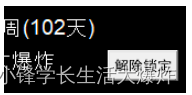
说明
关于背景颜色、日期等等内容,大家可以修改相应的代码。
下载
https://xfxuezhang.lanzouo.com/b09ubrasb
密码:c9o1