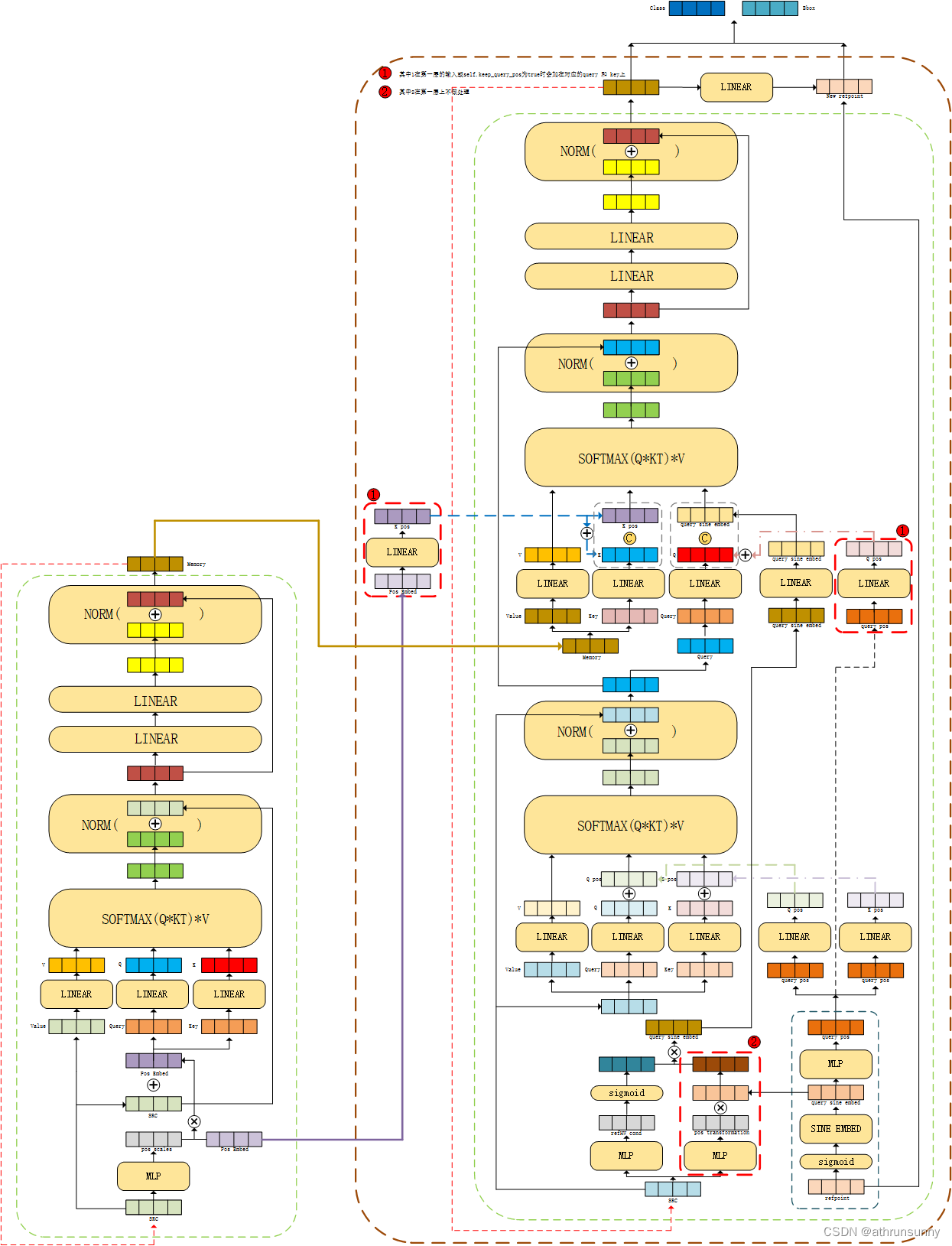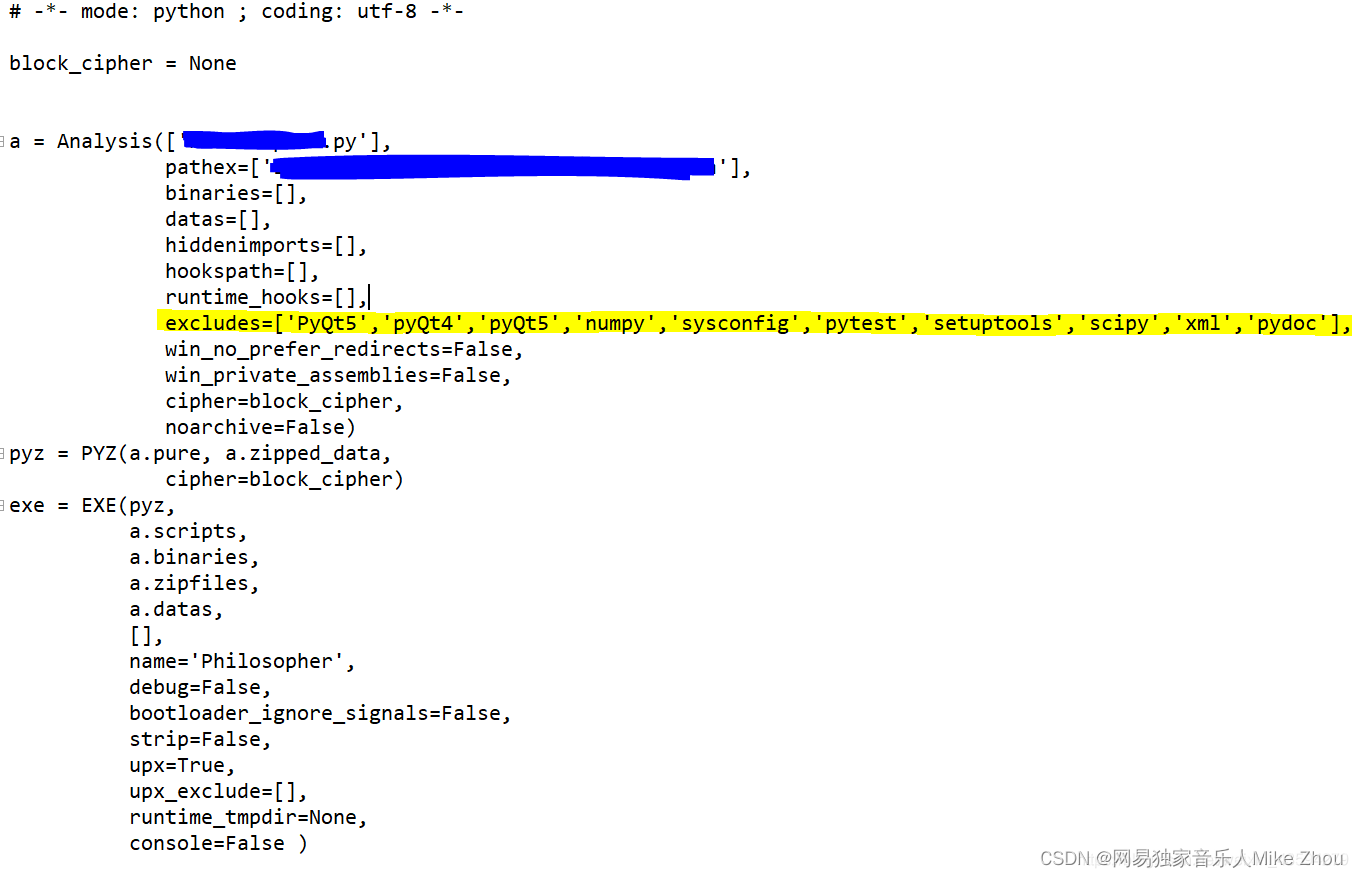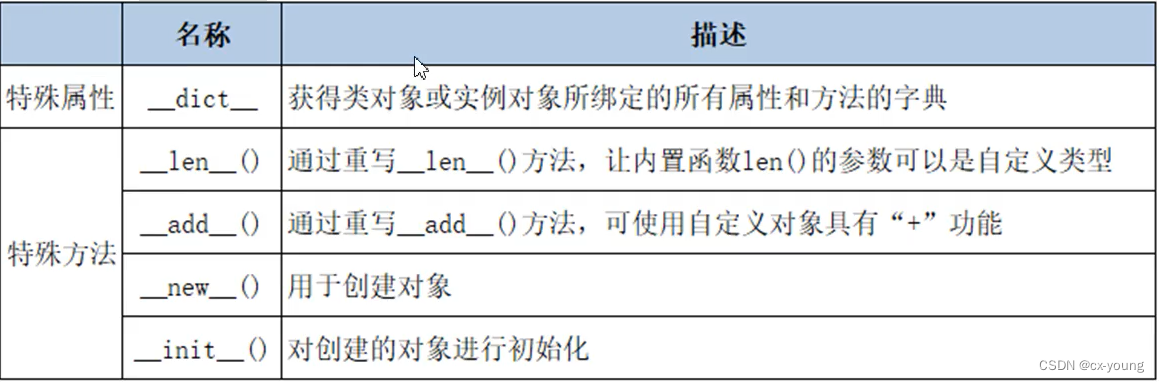1创建工作空间
catkin_init_workspace 将文件夹初始化成ros文件
编译工作空间catkin_make
vi ~/.bashrc
加入环境变量bashrc一下在任何终端都生效
catkin_create_pkg learning_communication通讯机制 std_msgs数据结构 rospy roscpp
catkin_create_pkg mbot_description urdf:xacro
创建相应文件
2创建urdf模型
Config中配置rviz文件 rviz自己的文件不用管
Urdf中写代码编模型,检查urdf模型

在launch文件夹中创建launch文件
roslaunch car_base.launch启动查看模型
3改写urdf模型
Urdf改xacro
将之前urdf的launch文件声明一下是xacro
启动launch文件roslaunch rbot_base.launch
看到xacro文件模型与urdf模型相同,但xacro模型方便编写
4搭建gazebo物理模型
在xacro基础上加入惯性参数和碰撞属性
标准刚体
添加gazebo标签
添加gazebo控制插件
配置gazebo的launch文件
配置实际环境并保存world文件
5配置仿真雷达、move_base、gmapping文件并进行建图导航
在xacro文件中加入激光雷达仿真配置
配置建图导航文件
Move_base与gmapping都是固定功能包可根据自己需求更改相应的配置,并配置好yaml文件
启动launch文件进行建图 也可不用move base直接用键盘
rosrun map_server map_saver -f car_gmapping 保存地图
配置导航launch文件
启动launch文件进行导航
6 rviz配置
下面这两个为膨胀半径和amcl点
Urdf
<?xml version="1.0" ?><link name="base_link"><visual><origin xyz="0 0 0" rpy="0 0 0"/><geometry><cylinder length="0.05" radius="0.20"/></geometry><material name="yellow"><color rgba="1 0.4 0 1"/></material></visual>
</link>
**<link name="radar_link"><visual><origin xyz="0 0 0" rpy="0 0 0" /><geometry><cylinder radius="0.03" length = "0.04"/></geometry><material name="black"><color rgba="0 0 0 0.95"/></material></visual>
</link>**<joint name="left_wheel_joint" type="continuous"><origin xyz="0 0.21 -0.02" rpy="0 0 0"/><parent link="base_link"/><child link="left_wheel_link"/><axis xyz="0 1 0"/>
</joint><link name="left_wheel_link"><visual><origin xyz="0 0 0" rpy="1.5707 0 0" /><geometry><cylinder radius="0.05" length = "0.025"/></geometry><material name="white"><color rgba="1 1 1 0.9"/></material></visual>
</link><joint name="right_wheel_joint" type="continuous"><origin xyz="0 -0.21 -0.02" rpy="0 0 0"/><parent link="base_link"/><child link="right_wheel_link"/><axis xyz="0 1 0"/>
</joint><link name="right_wheel_link"><visual><origin xyz="0 0 0" rpy="1.5707 0 0" /><geometry><cylinder radius="0.06" length = "0.025"/></geometry><material name="white"><color rgba="1 1 1 0.9"/></material></visual>
</link><joint name="front_caster_joint" type="continuous"><origin xyz="0.18 0 -0.0475" rpy="0 0 0"/><parent link="base_link"/><child link="front_caster_link"/><axis xyz="0 1 0"/>
</joint><link name="front_caster_link"><visual><origin xyz="0 0 0" rpy="0 0 0"/><geometry><sphere radius="0.0225" /></geometry><material name="black"><color rgba="0 0 0 0.95"/></material></visual>
</link><joint name="back_caster_joint" type="continuous"><origin xyz="-0.18 0 -0.0475" rpy="0 0 0"/><parent link="base_link"/><child link="back_caster_link"/><axis xyz="0 1 0"/>
</joint><link name="back_caster_link"><visual><origin xyz="0 0 0" rpy="0 0 0"/><geometry><sphere radius="0.0225" /></geometry><material name="black"><color rgba="0 0 0 0.95"/></material></visual>
</link>
Xacro
<?xml version="1.0"?><!-- PROPERTY LIST -->
<xacro:property name="M_PI" value="3.1415926"/>
<xacro:property name="base_radius" value="0.2"/>
<xacro:property name="base_length" value="0.05"/>
<xacro:property name=“base_mass” value=“20” />
<xacro:property name="wheel_radius" value="0.05"/>
<xacro:property name="wheel_length" value="0.025"/>
<xacro:property name="wheel_joint_y" value="0.21"/>
<xacro:property name="wheel_joint_z" value="0.02"/>
<xacro:property name=“wheel_mass” value=“2” />
<xacro:property name="caster_radius" value="0.0225"/> <!-- wheel_radius - ( base_length/2 - wheel_joint_z) -->
<xacro:property name="caster_joint_x" value="0.18"/>
<xacro:property name=“caster_mass” value=“0.5” />
<xacro:property name=“radar_radius” value=“0.05”/>
<xacro:property name=“radar_length” value=“0.0001”/>
<xacro:property name=“radar_joint_x” value=“0.16”/>
<xacro:property name=“radar_joint_z” value=“0.03”/>
<xacro:property name=“radar_mass” value=“1” />
<xacro:property name=“radar_radius” value=“0.05”/>
<xacro:property name=“radar_length” value=“0.0001”/>
<xacro:property name=“radar_joint_x” value=“0.16”/>
<xacro:property name=“radar_joint_z” value=“0.03”/>
<xacro:property name=“radar_mass” value=“1” />
<xacro:property name=“radar_radius” value=“0.05”/>
<xacro:property name=“radar_length” value=“0.0001”/>
<xacro:property name=“radar_joint_x” value=“0.16”/>
<xacro:property name=“radar_joint_z” value=“0.03”/>
<xacro:property name=“radar_mass” value=“1” />
<xacro:property name=“radar_radius” value=“0.05”/>
<xacro:property name=“radar_length” value=“0.0001”/>
<xacro:property name=“radar_joint_x” value=“0.16”/>
<xacro:property name=“radar_joint_z” value=“0.03”/>
<xacro:property name=“radar_mass” value=“1” />
<xacro:property name=“radar_radius” value=“0.05”/>
<xacro:property name=“radar_length” value=“0.0001”/>
<xacro:property name=“radar_joint_x” value=“0.16”/>
<xacro:property name=“radar_joint_z” value=“0.03”/>
<xacro:property name=“radar_mass” value=“1” />
<xacro:property name=“radar_radius” value=“0.05”/>
<xacro:property name=“radar_length” value=“0.0001”/>
<xacro:property name=“radar_joint_x” value=“0.16”/>
<xacro:property name=“radar_joint_z” value=“0.03”/>
<xacro:property name=“radar_mass” value=“1” />
<xacro:property name=“radar_radius” value=“0.05”/>
<xacro:property name=“radar_length” value=“0.0001”/>
<xacro:property name=“radar_joint_x” value=“0.16”/>
<xacro:property name=“radar_joint_z” value=“0.03”/>
<xacro:property name=“radar_mass” value=“1” />
<xacro:property name=“radar_radius” value=“0.05”/>
<xacro:property name=“radar_length” value=“0.0001”/>
<xacro:property name=“radar_joint_x” value=“0.16”/>
<xacro:property name=“radar_joint_z” value=“0.03”/>
<!-- Defining the colors used in this robot -->
<material name="yellow"><color rgba="1 0.4 0 1"/>
</material>
<material name="black"><color rgba="0 0 0 1"/>
</material>
<xacro:macro name="sphere_inertial_matrix" params="m r"><inertial><mass value="${m}" /><inertia ixx="${2*m*r*r/5}" ixy="0" ixz="0"iyy="${2*m*r*r/5}" iyz="0" izz="${2*m*r*r/5}" /></inertial>
</xacro:macro><xacro:macro name="cylinder_inertial_matrix" params="m r h"><inertial><mass value="${m}" /><inertia ixx="${m*(3*r*r+h*h)/12}" ixy = "0" ixz = "0"iyy="${m*(3*r*r+h*h)/12}" iyz = "0"izz="${m*r*r/2}" /> </inertial>
</xacro:macro><!-- Macro for robot wheel -->
<xacro:macro name="wheel" params="prefix reflect"><joint name="${prefix}_wheel_joint" type="continuous"><origin xyz="0 ${reflect*wheel_joint_y} ${-wheel_joint_z}" rpy="0 0 0"/><parent link="base_link"/><child link="${prefix}_wheel_link"/><axis xyz="0 1 0"/></joint><link name="${prefix}_wheel_link"><visual><origin xyz="0 0 0" rpy="${M_PI/2} 0 0" /><geometry><cylinder radius="${wheel_radius}" length = "${wheel_length}"/></geometry><material name="black" /></visual>
<gazebo reference="${prefix}_wheel_link"><material>Gazebo/Black</material></gazebo><!-- Transmission is important to link the joints and the controller --><transmission name="${prefix}_wheel_joint_trans"><type>transmission_interface/SimpleTransmission</type><joint name="${prefix}_wheel_joint" ><hardwareInterface>hardware_interface/VelocityJointInterface</hardwareInterface></joint><actuator name="${prefix}_wheel_joint_motor"><hardwareInterface>hardware_interface/VelocityJointInterface</hardwareInterface><mechanicalReduction>1</mechanicalReduction></actuator></transmission></xacro:macro>
<xacro:macro name=“radar” params=“prefix reflect”>
<link name="${prefix}_radar_link"><visual><origin xyz="0 0 0" rpy="0 0 0" /><geometry><cylinder radius="${radar_radius}" length = "${radar_length}"/></geometry><material name="red" /></visual>
<gazebo reference="${prefix}_radar_link"><material>Gazebo/Blue</material></gazebo></xacro:macro> <!-- Macro for robot caster -->
<xacro:macro name="caster" params="prefix reflect"><joint name="${prefix}_caster_joint" type="continuous"><origin xyz="${reflect*caster_joint_x} 0 ${-(base_length/2 + caster_radius)}" rpy="0 0 0"/><parent link="base_link"/><child link="${prefix}_caster_link"/><axis xyz="0 1 0"/></joint><link name="${prefix}_caster_link"><visual><origin xyz="0 0 0" rpy="0 0 0"/><geometry><sphere radius="${caster_radius}" /></geometry><material name="black" /></visual><collision><origin xyz="0 0 0" rpy="0 0 0"/><geometry><sphere radius="${caster_radius}" /></geometry></collision> <sphere_inertial_matrix m="${caster_mass}" r="${caster_radius}" /></link><gazebo reference="${prefix}_caster_link"><material>Gazebo/Black</material></gazebo>
</xacro:macro><xacro:macro name="mbot_base_gazebo"><link name="base_footprint"><visual><origin xyz="0 0 0" rpy="0 0 0" /><geometry><box size="0.001 0.001 0.001" /></geometry></visual></link>
<joint name="base_footprint_joint" type="fixed"><origin xyz="0 0 ${base_length/2 + caster_radius*2}" rpy="0 0 0" /> <parent link="base_footprint"/><child link="base_link" /></joint><link name="base_link"><visual><origin xyz=" 0 0 0" rpy="0 0 0" /><geometry><cylinder length="${base_length}" radius="${base_radius}"/></geometry><material name="yellow" />
<gazebo reference="base_link"><material>Gazebo/Orange</material></gazebo><wheel prefix="left" reflect="-1"/><wheel prefix="right" reflect="1"/><caster prefix="front" reflect="-1"/><caster prefix="back" reflect="1"/><radar prefix="back" reflect="1"/>
</xacro:macro>
Gmapping.launch
<include file="$(find mbot_navigation)/launch/gmapping.launch"/><!-- 运行move_base节点 -->
<include file="$(find mbot_navigation)/launch/move_base.launch" /><!-- 运行rviz -->
<node name="rviz" pkg="rviz" type="rviz" args="-d $(find mbot_description)/config/mbot.rviz" required="true" />
Mbot_move.launch
<!-- 运行地图服务器,并且加载设置的地图-->
<node name="map_server" pkg="map_server" type="map_server" args="$(find mbot_navigation)/maps/$(arg map)"/><!-- 运行move_base节点 -->
<include file="$(find mbot_navigation)/launch/move_base.launch"/><!-- 对于虚拟定位,需要设置一个/odom与/map之间的静态坐标变换 -->
<node pkg="tf" type="static_transform_publisher" name="map_odom_broadcaster" args="0 0 0 0 0 0 /map /odom 100" /><!-- 运行rviz -->
<node name="rviz" pkg="rviz" type="rviz" args="-d $(find mbot_description)/config/mbot.rviz" required="true" />