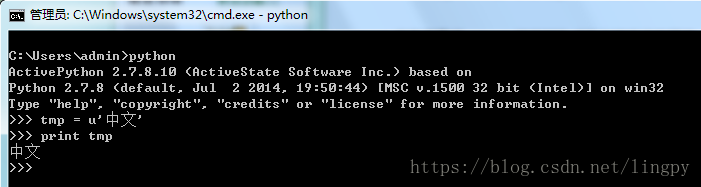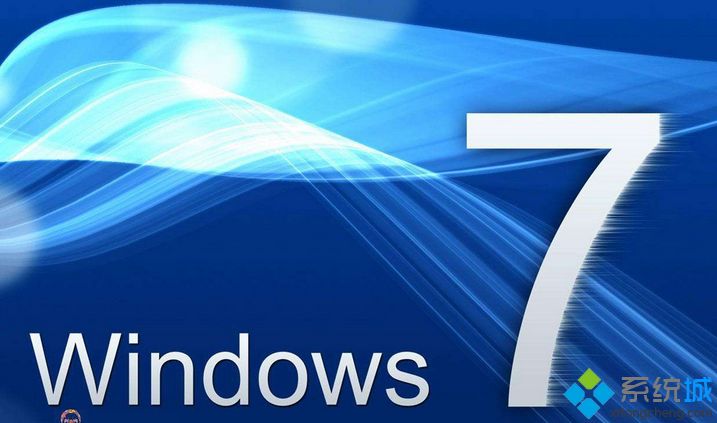1.在download页面http://www.7-zip.org/download.html,选Download p7zip for Linux (Posix) (x86 binaries and source code):里的p7zip at SourceForge
2.“p7zip at sourceForge” 点击进去
3. Tab里选“Files”页面:
4.点击上图的“Download p7zip_16.02_src_all.tar.bz2(4.2MB)”进行下载,下载后的文件名为:
"p7zip_16.02_src_all.tar.bz2",解压成"p7zip_16.02"文件夹。
可以打开根目录下的“README”查看帮助文档。
二.在Android Studio中新建Android工程,新建时需要将“Include C++ support”勾上
当然,你的Android Studio NDK开发环境要提前配置好,需要安装NDK、CMake、LLDB
CMake: 外部构建工具。如果你准备只使用 ndk-build 的话,可以不使用它。LLDB: Android Studio上面调试本地代码的工具。
1.在project\app\src\main\cpp\下建一子目录“p7zip”,用来存放c/c++代码。
2.将7-zip源码目录 p7zip_16.02 下的C与CPP两个目录拷到工程中的project\app\src\main\cpp\p7zip 目录下
三.打开“p7zip_16.02\DOC\MANUAL\cmdline\index.htm”,查看命令行命令的使用
点击“Commands”
然后点击"a",这个是将文件添加到存档的意思,即哪些文件要压缩
我们可以根据 “7z a archive2.zip .\subdir\*”这个命令示例来执行压缩
然后再回到“Commands”页面,选"x"
我们可以根据“7z x archive.zip -oc:\soft *.cpp -r”这个命令示例来执行解压缩
四.创建native函数
1.新建java类:ZipUtils.javapublic class ZipUtils {
public static native int excuteCommand(String command);
}
2.根据.java生成.h的本地头文件
在Android studio的“Terminal”命令行面板里执行javah命令,先cd 到project\app\src\main\java路径下,再执行
“javah com.example.wilson.zipdemo.zipdemo.ZipUtils”
在目录树上会立即看到已经生成“com_example_wilson_zipdemo_zipdemo_ZipUtils.h”文件/* DO NOT EDIT THIS FILE - it is machine generated */
#include
/* Header for class com_example_wilson_zipdemo_zipdemo_ZipUtils */
#ifndef _Included_com_example_wilson_zipdemo_zipdemo_ZipUtils
#define _Included_com_example_wilson_zipdemo_zipdemo_ZipUtils
#ifdef __cplusplus
extern "C" {
#endif
/*
* Class: com_example_wilson_zipdemo_zipdemo_ZipUtils
* Method: excuteCommand
* Signature: (Ljava/lang/String;)I
*/
JNIEXPORT jint JNICALL Java_com_example_wilson_zipdemo_zipdemo_ZipUtils_excuteCommand
(JNIEnv *, jclass, jstring);
#ifdef __cplusplus
}
#endif
#endif
将它移到 project\app\src\main\cpp\p7zip目录
3.打开 project\app\src\main\cpp\p7zip\CPP\7zip\UI\Console\MainAr.cppint MY_CDECL main
(
#ifndef _WIN32
int numArgs, char *args[]
#endif
)
{
g_ErrStream = &g_StdErr;
g_StdStream = &g_StdOut;
NT_CHECK
NConsoleClose::CCtrlHandlerSetter ctrlHandlerSetter;
int res = 0;
try
{
res = Main2(
#ifndef _WIN32
numArgs, args
#endif
);
}
......
}
这个cpp文件里有main函数,即7-zip的程序入口函数,因为执行命令行命令时,实际上就是执行main函数,所以我们可以根据main函数来编写我们的native调用函数,这样从java端发送一行命令给native端执行,就如在命令行里执行了一条命令一样。
3.在project\app\src\main\cpp\p7zip目录下new一个c/c++ source file,取名“p7zip”,生成p7zip.cpp文件。再编写相关本地代码://
// Created by wilson on 2017/5/23.
//
#include "com_example_wilson_zipdemo_zipdemo_ZipUtils.h"
#include "7zTypes.h"
#include
#include
#include
#include
#include "android/log.h"
#define LOG_ENABLE
#ifdef LOG_ENABLE
#define LOG_TAG "p7zip_jni"
#define LOGI(...) do {__android_log_print(ANDROID_LOG_INFO,LOG_TAG,__VA_ARGS__);} while(0)
#define LOGD(...) do {__android_log_print(ANDROID_LOG_INFO,LOG_TAG,__VA_ARGS__);} while(0)
#define LOGE(...) do {__android_log_print(ANDROID_LOG_ERROR,LOG_TAG,__VA_ARGS__);} while(0)
#else
...
#endif
#define ARGV_LEN_MAX 256
#define ARGC_MAX 32
extern int MY_CDECL main(
#ifndef _WIN32
int numArgs, const char *args[]
#endif
);
static bool str2args(const char* s,char argv[][ARGV_LEN_MAX],int* argc) {
bool in_token, in_container, escaped;
bool ret;
char container_start, c;
int len, i;
int index = 0;
int arg_count = 0;
ret = true;
container_start = 0;
in_token = false;
in_container = false;
escaped = false;
len = strlen(s);
for (i = 0; i < len; i++) {
c = s[i];
switch (c) {
case ' ':
case '\t':
case '\n':
if (!in_token)
continue;
if (in_container) {
argv[arg_count][index++] = c;
continue;
}
if (escaped) {
escaped = false;
argv[arg_count][index++] = c;
continue;
}
/* if reached here, we're at end of token */
in_token = false;
argv[arg_count++][index] = '\0';
index = 0;
break;
/* handle quotes */
case '\'':
case '\"':
if (escaped) {
argv[arg_count][index++] = c;
escaped = false;
continue;
}
if (!in_token) {
in_token = true;
in_container = true;
container_start = c;
continue;
}
if (in_container) {
if (c == container_start) { //container end
in_container = false;
in_token = false;
argv[arg_count++][index] = '\0';
index = 0;
continue;
} else { //not the same as contain start char
argv[arg_count][index++] = c;
continue;
}
}
LOGE("Parse Error! Bad quotes\n");
ret = false;
break;
case '\\':
if (in_container && s[i + 1] != container_start) {
argv[arg_count][index++] = c;
continue;
}
if (escaped) {
argv[arg_count][index++] = c;
continue;
}
escaped = true;
break;
default: //normal char
if (!in_token) {
in_token = true;
}
argv[arg_count][index++] = c;
if (i == len - 1) { //reach the end
argv[arg_count++][index++] = '\0';
}
break;
}
}
*argc = arg_count;
if (in_container) {
LOGE("Parse Error! Still in container\n");
ret = false;
}
if (escaped) {
LOGE("Parse Error! Unused escape (\\)\n");
ret = false;
}
return ret;
}
JNIEXPORT jint JNICALL Java_com_example_wilson_zipdemo_zipdemo_ZipUtils_excuteCommand
(JNIEnv *env, jclass jzz, jstring command){
int ret = -1;
const char* ccommand = (const char*)env->GetStringUTFChars(command,NULL);
LOGI("start[%s]",ccommand);
int argc = 0;
char temp[ARGC_MAX][ARGV_LEN_MAX] = {0};
char* argv[ARGC_MAX] = {0};
if (str2args(ccommand,temp,&argc)==false) {
return 7;
}
for (int i=0;i
argv[i] = temp[i];
LOGD("arg[%d]:[%s]",i,argv[i]);
}
ret = main(argc,(const char**)argv);
LOGI("end[%s]",ccommand);
env->ReleaseStringUTFChars(command,ccommand);
return ret;
}
五.编写CMakeLists.txt
新建工程后,默认使用CMAKE编译C++。编写时特别要注意,不是所有的.cpp都需要,因为有部分是GUI需要的,而且要注意有些预设定的宏必须指定,比如宏:UNIX_USE_WIN_FILE,否则编译会出错(可以参考“\src\main\cpp\p7zip\CPP\ANDROID\7za\jni\Android.mk”).# For more information about using CMake with Android Studio, read the
# documentation: https://d.android.com/studio/projects/add-native-code.html
# Sets the minimum version of CMake required to build the native library.
cmake_minimum_required(VERSION 3.4.1)
# Creates and names a library, sets it as either STATIC
# or SHARED, and provides the relative paths to its source code.
# You can define multiple libraries, and CMake builds them for you.
# Gradle automatically packages shared libraries with your APK.
set(LOCAL_PATH src/main/cpp/p7zip)
include_directories(${LOCAL_PATH}/C ${LOCAL_PATH}/CPP ${LOCAL_PATH}/CPP/myWindows ${LOCAL_PATH}/CPP/include_windows ${LOCAL_PATH}/CPP/Windows ${LOCAL_PATH}/CPP/Common ${LOCAL_PATH}/CPP/7zip/Common ${LOCAL_PATH}/CPP/7zip/UI/Agent ${LOCAL_PATH}/CPP/7zip/UI/FileManager)
set(CMAKE_C_FLAGS "${CMAKE_C_FLAGS} -DANDROID_NDK -fexceptions -DNDEBUG -D_REENTRANT -DENV_UNIX -DEXTERNAL_CODECS -DUNICODE -D_UNICODE -DUNIX_USE_WIN_FILE")
set(CMAKE_CXX_FLAGS "${CMAKE_CXX_FLAGS} -DANDROID_NDK -fexceptions -DNDEBUG -D_REENTRANT -DENV_UNIX -DEXTERNAL_CODECS -DUNICODE -D_UNICODE -DUNIX_USE_WIN_FILE")
file(GLOB my_c_path ${LOCAL_PATH}/C/*.c)
file(GLOB my_archive_common_path src/main/cpp/p7zip/CPP/7zip/Archive/Common/*.cpp)
file(GLOB my_archive_7z_path src/main/cpp/p7zip/CPP/7zip/Archive/7z/*.cpp)
file(GLOB my_archive_cab_path src/main/cpp/p7zip/CPP/7zip/Archive/Cab/*.cpp)
file(GLOB my_archive_chm_path src/main/cpp/p7zip/CPP/7zip/Archive/Chm/*.cpp)
file(GLOB my_archive_iso_path src/main/cpp/p7zip/CPP/7zip/Archive/Iso/*.cpp)
file(GLOB my_archive_nsis_path src/main/cpp/p7zip/CPP/7zip/Archive/Nsis/*.cpp)
file(GLOB my_archive_rar_path src/main/cpp/p7zip/CPP/7zip/Archive/Rar/*.cpp)
file(GLOB my_archive_tar_path src/main/cpp/p7zip/CPP/7zip/Archive/Tar/*.cpp)
file(GLOB my_archive_udf_path src/main/cpp/p7zip/CPP/7zip/Archive/Udf/*.cpp)
file(GLOB my_archive_vim_path src/main/cpp/p7zip/CPP/7zip/Archive/Wim/*.cpp)
file(GLOB my_archive_zip_path src/main/cpp/p7zip/CPP/7zip/Archive/Zip/*.cpp)
file(GLOB my_7zip_common_path src/main/cpp/p7zip/CPP/7zip/Common/*.cpp)
file(GLOB my_7zip_crypto_path src/main/cpp/p7zip/CPP/7zip/Crypto/*.cpp)
file(GLOB my_7zip_ui_path src/main/cpp/p7zip/CPP/7zip/UI/Console/*.cpp)
file(GLOB my_common_path src/main/cpp/p7zip/CPP/Common/*.cpp)
add_library( # Sets the name of the library.
p7zip
# Sets the library as a shared library.
SHARED
# Provides a relative path to your source file(s).
${my_c_path}
${my_archive_common_path}
${my_archive_7z_path}
${my_archive_cab_path}
${my_archive_chm_path}
${my_archive_iso_path}
${my_archive_nsis_path}
${my_archive_rar_path}
${my_archive_tar_path}
${my_archive_udf_path}
${my_archive_vim_path}
${my_archive_zip_path}
${my_7zip_common_path}
${my_7zip_crypto_path}
${my_7zip_ui_path}
${my_common_path}
src/main/cpp/p7zip/CPP/7zip/Archive/ApmHandler.cpp
src/main/cpp/p7zip/CPP/7zip/Archive/ArHandler.cpp
src/main/cpp/p7zip/CPP/7zip/Archive/ArjHandler.cpp
src/main/cpp/p7zip/CPP/7zip/Archive/Bz2Handler.cpp
src/main/cpp/p7zip/CPP/7zip/Archive/ComHandler.cpp
src/main/cpp/p7zip/CPP/7zip/Archive/CpioHandler.cpp
src/main/cpp/p7zip/CPP/7zip/Archive/CramfsHandler.cpp
src/main/cpp/p7zip/CPP/7zip/Archive/DeflateProps.cpp
src/main/cpp/p7zip/CPP/7zip/Archive/DmgHandler.cpp
src/main/cpp/p7zip/CPP/7zip/Archive/ElfHandler.cpp
src/main/cpp/p7zip/CPP/7zip/Archive/ExtHandler.cpp
src/main/cpp/p7zip/CPP/7zip/Archive/FatHandler.cpp
src/main/cpp/p7zip/CPP/7zip/Archive/FlvHandler.cpp
src/main/cpp/p7zip/CPP/7zip/Archive/GptHandler.cpp
src/main/cpp/p7zip/CPP/7zip/Archive/GzHandler.cpp
src/main/cpp/p7zip/CPP/7zip/Archive/HandlerCont.cpp
src/main/cpp/p7zip/CPP/7zip/Archive/HfsHandler.cpp
src/main/cpp/p7zip/CPP/7zip/Archive/IhexHandler.cpp
src/main/cpp/p7zip/CPP/7zip/Archive/LzhHandler.cpp
src/main/cpp/p7zip/CPP/7zip/Archive/LzmaHandler.cpp
src/main/cpp/p7zip/CPP/7zip/Archive/MachoHandler.cpp
src/main/cpp/p7zip/CPP/7zip/Archive/MbrHandler.cpp
src/main/cpp/p7zip/CPP/7zip/Archive/MslzHandler.cpp
src/main/cpp/p7zip/CPP/7zip/Archive/MubHandler.cpp
src/main/cpp/p7zip/CPP/7zip/Archive/NtfsHandler.cpp
src/main/cpp/p7zip/CPP/7zip/Archive/PeHandler.cpp
src/main/cpp/p7zip/CPP/7zip/Archive/PpmdHandler.cpp
src/main/cpp/p7zip/CPP/7zip/Archive/QcowHandler.cpp
src/main/cpp/p7zip/CPP/7zip/Archive/RpmHandler.cpp
src/main/cpp/p7zip/CPP/7zip/Archive/SplitHandler.cpp
src/main/cpp/p7zip/CPP/7zip/Archive/SquashfsHandler.cpp
src/main/cpp/p7zip/CPP/7zip/Archive/SwfHandler.cpp
src/main/cpp/p7zip/CPP/7zip/Archive/UefiHandler.cpp
src/main/cpp/p7zip/CPP/7zip/Archive/VdiHandler.cpp
src/main/cpp/p7zip/CPP/7zip/Archive/VhdHandler.cpp
src/main/cpp/p7zip/CPP/7zip/Archive/VmdkHandler.cpp
src/main/cpp/p7zip/CPP/7zip/Archive/XarHandler.cpp
src/main/cpp/p7zip/CPP/7zip/Archive/XzHandler.cpp
src/main/cpp/p7zip/CPP/7zip/Archive/ZHandler.cpp
src/main/cpp/p7zip/CPP/7zip/Compress/Bcj2Coder.cpp
src/main/cpp/p7zip/CPP/7zip/Compress/Bcj2Register.cpp
src/main/cpp/p7zip/CPP/7zip/Compress/BcjCoder.cpp
src/main/cpp/p7zip/CPP/7zip/Compress/BcjRegister.cpp
src/main/cpp/p7zip/CPP/7zip/Compress/BitlDecoder.cpp
src/main/cpp/p7zip/CPP/7zip/Compress/BranchMisc.cpp
src/main/cpp/p7zip/CPP/7zip/Compress/BranchRegister.cpp
src/main/cpp/p7zip/CPP/7zip/Compress/ByteSwap.cpp
src/main/cpp/p7zip/CPP/7zip/Compress/BZip2Crc.cpp
src/main/cpp/p7zip/CPP/7zip/Compress/BZip2Decoder.cpp
src/main/cpp/p7zip/CPP/7zip/Compress/BZip2Encoder.cpp
src/main/cpp/p7zip/CPP/7zip/Compress/BZip2Register.cpp
src/main/cpp/p7zip/CPP/7zip/Compress/CodecExports.cpp
src/main/cpp/p7zip/CPP/7zip/Compress/CopyCoder.cpp
src/main/cpp/p7zip/CPP/7zip/Compress/CopyRegister.cpp
src/main/cpp/p7zip/CPP/7zip/Compress/Deflate64Register.cpp
src/main/cpp/p7zip/CPP/7zip/Compress/DeflateDecoder.cpp
src/main/cpp/p7zip/CPP/7zip/Compress/DeflateEncoder.cpp
src/main/cpp/p7zip/CPP/7zip/Compress/DeflateRegister.cpp
src/main/cpp/p7zip/CPP/7zip/Compress/DeltaFilter.cpp
src/main/cpp/p7zip/CPP/7zip/Compress/ImplodeDecoder.cpp
src/main/cpp/p7zip/CPP/7zip/Compress/ImplodeHuffmanDecoder.cpp
src/main/cpp/p7zip/CPP/7zip/Compress/LzhDecoder.cpp
src/main/cpp/p7zip/CPP/7zip/Compress/Lzma2Decoder.cpp
src/main/cpp/p7zip/CPP/7zip/Compress/Lzma2Encoder.cpp
src/main/cpp/p7zip/CPP/7zip/Compress/Lzma2Register.cpp
src/main/cpp/p7zip/CPP/7zip/Compress/LzmaDecoder.cpp
src/main/cpp/p7zip/CPP/7zip/Compress/LzmaEncoder.cpp
src/main/cpp/p7zip/CPP/7zip/Compress/LzmaRegister.cpp
src/main/cpp/p7zip/CPP/7zip/Compress/LzmsDecoder.cpp
src/main/cpp/p7zip/CPP/7zip/Compress/LzOutWindow.cpp
src/main/cpp/p7zip/CPP/7zip/Compress/LzxDecoder.cpp
src/main/cpp/p7zip/CPP/7zip/Compress/PpmdDecoder.cpp
src/main/cpp/p7zip/CPP/7zip/Compress/PpmdEncoder.cpp
src/main/cpp/p7zip/CPP/7zip/Compress/PpmdRegister.cpp
src/main/cpp/p7zip/CPP/7zip/Compress/PpmdZip.cpp
src/main/cpp/p7zip/CPP/7zip/Compress/QuantumDecoder.cpp
src/main/cpp/p7zip/CPP/7zip/Compress/Rar1Decoder.cpp
src/main/cpp/p7zip/CPP/7zip/Compress/Rar2Decoder.cpp
src/main/cpp/p7zip/CPP/7zip/Compress/Rar3Decoder.cpp
src/main/cpp/p7zip/CPP/7zip/Compress/Rar3Vm.cpp
src/main/cpp/p7zip/CPP/7zip/Compress/Rar5Decoder.cpp
src/main/cpp/p7zip/CPP/7zip/Compress/RarCodecsRegister.cpp
src/main/cpp/p7zip/CPP/7zip/Compress/ShrinkDecoder.cpp
src/main/cpp/p7zip/CPP/7zip/Compress/XpressDecoder.cpp
src/main/cpp/p7zip/CPP/7zip/Compress/ZDecoder.cpp
src/main/cpp/p7zip/CPP/7zip/Compress/ZlibDecoder.cpp
src/main/cpp/p7zip/CPP/7zip/Compress/ZlibEncoder.cpp
src/main/cpp/p7zip/CPP/7zip/UI/Common/ArchiveCommandLine.cpp
src/main/cpp/p7zip/CPP/7zip/UI/Common/ArchiveExtractCallback.cpp
src/main/cpp/p7zip/CPP/7zip/UI/Common/ArchiveName.cpp
src/main/cpp/p7zip/CPP/7zip/UI/Common/ArchiveOpenCallback.cpp
src/main/cpp/p7zip/CPP/7zip/UI/Common/Bench.cpp
src/main/cpp/p7zip/CPP/7zip/UI/Common/DefaultName.cpp
src/main/cpp/p7zip/CPP/7zip/UI/Common/EnumDirItems.cpp
src/main/cpp/p7zip/CPP/7zip/UI/Common/Extract.cpp
src/main/cpp/p7zip/CPP/7zip/UI/Common/ExtractingFilePath.cpp
src/main/cpp/p7zip/CPP/7zip/UI/Common/HashCalc.cpp
src/main/cpp/p7zip/CPP/7zip/UI/Common/LoadCodecs.cpp
src/main/cpp/p7zip/CPP/7zip/UI/Common/OpenArchive.cpp
src/main/cpp/p7zip/CPP/7zip/UI/Common/PropIDUtils.cpp
src/main/cpp/p7zip/CPP/7zip/UI/Common/SetProperties.cpp
src/main/cpp/p7zip/CPP/7zip/UI/Common/SortUtils.cpp
src/main/cpp/p7zip/CPP/7zip/UI/Common/TempFiles.cpp
src/main/cpp/p7zip/CPP/7zip/UI/Common/Update.cpp
src/main/cpp/p7zip/CPP/7zip/UI/Common/UpdateAction.cpp
src/main/cpp/p7zip/CPP/7zip/UI/Common/UpdateCallback.cpp
src/main/cpp/p7zip/CPP/7zip/UI/Common/UpdatePair.cpp
src/main/cpp/p7zip/CPP/7zip/UI/Common/UpdateProduce.cpp
src/main/cpp/p7zip/CPP/Windows/COM.cpp
src/main/cpp/p7zip/CPP/Windows/DLL.cpp
src/main/cpp/p7zip/CPP/Windows/ErrorMsg.cpp
src/main/cpp/p7zip/CPP/Windows/FileDir.cpp
src/main/cpp/p7zip/CPP/Windows/FileFind.cpp
src/main/cpp/p7zip/CPP/Windows/FileIO.cpp
src/main/cpp/p7zip/CPP/Windows/FileName.cpp
src/main/cpp/p7zip/CPP/Windows/PropVariantConv.cpp
src/main/cpp/p7zip/CPP/Windows/PropVariant.cpp
src/main/cpp/p7zip/CPP/Windows/PropVariantUtils.cpp
#src/main/cpp/p7zip/CPP/Windows/Registry.cpp
src/main/cpp/p7zip/CPP/Windows/Synchronization.cpp
src/main/cpp/p7zip/CPP/Windows/System.cpp
src/main/cpp/p7zip/CPP/Windows/TimeUtils.cpp
src/main/cpp/p7zip/CPP/myWindows/myAddExeFlag.cpp
src/main/cpp/p7zip/CPP/myWindows/mySplitCommandLine.cpp
src/main/cpp/p7zip/CPP/myWindows/wine_date_and_time.cpp
src/main/cpp/p7zip/p7zip.cpp )
# Searches for a specified prebuilt library and stores the path as a
# variable. Because CMake includes system libraries in the search path by
# default, you only need to specify the name of the public NDK library
# you want to add. CMake verifies that the library exists before
# completing its build.
find_library( # Sets the name of the path variable.
log-lib
# Specifies the name of the NDK library that
# you want CMake to locate.
log )
# Specifies libraries CMake should link to your target library. You
# can link multiple libraries, such as libraries you define in this
# build script, prebuilt third-party libraries, or system libraries.
target_link_libraries( # Specifies the target library.
p7zip
# Links the target library to the log library
# included in the NDK.
${log-lib} )
六、配置模块的build.gradle:apply plugin: 'com.android.application'
android {
compileSdkVersion 25
buildToolsVersion "25.0.3"
defaultConfig {
applicationId "com.example.wilson.zipdemo.zipdemo"
minSdkVersion 19
targetSdkVersion 25
versionCode 1
versionName "1.0"
testInstrumentationRunner "android.support.test.runner.AndroidJUnitRunner"
externalNativeBuild {
cmake {
cppFlags ""
}
}
ndk {
// Specifies the ABI configurations of your native
// libraries Gradle should build and package with your APK.
abiFilters 'armeabi-v7a'
}
}
buildTypes {
release {
minifyEnabled false
proguardFiles getDefaultProguardFile('proguard-android.txt'), 'proguard-rules.pro'
}
debug {
jniDebuggable true
}
}
externalNativeBuild {
cmake {
path "CMakeLists.txt"
}
}
sourceSets.main {
jniLibs.srcDir 'src/main/libs'
}
}
dependencies {
compile fileTree(include: ['*.jar'], dir: 'libs')
androidTestCompile('com.android.support.test.espresso:espresso-core:2.2.2', {
exclude group: 'com.android.support', module: 'support-annotations'
})
compile 'com.android.support:appcompat-v7:25.3.1'
compile 'com.android.support.constraint:constraint-layout:1.0.2'
testCompile 'junit:junit:4.12'
}
上面只生成armeabi-v7a的so。
七、编译:
注意:在编译的过程中.有两个cpp会报错:src/main/cpp/p7zip/CPP/7zip/Archive/7z 目录下的:
7zHandler.cpp与7zExtract.cpp,都会报:
undefined reference to 'g_ExternalCodecs' 的错误
经查,主要由 src/main/cpp/p7zip/CPP/7zip/Common/CreateCoder.h中 宏定义#define EXTERNAL_CODECS_VARS2 (__externalCodecs.IsSet() ? &__externalCodecs : &g_ExternalCodecs)
将其改为:#define EXTERNAL_CODECS_VARS2 ( &__externalCodecs)
即可,因为'g_ExternalCodecs' 与GUI相关,我们只用到命令行
八、测试
在manifest文件中要加上权限:
ZipUtils.java:package com.example.wilson.zipdemo.zipdemo;
public class ZipUtils {
public static native int excuteCommand(String command);
}
ZipProcess.java:package com.example.wilson.zipdemo.zipdemo;
import android.app.ProgressDialog;
import android.content.Context;
import android.os.Handler;
import android.os.Message;
import android.widget.Toast;
public class ZipProcess {
/*
0 No error
1 Warning (Non fatal error(s)). For example, one or more files were locked by some other application,
so they were not compressed.
2 Fatal error
7 Command line error
8 Not enough memory for operation
255 User stopped the process
*/
private static final int RET_SUCCESS = 0;
private static final int RET_WARNING = 1;
private static final int RET_FAULT = 2;
private static final int RET_COMMAND = 7;
private static final int RET_MEMORY = 8;
private static final int RET_USER_STOP = 255;
Context context = null;
Thread thread = null;
ProgressDialog dialog = null;
Handler handler = null;
String command = null;
public ZipProcess(Context context, String command) {
// TODO Auto-generated method stub
this.context = context;
this.command = command;
dialog = new ProgressDialog(context);
dialog.setTitle(R.string.progress_title);
dialog.setMessage(context.getText(R.string.progress_message));
dialog.setCancelable(false);
handler = new Handler(new Handler.Callback() {
@Override
public boolean handleMessage(Message msg) {
// TODO Auto-generated method stub
dialog.dismiss();
int retMsgId = R.string.msg_ret_success;
switch (msg.what) {
case RET_SUCCESS:
retMsgId = R.string.msg_ret_success;
break;
case RET_WARNING:
retMsgId = R.string.msg_ret_warning;
break;
case RET_FAULT:
retMsgId = R.string.msg_ret_fault;
break;
case RET_COMMAND:
retMsgId = R.string.msg_ret_command;
break;
case RET_MEMORY:
retMsgId = R.string.msg_ret_memmory;
break;
case RET_USER_STOP:
retMsgId = R.string.msg_ret_user_stop;
break;
default:
break;
}
Toast.makeText(ZipProcess.this.context, retMsgId, Toast.LENGTH_SHORT).show();
return false;
}
});
thread = new Thread(){
@Override
public void run() {
// TODO Auto-generated method stub
int ret = ZipUtils.excuteCommand(ZipProcess.this.command);
handler.sendEmptyMessage(ret); //send back return code
super.run();
}
};
}
void start(){
dialog.show();
thread.start();
}
}
MainActivity.java:package com.example.wilson.zipdemo.zipdemo;
import android.os.Bundle;
import android.support.v7.app.AppCompatActivity;
import android.view.View;
public class MainActivity extends AppCompatActivity {
// Used to load the 'native-lib' library on application startup.
static {
System.loadLibrary("p7zip");
}
@Override
protected void onCreate(Bundle savedInstanceState) {
super.onCreate(savedInstanceState);
setContentView(R.layout.activity_main);
}
public void compress(View v) {
compressProcess();
}
public void decompress(View v) {
decompressProcess();
}
private void compressProcess(){
StringBuilder sbCmd = new StringBuilder("7z a ");
// sbCmd.append("-t7z "); //7z a -t7z = 指定压缩后的文件类型
sbCmd.append("'/storage/emulated/0/7z_demo/7zdemo.zip' "); //7z a '/storage/emulated/0/7z_demo/7zdemo.zip'
// sbCmd.append("'/storage/emulated/0/wifi_config.log' "); //7z a '//storage/emulated/0/7z_demo/7zdemo.zip' '/storage/emulated/0/wifi_config.log' = 文件的压缩
sbCmd.append("'/storage/emulated/0/zp_7100' "); //7z a '//storage/emulated/0/7z_demo/7zdemo.zip' '/storage/emulated/0/zp_7100' = 文件夹的压缩
new ZipProcess(MainActivity.this, sbCmd.toString()).start();
}
private void decompressProcess() {
StringBuilder sbCmd = new StringBuilder("7z ");
sbCmd.append("x "); //7z x
//input file path
sbCmd.append("'/storage/emulated/0/7z_demo/7zdemo.zip' "); //7z x '/storage/emulated/0/7z_demo/7zdemo.zip'
//output path
sbCmd.append("'-o" + "/storage/emulated/0/' "); //7z x '/storage/emulated/0/7z_demo/7zdemo.zip' '-o/storage/emulated/0/'
sbCmd.append("-aoa "); //-aoa Overwrite All existing files without prompt.
//7z x '/storage/emulated/0/7z_demo/7zdemo.zip' '-o/storage/emulated/0/' -aoa
new ZipProcess(MainActivity.this, sbCmd.toString()).start();
}
}
activity_main.xml:<?xml version="1.0" encoding="utf-8"?>
xmlns:app="http://schemas.android.com/apk/res-auto"
xmlns:tools="http://schemas.android.com/tools"
android:layout_width="match_parent"
android:layout_height="match_parent"
android:orientation="vertical"
android:gravity="center_horizontal"
tools:context="com.example.wilson.zipdemo.zipdemo.MainActivity">
android:layout_width="200dp"
android:layout_height="100dp"
android:text="压缩"
android:onClick="compress"/>
android:layout_width="200dp"
android:layout_height="100dp"
android:text="解压缩"
android:onClick="decompress"
tools:layout_editor_absoluteY="111dp"
tools:layout_editor_absoluteX="0dp" />
最后,在小米5S上测试成功。