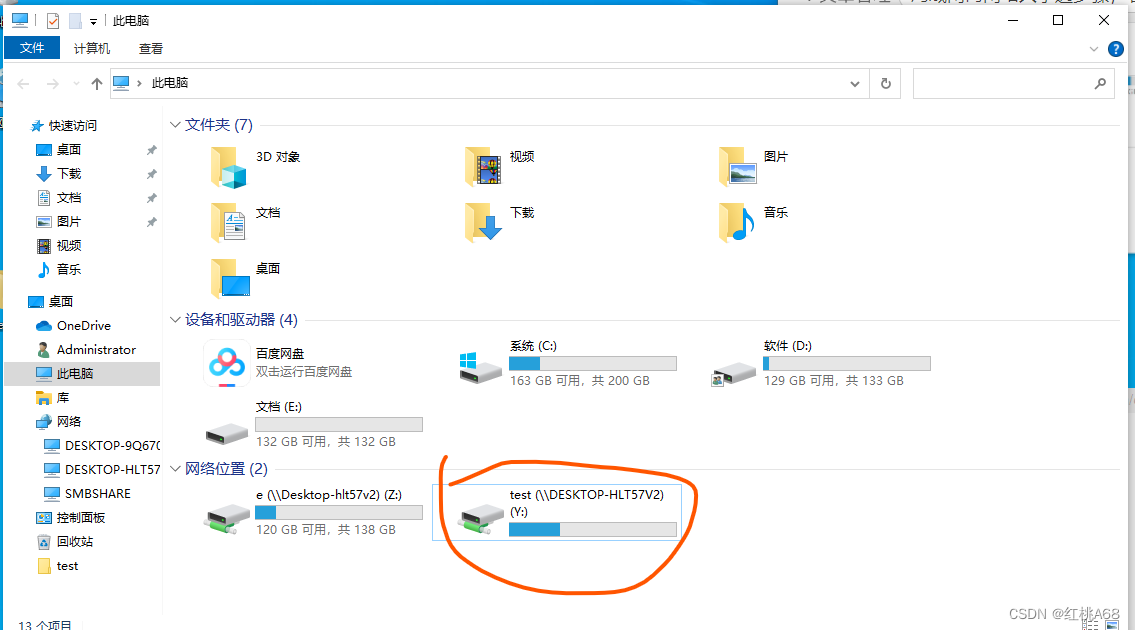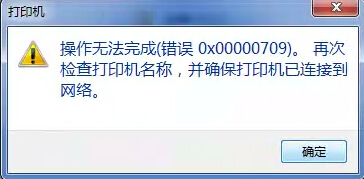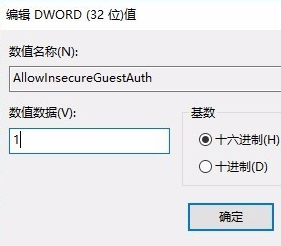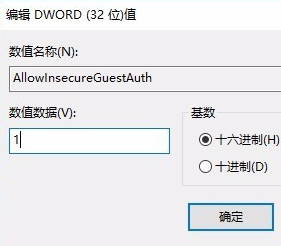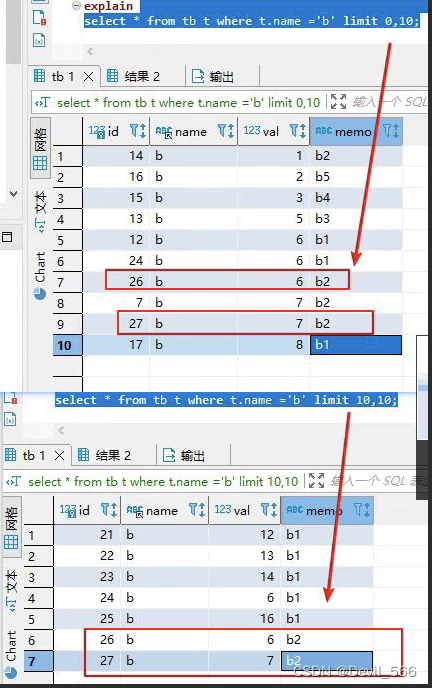本文以Ubuntu 18.04为例
安装repo
mkdir ~/bin
export PATH=~/bin:$PATH
- 如果可以访问 google 的地址,下载 Repo 工具,并确保它可执行:
curl https://storage.googleapis.com/git-repo-downloads/repo > ~/bin/repo
chmod a+x ~/bin/repo
- 中国国内环境如果执行上述命令后发现~/bin/repo 为空,此时可以访问国内的站点来下载repo 工具
curl https://mirrors.tuna.tsinghua.edu.cn/git/git-repo -o ~/bin/repo
chmod a+x ~/bin/repo
安装工具软件包
sudo apt-get install git ssh make gcc libssl-dev liblz4-tool \
expect g++ patchelf chrpath gawk texinfo chrpath diffstat binfmt-support \
qemu-user-static live-build bison flex fakeroot cmake gcc-multilib g++-multilib \
unzip device-tree-compiler python-pip ncurses-dev python-pyelftools \
curlftpfs
配置git
git config --global user.name "your name"
git config --global user.email "your mail"
获取代码
mkdir ~/mach_sdk
cd ~/mach_sdk
# 创建repo配置(存放在.repo下)
repo init --repo-url=ssh://10.1.47.28:29418/repo -u ssh://10.1.47.28:29418/rklinux/manifests -b master -m rk356x_firefly_buildroot.xml
# 开始同步/拉取代码
repo sync -c --no-tags
# 以上命令出错时,需要备份本地修改,再使用如下命令
repo sync --force-sync
上传代码
进入修改目录下
git add common/
git commit
git push gerrit HEAD:refs/for/rk356x-robot
git push HEAD:refs/for/
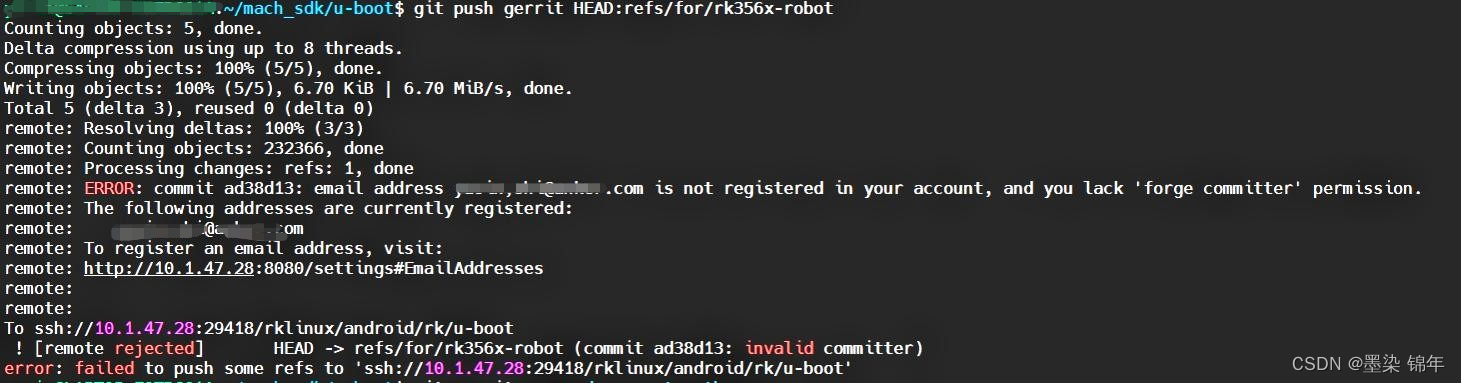
1. 邮箱未注册
重新git config --global user.name " "和user.email " "
然后需要 git commit --amend --reset-author
2. Missing Change-Id

按照要求进行命令行输入
继续推
git push gerrit HEAD:refs/for/rk356x-robot
成功
下载Gerrit
wget https://gerrit-releases.storage.googleapis.com/gerrit-3.1.3.war