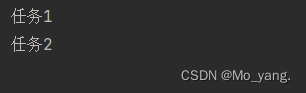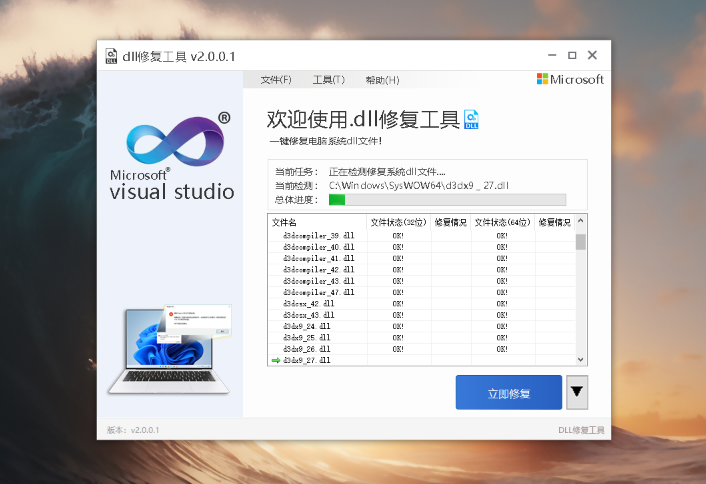工作接了个需求,需要实现表格的动态列,但是后端又不参与,全权交给前端,百度搜了一下,大多都是el-table-column的for循环,我觉得用起来不爽,还得改变el-table-column的书写方式,用对象保存列的相关信息,所以搞了一个这玩应
效果就是不改变书写习惯而且还能达到前端控制列的显示与隐藏
话不多讲,上代码
哦,不对,先上效果

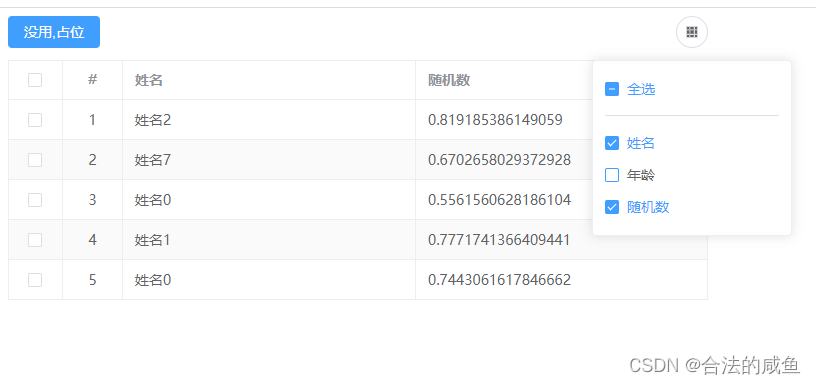
动态图没做过,见谅吧
项目结构
简介:
- ColumnControl为列的控制器
- ProjectTable为二次封装的el-table表格
- store中用于存放列的信息以及显示信息
- Home是使用上述三个东西的页面
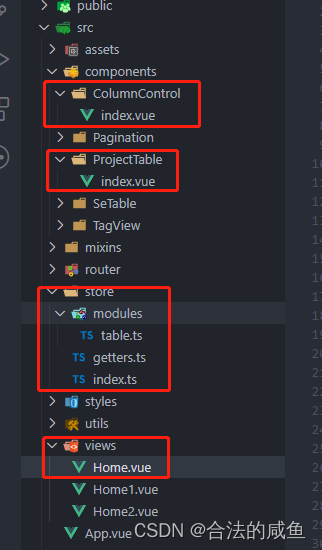
ColumnControl组件内容
多说一句,由于我的项目使用了自动引入,所以你复制完之后可能有的方法并没有引入,如ref,computed等属于vue,useStore属于vuex,需要自行引入
具体这些个东西都是干什么的见注释吧
<script setup lang="ts">
import { Grid } from '@element-plus/icons-vue'
import { showColumn, allColumn } from '@/store/getters'
import { CheckboxValueType } from 'element-plus'const store = useStore()// #region 全选const checkAll = ref<boolean>(true)// 选中与半选的状态控制, 条件就是 当前选中的数据个数大于0 且 小于所有列的总数
const isIndeterminate = computed<boolean>(() => {return checkList.value.length > 0 && checkList.value.length < allColumn.value.length
})// 全选与否的事件控制器
const handleCheckAllChange = (boolean: CheckboxValueType) => {if (boolean) { // 全选 checkList.value = allColumn.value.map(item => item.value)}else { // 全不选checkList.value = []}
}// #endregion 全选// #region 多选框// 当前选中的个数 用了可写的computed属性
const checkList = computed<string[]>({get: () => showColumn.value, // showColumn是存在store中的属性set: (val: string[]) => {store.dispatch('setShowColumn', val)}
})// #endregion 多选框</script><template><el-popover placement="bottom" popper-class="column-popover" :width="200" trigger="click"><template #reference><el-button circle :icon="Grid"></el-button></template><el-checkbox v-model="checkAll" :indeterminate="isIndeterminate" @change="handleCheckAllChange">全选</el-checkbox><el-divider /><el-checkbox-group class="column-checkgroup" v-model="checkList"><el-checkbox class="column-checkgroup-item" v-for="item in allColumn" :key="item.value" :label="item.value">{{ item.label}}</el-checkbox></el-checkbox-group></el-popover>
</template><style lang="scss">
.column-popover {max-height: 330px;overflow-y: auto;.el-divider--horizontal {margin: 10px 0;}
}
.column-checkgroup {&-item {display: flex;}
}
</style>
ProjectTable组件内容
<script setup lang="ts">
import { showColumn } from '@/store/getters'
import { RendererElement } from 'vue'
import { IColumn } from '@/store/modules/table'// #region ts接口interface IPage {currentPage: numberpageSize: numbertotal: number
}interface Props {data: any[]height?: string | numberpagination?: IPagehiddenCheckbox?: booleanhiddenIndex?: boolean
}interface Emits {(e: 'selection-change', value: any[]): void
}// #endregion ts接口withDefaults(defineProps<Props>(), {data: () => [], // 表格数据height: '100%', // 表格高度hiddenCheckbox: false, // 隐藏表格多选框?hiddenIndex: false, // 隐藏表格序号?pagination: () => ({ // 翻页,看项目需求,如果翻到第二页需要从11开始,那么就需要这个currentPage: 1,pageSize: 10,total: 0})
})const emits = defineEmits<Emits>()const store = useStore()onMounted(() => {initSlotList() // 关键, 初始化插槽
})// #region 插槽const slots = useSlots()const slotList = ref<RendererElement[]>([])const initSlotList = () => {if (slots.default) { // el-table-column 使用时不传name 所以属于默认插槽slotList.value = slots.default() || [] // 语法initDynamicColumn() // 初始化动态列}
}// 初始化动态列
const initDynamicColumn = () => {const checkboxList: IColumn[] = [] // 所有列slotList.value.map(item => {const props = item.props// 存在prop属性 label为表头名称if (props && typeof props === 'object' && props.prop) {checkboxList.push({ value: props.prop, label: props.label })}})store.dispatch('setAllColumn', checkboxList)
}// #endregion 插槽// 表格多选事件
const selectionChange = (list: any[]) => {emits('selection-change', list)
}</script><template><el-table :data="data" border stripe :height="height" @selection-change="selectionChange"header-cell-class-name="header-cell"><el-table-column v-if="!hiddenCheckbox" type="selection" align="center" width="55" /><el-table-column v-if="!hiddenIndex" type="index" align="center" label="#" width="60"><template #default="{ $index }"><div>{{ $index + (pagination.currentPage - 1) * pagination.pageSize + 1 }}</div></template></el-table-column><!-- 这个template 属于核心代码了 --><template v-for="(item, index) in slotList" :key="index"><component v-if="showColumn.includes(item.props.prop)" :is="item"></component></template></el-table>
</template><style lang="scss" scoped>
</style>
store仓库
别问为什么用vuex 不用pinia 问就是不会
index.ts文件
import table from './modules/table'const store = createStore({modules: {table}
})export default store
getters.ts文件
import { IColumn } from './modules/table'
import store from './index'// vue3 组合api 没法使用mapGetters 弄了个这玩应凑合用export const allColumn = computed<IColumn[]>(() => {return store.getters.allColumn
})export const showColumn = computed<string[]>(() => {return store.getters.showColumn
})table.ts文件
import { Module } from 'vuex' // #region ts接口export interface IColumn {value: stringlabel: string
}interface IState {allColumn: IColumn[]showColumn: string[]
}// #endregion ts接口// Module<S, R> S表示咱们这个页面(table.ts)中的state类型
// R: 由于咱们是模块, 在外面的store使用 store.modules = {table} 挂载的咱们
// 而外面的store也会有 state 属性, 这个R就是外面state属性的类型
// 由于我的store/index.ts没写state,所以这里给个any
const table: Module<IState, any> = {state() {return {allColumn: [], // 表格全部的列 格式 IColumnshowColumn: [] // 当前展示的列 }},getters: {allColumn(state) {return state.allColumn},showColumn(state) {return state.showColumn}},mutations: {SET_ALL_COLUMN(state, data) {state.allColumn = data},SET_SHOW_COLUMN(state, data) {state.showColumn = data}},// 使用时 用actions进行数据更改, 尽量不要使用mutations, 没原因, 建议而已actions: {setAllColumn({ commit }, data: IColumn[]) {commit('SET_ALL_COLUMN', data)// 设置全部列时 默认展示所有的列const showColumn = data.map(item => item.value)commit('SET_SHOW_COLUMN', showColumn)},setShowColumn({ commit }, data: string[]) {commit('SET_SHOW_COLUMN', data)}}
}export default table
Home页面
<script setup lang="ts">// #region ts接口interface ITableRow {name: string,age: number,random: number
}interface IPage {currentPage: numberpageSize: numbertotal: number
}// #endregion ts接口onMounted(() => {getList()
})// #region 表格// 分页数据, 本例由于动态表格封装所以弄了一个
const pagination = ref<IPage>({currentPage: 1,pageSize: 10,total: 0
})const tableData = ref<ITableRow[]>([])// 获取列表
const getList = () => {const list: ITableRow[] = []for (let i = 0; i < 5; i++) {list.push({name: '姓名' + Math.floor(Math.random() * 10),age: Math.floor(Math.random() * 100),random: Math.random()})}tableData.value = list
}// #endregion 表格</script><template><div class="home"><div class="home-buttons"><div class="home-buttons-opra"><el-button type="primary">没用,占位</el-button></div><div class="home-buttons-tools"><ColumnControl /></div></div><div class="home-list"><!-- 如果要隐藏多选或者序号或者你扩展了什么 <ProjectTable hiddenIndex> 你懂得! --><ProjectTable :pagination="pagination" :data="tableData" ><!-- 使用时就正常使用,不需要写for循环 --><el-table-column prop="name" label="姓名" /><el-table-column prop="age" label="年龄" /><el-table-column prop="random" label="随机数" /></ProjectTable></div></div>
</template><style lang="scss" scoped>
.home {width: 700px;display: flex;flex-direction: column;&-buttons {margin-bottom: 12px;display: flex;justify-content: space-between;align-items: center;}
}
</style>
总结
这玩应在使用时除了引用ColumnControl和ProjectTable两个组件以外,与你普通书写el-table是一样的,你也不用重新弄个数组保存所有的列,实现这东西的时候是真的难受,用的时候是爽的不要不要的
注意!!!!!!
我写的这个玩应只是一个最最基本的,没有缓存功能,也没跟用户挂钩,甚至你都不需要关浏览器或者重新登陆,你只要切换一个页面再切回来,这时你刚刚隐藏的列就又会被显示出来,当然要解决这些问题也是完全可以的,不过现在是周五下午五点了,我要下班了,伟大的扩展任务就交给你们了!