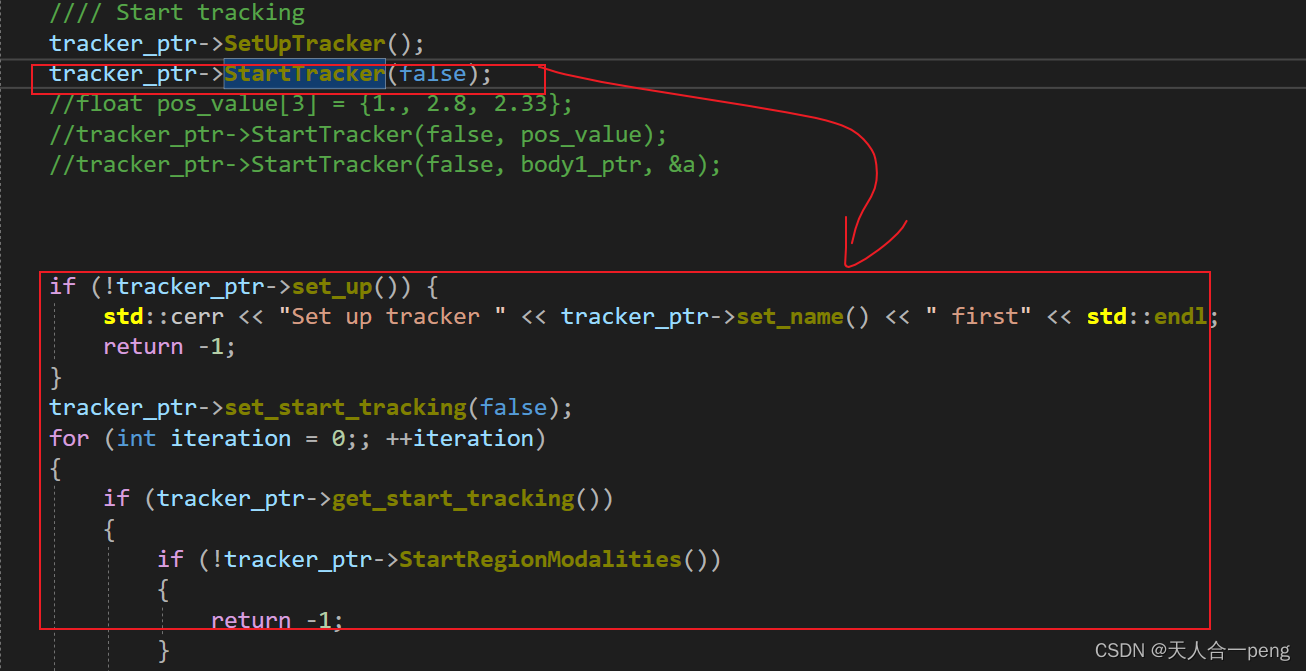Oracle RAC架构中,如果crf功能开启,则会出现crf*.db文件过大的情况
[root@a01 ~]# cd /u01/app/11.2.0.4/grid/crf/db/dm02dbadm01/
[root@a01 a01]# du -hs *
1001M crfalert.bdb
46G crfclust.bdb
8.0K crfconn.bdb
926M crfcpu.bdb
999M crfhosts.bdb
1.2G crfloclts.bdb
759M crfts.bdb
12K __db.001
392K __db.002
2.6M __db.003
868K __db.004
904K __db.005
12K __db.006
268K dm02dbadm01.ldb
8.0K repdhosts.bdb
crfclust.bdb文件已达到46GB
ra.crf服务是为Cluster Health Monitor(以下简称CHM)提供服务的,用来自动收集操作系统的资源(CPU、内存、SWAP、进程、I/O以及网络等)的使用情况。由于bug 10165314,ora.crf服务生成的文件( G I H O M E / c r f / d b / GI_HOME/crf/db/ GIHOME/crf/db/HOMENAME/目录中所有的crf*.bdb和 H O S T N A M E . l d b ) 会 很 大 , 这 样 就 对 HOSTNAME.ldb)会很大,这样就对 HOSTNAME.ldb)会很大,这样就对GI_HOME的使用率造成了压力。
下面来说明删除删除这两类文件( G I H O M E / c r f / d b / GI_HOME/crf/db/ GIHOME/crf/db/HOMENAME/目录中所有的crf*.bdb和$HOSTNAME.ldb)的步骤 和 禁止ora.crf随ohas启动而启动的步骤。
ODA Nodes Lacking Space Due to Large Cluster Health Monitor FileCrfclust.Bdb (文档 ID 1616910.1)
如上步骤可以在clusterware和database 运行的时候操作,原因是:Cluster Health Monitor (CHM) FAQ (文档 ID 1328466.1)
Is stop/start ora.crf affecting clusterware function or cluster database function?
No, stop/start ora.crf resource will stop and start Cluster Health Monitor and its data collection, it will not affect clusterware or database functionality.
/u01/11.2.0/grid/bin/crsctl stop res ora.crf -init
/u01/11.2.0/grid/bin/crsctl status res ora.crf -init -f
处理方法:
该问题的处理,有两个办法:
1、 删除过大的crf文件,并且关闭ora.crf。(我们采用的是第一种方法。)
2、 删除过大的crf文件,并且应用Patch 10165314进行修复。
第一种方法,节点一处理过程如下:
1、 查看ora.crf服务
2、 停止ora.crf服务
3、 删除$ORACLE_HOME/crf/db/$HOMENAME/目录中所有的crf*.bdb
4、 查看磁盘空间。
##############################
##############################
[root@a01:/]#/u01/app/12.1.0.2/grid_home/bin/crsctl stat res ora.crf -init -f|grep AUTO
AUTO_START=always
[root@findb1:/]#/u01/app/12.1.0.2/grid_home/bin/crsctl modify res ora.crf -attr "AUTO_START=0" -init
[root@findb1:/]#/u01/app/12.1.0.2/grid_home/bin/crsctl stat res ora.crf -init -f|grep AUTO
AUTO_START=0[root@findb2:/]#/u01/app/12.1.0.2/grid_home/bin/crsctl stop res ora.crf -init##########################---
/u01/app/12.1.0.2/grid_home/bin/crsctl stat res -t
ps -ef|grep osysmond.bin
/u01/app/12.1.0.2/grid_home/bin/crsctl stat res -t -init
--
/u01/app/12.1.0.2/grid_home/bin/crsctl stop res ora.crf -init
---/u01/app/12.1.0.2/grid_home/bin/crsctl stat res ora.crf -init
/u01/app/12.1.0.2/grid_home/bin/crsctl stat res ora.crf -init -f|grep AUTO/u01/app/12.1.0.2/grid_home/bin/crsctl modify res ora.crf -attr "AUTO_START=0" -init
/u01/app/12.1.0.2/grid_home/bin/crsctl stat res ora.crf -init -f|grep AUTO
/u01/app/12.1.0.2/grid_home/bin/crsctl stat res ora.crf -init/u01/app/12.1.0.2/grid_home/bin/crsctl stat res -t
ps -ef|grep osysmond.bin
/u01/app/12.1.0.2/grid_home/bin/crsctl stat res -t -initps -ef|grep LOCAL|wc -l