说明:iMac自带PHP和Apache服务器,仅需配置即可。
1.进入/etc/apache2,编辑httpd.conf
<Directory /> <Directory />AllowOverrid none => Allow from allRequire all denied </Directory>
</Directory>
DocumentRoot "xxxxxx" DocumentRoot "/Users/layne/WebServer"
<Directory "XXXXXX"> => <Directory "/Users/layne/WebServer">...... ......
</Directory> </Directory>
<IfModule dir_module> <IfModule dir_module>DirectoryIndex index.html => DirectoryIndex index.html index.php
</IfModule> </IfModule>
2.重启Apache
~layne$sudo apachectl restart //重启
//~ layne$sudo apachectl start //启动
3.这时只要把你的php文件(如test.php)放到/Users/layne/WebServer目录下,然后在浏览器输入http://localhost/test.php即可访问。





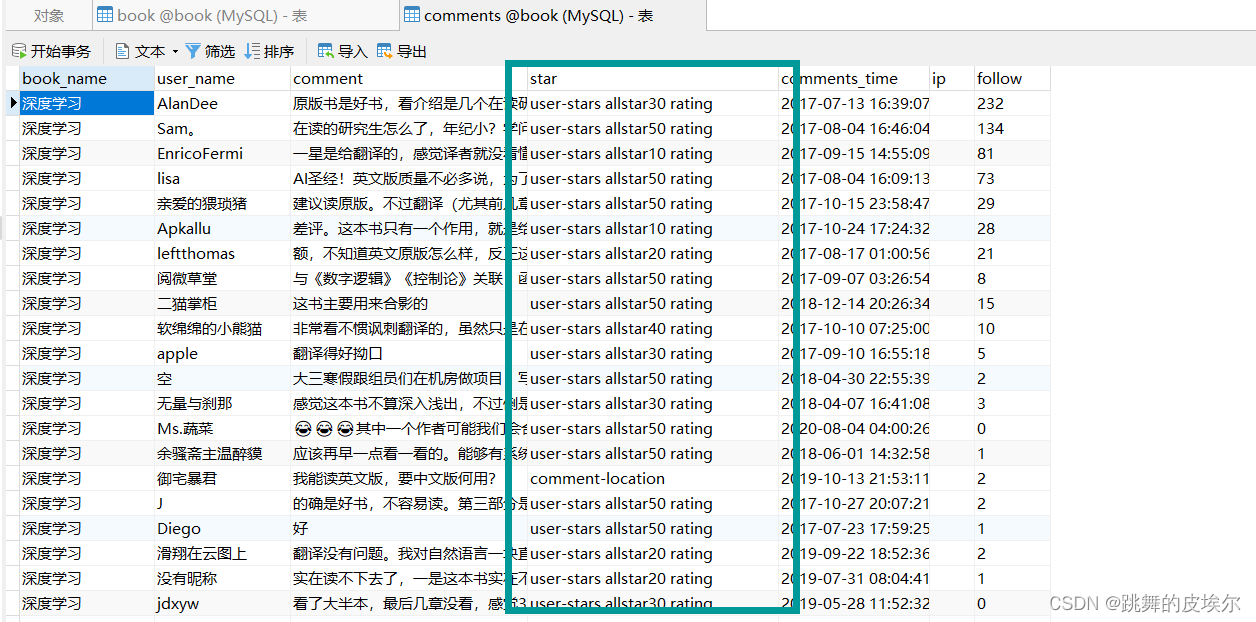
![[java安全]CommonsCollections3.1](https://img-blog.csdnimg.cn/img_convert/b37676395be2e4bfdcf498f1a6725930.png)