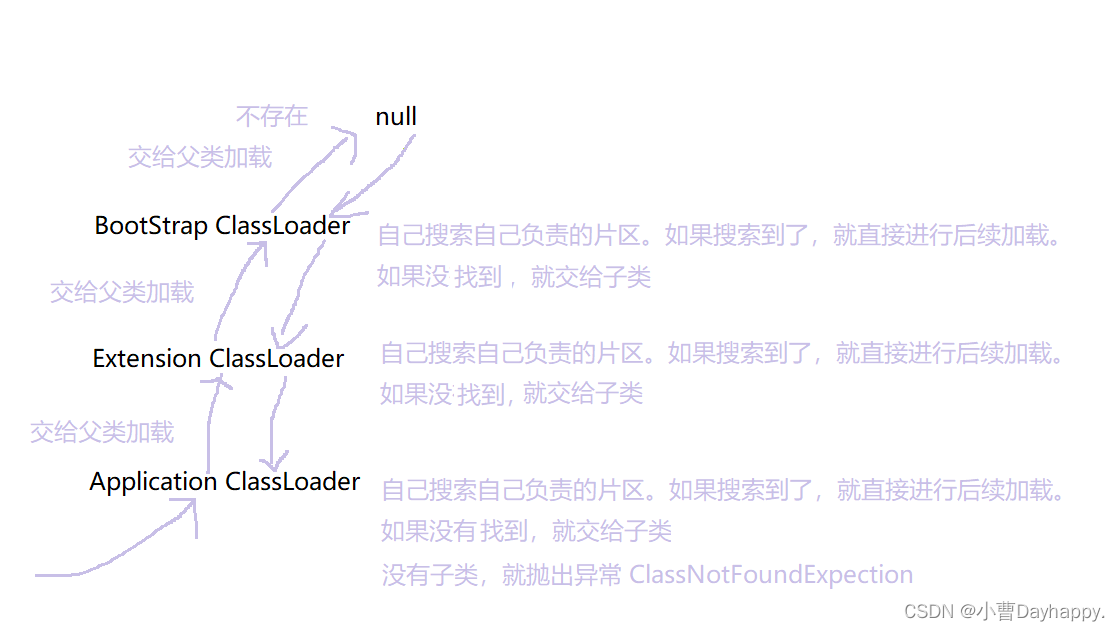# 环境 deploy.sh docker-19.03.9.tgz docker-compose-linux-x86_64
tar -zxvf docker-19.03.9.tgz
mv docker-19.03.9 docker
cp docker/* /usr/bin/
touch /etc/systemd/system/docker.service
cat << EOG > /etc/systemd/system/docker.service
[Unit]
Description=Docker Application Container Engine
Documentation=https://docs.docker.com
After=network-online.target firewalld.service
Wants=network-online.target[Service]
Type=notify
# the default is not to use systemd for cgroups because the delegate issues still
# exists and systemd currently does not support the cgroup feature set required
# for containers run by docker
ExecStart=/usr/bin/dockerd --selinux-enabled=false
ExecReload=/bin/kill -s HUP $MAINPID
# Having non-zero Limit*s causes performance problems due to accounting overhead
# in the kernel. We recommend using cgroups to do container-local accounting.
LimitNOFILE=infinity
LimitNPROC=infinity
LimitCORE=infinity
# Uncomment TasksMax if your systemd version supports it.
# Only systemd 226 and above support this version.
#TasksMax=infinity
TimeoutStartSec=0
# set delegate yes so that systemd does not reset the cgroups of docker containers
Delegate=yes
# kill only the docker process, not all processes in the cgroup
KillMode=process
# restart the docker process if it exits prematurely
Restart=on-failure
StartLimitBurst=3
StartLimitInterval=60s[Install]
WantedBy=multi-user.target
EOG
#给docker.service文件添加执行权限
chmod +x /etc/systemd/system/docker.service
#重新加载配置文件(每次有修改docker.service文件时都要重新加载下)
systemctl daemon-reload
#启动docker
systemctl start docker
设置开机启动
#systemctl enable docker.service
#查看docker服务状态
mv docker-compose-linux-x86_64 /usr/local/bin/docker-compose
chmod +x /usr/local/bin/docker-compose
docker-compose -v
systemctl status docker
linux 一键安装docker docker-compose
news/2024/10/22 13:30:27/
相关文章
JVM中类加载的过程
文章目录 一、类加载是什么二、类加载过程1.加载2.验证3.准备4.解析5.初始化 三、什么时候进行类加载四、双亲委派模型1.三大类加载器2.加载过程 总 一、类加载是什么 把.class文件加载到内存中,得到类对象的过程。 二、类加载过程
1.加载 找到.class文件ÿ…
Python Process_Manager
import subprocessclass Process_Manager:def __init__(self, process_name, log_name):self.process_name process_nameself.log_name log_namedef check(self):# 执行命令,获取进程 IDpids self._get_pids()if len(pids) < 2:print(f"进程 {self.proce…
01golang学习笔记-指针
指针go 案例代码解释 案例代码
package mainimport "fmt"func main() {var num int 10var ptr *int // 定义一个指针变量ptr &num // 将num的地址赋值给ptrfmt.Println("num的值:", num)fmt.Println("num的地址:", &num)fmt.Println(…
RTX3080+cuda 11.0
使用最新的卡RTX3080,需要安装11.3 cudatoolkit install with the following command: conda install pytorch torchvision cudatoolkit11.3 -c pytorch
ubuntu安装1080ti nvidia驱动+cuda8.0+TensorFlow
主要参考官方文档
CUDA及cudnn安装参考http://blog.csdn.net/smf0504/article/details/69666996博客 系统Ubuntu 14.04
显卡为1080ti 步骤:
1.首先安装CUDA8.0
首先准备安装包,由于deb会存在各种问题,建议采用run模式安装
这里需要两个文…
算法刷题Day 36 无重叠区间+划分字母区间+合并区间
Day 36 贪心算法
435. 无重叠区间
差点就自己写出来了
class Solution {static bool cmp(const vector<int> &a, const vector<int> &b){if (a[0] b[0]) return a[1] < b[1];return a[0] < b[0];}public:int eraseOverlapIntervals(vector<ve…
揭秘GPT-4;Adobe Firefly AI 扩大测试规模
🦉 AI新闻
🚀 Adobe Firefly AI 扩大测试规模,支持100多种语言的输入
摘要:Adobe宣布扩大测试规模,Adobe Firefly AI现在支持100多种语言的 prompts 输入。网页测试版Firefly已经扩充了罗马尼亚语等多种语言…
算法安全自评估制度建设风险研判之算法滥用与算法漏洞
在我们的现代社会中,算法无处不在,它们以一种我们难以想象的方式影响着我们的生活。从我们的社交媒体喜好,到搜索引擎结果,再到可能的就业机会,无一不在算法的调控之中。然而,随着算法的广泛使用࿰…