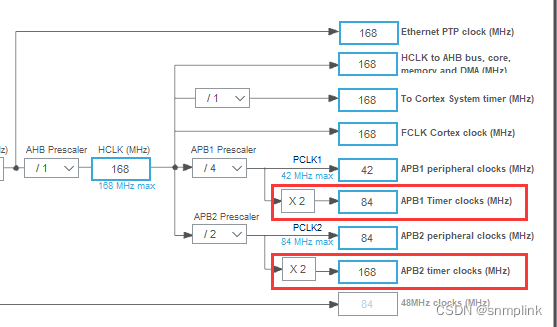计算属性
前言

这篇文章介绍vue组件基础中的计算属性,文章持续输出中!
废话不多说,直接上刺刀!!
1. 什么是计算属性
计算属性本质上就是一个 function 函数,它可以实时监听 data 中数据的变化,并 return 一个计算后的新值,
供组件渲染 DOM 时使用。
2. 如何声明计算属性
计算属性需要以 function 函数的形式声明到组件的 computed 选项中,示例代码如下:
<!-- 直接以属性的方式使用 -->
<template>{{ count }}
</template><script>
export default {computed:{<!-- 以函数的方式定义 -->count(n) {return n+2}})return i},}
}
</script>
注意:计算属性侧重于得到一个计算的结果,因此计算属性中必须有 return 返回值!
3. 计算属性的使用注意点
① 计算属性必须定义在 computed 节点中
② 计算属性必须是一个 function 函数
③ 计算属性必须有返回值
④ 计算属性必须当做普通属性使用
4. 计算属性 vs 方法
相对于方法来说,计算属性会缓存计算的结果,只有计算属性的依赖项发生变化时,才会重新进行运算。因此
计算属性的性能更好。使用方法,在模板中使用多次会计算多次,而计算属性只计算一次,后面调用缓存。
5. 计算属性案例
案例需求,使用计算属性动态计算:
① 已勾选的商品总个数
② 已勾选的商品总价
③ 结算按钮的禁用状态
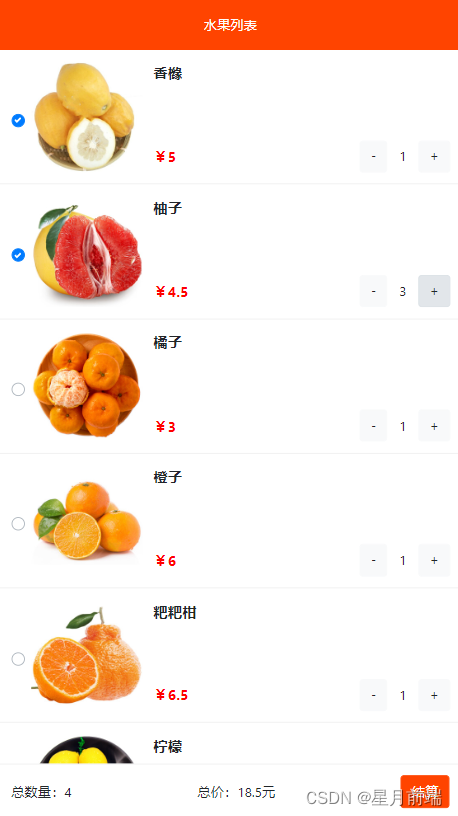
结算区域代码:
<!-- 结算区域 --><div class="settle-box"><!-- TODO: 1. 动态计算已勾选的商品的总数量 --><span>总数量:{{ count }}</span><!-- TODO: 2. 动态计算已勾选的商品的总价 --><span>总价:{{ price }}元</span><!-- TODO: 3. 动态计算按钮的禁用状态 --><button type="button" style="background-color: #f40; border: 1px #f40 solid;" class="btn btn- primary" :disabled="isdisabled">结算</button></div>
计算属性相关代码:
<script>
export default {computed:{// 已勾选商品的总数量count(x) {let i = 0this.fruitlist.forEach(x=>{if(x.state === true){i += x.count}})return i},// 已勾选商品的总价格price(x) {let p = 0this.fruitlist.forEach(x=>{if(x.state === true){p += x.price*x.count}})return p},// 结算按钮是否禁用isdisabled(){return this.price === 0}},
}
完整代码-FruitList.vue:
<template><div class="fruit-list-container"><!-- 水果列表 --><div class="fruit-list"><!-- 水果的 item 项 --><div class="fruit-item" v-for="item in fruitlist" :key="item.id"><div class="left"><div class="custom-control custom-checkbox"><input type="checkbox" class="custom-control-input" :id="item.id" v-model="item.state" /><label class="custom-control-label" :for="item.id"><!-- 水果图片 --><img :src="item.pic" alt="" class="thumb" /></label></div></div><div class="right"><!-- 水果名称 --><div class="top">{{ item.fruit }}</div><div class="bottom"><!-- 水果单价 --><span class="price">¥{{ item.price }}</span><div class="btns"><!-- 水果数量 --><button type="button" class="btn btn-light" @click="onSubClick(item.id)">-</button><span class="count">{{ item.count }}</span><button type="button" class="btn btn-light" @click="onAddClick(item.id)">+</button></div></div></div></div></div><!-- 结算区域 --><div class="settle-box"><!-- TODO: 1. 动态计算已勾选的商品的总数量 --><span>总数量:{{ count }}</span><!-- TODO: 2. 动态计算已勾选的商品的总价 --><span>总价:{{ price }}元</span><!-- TODO: 3. 动态计算按钮的禁用状态 --><button type="button" style="background-color: #f40; border: 1px #f40 solid;" class="btn btn-primary" :disabled="isdisabled">结算</button></div></div>
</template><script>
export default {name: 'FruitList',data() {return {fruitlist: [{ id: 1, fruit: '香橼', pic: '/src/assets/images/1.jpg', price: 5, count: 1, state: true },{ id: 2, fruit: '柚子', pic: '/src/assets/images/2.jpg', price: 4.5, count: 1, state: false },{ id: 3, fruit: '橘子', pic: '/src/assets/images/3.jpg', price: 3, count: 1, state: false },{ id: 4, fruit: '橙子', pic: '/src/assets/images/4.jpg', price: 6, count: 1, state: false },{ id: 5, fruit: '粑粑柑', pic: '/src/assets/images/5.jpg', price: 6.5, count: 1, state: false },{ id: 6, fruit: '柠檬', pic: '/src/assets/images/6.jpg', price: 4, count: 1, state: false },{ id: 7, fruit: '青柠', pic: '/src/assets/images/7.jpg', price: 5.2, count: 1, state: false },],}},computed:{// 已勾选商品的总数量count(x) {let i = 0this.fruitlist.forEach(x=>{if(x.state === true){i += x.count}})return i},// 已勾选商品的总价格price(x) {let p = 0this.fruitlist.forEach(x=>{if(x.state === true){p += x.price*x.count}})return p},// 结算按钮是否禁用isdisabled(){return this.price === 0}},methods: {// 点击了数量 -1 按钮onSubClick(id) {const findResult = this.fruitlist.find(x => x.id === id)if (findResult && findResult.count > 1) {findResult.count--}},// 点击了数量 +1 按钮onAddClick(id) {const findResult = this.fruitlist.find(x => x.id === id)if (findResult) {findResult.count++}},},
}
</script><style lang="less" scoped>
.fruit-list-container {padding-bottom: 50px;
}
.fruit-item {display: flex;padding: 10px;& + .fruit-item {border-top: 1px solid #efefef;}.left {margin-right: 10px;.thumb {width: 100px;height: 100px;}}.right {display: flex;flex: 1;flex-direction: column;justify-content: space-between;.top {font-weight: bold;font-size: 13px;}.bottom {display: flex;justify-content: space-between;align-items: center;.price {font-size: 13px;font-weight: bold;color: red;}.btns {display: flex;align-items: center;.count {display: inline-block;width: 28px;text-align: center;}}}}
}.custom-control-label::before,
.custom-control-label::after {top: 47px;border-radius: 10px !important;
}.settle-box {height: 50px;position: fixed;bottom: 0;left: 0;width: 100%;background-color: #fff;border-top: 1px solid #efefef;display: flex;align-items: center;justify-content: space-between;padding: 0 10px;
}
</style>完整代码-MyHeader.vue
<template><div class="header-container" :style="{ backgroundColor: bgcolor, color: color }">{{title || 'Header 组件'}}</div>
</template><script>
export default {name: 'MyHeader',props: ['title', 'bgcolor', 'color']
}
</script><style lang="less" scoped>
.header-container {height: 45px;background-color: pink;text-align: center;line-height: 45px;position: fixed;top: 0;left: 0;width: 100%;z-index: 999;
}
</style>完整代码-App.vue
<template><div class="app-container"><my-header title="水果列表" color="white" bgcolor="#f40"></my-header><fruit-list></fruit-list></div>
</template><script>
import MyHeader from './components/my-header/MyHeader.vue'
import FruitList from './components/fruit-list/FruitList.vue'export default {name: 'MyApp',components: {MyHeader,FruitList,},
}
</script><style lang="less" scoped>
.app-container {padding-top: 45px;
}
</style>完整打包源代码下载:
https://gitee.com/xingyueqianduan/vuecomputedfruit
写在最后
✨个人笔记博客✨
星月前端博客
http://blog.yhxweb.top/
✨原创不易,还希望各位大佬支持一下👍 点赞,你的认可是我创作的动力!⭐️ 收藏,你的青睐是我努力的方向!✏️评论,你的意见是我进步的财富!