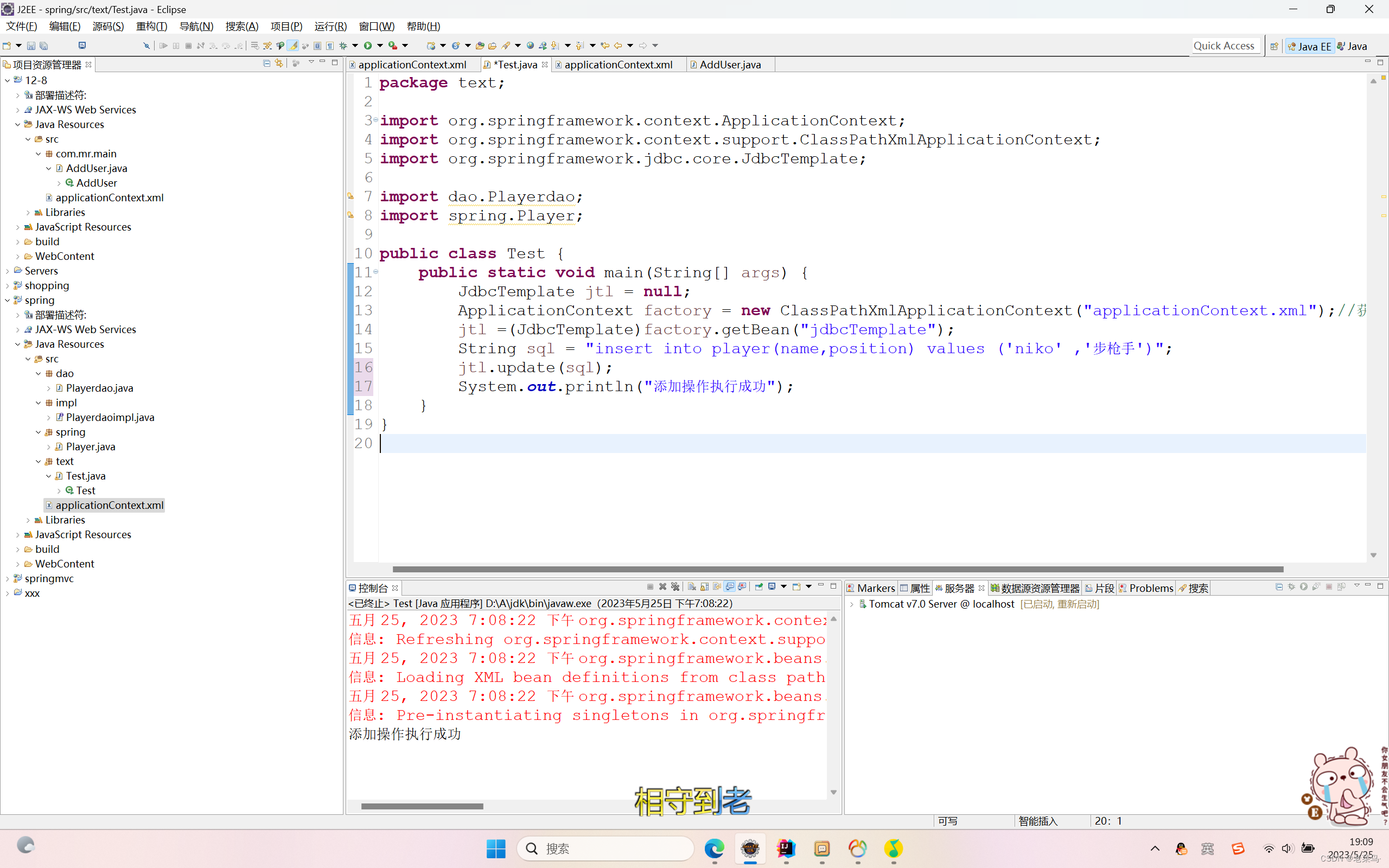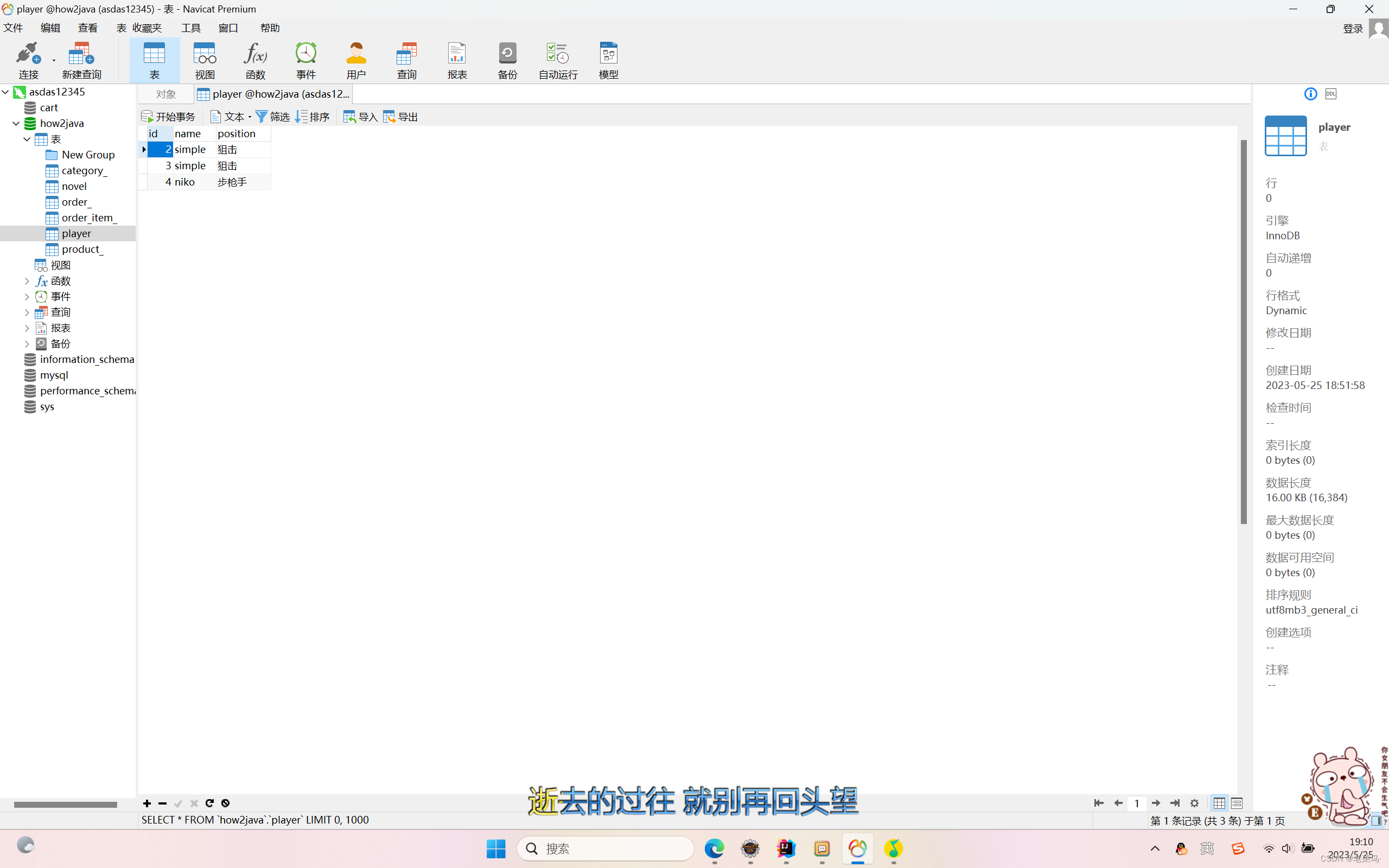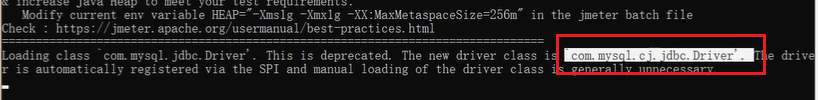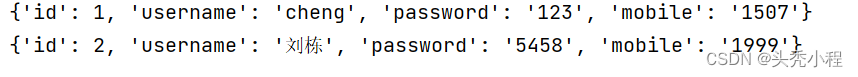1、练习网站案例
1、建好相应的java类
package spring;public class Player {public int getId() {return id;}public void setId(int id) {this.id = id;}public String getName() {return name;}public void setName(String name) {this.name = name;}public String getPosition() {return position;}public void setPosition(String position) {this.position = position;}private int id;private String name;private String position;
}2、准备好xml文件配置
<?xml version="1.0" encoding="UTF-8"?>
<beans xmlns="http://www.springframework.org/schema/beans"xmlns:xsi="http://www.w3.org/2001/XMLSchema-instance"xmlns:aop="http://www.springframework.org/schema/aop"xmlns:tx="http://www.springframework.org/schema/tx"xmlns:context="http://www.springframework.org/schema/context"xsi:schemaLocation="http://www.springframework.org/schema/beanshttp://www.springframework.org/schema/beans/spring-beans-3.0.xsdhttp://www.springframework.org/schema/aophttp://www.springframework.org/schema/aop/spring-aop-3.0.xsdhttp://www.springframework.org/schema/txhttp://www.springframework.org/schema/tx/spring-tx-3.0.xsdhttp://www.springframework.org/schema/context http://www.springframework.org/schema/context/spring-context-3.0.xsd"><bean name="" class="spring.Player"><property name="name" value="niko" /><property name="position" value="步枪手" /></bean></beans>3、准备好测试类
package text;import org.springframework.context.ApplicationContext;
import org.springframework.context.support.ClassPathXmlApplicationContext;import spring.Player;public class Test {public static void main(String[] args) {ApplicationContext context = new ClassPathXmlApplicationContext(new String[] { "applicationContext.xml" });Player c = (Player) context.getBean("s");System.out.println(c.getName() + " " + c.getPosition());}
}没问题:
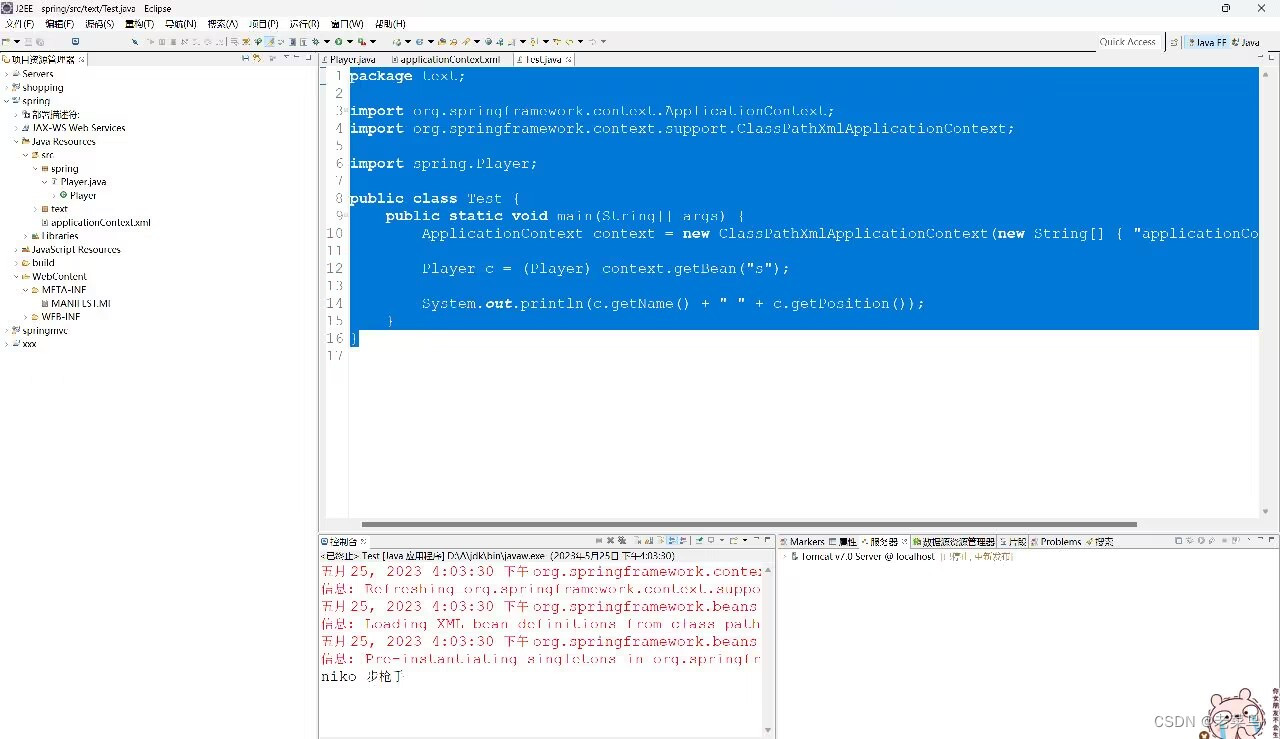
1、来个队伍类
public class Team {private String teamname;private String game;public String getTeamname() {return teamname;}public void setTeamname(String teamname) {this.teamname = teamname;}public String getGame() {return game;}public void setGame(String game) {this.game = game;}
}
2、配置文件作出相应修改,写一个能创建Team类的bean并在创建Player类的bean中调动他
<?xml version="1.0" encoding="UTF-8"?>
<beans xmlns="http://www.springframework.org/schema/beans"xmlns:xsi="http://www.w3.org/2001/XMLSchema-instance"xmlns:aop="http://www.springframework.org/schema/aop"xmlns:tx="http://www.springframework.org/schema/tx"xmlns:context="http://www.springframework.org/schema/context"xsi:schemaLocation="http://www.springframework.org/schema/beanshttp://www.springframework.org/schema/beans/spring-beans-3.0.xsdhttp://www.springframework.org/schema/aophttp://www.springframework.org/schema/aop/spring-aop-3.0.xsdhttp://www.springframework.org/schema/txhttp://www.springframework.org/schema/tx/spring-tx-3.0.xsdhttp://www.springframework.org/schema/context http://www.springframework.org/schema/context/spring-context-3.0.xsd"><bean name="s" class="spring.Player"><property name="name" value="niko" /><property name="position" value="步枪手" /><property name="team" ref="t" /></bean><bean name="t" class="spring.Team"><property name="teamname" value="G2" /><property name="game" value="csgo" /></bean></beans>3、测试类
package text;import org.springframework.context.ApplicationContext;
import org.springframework.context.support.ClassPathXmlApplicationContext;import spring.Player;public class Test {public static void main(String[] args) {ApplicationContext context = new ClassPathXmlApplicationContext(new String[] { "applicationContext.xml" });Player c = (Player) context.getBean("s");System.out.println(c.getName() + " " + c.getPosition() + " " + c.getTeam().getTeamname() + " " + c.getTeam().getGame());}
}
没问题
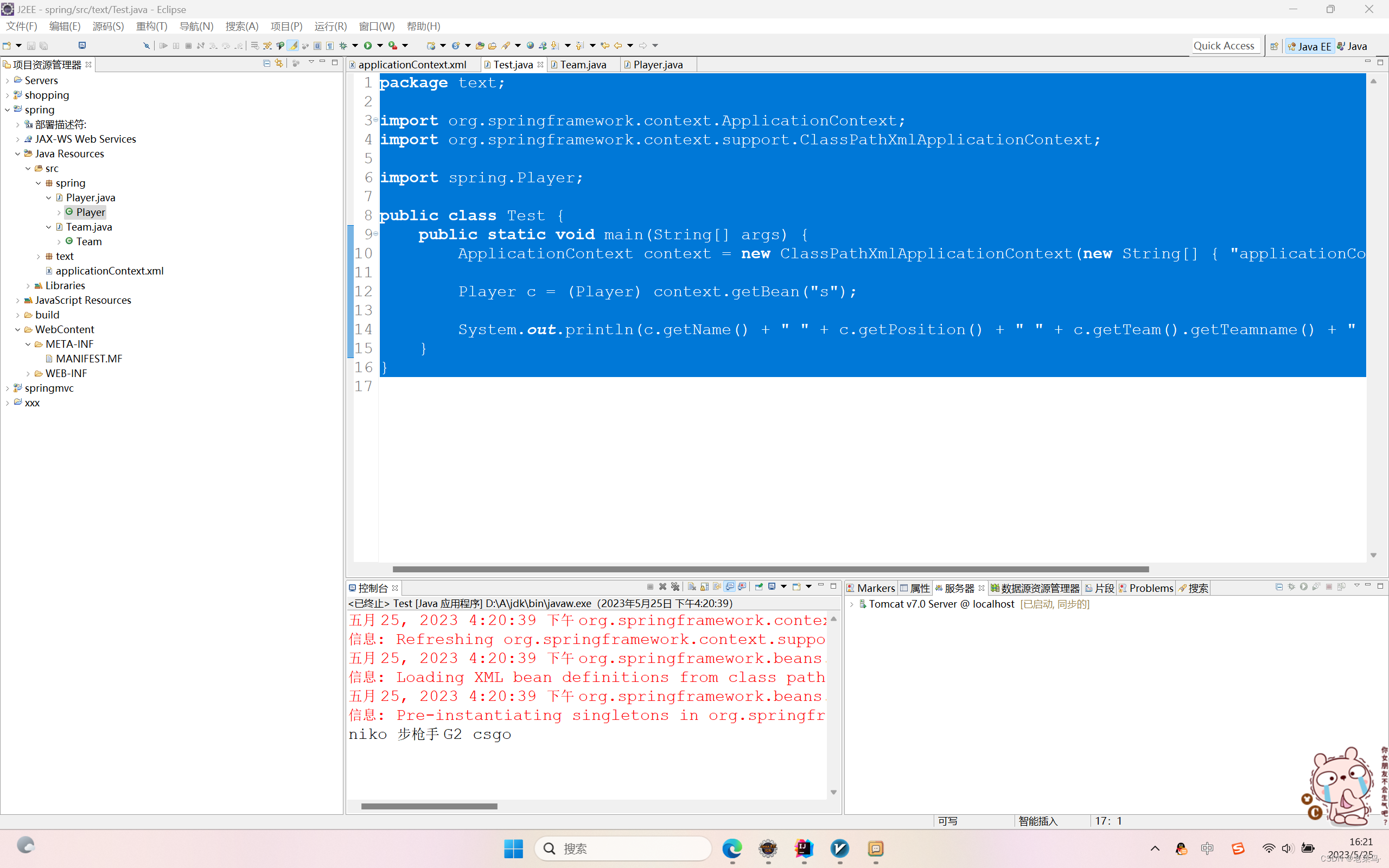
1、修改配置文件
<?xml version="1.0" encoding="UTF-8"?>
<beans xmlns="http://www.springframework.org/schema/beans"xmlns:xsi="http://www.w3.org/2001/XMLSchema-instance"xmlns:aop="http://www.springframework.org/schema/aop"xmlns:tx="http://www.springframework.org/schema/tx"xmlns:context="http://www.springframework.org/schema/context"xsi:schemaLocation="http://www.springframework.org/schema/beanshttp://www.springframework.org/schema/beans/spring-beans-3.0.xsdhttp://www.springframework.org/schema/aophttp://www.springframework.org/schema/aop/spring-aop-3.0.xsdhttp://www.springframework.org/schema/txhttp://www.springframework.org/schema/tx/spring-tx-3.0.xsdhttp://www.springframework.org/schema/context http://www.springframework.org/schema/context/spring-context-3.0.xsd"><context:annotation-config/><bean name="s" class="spring.Player"><property name="name" value="niko" /><property name="position" value="步枪手" /></bean><bean name="t" class="spring.Team"><property name="teamname" value="G2" /><property name="game" value="csgo" /></bean></beans>2、为player加上注解
package spring;import org.springframework.beans.factory.annotation.Autowired;public class Player {public int getId() {return id;}public void setId(int id) {this.id = id;}public String getName() {return name;}public void setName(String name) {this.name = name;}public String getPosition() {return position;}public void setPosition(String position) {this.position = position;}private int id;private String name;private String position;public Team getTeam() {return team;}public void setTeam(Team team) {this.team = team;}@Autowiredprivate Team team;
}没问题
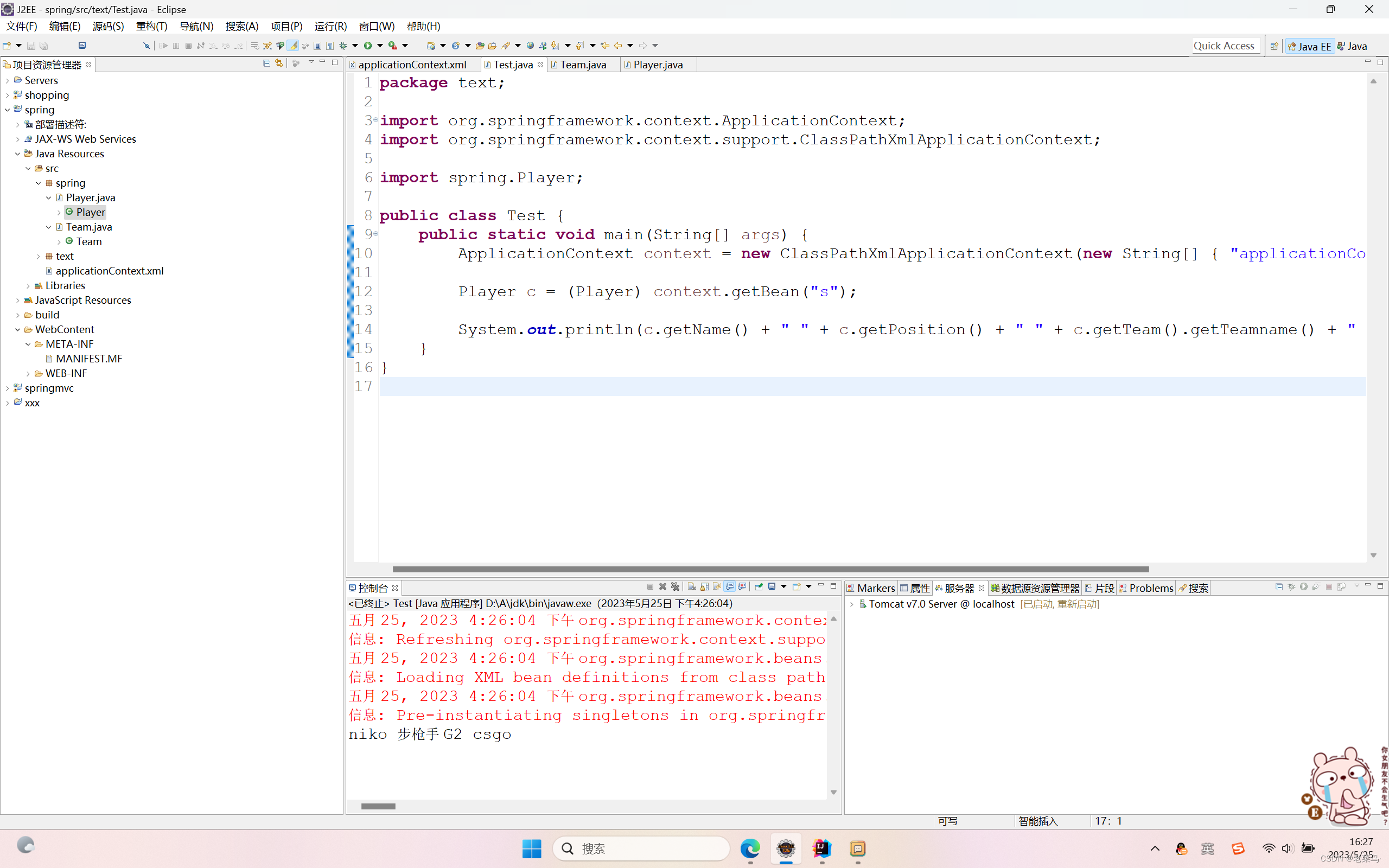
试试对bean的注解:
1、修改xml,注意这里指个包名就可以了,不要指明类名
<?xml version="1.0" encoding="UTF-8"?>
<beans xmlns="http://www.springframework.org/schema/beans"xmlns:xsi="http://www.w3.org/2001/XMLSchema-instance"xmlns:aop="http://www.springframework.org/schema/aop"xmlns:tx="http://www.springframework.org/schema/tx"xmlns:context="http://www.springframework.org/schema/context"xsi:schemaLocation="http://www.springframework.org/schema/beanshttp://www.springframework.org/schema/beans/spring-beans-3.0.xsdhttp://www.springframework.org/schema/aophttp://www.springframework.org/schema/aop/spring-aop-3.0.xsdhttp://www.springframework.org/schema/txhttp://www.springframework.org/schema/tx/spring-tx-3.0.xsdhttp://www.springframework.org/schema/context http://www.springframework.org/schema/context/spring-context-3.0.xsd"><context:component-scan base-package="spring"/></beans>2、添加相关注释
package spring;import org.springframework.stereotype.Component;@Component("T")
public class Team {private String teamname = "navi";private String game = "csgo";public String getTeamname() {return teamname;}public void setTeamname(String teamname) {this.teamname = teamname;}public String getGame() {return game;}public void setGame(String game) {this.game = game;}
}package spring;import org.springframework.beans.factory.annotation.Autowired;
import org.springframework.stereotype.Component;@Component("P")
public class Player {public int getId() {return id;}public void setId(int id) {this.id = id;}public String getName() {return name;}public void setName(String name) {this.name = name;}public String getPosition() {return position;}public void setPosition(String position) {this.position = position;}private int id;private String name = "s1mple";private String position = "狙击手";public Team getTeam() {return team;}public void setTeam(Team team) {this.team = team;}@Autowiredprivate Team team;
}没毛病:
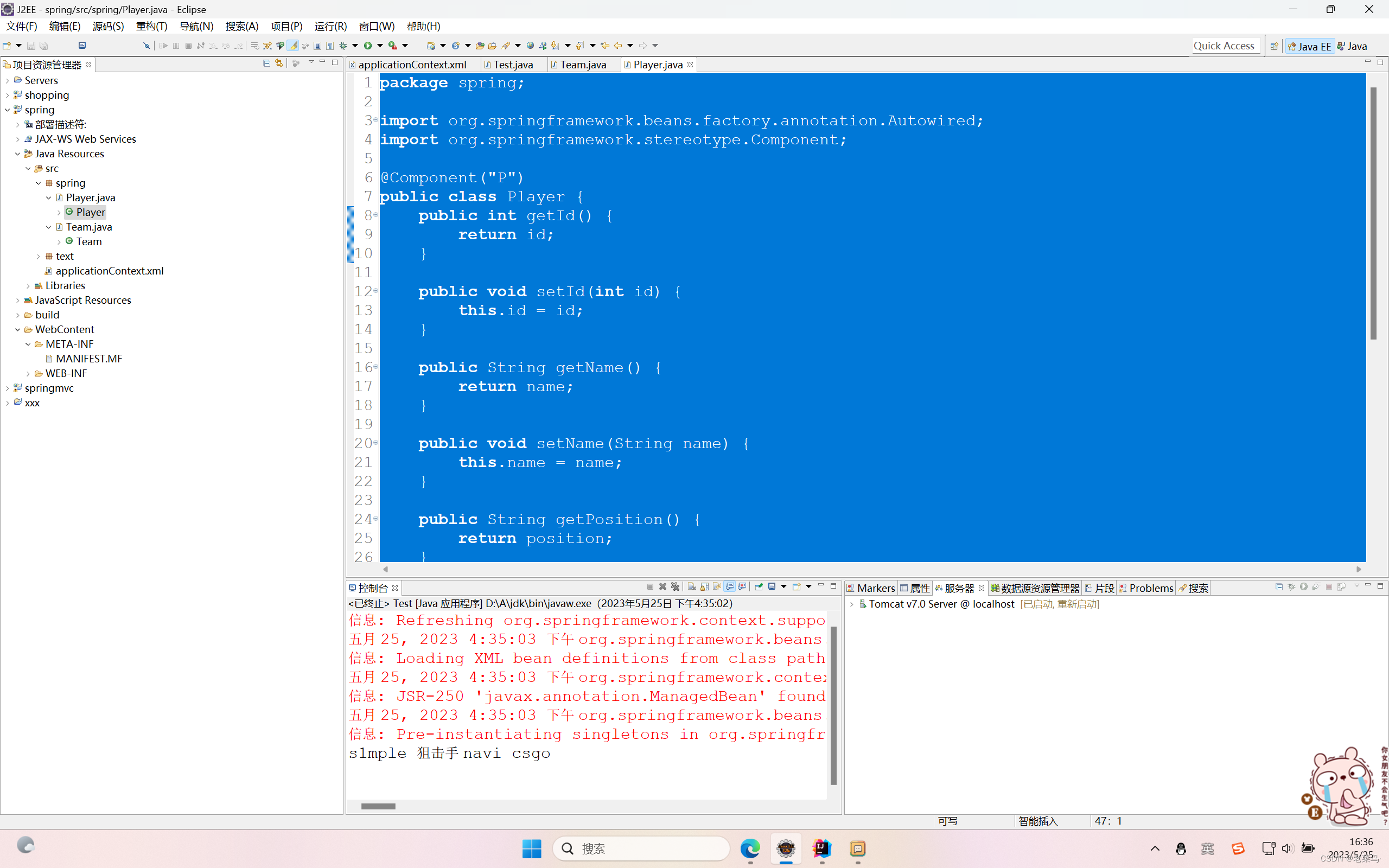
2、教材练习
setter注入之前已经用过,现在试试构造器注入
1、给team类加个带参构造方法
package spring;import org.springframework.stereotype.Component;public class Team {private String teamname;private String game;public Team(String teamname ,String game){this.teamname = teamname;this.game = game;}public String getTeamname() {return teamname;}public void setTeamname(String teamname) {this.teamname = teamname;}public String getGame() {return game;}public void setGame(String game) {this.game = game;}
}2、创建相应xml
<?xml version="1.0" encoding="UTF-8"?>
<beans xmlns="http://www.springframework.org/schema/beans"xmlns:xsi="http://www.w3.org/2001/XMLSchema-instance"xmlns:aop="http://www.springframework.org/schema/aop"xmlns:tx="http://www.springframework.org/schema/tx"xmlns:context="http://www.springframework.org/schema/context"xsi:schemaLocation="http://www.springframework.org/schema/beanshttp://www.springframework.org/schema/beans/spring-beans-3.0.xsdhttp://www.springframework.org/schema/aophttp://www.springframework.org/schema/aop/spring-aop-3.0.xsdhttp://www.springframework.org/schema/txhttp://www.springframework.org/schema/tx/spring-tx-3.0.xsdhttp://www.springframework.org/schema/context http://www.springframework.org/schema/context/spring-context-3.0.xsd"><bean name="t" class="spring.Team"><constructor-arg><value>faze</value></constructor-arg><constructor-arg><value>csgo</value></constructor-arg></bean></beans>3、测试类
package text;import org.springframework.context.ApplicationContext;
import org.springframework.context.support.ClassPathXmlApplicationContext;import spring.Player;
import spring.Team;public class Test {public static void main(String[] args) {ApplicationContext context = new ClassPathXmlApplicationContext(new String[] { "applicationContext.xml" });Team c = (Team) context.getBean("t");System.out.println(c.getTeamname() + " " + c.getGame());}
}
没毛病
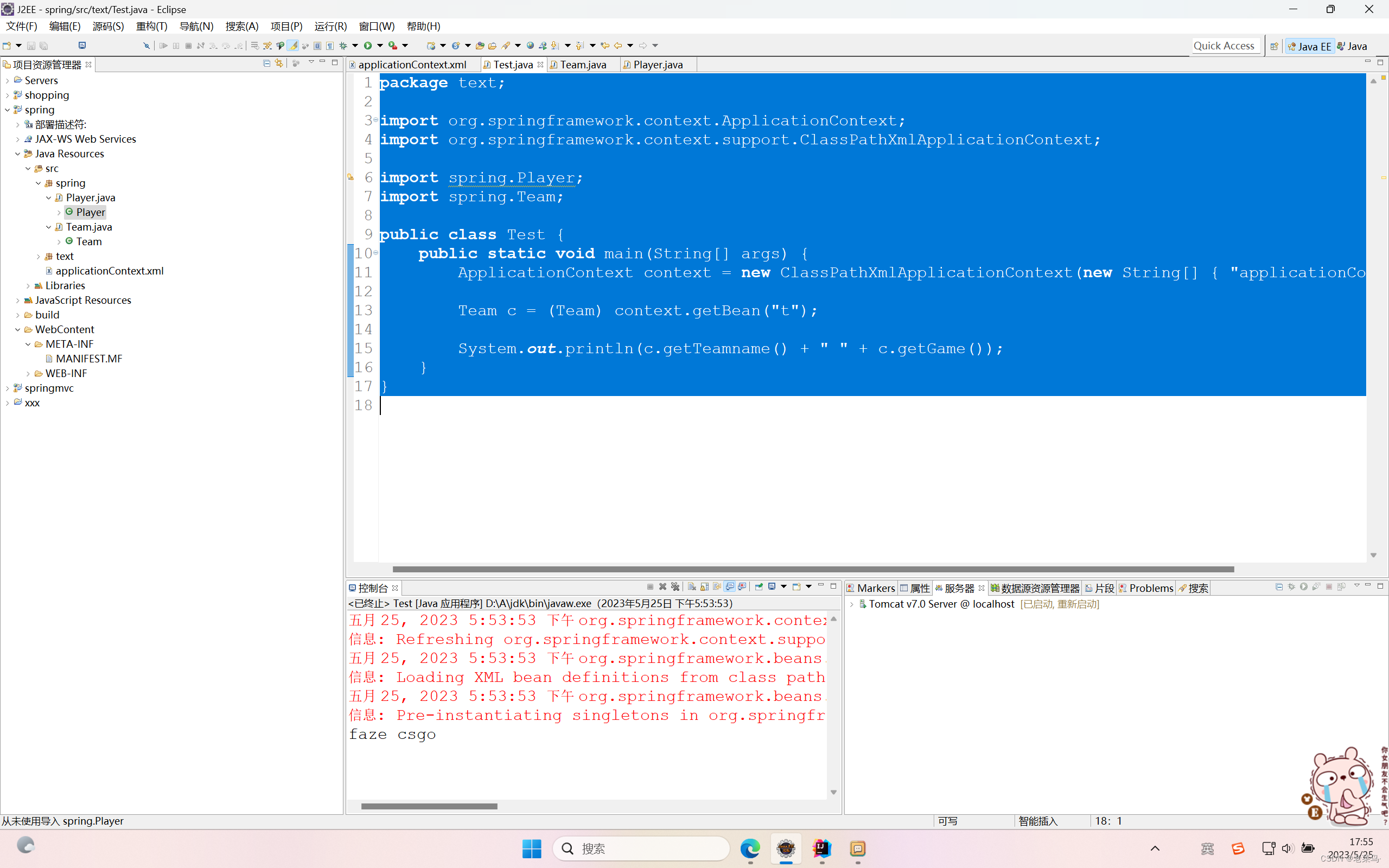
接下来我们试试教材dao模式操作
1、类还是用我们之前的Player类
package spring;import org.springframework.beans.factory.annotation.Autowired;
import org.springframework.stereotype.Component;public class Player {public int getId() {return id;}public void setId(int id) {this.id = id;}public String getName() {return name;}public void setName(String name) {this.name = name;}public String getPosition() {return position;}public void setPosition(String position) {this.position = position;}private int id;private String name;private String position;}2、来一个接口,这个接口可以不止抽象定义一种方法,后面可以按照需求定义多个方法,在这里只是尝试一个方法。
package impl;import spring.Player;public interface Playerdaoimpl {public void inserplayer(Player p);
}
3、定义一个dao类。这里用到了try。。。finally异常处理方法,这种方式简单来说就是尝试try中的代码,不管是否成功,最终都要执行finally中的代码
package dao;import java.sql.Connection;
import java.sql.SQLException;
import java.sql.Statement;import javax.sql.DataSource;import impl.Playerdaoimpl;
import spring.Player;public class Playerdao implements Playerdaoimpl{private DataSource dataSource;//注入DataSourcepublic DataSource getDataSource() {return dataSource;}public void setDataSource(DataSource dataSource) {this.dataSource = dataSource;}public void inserplayer(Player p){String name = p.getName();String position = p.getPosition();Connection conn = null;Statement stmt = null;try {conn = dataSource.getConnection();//获取数据库连接stmt = conn.createStatement();stmt.execute("insert into player (name,position) " + "values('"+name+"','" + position + "')");} catch (SQLException e) {e.printStackTrace();}finally {if(stmt != null) {try {stmt.close();//关闭Statement对象} catch(SQLException e) {e.printStackTrace();}}if(conn != null) {try {conn.close();//关闭数据库连接}catch(SQLException e) {e.printStackTrace();}}}}
}
4、配置文件,注意对应好自己的数据库相关信息
<?xml version="1.0" encoding="UTF-8"?>
<beansxmlns="http://www.springframework.org/schema/beans"xmlns:xsi="http://www.w3.org/2001/XMLSchema-instance"xsi:schemaLocation="http://www.springframework.org/schema/beans http://www.springframework.org/schema/beans/spring-beans-2.5.xsd"><!-- 配置数据源 --><bean id="dataSource"class="org.springframework.jdbc.datasource.DriverManagerDataSource"><property name="driverClassName"><value>com.mysql.jdbc.Driver</value></property><property name="url"><value>jdbc:mysql://localhost:3306/test</value></property><property name="username"><value>root</value></property><property name="password"><value>123456</value></property></bean><bean id="userDAO" class="com.mr.dao.UserDAO"><property name="dataSource"><ref local="dataSource"/></property></bean>
</beans>5、创建好相应的数据库
CREATE TABLE player (id INT NOT NULL AUTO_INCREMENT,name VARCHAR(50) NOT NULL,position VARCHAR(50),PRIMARY KEY (id)
) ENGINE=InnoDB DEFAULT CHARSET=utf8;6、创建测试类
package text;import org.springframework.context.ApplicationContext;
import org.springframework.context.support.ClassPathXmlApplicationContext;import dao.Playerdao;
import spring.Player;public class Test {public static void main(String[] args) {ApplicationContext context = new ClassPathXmlApplicationContext(new String[] { "applicationContext.xml" });Player p = new Player("simple" ,"狙击手");Playerdao dao = (Playerdao) context.getBean("playerdao");dao.inserplayer(p);System.out.println("成功");}
}
报了个错,是字符编码问题
java.sql.SQLException: Unknown initial character set index '255' received from server. Initial client character set can be forced via the 'characterEncoding' property.at com.mysql.jdbc.SQLError.createSQLException(SQLError.java:910)at com.mysql.jdbc.Connection.configureClientCharacterSet(Connection.java:2412)at com.mysql.jdbc.Connection.initializePropsFromServer(Connection.java:4139)at com.mysql.jdbc.Connection.createNewIO(Connection.java:2789)at com.mysql.jdbc.Connection.<init>(Connection.java:1555)at com.mysql.jdbc.NonRegisteringDriver.connect(NonRegisteringDriver.java:285)at java.sql.DriverManager.getConnection(DriverManager.java:664)at java.sql.DriverManager.getConnection(DriverManager.java:208)at org.springframework.jdbc.datasource.DriverManagerDataSource.getConnectionFromDriverManager(DriverManagerDataSource.java:173)at org.springframework.jdbc.datasource.DriverManagerDataSource.getConnectionFromDriver(DriverManagerDataSource.java:164)at org.springframework.jdbc.datasource.AbstractDriverBasedDataSource.getConnectionFromDriver(AbstractDriverBasedDataSource.java:149)at org.springframework.jdbc.datasource.AbstractDriverBasedDataSource.getConnection(AbstractDriverBasedDataSource.java:119)at dao.Playerdao.inserplayer(Playerdao.java:26)at text.Test.main(Test.java:15)我们修改xml文件中url为
<property name="url"><value>jdbc:mysql://localhost:3306/how2java?useUnicode=true&characterEncoding=UTF-8</value></property>再次运行,没问题
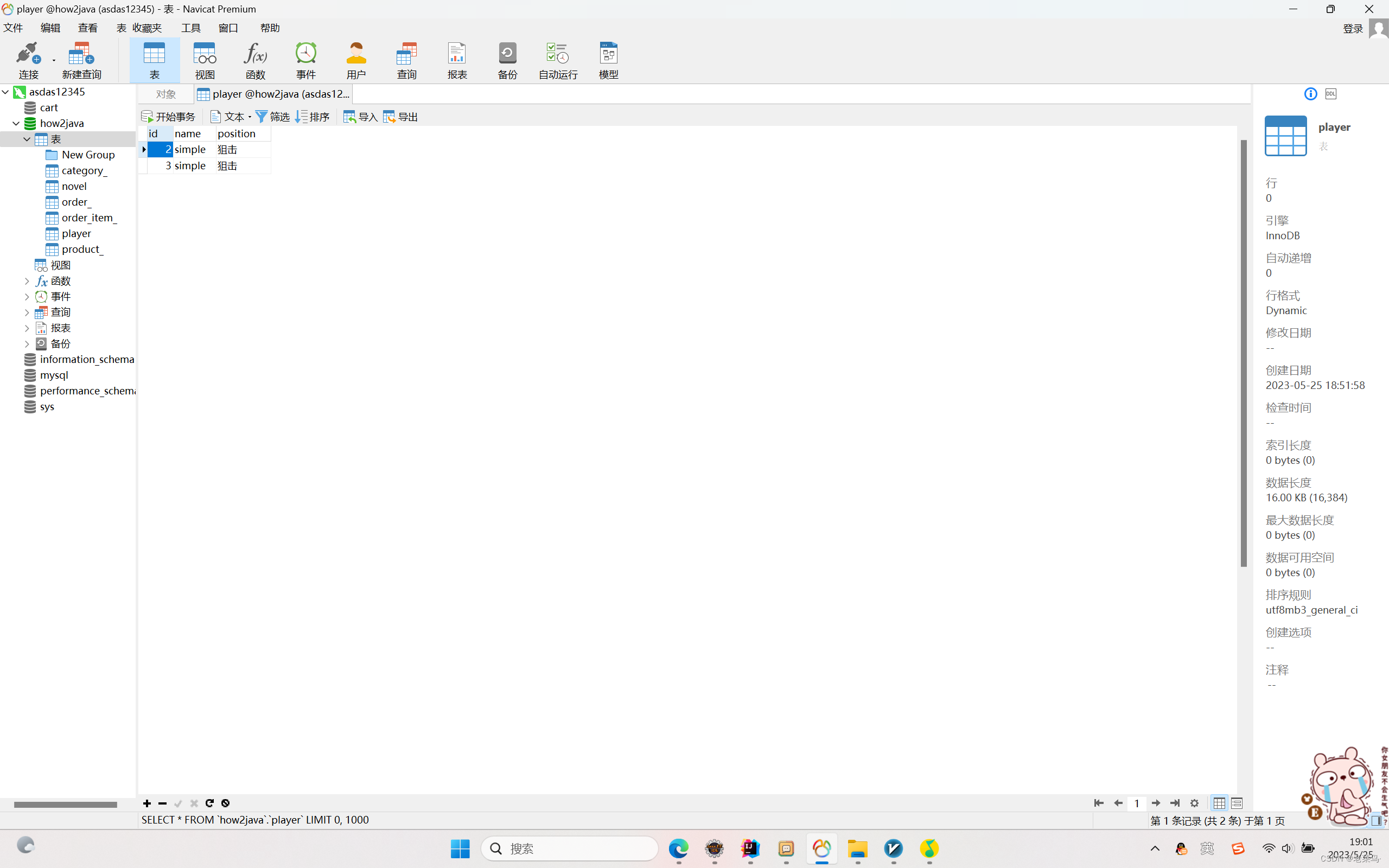
最后用用JdbcTemple:
1、配置xml
<?xml version="1.0" encoding="UTF-8"?>
<beansxmlns="http://www.springframework.org/schema/beans"xmlns:xsi="http://www.w3.org/2001/XMLSchema-instance"xsi:schemaLocation="http://www.springframework.org/schema/beans http://www.springframework.org/schema/beans/spring-beans-2.5.xsd"><!-- 配置数据源 --><bean id="dataSource"class="org.springframework.jdbc.datasource.DriverManagerDataSource"><property name="url"><value>jdbc:mysql://localhost:3306/how2java?useUnicode=true&characterEncoding=UTF-8</value></property><property name="username"><value>root</value></property><property name="password"><value>123456</value></property></bean><bean id="jdbcTemplate" class="org.springframework.jdbc.core.JdbcTemplate"><property name="dataSource"><ref local="dataSource"/></property></bean>
</beans>package text;import org.springframework.context.ApplicationContext;
import org.springframework.context.support.ClassPathXmlApplicationContext;
import org.springframework.jdbc.core.JdbcTemplate;import dao.Playerdao;
import spring.Player;public class Test {public static void main(String[] args) {JdbcTemplate jtl = null;ApplicationContext factory = new ClassPathXmlApplicationContext("applicationContext.xml");//获取配置文件jtl =(JdbcTemplate)factory.getBean("jdbcTemplate");String sql = "insert into player(name,position) values ('niko' ,'步枪手')";jtl.update(sql);System.out.println("添加操作执行成功");}
}
没问题