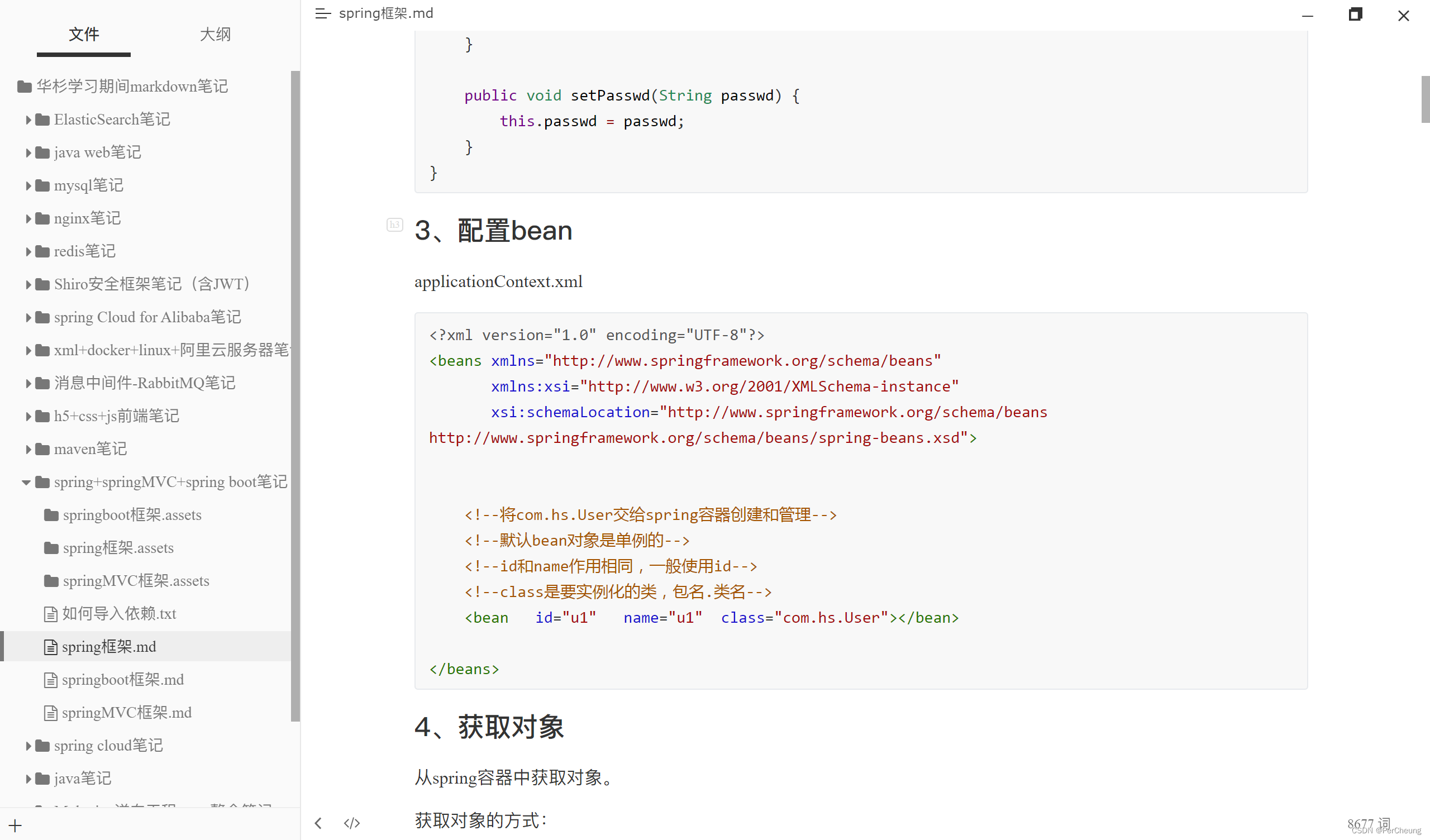技术栈:python、java、android,进程管理、socket通信
客户需求:
客户需要在Red Booklet平台做一个可以24小时自动回复用户私信、评论、回关用户等行为的客服软件。他说他们公司有50个小红书号,十几个客服,急需一款代替或辅助人工客服的软件进行一些日常的客服工作。
我调研后发现,Red Booklet目前在2B这块还不成熟,目前平台主要还是偏2C业务,但是好多2B企业在上面引流,某种意义来说,Red Booklet已经出现了2B业务了。
我大概整理了一下客户具体需求如下:
一、私信聊天。
1、24小时实时回复用户私信消息。因为客服也是要下班,所以下班后是一个工作盲点。
2、能够对用户私信的内容进行针对性回复。匹配关键字进行预设回复。(往深的做也可以接入AI回复)
二、关注
1、24小时实时对用户的关注要进行回关
2、回关后还要给用户主动发二条或以上私信(小红书互相关注是可以发多条的)
三、评论
1、24小时实时回复用户评论,可以针对关键字进行预设回评内容
2、回评后需要主动关注用户
3、关注用户后,还需要主动给用户发一条私信
要点
软件开启后就需要做到全天运行,不需要人工再进行任何操作。
花了点时间还是搞出来了。先看一下测试视频
客服机器人自动回复私信
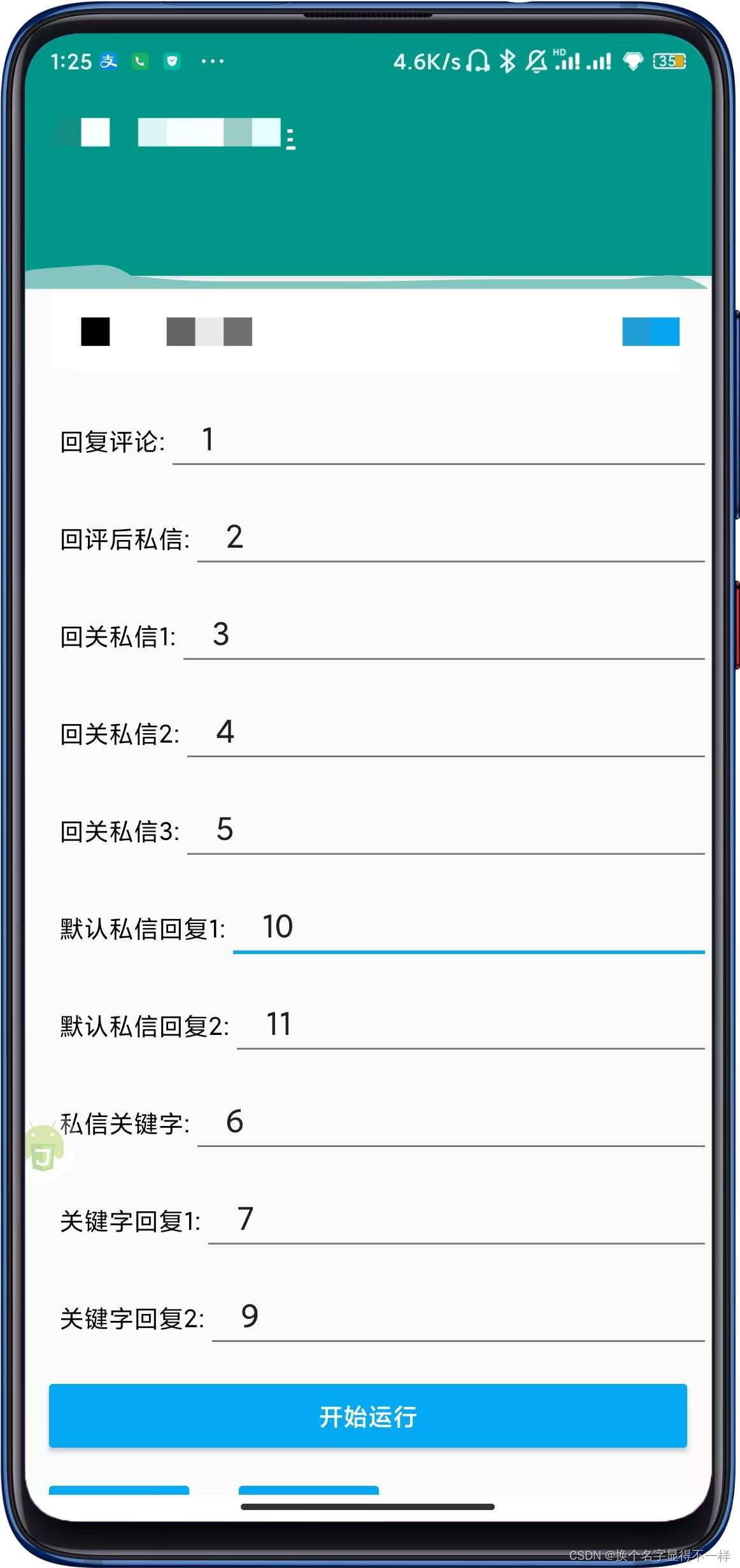
技术实现思路:
软件是一个用安卓开始的app,使用安卓线程管理、页面分析技术,以及通信抓包分析技术。
使用了java调用底层服务支持,使用了python做了大数据分析。
以下是代码
<vertical><card w="*" h="40" margin="10" cardCornerRadius="2dp"cardElevation="1dp" gravity="center_vertical"><Switch id="autoService" text="启动无障碍服务" checked="{{auto.service != null}}" padding="18 8 8 8" textSize="15sp" /><View bg="#4caf50" h="*" w="10" /></card>{/* <horizontal marginTop="10"><Switch paddingLeft="20" id="only_new_store" text="只发新店" checked="{{only_new_store}}" w="auto" /><Switch paddingLeft="50" id="only_unsend_store" text="只发未发送过的" checked="{{only_unsend_store}}" w="auto" /></horizontal> */}{/* <horizontal marginTop="10"> */}{/* <text textColor="#000000" paddingLeft="20" text="间隔(秒)" w="auto" /> <input id="interval_time" inputType="number" text="10" w="150" gravity="center" /> */}{/* <text textColor="#000000" paddingLeft="20" text="秒,到" w="auto" /> */}{/* <input id="max_time" inputType="number" hint="数字" w="150" gravity="center" /><text textColor="#000000" paddingLeft="20" text="秒" w="auto" /> */}{/* </horizontal> */}{/* <horizontal marginTop="10"><text textColor="#000000" paddingLeft="20" text="销量低于" w="auto" /> <input id="sale_num_lt" inputType="number" text="10" w="150" gravity="center" /><text textColor="#000000" paddingLeft="20" text="发" w="auto" /> </horizontal> */}<horizontal marginTop="10"><text textColor="#000000" paddingLeft="20" text="回复评论:" w="auto" /> <input paddingLeft="20" id="replay_comment_content" line='5' inputType="textMultiLine" w="*" hint="回复内容" /></horizontal><horizontal marginTop="10"><text textColor="#000000" paddingLeft="20" text="回评后私信:" w="auto" /> <input paddingLeft="20" id="replay_comment_message" line='5' inputType="textMultiLine" w="*" hint="私信内容" /></horizontal><horizontal marginTop="10"><text textColor="#000000" paddingLeft="20" text="回关私信1:" w="auto" /><input paddingLeft="20" id="message1" line='5' inputType="textMultiLine" w="*" hint="内容一" /></horizontal><horizontal marginTop="10"><text textColor="#000000" paddingLeft="20" text="回关私信2:" w="auto" /><input paddingLeft="20" id="message2" line='5' inputType="textMultiLine" w="*" hint="内容二" /></horizontal><horizontal marginTop="10"><text textColor="#000000" paddingLeft="20" text="回关私信3:" w="auto" /><input paddingLeft="20" id="message3" line='5' inputType="textMultiLine" w="*" hint="内容三" /></horizontal><horizontal marginTop="10"><text textColor="#000000" paddingLeft="20" text="私信关键字1:" w="auto" /> <input paddingLeft="20" id="keyword1" line='5' inputType="textMultiLine" w="*" hint="多个关键字用逗号、隔开" /></horizontal> <horizontal marginTop="10"><text textColor="#000000" paddingLeft="20" text="关键字回复1:" w="auto" /> <input paddingLeft="20" id="replay_keyword1" line='5' inputType="textMultiLine" w="*" hint="回复内容" /></horizontal><horizontal marginTop="10"><text textColor="#000000" paddingLeft="20" text="私信关键字2:" w="auto" /> <input paddingLeft="20" id="keyword2" line='5' inputType="textMultiLine" w="*" hint="多个关键字用逗号、隔开" /></horizontal> <horizontal marginTop="10"><text textColor="#000000" paddingLeft="20" text="关键字回复2:" w="auto" /> <input paddingLeft="20" id="replay_keyword2" line='5' inputType="textMultiLine" w="*" hint="回复内容" /></horizontal> <horizontal><button id="start" text="开始运行" style="Widget.AppCompat.Button.Colored" w="*" margin="10" /></horizontal><horizontal w="*" h="*"><button id="save" text="保存设置" layout_gravity="center" style="Widget.AppCompat.Button.Colored" margin="10" />{/* <button id="reset" text="恢复默认" style="Widget.AppCompat.Button.Colored" margin="10" /> */}<button id="stop" text="停止运行" layout_gravity="right" style="Widget.AppCompat.Button.Colored" margin="10" /></horizontal></vertical> <LinearLayout xmlns:android="http://schemas.android.com/apk/res/android"xmlns:app="http://schemas.android.com/apk/res-auto"android:layout_width="match_parent"android:layout_height="match_parent"android:paddingLeft="16dp"android:paddingRight="16dp"android:orientation="vertical" ><Buttonandroid:id="@+id/supabutton"android:layout_width="wrap_content"android:layout_height="wrap_content"android:text="I'm a button" /><ImageButtonandroid:layout_width="wrap_content"android:layout_height="wrap_content"android:contentDescription="A tiny Android icon"android:src="@drawable/baseline_android_24"app:tint="#ff0000" /><Buttonandroid:layout_width="wrap_content"android:layout_height="wrap_content"android:drawableStart="@drawable/baseline_android_24"android:drawablePadding="4dp"android:drawableTint="#ff0000"android:text="I'm a button with an icon" /></LinearLayout> public class MyCustomJavaControlService extends ControlsProviderService {private final int LIGHT_ID = 1337;private final String LIGHT_TITLE = "My fancy light";private final int LIGHT_TYPE = DeviceTypes.TYPE_LIGHT;private final int THERMOSTAT_ID = 1338;private final String THERMOSTAT_TITLE = "My fancy thermostat";private final int THERMOSTAT_TYPE = DeviceTypes.TYPE_THERMOSTAT;...}特别声明:本技术基于安卓系统原有功能开发,没有使用破解之类的技术,一切合法合规。