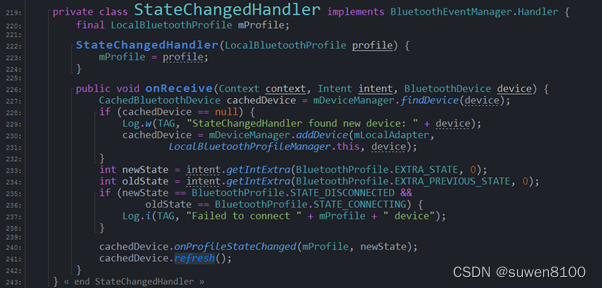蓝牙通用外观设置

在开发蓝牙设备时,需要设置蓝牙设备的外观,在代码中,通常这个关键字为appearance需要设置一个值,对于非通用设备,这个值一般为:0,对于是通用设备那么他是存在外观图标的,如键盘、鼠标等。
961//设置外观为键盘
<Format>16bit</Format>
<Enumerations>
<Enumeration key="0" value="Unknown" description="None"/>
<Enumeration key="64" value="Generic Phone" description="Generic category"/>
<Enumeration key="128" value="Generic Computer" description="Generic category"/>
<Enumeration key="192" value="Generic Watch" description="Generic category"/>
<Enumeration key="193" value="Watch: Sports Watch" description="Watch subtype"/>
<Enumeration key="256" value="Generic Clock" description="Generic category"/>
<Enumeration key="320" value="Generic Display" description="Generic category"/>
<Enumeration key="384" value="Generic Remote Control" description="Generic category"/>
<Enumeration key="448" value="Generic Eye-glasses" description="Generic category"/>
<Enumeration key="512" value="Generic Tag" description="Generic category"/>
<Enumeration key="576" value="Generic Keyring" description="Generic category"/>
<Enumeration key="640" value="Generic Media Player" description="Generic category"/>
<Enumeration key="704" value="Generic Barcode Scanner" description="Generic category"/>
<Enumeration key="768" value="Generic Thermometer" description="Generic category"/>
<Enumeration key="769" value="Thermometer: Ear" description="Thermometer subtype"/>
<Enumeration key="832" value="Generic Heart rate Sensor" description="Generic category"/>
<Enumeration key="833" value="Heart Rate Sensor: Heart Rate Belt" description="Heart Rate Sensor subtype"/>
<!-- Added Blood pressure support on December 09, 2011 -->
<Enumeration key="896" value="Generic Blood Pressure" description="Generic category"/>
<Enumeration key="897" value="Blood Pressure: Arm" description="Blood Pressure subtype"/>
<Enumeration key="898" value="Blood Pressure: Wrist" description="Blood Pressure subtype"/>
<!-- Added HID Related appearance values on January 03, 2012 approved by BARB -->
<Enumeration key="960" value="Human Interface Device (HID)" description="HID Generic"/>
<Enumeration key="961" value="Keyboard" description="HID subtype"/>
<Enumeration key="962" value="Mouse" description="HID subtype"/>
<Enumeration key="963" value="Joystick" description="HID subtype"/>
<Enumeration key="964" value="Gamepad" description="HID subtype"/>
<Enumeration key="965" value="Digitizer Tablet" description="HID subtype"/>
<Enumeration key="966" value="Card Reader" description="HID subtype"/>
<Enumeration key="967" value="Digital Pen" description="HID subtype"/>
<Enumeration key="968" value="Barcode Scanner" description="HID subtype"/>
<!-- Added Generic Glucose Meter value on May 10, 2012 approved by BARB -->
<Enumeration key="1024" value="Generic Glucose Meter" description="Generic category"/>
<!-- Added additional appearance values on June 26th, 2012 approved by BARB -->
<Enumeration key="1088" value="Generic: Running Walking Sensor" description="Generic category"/>
<Enumeration key="1089" value="Running Walking Sensor: In-Shoe" description="Running Walking Sensor subtype"/>
<Enumeration key="1090" value="Running Walking Sensor: On-Shoe" description="Running Walking Sensor subtype"/>
<Enumeration key="1091" value="Running Walking Sensor: On-Hip" description="Running Walking Sensor subtype"/>
<Enumeration key="1152" value="Generic: Cycling" description="Generic category"/>
<Enumeration key="1153" value="Cycling: Cycling Computer" description="Cycling subtype"/>
<Enumeration key="1154" value="Cycling: Speed Sensor" description="Cycling subtype"/>
<Enumeration key="1155" value="Cycling: Cadence Sensor" description="Cycling subtype"/>
<Enumeration key="1156" value="Cycling: Power Sensor" description="Cycling subtype"/>
<Enumeration key="1157" value="Cycling: Speed and Cadence Sensor" description="Cycling subtype"/>
<!-- Added appearance values for Pulse Oximeter on July 30th, 2013 approved by BARB -->
<Enumeration key="3136" value="Generic: Pulse Oximeter" description="Pulse Oximeter Generic Category"/>
<Enumeration key="3137" value="Fingertip" description="Pulse Oximeter subtype"/>
<Enumeration key="3138" value="Wrist Worn" description="Pulse Oximeter subtype"/>
<!-- Added appearance values for Generic Weight Scale on May 21, 2014 approved by BARB -->
<Enumeration key="3200" value="Generic: Weight Scale" description="Weight Scale Generic Category"/>
<!-- Added additional appearance values on October 2nd, 2016 approved by BARB -->
<Enumeration key="3264" value="Generic Personal Mobility Device" description="Personal Mobility Device"/>
<Enumeration key="3265" value="Powered Wheelchair" description="Personal Mobility Device"/>
<Enumeration key="3266" value="Mobility Scooter" description="Personal Mobility Device"/>
<Enumeration key="3328" value="Generic Continuous Glucose Monitor" description="Continuous Glucose Monitor"/>
<!-- Added additional appearance values on February 1st, 2018 approved by BARB -->
<Enumeration key="3392" value="Generic Insulin Pump" description="Insulin Pump"/>
<Enumeration key="3393" value="Insulin Pump, durable pump" description="Insulin Pump"/>
<Enumeration key="3396" value="Insulin Pump, patch pump" description="Insulin Pump"/>
<Enumeration key="3400" value="Insulin Pen" description="Insulin Pump"/>
<Enumeration key="3456" value="Generic Medication Delivery" description="Medication Delivery"/>
<!-- Added appearance values for L&N on July 30th, 2013 approved by BARB -->
<Enumeration key="5184" value="Generic: Outdoor Sports Activity" description="Outdoor Sports Activity Generic Category"/>
<Enumeration key="5185" value="Location Display Device" description="Outdoor Sports Activity subtype"/>
<Enumeration key="5186" value="Location and Navigation Display Device" description="Outdoor Sports Activity subtype"/>
<Enumeration key="5187" value="Location Pod" description="Outdoor Sports Activity subtype"/>
<Enumeration key="5188" value="Location and Navigation Pod" description="Outdoor Sports Activity subtype"/>
<!-- Added appearance values for Generic Environmental Sensor on May 21, 2014 approved by BARB <Enumeration key="5696" value="Generic: Environmental Sensor" description="Environmental Sensor Generic Category" /> -->
</Enumerations>