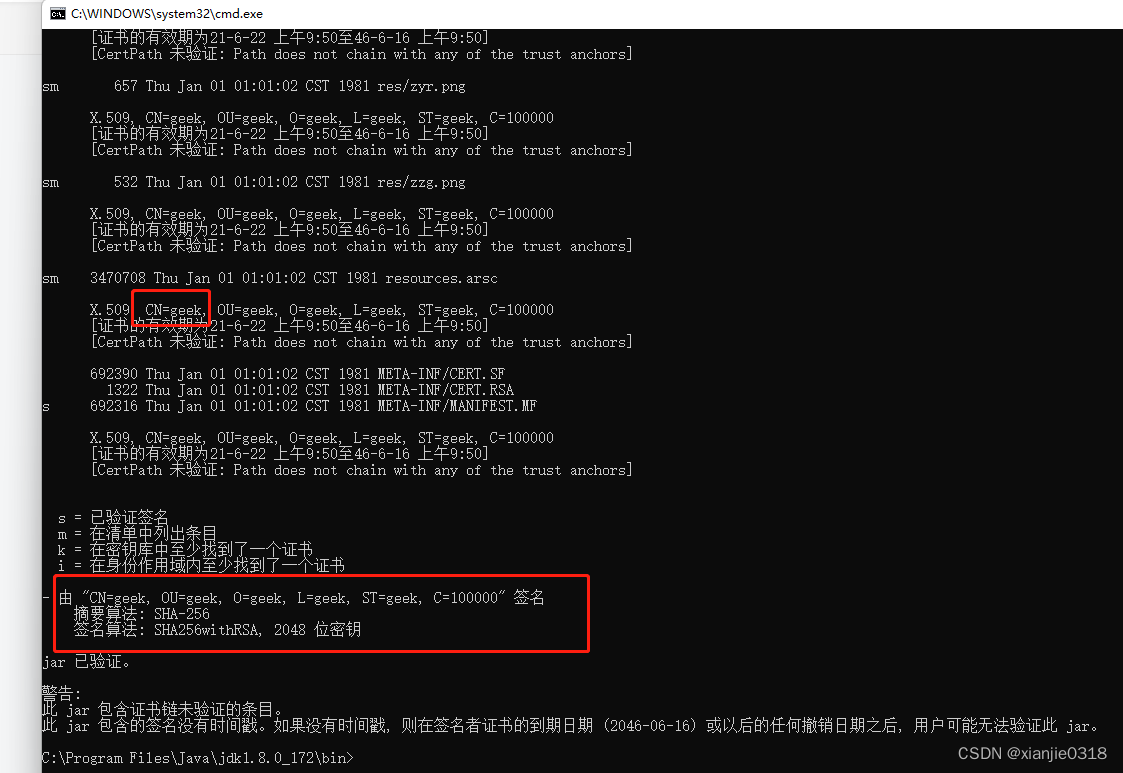1.人脸识别测试,如下:
2.导入新项目如下:

3.翻译
template:模板
tracker:跟踪器
lock:锁定
purge:清除
frame:框架
我同事发给我这项目,叫我改目录才能查看,他说这项目的人脸识别可以注册人脸图和特征,注册了的放在手机存储里,但是存储里查不到,我试改了不行,我不知道这项目是怎么来的,文档也不见,算了,我在百度找到了很不错的人脸识别是虹软的,可以改目录,文档也有,你想了解的话就直接点击链接:Android的虹软人脸识别和活体检测(附含10000个人脸图片和特征zip下载)
4.获取id和key,是别人获取的,如下图:

这id和key各多少在网哪获取的?我不知道
5.弹出输入姓名框,是注册人脸图(带有姓名)和特征,代码如下:
builder.setMessage("Enter person's name").setView(input).setPositiveButton("Ok", new DialogInterface.OnClickListener() {@Overridepublic void onClick(DialogInterface dialogInterface, int j) {FSDK.LockID(mTracker, mTouchedID);String userName = input.getText().toString();FSDK.SetName(mTracker, mTouchedID, userName);if (userName.length() <= 0)FSDK.PurgeID(mTracker, mTouchedID);FSDK.UnlockID(mTracker, mTouchedID);mTouchedIndex = -1;}})
这代码,看来人脸图和特征应该是放在手机存储里,存储里想查看但是查不到,无法改目录才能查看
抱歉,这项目源代码暂时不公开哈,id和key也不公开,先看一下代码吧,代码如下:
完整的MainActivity.java
public class MainActivity extends Activity implements OnClickListener {private boolean mIsFailed = false;private Preview mPreview;private ProcessImageAndDrawResults mDraw;private final String database = "Memory50.dat";private final String help_text = "Luxand Face Recognition\n\nJust tap any detected face and name it. The app will recognize this face further. For best results, hold the device at arm's length. You may slowly rotate the head for the app to memorize you at multiple views. The app can memorize several persons. If a face is not recognized, tap and name it again.\n\nThe SDK is available for mobile developers: www.luxand.com/facesdk";public static float sDensity = 1.0f;public void showErrorAndClose(String error, int code) {AlertDialog.Builder builder = new AlertDialog.Builder(this);builder.setMessage(error + ": " + code).setPositiveButton("Ok", new DialogInterface.OnClickListener() {@Overridepublic void onClick(DialogInterface dialogInterface, int i) {android.os.Process.killProcess(android.os.Process.myPid());}}).show();}public void showMessage(String message) {AlertDialog.Builder builder = new AlertDialog.Builder(this);builder.setMessage(message).setPositiveButton("Ok", new DialogInterface.OnClickListener() {@Overridepublic void onClick(DialogInterface dialogInterface, int i) {}}).setCancelable(false) // cancel with button only.show();}private void resetTrackerParameters() {int errpos[] = new int[1];FSDK.SetTrackerMultipleParameters(mDraw.mTracker, "ContinuousVideoFeed=true;FacialFeatureJitterSuppression=0;RecognitionPrecision=1;Threshold=0.996;Threshold2=0.9995;ThresholdFeed=0.97;MemoryLimit=2000;HandleArbitraryRotations=false;DetermineFaceRotationAngle=false;InternalResizeWidth=70;FaceDetectionThreshold=3;", errpos);if (errpos[0] != 0) {showErrorAndClose("Error setting tracker parameters, position", errpos[0]);}}/*** Called when the activity is first created.*/@Overridepublic void onCreate(Bundle savedInstanceState) {super.onCreate(savedInstanceState);sDensity = getResources().getDisplayMetrics().scaledDensity;int res = FSDK.ActivateLibrary("******");if (res != FSDK.FSDKE_OK) {mIsFailed = true;showErrorAndClose("FaceSDK activation failed", res);} else {FSDK.Initialize();// Hide the window title (it is done in manifest too)getWindow().setFlags(WindowManager.LayoutParams.FLAG_FULLSCREEN, WindowManager.LayoutParams.FLAG_FULLSCREEN);requestWindowFeature(Window.FEATURE_NO_TITLE);// Lock orientationsetRequestedOrientation(ActivityInfo.SCREEN_ORIENTATION_PORTRAIT);// Camera layer and drawing layermDraw = new ProcessImageAndDrawResults(this);mPreview = new Preview(this, mDraw);mDraw.mTracker = new HTracker();String templatePath = this.getApplicationInfo().dataDir + "/" + database;if (FSDK.FSDKE_OK != FSDK.LoadTrackerMemoryFromFile(mDraw.mTracker, templatePath)) {res = FSDK.CreateTracker(mDraw.mTracker);if (FSDK.FSDKE_OK != res) {showErrorAndClose("Error creating tracker", res);}}resetTrackerParameters();this.getWindow().setBackgroundDrawable(new ColorDrawable()); //black backgroundsetContentView(mPreview); //creates MainActivity contentsaddContentView(mDraw, new LayoutParams(LayoutParams.WRAP_CONTENT, LayoutParams.WRAP_CONTENT));// MenuLayoutInflater inflater = (LayoutInflater) this.getSystemService(Context.LAYOUT_INFLATER_SERVICE);View buttons = inflater.inflate(R.layout.bottom_menu, null);buttons.findViewById(R.id.helpButton).setOnClickListener(this);buttons.findViewById(R.id.clearButton).setOnClickListener(this);addContentView(buttons, new LayoutParams(LayoutParams.MATCH_PARENT, LayoutParams.MATCH_PARENT));}}@Overridepublic void onClick(View view) {if (view.getId() == R.id.helpButton) {showMessage(help_text);} else if (view.getId() == R.id.clearButton) {AlertDialog.Builder builder = new AlertDialog.Builder(this);builder.setMessage("Are you sure to clear the memory?").setPositiveButton("Ok", new DialogInterface.OnClickListener() {@Overridepublic void onClick(DialogInterface dialogInterface, int j) {pauseProcessingFrames();FSDK.ClearTracker(mDraw.mTracker);resetTrackerParameters();resumeProcessingFrames();}}).setNegativeButton("Cancel", new DialogInterface.OnClickListener() {@Overridepublic void onClick(DialogInterface dialogInterface, int j) {}}).setCancelable(false) // cancel with button only.show();}}@Overridepublic void onPause() {super.onPause();pauseProcessingFrames();String templatePath = this.getApplicationInfo().dataDir + "/" + database;FSDK.SaveTrackerMemoryToFile(mDraw.mTracker, templatePath);}@Overridepublic void onResume() {super.onResume();if (mIsFailed)return;resumeProcessingFrames();}private void pauseProcessingFrames() {mDraw.mStopping = 1;// It is essential to limit wait time, because mStopped will not be set to 0, if no frames are feeded to mDrawfor (int i = 0; i < 100; ++i) {if (mDraw.mStopped != 0) break;try {Thread.sleep(10);} catch (Exception ex) {}}}private void resumeProcessingFrames() {mDraw.mStopped = 0;mDraw.mStopping = 0;}
}class FaceRectangle {public int x1, y1, x2, y2;
}// Draw graphics on top of the video
class ProcessImageAndDrawResults extends View {public HTracker mTracker;final int MAX_FACES = 5;final FaceRectangle[] mFacePositions = new FaceRectangle[MAX_FACES];final long[] mIDs = new long[MAX_FACES];final Lock faceLock = new ReentrantLock();int mTouchedIndex;long mTouchedID;int mStopping;int mStopped;Context mContext;Paint mPaintGreen, mPaintBlue, mPaintBlueTransparent;byte[] mYUVData;byte[] mRGBData;int mImageWidth, mImageHeight;boolean first_frame_saved;boolean rotated;int GetFaceFrame(FSDK.FSDK_Features Features, FaceRectangle fr) {if (Features == null || fr == null)return FSDK.FSDKE_INVALID_ARGUMENT;float u1 = Features.features[0].x;float v1 = Features.features[0].y;float u2 = Features.features[1].x;float v2 = Features.features[1].y;float xc = (u1 + u2) / 2;float yc = (v1 + v2) / 2;int w = (int) Math.pow((u2 - u1) * (u2 - u1) + (v2 - v1) * (v2 - v1), 0.5);fr.x1 = (int) (xc - w * 1.6 * 0.9);fr.y1 = (int) (yc - w * 1.1 * 0.9);fr.x2 = (int) (xc + w * 1.6 * 0.9);fr.y2 = (int) (yc + w * 2.1 * 0.9);if (fr.x2 - fr.x1 > fr.y2 - fr.y1) {fr.x2 = fr.x1 + fr.y2 - fr.y1;} else {fr.y2 = fr.y1 + fr.x2 - fr.x1;}return 0;}public ProcessImageAndDrawResults(Context context) {super(context);mTouchedIndex = -1;mStopping = 0;mStopped = 0;rotated = false;mContext = context;mPaintGreen = new Paint();mPaintGreen.setStyle(Paint.Style.FILL);mPaintGreen.setColor(Color.GREEN);mPaintGreen.setTextSize(18 * MainActivity.sDensity);mPaintGreen.setTextAlign(Align.CENTER);mPaintBlue = new Paint();mPaintBlue.setStyle(Paint.Style.FILL);mPaintBlue.setColor(Color.BLUE);mPaintBlue.setTextSize(18 * MainActivity.sDensity);mPaintBlue.setTextAlign(Align.CENTER);mPaintBlueTransparent = new Paint();mPaintBlueTransparent.setStyle(Paint.Style.STROKE);mPaintBlueTransparent.setStrokeWidth(2);mPaintBlueTransparent.setColor(Color.BLUE);mPaintBlueTransparent.setTextSize(25);//mBitmap = null;mYUVData = null;mRGBData = null;first_frame_saved = false;}@Overrideprotected void onDraw(Canvas canvas) {if (mStopping == 1) {mStopped = 1;super.onDraw(canvas);return;}if (mYUVData == null || mTouchedIndex != -1) {super.onDraw(canvas);return; //nothing to process or name is being entered now}int canvasWidth = canvas.getWidth();//int canvasHeight = canvas.getHeight();// Convert from YUV to RGBdecodeYUV420SP(mRGBData, mYUVData, mImageWidth, mImageHeight);// Load image to FaceSDKFSDK.HImage Image = new FSDK.HImage();FSDK.FSDK_IMAGEMODE imagemode = new FSDK.FSDK_IMAGEMODE();imagemode.mode = FSDK.FSDK_IMAGEMODE.FSDK_IMAGE_COLOR_24BIT;FSDK.LoadImageFromBuffer(Image, mRGBData, mImageWidth, mImageHeight, mImageWidth * 3, imagemode);FSDK.MirrorImage(Image, false);FSDK.HImage RotatedImage = new FSDK.HImage();FSDK.CreateEmptyImage(RotatedImage);//it is necessary to work with local variables (onDraw called not the time when mImageWidth,... being reassigned, so swapping mImageWidth and mImageHeight may be not safe)int ImageWidth = mImageWidth;//int ImageHeight = mImageHeight;if (rotated) {ImageWidth = mImageHeight;//ImageHeight = mImageWidth;FSDK.RotateImage90(Image, -1, RotatedImage);} else {FSDK.CopyImage(Image, RotatedImage);}FSDK.FreeImage(Image);// Save first frame to gallery to debug (e.g. rotation angle)/*if (!first_frame_saved) { first_frame_saved = true;String galleryPath = Environment.getExternalStoragePublicDirectory(Environment.DIRECTORY_PICTURES).getAbsolutePath();FSDK.SaveImageToFile(RotatedImage, galleryPath + "/first_frame.jpg"); //frame is rotated!}*/long IDs[] = new long[MAX_FACES];long face_count[] = new long[1];FSDK.FeedFrame(mTracker, 0, RotatedImage, face_count, IDs);FSDK.FreeImage(RotatedImage);faceLock.lock();for (int i = 0; i < MAX_FACES; ++i) {mFacePositions[i] = new FaceRectangle();mFacePositions[i].x1 = 0;mFacePositions[i].y1 = 0;mFacePositions[i].x2 = 0;mFacePositions[i].y2 = 0;mIDs[i] = IDs[i];}float ratio = (canvasWidth * 1.0f) / ImageWidth;for (int i = 0; i < (int) face_count[0]; ++i) {FSDK.FSDK_Features Eyes = new FSDK.FSDK_Features();FSDK.GetTrackerEyes(mTracker, 0, mIDs[i], Eyes);GetFaceFrame(Eyes, mFacePositions[i]);mFacePositions[i].x1 *= ratio;mFacePositions[i].y1 *= ratio;mFacePositions[i].x2 *= ratio;mFacePositions[i].y2 *= ratio;}faceLock.unlock();int shift = (int) (22 * MainActivity.sDensity);// Mark and name facesfor (int i = 0; i < face_count[0]; ++i) {canvas.drawRect(mFacePositions[i].x1, mFacePositions[i].y1, mFacePositions[i].x2, mFacePositions[i].y2, mPaintBlueTransparent);boolean named = false;if (IDs[i] != -1) {String names[] = new String[1];FSDK.GetAllNames(mTracker, IDs[i], names, 1024);if (names[0] != null && names[0].length() > 0) {canvas.drawText(names[0], (mFacePositions[i].x1 + mFacePositions[i].x2) / 2, mFacePositions[i].y2 + shift, mPaintBlue);named = true;}}if (!named) {canvas.drawText("Tap to name", (mFacePositions[i].x1 + mFacePositions[i].x2) / 2, mFacePositions[i].y2 + shift, mPaintGreen);}}super.onDraw(canvas);} // end onDraw method@Overridepublic boolean onTouchEvent(MotionEvent event) { //NOTE: the method can be implemented in Preview classswitch (event.getAction()) {case MotionEvent.ACTION_DOWN:int x = (int) event.getX();int y = (int) event.getY();faceLock.lock();FaceRectangle rects[] = new FaceRectangle[MAX_FACES];long IDs[] = new long[MAX_FACES];for (int i = 0; i < MAX_FACES; ++i) {rects[i] = new FaceRectangle();rects[i].x1 = mFacePositions[i].x1;rects[i].y1 = mFacePositions[i].y1;rects[i].x2 = mFacePositions[i].x2;rects[i].y2 = mFacePositions[i].y2;IDs[i] = mIDs[i];}faceLock.unlock();for (int i = 0; i < MAX_FACES; ++i) {if (rects[i] != null && rects[i].x1 <= x && x <= rects[i].x2 && rects[i].y1 <= y && y <= rects[i].y2 + 30) {mTouchedID = IDs[i];mTouchedIndex = i;// requesting name on tapping the facefinal EditText input = new EditText(mContext);AlertDialog.Builder builder = new AlertDialog.Builder(mContext);builder.setMessage("Enter person's name").setView(input).setPositiveButton("Ok", new DialogInterface.OnClickListener() {@Overridepublic void onClick(DialogInterface dialogInterface, int j) {FSDK.LockID(mTracker, mTouchedID);String userName = input.getText().toString();FSDK.SetName(mTracker, mTouchedID, userName);if (userName.length() <= 0)FSDK.PurgeID(mTracker, mTouchedID);FSDK.UnlockID(mTracker, mTouchedID);mTouchedIndex = -1;}}).setNegativeButton("Cancel", new DialogInterface.OnClickListener() {@Overridepublic void onClick(DialogInterface dialogInterface, int j) {mTouchedIndex = -1;}}).setCancelable(false) // cancel with button only.show();break;}}}return true;}static public void decodeYUV420SP(byte[] rgb, byte[] yuv420sp, int width, int height) {final int frameSize = width * height;int yp = 0;for (int j = 0; j < height; j++) {int uvp = frameSize + (j >> 1) * width, u = 0, v = 0;for (int i = 0; i < width; i++) {int y = (0xff & ((int) yuv420sp[yp])) - 16;if (y < 0) y = 0;if ((i & 1) == 0) {v = (0xff & yuv420sp[uvp++]) - 128;u = (0xff & yuv420sp[uvp++]) - 128;}int y1192 = 1192 * y;int r = (y1192 + 1634 * v);int g = (y1192 - 833 * v - 400 * u);int b = (y1192 + 2066 * u);if (r < 0) r = 0;else if (r > 262143) r = 262143;if (g < 0) g = 0;else if (g > 262143) g = 262143;if (b < 0) b = 0;else if (b > 262143) b = 262143;rgb[3 * yp] = (byte) ((r >> 10) & 0xff);rgb[3 * yp + 1] = (byte) ((g >> 10) & 0xff);rgb[3 * yp + 2] = (byte) ((b >> 10) & 0xff);++yp;}}}
} // end of ProcessImageAndDrawResults class// Show video from camera and pass frames to ProcessImageAndDraw class
class Preview extends SurfaceView implements SurfaceHolder.Callback {Context mContext;SurfaceHolder mHolder;Camera mCamera;ProcessImageAndDrawResults mDraw;boolean mFinished;Preview(Context context, ProcessImageAndDrawResults draw) {super(context);mContext = context;mDraw = draw;//Install a SurfaceHolder.Callback so we get notified when the underlying surface is created and destroyed.mHolder = getHolder();mHolder.addCallback(this);mHolder.setType(SurfaceHolder.SURFACE_TYPE_PUSH_BUFFERS);}//SurfaceView callbackpublic void surfaceCreated(SurfaceHolder holder) {mFinished = false;// Find the ID of the cameraint cameraId = 0;boolean frontCameraFound = false;Camera.CameraInfo cameraInfo = new Camera.CameraInfo();for (int i = 0; i < Camera.getNumberOfCameras(); i++) {Camera.getCameraInfo(i, cameraInfo);//if (cameraInfo.facing == Camera.CameraInfo.CAMERA_FACING_BACK)if (cameraInfo.facing == Camera.CameraInfo.CAMERA_FACING_FRONT) {cameraId = i;frontCameraFound = true;}}if (frontCameraFound) {mCamera = Camera.open(cameraId);} else {mCamera = Camera.open();}try {mCamera.setPreviewDisplay(holder);// Preview callback used whenever new viewfinder frame is availablemCamera.setPreviewCallback(new PreviewCallback() {public void onPreviewFrame(byte[] data, Camera camera) {if ((mDraw == null) || mFinished)return;if (mDraw.mYUVData == null) {// Initialize the draw-on-top companionCamera.Parameters params = camera.getParameters();mDraw.mImageWidth = params.getPreviewSize().width;mDraw.mImageHeight = params.getPreviewSize().height;mDraw.mRGBData = new byte[3 * mDraw.mImageWidth * mDraw.mImageHeight];mDraw.mYUVData = new byte[data.length];}// Pass YUV data to draw-on-top companionSystem.arraycopy(data, 0, mDraw.mYUVData, 0, data.length);mDraw.invalidate();}});} catch (Exception exception) {AlertDialog.Builder builder = new AlertDialog.Builder(mContext);builder.setMessage("Cannot open camera").setPositiveButton("Ok", new DialogInterface.OnClickListener() {@Overridepublic void onClick(DialogInterface dialogInterface, int i) {android.os.Process.killProcess(android.os.Process.myPid());}}).show();if (mCamera != null) {mCamera.release();mCamera = null;}}}//SurfaceView callbackpublic void surfaceDestroyed(SurfaceHolder holder) {// Surface will be destroyed when we return, so stop the preview.// Because the CameraDevice object is not a shared resource, it's very// important to release it when the activity is paused.mFinished = true;if (mCamera != null) {mCamera.setPreviewCallback(null);mCamera.stopPreview();mCamera.release();mCamera = null;}}//SurfaceView callback, configuring camerapublic void surfaceChanged(SurfaceHolder holder, int format, int w, int h) {if (mCamera == null) return;// Now that the size is known, set up the camera parameters and begin// the preview.Camera.Parameters parameters = mCamera.getParameters();//Keep uncommented to work correctly on phones://This is an undocumented although widely known feature/**/if (this.getResources().getConfiguration().orientation != Configuration.ORIENTATION_LANDSCAPE) {parameters.set("orientation", "portrait");mCamera.setDisplayOrientation(90); // For Android 2.2 and abovemDraw.rotated = true;} else {parameters.set("orientation", "landscape");mCamera.setDisplayOrientation(0); // For Android 2.2 and above}/**/// choose preview size closer to 640x480 for optimal performanceList<Size> supportedSizes = parameters.getSupportedPreviewSizes();int width = 0;int height = 0;for (Size s : supportedSizes) {if ((width - 640) * (width - 640) + (height - 480) * (height - 480) >(s.width - 640) * (s.width - 640) + (s.height - 480) * (s.height - 480)) {width = s.width;height = s.height;}}//try to set preferred parameterstry {if (width * height > 0) {parameters.setPreviewSize(width, height);}//parameters.setPreviewFrameRate(10);parameters.setSceneMode(Camera.Parameters.SCENE_MODE_PORTRAIT);parameters.setFocusMode(Camera.Parameters.FOCUS_MODE_CONTINUOUS_VIDEO);mCamera.setParameters(parameters);} catch (Exception ex) {}mCamera.startPreview();parameters = mCamera.getParameters();Camera.Size previewSize = parameters.getPreviewSize();makeResizeForCameraAspect(1.0f / ((1.0f * previewSize.width) / previewSize.height));}private void makeResizeForCameraAspect(float cameraAspectRatio) {LayoutParams layoutParams = this.getLayoutParams();int matchParentWidth = this.getWidth();int newHeight = (int) (matchParentWidth / cameraAspectRatio);if (newHeight != layoutParams.height) {layoutParams.height = newHeight;layoutParams.width = matchParentWidth;this.setLayoutParams(layoutParams);this.invalidate();}}
} // end of Preview class