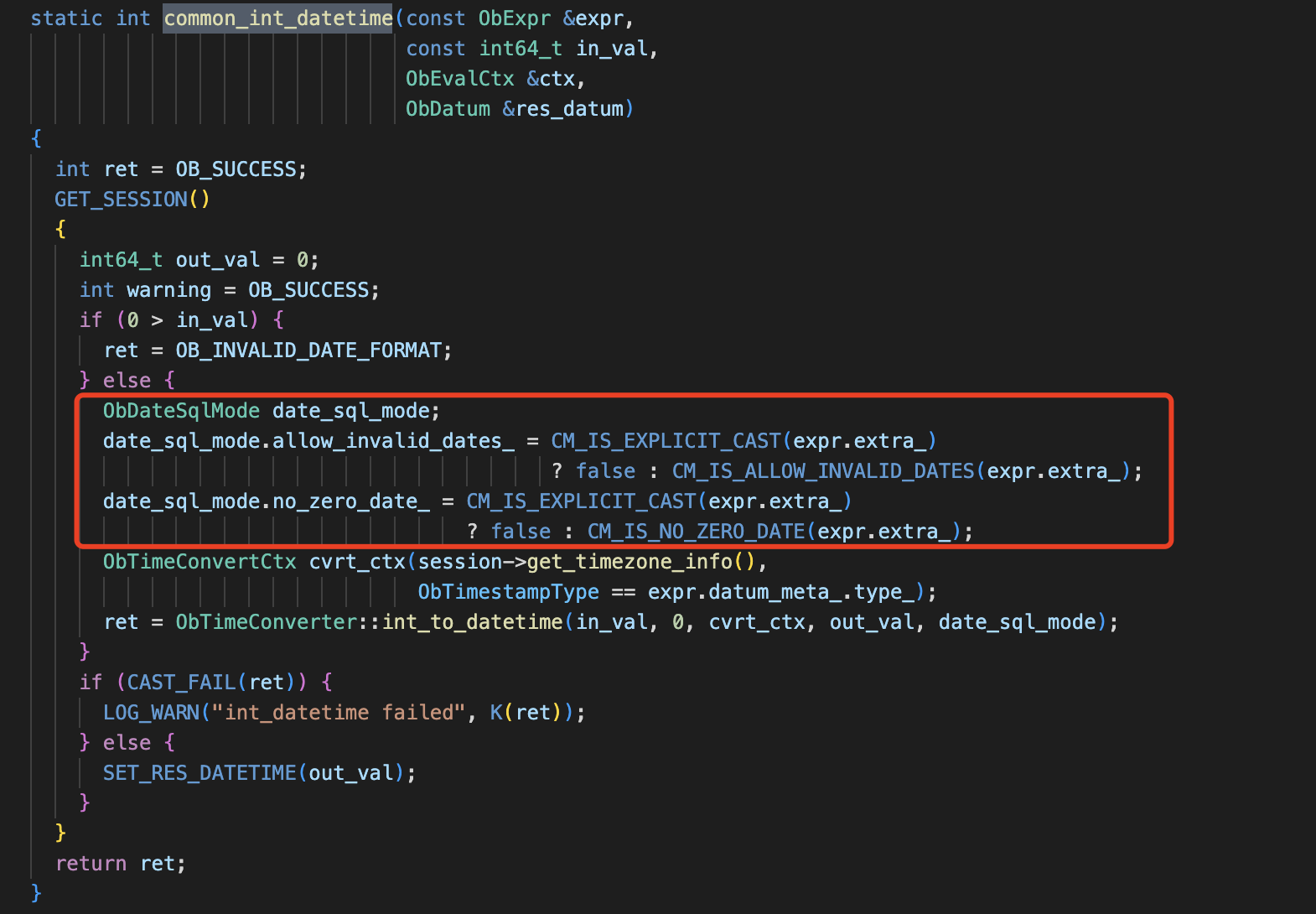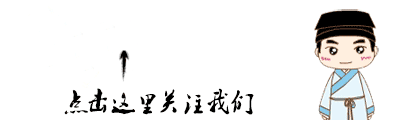
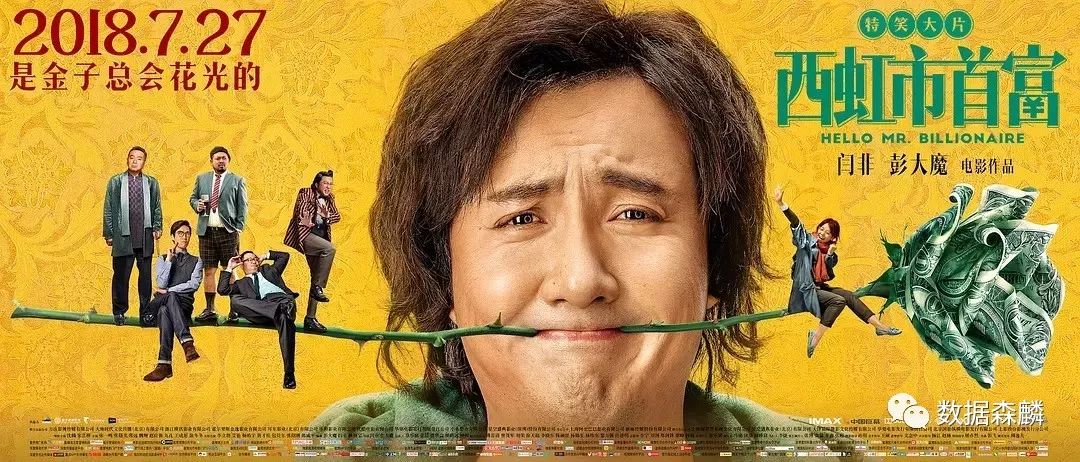
上一篇关于电影《西虹市首富》的评论分析文章(原文链接:
之前也得到了一些读者的反馈,有些城市的经纬度在pyechart包中无法找到,此次我们已经将这部分数据剔除,感谢大家与我们的互动。
本文详细代码如下:
"""
Created on Sun Jul 29 09:35:03 2018 @author: dell
"""
## 调用要使用的包
import json
import random
import requests
import time
import pandas as pd
import os
from pyecharts import Bar,Geo,Line,Overlap
import jieba
from scipy.misc import imread # 这是一个处理图像的函数
from wordcloud import WordCloud, ImageColorGenerator
import matplotlib.pyplot as plt
from collections import Counter
os.chdir('D:/爬虫/西红柿') ## 设置headers和cookie
header = {'User-Agent': 'Mozilla/5.0 (Windows NT 10.0; Win32; x32; rv:54.0) Gecko/20100101 Firefox/54.0',
'Connection': 'keep-alive'}
cookies ='v=3; iuuid=1A6E888B4A4B29B16FBA1299108DBE9CDCB327A9713C232B36E4DB4FF222CF03; webp=true; ci=1%2C%E5%8C%97%E4%BA%AC; __guid=26581345.3954606544145667000.1530879049181.8303; _lxsdk_cuid=1646f808301c8-0a4e19f5421593-5d4e211f-100200-1646f808302c8; _lxsdk=1A6E888B4A4B29B16FBA1299108DBE9CDCB327A9713C232B36E4DB4FF222CF03; monitor_count=1; _lxsdk_s=16472ee89ec-de2-f91-ed0%7C%7C5; __mta=189118996.1530879050545.1530936763555.1530937843742.18'
cookie = {}
for line in cookies.split(';'): name, value = cookies.strip().split('=', 1) cookie[name] = value ## 爬取数据,每次理论上可以爬取1.5W调数据,存在大量重复数据,需要多次执行,最后统一去重
tomato = pd.DataFrame(columns=['date','score','city','comment','nick'])
for i in range(0, 1000): j = random.randint(1,1000) print(str(i)+' '+str(j)) try: time.sleep(2) url= 'http://m.maoyan.com/mmdb/comments/movie/1212592.json?_v_=yes&offset=' + str(j) html = requests.get(url=url, cookies=cookie, headers=header).content data = json.loads(html.decode('utf-8'))['cmts'] for item in data: tomato = tomato.append({'date':item['time'].split(' ')[0],'city':item['cityName'], 'score':item['score'],'comment':item['content'], 'nick':item['nick']},ignore_index=True) tomato.to_excel('西虹市首富.xlsx',index=False) except: continue ## 可以直接读取我们已经爬到的数据进行分析
tomato_com = pd.read_excel('西虹市首富.xlsx')
grouped = tomato_com.groupby(['city'])
grouped_pct = grouped['score'] ## 全国热力图
city_com = grouped_pct.agg(['mean','count'])
city_com.reset_index(inplace=True)
city_com['mean'] = round(city_com['mean'],2)
data=[(city_com['city'][i],city_com['count'][i]) for i in range(0,city_com.shape[0])]
geo = Geo('《西虹市首富》全国热力图', title_color="#fff", title_pos="center", width=1200,height=600, background_color='#404a59')
attr, value = geo.cast(data)
geo.add("", attr, value, type="heatmap", visual_range=[0, 200], visual_text_color="#fff", symbol_size=10, is_visualmap=True, is_roam=False)
geo.render('西虹市首富全国热力图.html') ## 主要城市评论数与评分
city_main = city_com.sort_values('count',ascending=False)[0:20]
attr = city_main['city']
v1=city_main['count']
v2=city_main['mean']
line = Line("主要城市评分")
line.add("城市", attr, v2, is_stack=True,xaxis_rotate=30,yaxis_min=4.2, mark_point=['min','max'],xaxis_interval=0,line_color='lightblue', line_width=4,mark_point_textcolor='black',mark_point_color='lightblue', is_splitline_show=False) bar = Bar("主要城市评论数")
bar.add("城市", attr, v1, is_stack=True,xaxis_rotate=30,yaxis_min=4.2, xaxis_interval =0,is_splitline_show=False)
overlap = Overlap()
# 默认不新增 x y 轴,并且 x y 轴的索引都为 0
overlap.add(bar)
overlap.add(line, yaxis_index=1, is_add_yaxis=True)
overlap.render('主要城市评论数_平均分.html') ## 主要城市评分降序
city_score = city_main.sort_values('mean',ascending=False)[0:20]
attr = city_score['city']
v1=city_score['mean']
line = Line("主要城市评分")
line.add("城市", attr, v1, is_stack=True,xaxis_rotate=30,yaxis_min=4.2, mark_point=['min','max'],xaxis_interval=0,line_color='lightblue', line_width=4,mark_point_textcolor='black',mark_point_color='lightblue', is_splitline_show=False)
line.render('主要城市评分.html') ## 主要城市评分全国分布
city_score_area = city_com.sort_values('count',ascending=False)[0:30]
city_score_area.reset_index(inplace=True)
data=[(city_score_area['city'][i],city_score_area['mean'][i]) for i in range(0, city_score_area.shape[0])]
geo = Geo('《西虹市首富》全国主要城市打分图', title_color="#fff", title_pos="center", width=1200,height=600, background_color='#404a59')
attr, value = geo.cast(data)
geo.add("", attr, value, visual_range=[4.4, 4.8], visual_text_color="#fff", symbol_size=15, is_visualmap=True, is_roam=False)
geo.render('西虹市首富全国主要城市打分图.html') ## 前三天票房对比
piaofang = pd.read_excel('票房.xlsx')
attr1 = piaofang[piaofang['film']=='西虹市首富']['day']
v1= piaofang[piaofang['film']=='西虹市首富']['money']
attr2 = piaofang[piaofang['film']=='羞羞的铁拳']['day']
v2= piaofang[piaofang['film']=='羞羞的铁拳']['money']
line = Line("前三天票房对比")
line.add("西红柿首富", attr1, v1, is_stack=True)
line.add("羞羞的铁拳", attr2, v2, is_stack=True)
line.render('前三天票房对比.html') ## 绘制词云
tomato_str = ' '.join(tomato_com['comment'])
words_list = []
word_generator = jieba.cut_for_search(tomato_str)
for word in word_generator: words_list.append(word)
words_list = [k for k in words_list if len(k)>1]
back_color = imread('西红柿.jpg') # 解析该图片
wc = WordCloud(background_color='white', # 背景颜色 max_words=200, # 最大词数 mask=back_color, # 以该参数值作图绘制词云,这个参数不为空时,width和height会被忽略 max_font_size=300, # 显示字体的最大值 font_path="C:/Windows/Fonts/STFANGSO.ttf", # 解决显示口字型乱码问题,可进入C:/Windows/Fonts/目录更换字体 random_state=42, # 为每个词返回一个PIL颜色 )
tomato_count = Counter(words_list)
wc.generate_from_frequencies(tomato_count)
# 基于彩色图像生成相应彩色
image_colors = ImageColorGenerator(back_color)
# 绘制结果
plt.figure()
plt.imshow(wc.recolor(color_func=image_colors))
plt.axis('off')如果大家从这里直接复制代码不太方便,请关注“数据森麟”公众号,在公众号后台直接回复“西红柿”或者“西虹市”,会有详细的代码和数据、包括图片地址。也欢迎大家留言,分享你对《西虹市首富》电影或者我们文章的看法。
如果大家周围有对数据分析&数据挖掘感兴趣的朋友,欢迎在朋友圈分享&转发我们的公众号,让更多的朋友加入数据森麟。有好的文章也可以联系我与大家分享,需要获取代码转载本公众号文章,可以直接在公众号或者文章下方留言。
往期文章: