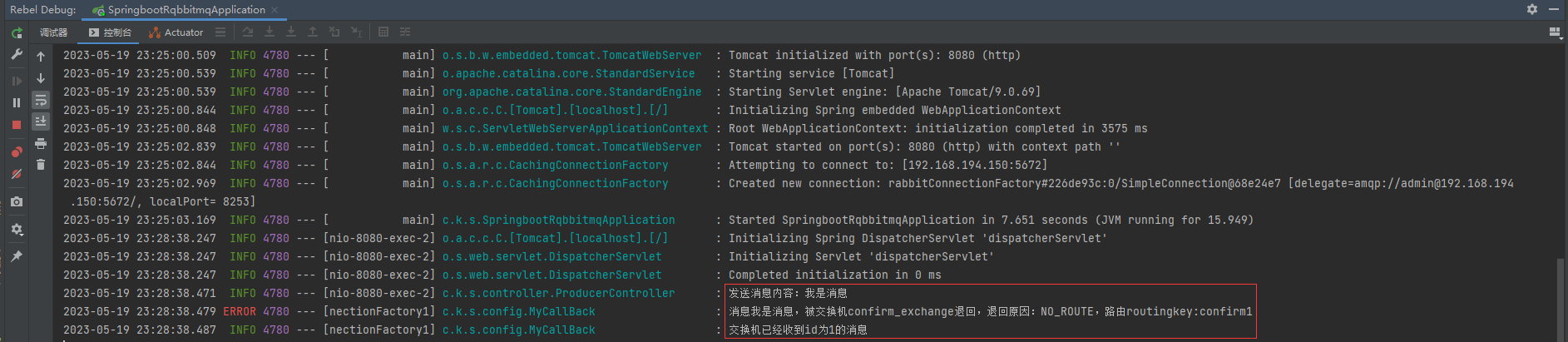平时为了奖励群友,把自己私藏的好康图片发给群友,但是一张一张发太过于麻烦,于是就想着写一个脚本。用C语言写的。具体涉及到读取文件夹下的文件,剪切板操作,跟键盘事件的相关操作,控制台窗口字体颜色修改。废话不多说,源码贴上。
控制台窗口字体修改
void color(short x)
{if (x >= 0 && x <= 15)//参数在0-15的范围颜色SetConsoleTextAttribute(GetStdHandle(STD_OUTPUT_HANDLE), x);else//传入x的参数不在0到15默认颜色为白色SetConsoleTextAttribute(GetStdHandle(STD_OUTPUT_HANDLE), 7);
}键盘事件
void Chat(char *windowText)
{HWND h_win= FindWindowA(NULL,windowText);//根据窗口标题获取窗口句柄SetForegroundWindow(h_win);//将需要发送消息的窗口置顶keybd_event(VK_CONTROL, 0,0,0 );//模拟键盘按下Ctrlkeybd_event('V', 0, 0, 0);//模拟键盘按下Vkeybd_event('V', 0, 2, 0);//模拟键盘松开Vkeybd_event(VK_CONTROL, 0, 2, 0);//模拟键盘松开Ctrlkeybd_event(VK_RETURN, 0, 0, 0);//模拟键盘按下回车keybd_event(VK_RETURN, 0, 2, 0);//模拟键盘松开回车
}文件夹下的文件读取
/*
参数一:需要读取的目录
参数二: 需要发送窗口的标题(主要是在下do while语句处理文件时给指定窗口传参使用)
返回值: 一个标识,没有具体的意义
*/
int rFwCV(char *dir, char* windowText)
{
//定义两个文件结构体,里面存放的就是读取到文件夹下文件的信息,具体可以百度搜索struct _finddata_t fileinfo1;//文件存储信息结构体 struct _finddata_t fileinfo2;
//因为这边我们收藏的图片有.jpg跟.png所以我们定义两个文件句柄,处理这两种不同的文件类型,毕竟不能只发一部分吧。奖励群友就要彻底好吧。 long fjpgHandle=0;//保存文件句柄 long fpngHandle=0;int i = 0;//记录文件个数char* jpgfile = (char*)malloc(strlen(dir) + strlen((char *)"\\*.jpg")+1);//设置存放读取到的.jpg格式的文件的路径char* pngfile = (char*)malloc(strlen(dir) + strlen((char *)"\\*.png") + 1);//设置存放读取到的.png格式的文件的路径join(jpgfile, dir,(char *)"\\*.jpg");//自己写的一个字符串拼接函数,可以自己实现或者用sprintf()函数join(pngfile, dir, (char*)"\\*.png");fjpgHandle = _findfirst(jpgfile, &fileinfo1);//第一次查找指定类型的文件fpngHandle = _findfirst(pngfile, &fileinfo2);if (fjpgHandle == -1L&& fpngHandle == -1L)//返回值为-1则不存在该类型文件{printf("\t当前目录下没有.png文件或者.jpg文件\n");return 0;}else {/*下面是分成三种情况,,jpg类型不存在或者.png类型不存在,或者都存在的情况去处理*/if (fjpgHandle != -1 && fpngHandle != -1){do{/*这里就可以添加处理你获得的指定文件的代码*/} while ((_findnext(fjpgHandle, &fileinfo1) == 0) && (_findnext(fpngHandle, &fileinfo2) == 0));//遍历下一个类型的文件,具体可查msdn_findclose(fjpgHandle);//使用完句柄记得关闭_findclose(fpngHandle);printf("\t共发送%d张图片\n", i);return 0;}else if (fjpgHandle != -1L && fpngHandle == -1L){do{/*这里就可以添加处理你获得的指定文件的代码*/} while (_findnext(fjpgHandle, &fileinfo1) == 0 );_findclose(fjpgHandle);_findclose(fpngHandle);printf("\t共发送%d张图片\n", i);return 0;}else {do{/*这里就可以添加处理你获得的指定文件的代码*/} while ((_findnext(fpngHandle, &fileinfo2) == 0));_findclose(fjpgHandle);_findclose(fpngHandle);printf("\t共发送%d张图片\n", i);return 0;}}}将图片文件写入剪切板
/* 将图片写入剪贴板的原理大致是:先将图片转化为bitmap格式(因为剪贴板图片仅支持bitmap格式其他格式写不进去)这里使用 Gdiplus提供的类去进行转化.具体可以百度了解这个类,我就不过多介绍。这个是我抄其他博客的代码来源:https://stackoverflow.com/questions/39200677/how-to-copy-a-picture-from-disk-into-the-clipboard-with-win32
*/
static bool CopyFileToClipboard(const wchar_t* path)//参数一:图片的绝对路径
{bool result = false;Gdiplus::Bitmap* gdibmp = Gdiplus::Bitmap::FromFile(path);if (gdibmp){HBITMAP hbitmap;gdibmp->GetHBITMAP(0, &hbitmap);if (OpenClipboard(NULL)){EmptyClipboard();//清空剪贴板DIBSECTION ds;if (GetObject(hbitmap, sizeof(DIBSECTION), &ds)){HDC hdc = GetDC(HWND_DESKTOP);//create compatible bitmap (get DDB from DIB)HBITMAP hbitmap_ddb = CreateDIBitmap(hdc, &ds.dsBmih, CBM_INIT,ds.dsBm.bmBits, (BITMAPINFO*)&ds.dsBmih, DIB_RGB_COLORS);ReleaseDC(HWND_DESKTOP, hdc);SetClipboardData(CF_BITMAP, hbitmap_ddb);DeleteObject(hbitmap_ddb);result = true;}CloseClipboard();}//cleanup:DeleteObject(hbitmap);delete gdibmp;}return result;
}最后不多说了,把我完整的代码奉上,全部复制粘贴到.cpp文件中编译就可以使用,至于项目的配置,你百度就可以解决了,不然你在私聊我呗。
#include <stdio.h>
#include <Windows.h>
#include <io.h>
#include <WinUser.h>
#include <atlconv.h>
#include <GdiPlus.h>
#include <time.h>
#pragma comment(lib, "Gdiplus.lib")void color(short x) //自定义函根据参数改变颜色
{if (x >= 0 && x <= 15)//参数在0-15的范围颜色SetConsoleTextAttribute(GetStdHandle(STD_OUTPUT_HANDLE), x);else//默认的颜色白色SetConsoleTextAttribute(GetStdHandle(STD_OUTPUT_HANDLE), 7);
}void Chat(char *windowText)
{HWND h_win= FindWindowA(NULL,windowText);SetForegroundWindow(h_win);keybd_event(VK_CONTROL, 0,0,0 );keybd_event('V', 0, 0, 0);keybd_event('V', 0, 2, 0);keybd_event(VK_CONTROL, 0, 2, 0);keybd_event(VK_RETURN, 0, 0, 0);keybd_event(VK_RETURN, 0, 2, 0);
}void join(char* str1, char* str2,char *str3=NULL)
{sprintf(str1, "%s", str2);if (str3 != NULL){sprintf(str1, "%s%s", str2,str3);}
}static bool CopyFileToClipboard(const wchar_t* path)
{bool result = false;Gdiplus::Bitmap* gdibmp = Gdiplus::Bitmap::FromFile(path);if (gdibmp){HBITMAP hbitmap;gdibmp->GetHBITMAP(0, &hbitmap);if (OpenClipboard(NULL)){EmptyClipboard();DIBSECTION ds;if (GetObject(hbitmap, sizeof(DIBSECTION), &ds)){HDC hdc = GetDC(HWND_DESKTOP);//create compatible bitmap (get DDB from DIB)HBITMAP hbitmap_ddb = CreateDIBitmap(hdc, &ds.dsBmih, CBM_INIT,ds.dsBm.bmBits, (BITMAPINFO*)&ds.dsBmih, DIB_RGB_COLORS);ReleaseDC(HWND_DESKTOP, hdc);SetClipboardData(CF_BITMAP, hbitmap_ddb);DeleteObject(hbitmap_ddb);result = true;}CloseClipboard();}//cleanup:DeleteObject(hbitmap);delete gdibmp;}return result;
}int rFwCV(char *dir, char* windowText)
{//文件存储信息结构体 struct _finddata_t fileinfo1;struct _finddata_t fileinfo2;//保存文件句柄 long fjpgHandle=0;long fpngHandle=0;int i = 0;//记录文件个数char* jpgfile = (char*)malloc(strlen(dir) + strlen((char *)"\\*.jpg")+1);char* pngfile = (char*)malloc(strlen(dir) + strlen((char *)"\\*.png") + 1);join(jpgfile, dir,(char *)"\\*.jpg");join(pngfile, dir, (char*)"\\*.png");fjpgHandle = _findfirst(jpgfile, &fileinfo1);fpngHandle = _findfirst(pngfile, &fileinfo2);if (fjpgHandle == -1L&& fpngHandle == -1L){printf("\t当前目录下没有.png文件或者.jpg文件\n");return 0;}else {if (fjpgHandle != -1 && fpngHandle != -1){do{i++;char* Imgpath1 = (char*)malloc(strlen(dir) + strlen("\\") + strlen(fileinfo1.name) + 1);char* Imgpath2= (char*)malloc(strlen(dir) + strlen("\\") + strlen(fileinfo1.name) + 1);sprintf(Imgpath1, "%s%s%s", dir, "\\", fileinfo1.name);sprintf(Imgpath1, "%s%s%s", dir, "\\", fileinfo2.name);USES_CONVERSION;//A2W的宏Gdiplus::GdiplusStartupInput gdiplusStartupInput;ULONG_PTR gdiplusToken;Gdiplus::GdiplusStartup(&gdiplusToken, &gdiplusStartupInput, NULL);CopyFileToClipboard(A2W(Imgpath1));CopyFileToClipboard(A2W(Imgpath2));Gdiplus::GdiplusShutdown(gdiplusToken);Chat(windowText);Sleep(1000);} while ((_findnext(fjpgHandle, &fileinfo1) == 0) && (_findnext(fpngHandle, &fileinfo2) == 0));_findclose(fjpgHandle);_findclose(fpngHandle);printf("\t共发送%d张图片\n", i);return 0;}else if (fjpgHandle != -1L && fpngHandle == -1L){do{i++;char* Imgpath = (char*)malloc(strlen(dir) + strlen("\\") + strlen(fileinfo1.name) + 1);sprintf(Imgpath, "%s%s%s", dir, "\\", fileinfo1.name);USES_CONVERSION;//A2W的宏Gdiplus::GdiplusStartupInput gdiplusStartupInput;ULONG_PTR gdiplusToken;Gdiplus::GdiplusStartup(&gdiplusToken, &gdiplusStartupInput, NULL);CopyFileToClipboard(A2W(Imgpath));Gdiplus::GdiplusShutdown(gdiplusToken);Chat(windowText);Sleep(1000);} while (_findnext(fjpgHandle, &fileinfo1) == 0 );_findclose(fjpgHandle);_findclose(fpngHandle);printf("\t共发送%d张图片\n", i);return 0;}else {do{i++;char* Imgpath = (char*)malloc(strlen(dir) + strlen("\\") + strlen(fileinfo2.name) + 1);sprintf(Imgpath, "%s%s%s", dir, "\\", fileinfo2.name);USES_CONVERSION;//A2W的宏Gdiplus::GdiplusStartupInput gdiplusStartupInput;ULONG_PTR gdiplusToken;Gdiplus::GdiplusStartup(&gdiplusToken, &gdiplusStartupInput, NULL);CopyFileToClipboard(A2W(Imgpath));Gdiplus::GdiplusShutdown(gdiplusToken);Chat(windowText);Sleep(1000);} while ((_findnext(fpngHandle, &fileinfo2) == 0));_findclose(fjpgHandle);_findclose(fpngHandle);printf("\t共发送%d张图片\n", i);return 0;}}}void menu()
{system("cls");srand(unsigned(time(NULL)));int col = rand() % 16;color(col);printf("\t---------------------欢迎使用龙德学院炼金术士开发的qq图片奖励代码----------------\n");printf("\t请输入图片奖励代码的文件夹路径(绝对路径)\n");}
int main()
{char Imgpath[100] = {0};char Windtext[100] = { 0 };while (true){menu();scanf("%s", &Imgpath);system("pause");printf("\n");printf("需要发送到的窗口标题: ");scanf("%s",&Windtext);rFwCV(Imgpath, Windtext);system("pause");}return 0;
}效果演示
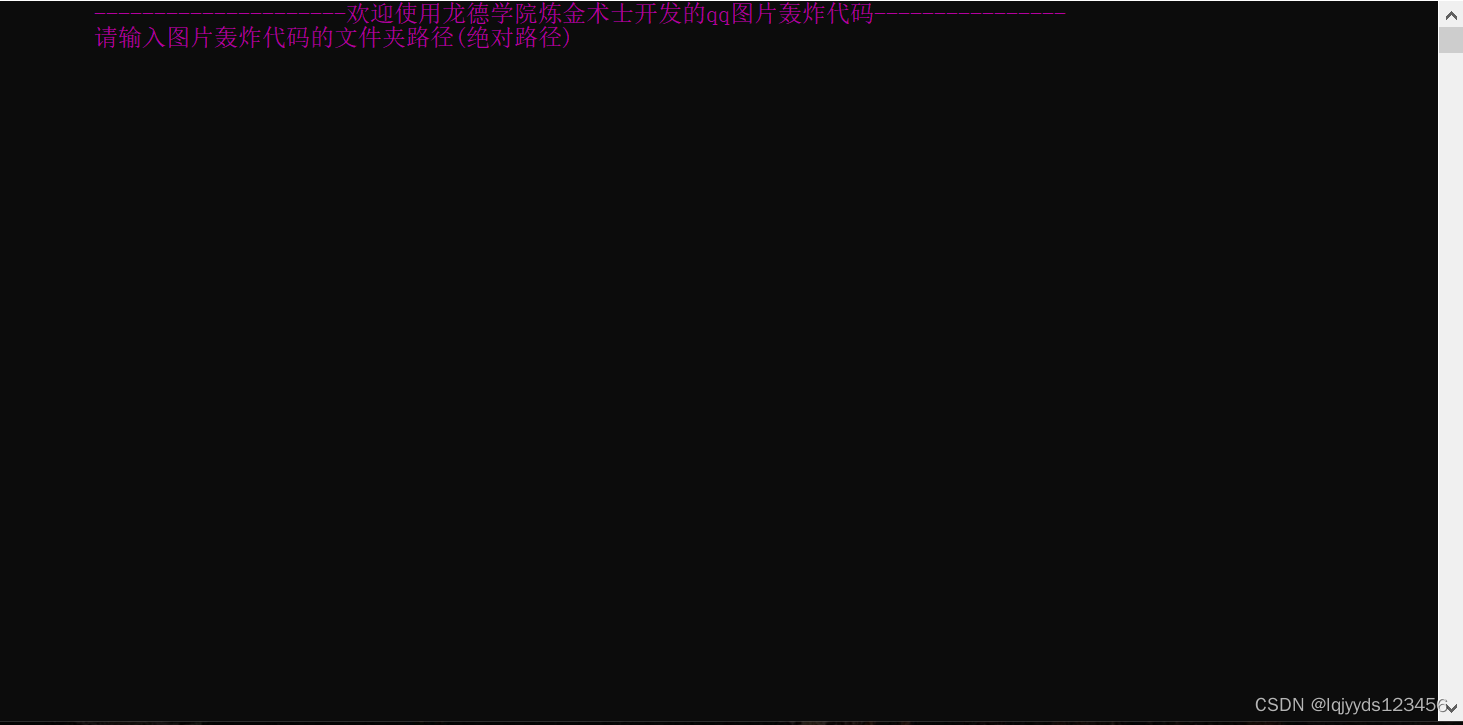
视频演示
实际演示