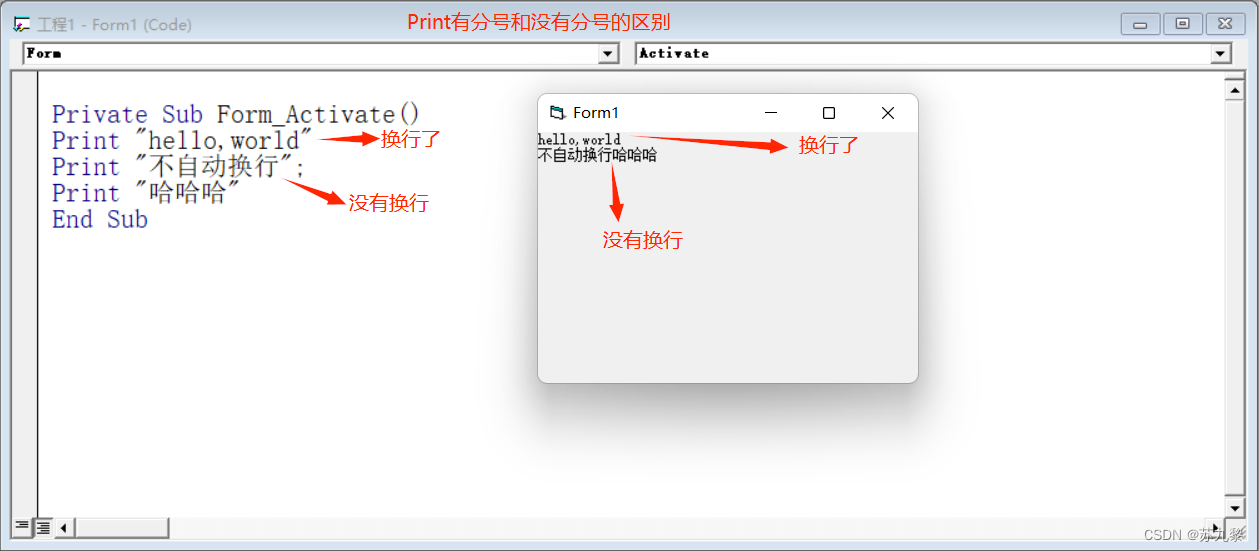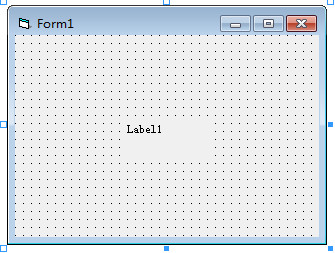===================================================
1.新建一个工作簿,打开,按ALT+F11,进入vba代码编辑器窗口:
2.新建一个模块,“插入”--“模块”把以下代码复制进模块并保存
---------------------------------------------------------------------------------------
Option Explicit
Private Declare Sub MoveMemory Lib "kernel32" Alias "RtlMoveMemory" (Destination As Long, Source As Long, ByVal Length As Long)
Private Declare Function VirtualProtect Lib "kernel32" (lpAddress As Long, ByVal dwSize As Long, ByVal flNewProtect As Long, lpflOldProtect As Long) As Long
Private Declare Function GetModuleHandleA Lib "kernel32" (ByVal lpModuleName As String) As Long
Private Declare Function GetProcAddress Lib "kernel32" (ByVal hModule As Long, ByVal lpProcName As String) As Long
Private Declare Function DialogBoxParam Lib "user32" Alias "DialogBoxParamA" (ByVal hInstance As Long, ByVal pTemplateName As Long, ByVal hWndParent As Long, ByVal lpDialogFunc As Long, ByVal dwInitParam As Long) As Integer
Dim HookBytes(0 To 5) As Byte
Dim OriginBytes(0 To 5) As Byte
Dim pFunc As Long
Dim Flag As Boolean
Private Function GetPtr(ByVal Value As Long) As Long
GetPtr = Value
End Function
Public Sub RecoverBytes()
End Sub
If Flag Then MoveMemory ByVal pFunc, ByVal VarPtr(OriginBytes(0)), 6
End Sub
Public Function Hook() As Boolean
Dim TmpBytes(0 To 5) As Byte
Dim p As Long
Dim OriginProtect As Long
Hook = False
pFunc = GetProcAddress(GetModuleHandleA("user32.dll"), "DialogBoxParamA")
If VirtualProtect(ByVal pFunc, 6, &H40, OriginProtect) <> 0 Then
MoveMemory ByVal VarPtr(TmpBytes(0)), ByVal pFunc, 6
If TmpBytes(0) <> &H68 Then
MoveMemory ByVal VarPtr(OriginBytes(0)), ByVal pFunc, 6
p = GetPtr(AddressOf MyDialogBoxParam)
HookBytes(0) = &H68
MoveMemory ByVal VarPtr(HookBytes(1)), ByVal VarPtr(p), 4
HookBytes(5) = &HC3
MoveMemory ByVal pFunc, ByVal VarPtr(HookBytes(0)), 6
Flag = True
Hook = True
End If
End If
End Function
Private Function MyDialogBoxParam(ByVal hInstance As Long, ByVal pTemplateName As Long, ByVal hWndParent As Long, ByVal lpDialogFunc As Long, ByVal dwInitParam As Long) As Integer
If pTemplateName = 4070 Then
MyDialogBoxParam = 1
Else
RecoverBytes
MyDialogBoxParam = DialogBoxParam(hInstance, pTemplateName, hWndParent, lpDialogFunc, dwInitParam)
Hook
End If
End Function
-------------------------------------------------------------------
3.右击sheet1工作表,“查看代码”复制以下代码进去并保存:
-------------------------------------------------------------------
Sub 破解()
If Hook Then MsgBox "破解成功"
End Sub
Sub 恢复()
RecoverBytes
MsgBox "恢复成功"
End Sub
------------------------------------
4.到此,一个vba破解程序完成了,回到该工作簿窗口,文件-打开 打开需要破解vba工程密码的工作簿.
5.运行"call 破解" 稍后你再双击刚才要解密的VBA工程窗体.是不是如入无人之境啊,工程保护密码形同虚设啊?!
6.破解完成后,请右键刚破解的VBA工程,在"查看工程时需要密码"的地方复选框取消选择,OK.完成.
7.完成后别忘了执行"call 恢复",恢复密码保护(恢复程序的密码保护,已被破解的文件不受影响.