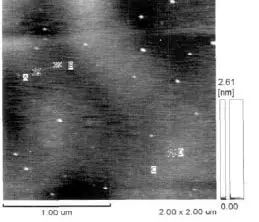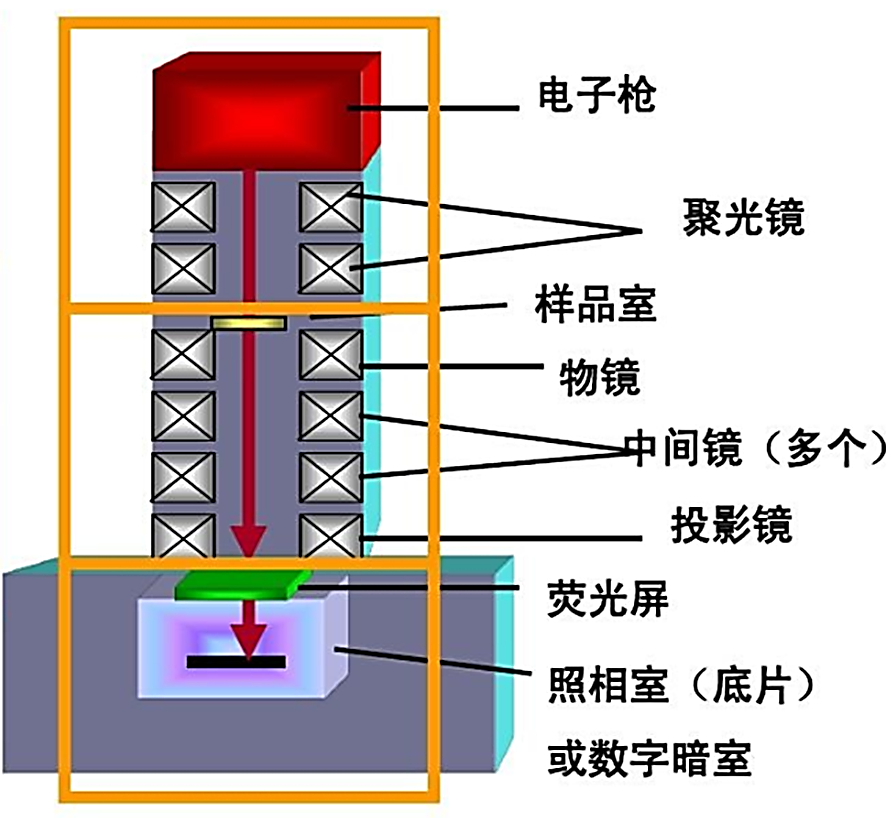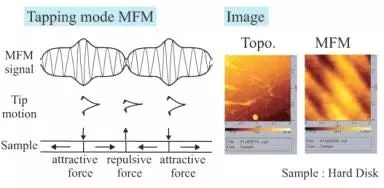目录
- 前言
- 一、制作YOLO格式的数据集
- 二、开始训练
前言
YOLO很强大,强大到可以做多个联合检测的任务,不仅准确,而且速度还快.例如,YOLOPose不可一世.那么,是否可以基于YOLPose实现更多的task呢?比如,基于YOLO的全身关键点检测,包括人脸人体手足的所有关键点的一起检测呢?这里探讨实现的可能性.
全人体关键点检测效果如下所示:

一、制作YOLO格式的数据集
参考COCO-wholebody的标注,我们需要将他们转为YOLO格式的数据集.
如果采用原始的coco2yolo,会遇到这样的问题:
val: WARNING ⚠️ /home/wqt/Datasets/coco/images/val2017/000000369503.jpg: ignoring corrupt image/label: non-normalized or out of bounds coordinate labels
......
......
val: WARNING ⚠️ /home/wqt/Datasets/coco/images/val2017/000000497344.jpg: ignoring corrupt image/label: non-normalized or out of bounds coordinate labels
即存在大量的图片标注是超过图像的范围,而yolo归一化坐标在[0, 1]之间.所以有必要对格式进行修正,即当坐标点不在图像宽高范围内,我们将之调整到边界上,并设置visitiable=0,即不可见的.
具体可参考coco2yolo.py工程的文件如下:
"""
2021/1/24
COCO 格式的数据集转化为 YOLO 格式的数据集,源代码采取遍历方式,太慢,
这里改进了一下时间复杂度,从O(nm)改为O(n+m),但是牺牲了一些内存占用
--json_path 输入的json文件路径
--save_path 保存的文件夹名字,默认为当前目录下的labels。
"""import os
import json
from tqdm import tqdm
import argparse
import numpyparser = argparse.ArgumentParser()
parser.add_argument('--json_path', default='./instances_val2017.json',type=str, help="input: coco format(json)")
parser.add_argument('--save_path', default='./labels', type=str, help="specify where to save the output dir of labels")
arg = parser.parse_args()def convert(size, box):dw = 1. / (size[0])dh = 1. / (size[1])x = box[0] + box[2] / 2.0y = box[1] + box[3] / 2.0w = box[2]h = box[3]x = x * dww = w * dwy = y * dhh = h * dhreturn (x, y, w, h)def convertKpts(size, kpts):dw = 1. / (size[0])dh = 1. / (size[1])kpts_str = ''for x in range(len(kpts)):if x % 3 == 0:w_factor = kpts[x]/ (size[0])if w_factor > 1:w_factor = 1kpts_str = kpts_str + str(w_factor) + ' 'h_factor = kpts[x+1]/ (size[1])if h_factor > 1:h_factor = 1kpts_str = kpts_str + str(h_factor) + ' 'conf_factor = kpts[x+2]if w_factor == 1 or h_factor == 1:conf_factor = 0kpts_str = kpts_str + str(conf_factor) + ' 'return kpts_strif __name__ == '__main__':json_file = arg.json_path # COCO Object Instance 类型的标注ana_txt_save_path = arg.save_path # 保存的路径data = json.load(open(json_file, 'r'))if not os.path.exists(ana_txt_save_path):os.makedirs(ana_txt_save_path)id_map = {} # coco数据集的id不连续!重新映射一下再输出!for i, category in enumerate(data['categories']): id_map[category['id']] = i# 通过事先建表来降低时间复杂度max_id = 0for img in data['images']:max_id = max(max_id, img['id'])# 注意这里不能写作 [[]]*(max_id+1),否则列表内的空列表共享地址img_ann_dict = [[] for i in range(max_id+1)] for i, ann in enumerate(data['annotations']):img_ann_dict[ann['image_id']].append(i)for img in tqdm(data['images']):filename = img["file_name"]img_width = img["width"]img_height = img["height"]img_id = img["id"]head, tail = os.path.splitext(filename)ana_txt_name = head + ".txt" # 对应的txt名字,与jpg一致f_txt = open(os.path.join(ana_txt_save_path, ana_txt_name), 'w')'''for ann in data['annotations']:if ann['image_id'] == img_id:box = convert((img_width, img_height), ann["bbox"])f_txt.write("%s %s %s %s %s\n" % (id_map[ann["category_id"]], box[0], box[1], box[2], box[3]))'''# 这里可以直接查表而无需重复遍历for ann_id in img_ann_dict[img_id]:ann = data['annotations'][ann_id]if ann["bbox"] is None:continuebox = convert((img_width, img_height), ann["bbox"])# id (1) + bbox (4)f_txt.write("%s %s %s %s %s " % (id_map[ann["category_id"]], box[0], box[1], box[2], box[3]))#keypoints(51) + face kpts (204) + lefthand_kpts () + righthand_kpts () + foot_kpts ()keypoints = convertKpts((img_width, img_height),ann['keypoints'])face_kpts = convertKpts((img_width, img_height),ann['face_kpts'])lefthand_kpts = convertKpts((img_width, img_height), ann['lefthand_kpts'])righthand_kpts = convertKpts((img_width, img_height), ann['righthand_kpts'])foot_kpts = convertKpts((img_width, img_height), ann['foot_kpts'])f_txt.write(keypoints + foot_kpts + face_kpts + lefthand_kpts + righthand_kpts)# obj['keypoints'] + obj['foot_kpts'] + obj['face_kpts'] + obj['lefthand_kpts'] + obj['righthand_kpts']f_txt.write('\n') f_txt.close()
二、开始训练
对GPU不足的人特别不友好,一个epoch下来,几乎要半个小时;没办法,batch-size只能最大设置为16.
看下样本示例:

这样本标注的非常密集,或微小的目标也在标注范围内.
接下来就是漫长的训练过程来.
训练配置如下:
task=pose, mode=train, model=/home/wqt/NewProjects/ultralyticsWholeBody/runs/pose/train9/weights/best.pt, data=coco8-pose.yaml, epochs=100, patience=50, batch=16, imgsz=640, save=True, save_period=20, cache=False, device=, workers=8, project=None, name=/home/wqt/NewProjects/ultralyticsWholeBody/runs/pose/train, exist_ok=False, pretrained=True, optimizer=SGD, verbose=True, seed=0, deterministic=True, single_cls=False, rect=False, cos_lr=False, close_mosaic=0, resume=False, amp=True, fraction=1.0, profile=False, overlap_mask=True, mask_ratio=4, dropout=0.0, val=True, split=val, save_json=False, save_hybrid=False, conf=None, iou=0.7, max_det=300, half=False, dnn=False, plots=True, source=None, show=False, save_txt=False, save_conf=False, save_crop=False, show_labels=True, show_conf=True, vid_stride=1, line_width=None, visualize=False, augment=False, agnostic_nms=False, classes=None, retina_masks=False, boxes=True, format=torchscript, keras=False, optimize=False, int8=False, dynamic=False, simplify=False, opset=None, workspace=4, nms=False, lr0=0.01, lrf=0.01, momentum=0.937, weight_decay=0.0005, warmup_epochs=3.0, warmup_momentum=0.8, warmup_bias_lr=0.1, box=7.5, cls=0.5, dfl=1.5, pose=12.0, kobj=1.0, label_smoothing=0.0, nbs=64, hsv_h=0.015, hsv_s=0.7, hsv_v=0.4, degrees=0.0, translate=0.1, scale=0.5, shear=0.0, perspective=0.0, flipud=0.0, fliplr=0.5, mosaic=1.0, mixup=0.0, copy_paste=0.0, cfg=None, v5loader=False, tracker=botsort.yaml, save_dir=/home/wqt/NewProjects/ultralyticsWholeBody/runs/pose/train10
模型配置如下:
from n params module arguments 0 -1 1 928 ultralytics.nn.modules.conv.Conv [3, 32, 3, 2] 1 -1 1 18560 ultralytics.nn.modules.conv.Conv [32, 64, 3, 2] 2 -1 1 29056 ultralytics.nn.modules.block.C2f [64, 64, 1, True] 3 -1 1 73984 ultralytics.nn.modules.conv.Conv [64, 128, 3, 2] 4 -1 2 197632 ultralytics.nn.modules.block.C2f [128, 128, 2, True] 5 -1 1 295424 ultralytics.nn.modules.conv.Conv [128, 256, 3, 2] 6 -1 2 788480 ultralytics.nn.modules.block.C2f [256, 256, 2, True] 7 -1 1 1180672 ultralytics.nn.modules.conv.Conv [256, 512, 3, 2] 8 -1 1 1838080 ultralytics.nn.modules.block.C2f [512, 512, 1, True] 9 -1 1 656896 ultralytics.nn.modules.block.SPPF [512, 512, 5] 10 -1 1 0 torch.nn.modules.upsampling.Upsample [None, 2, 'nearest'] 11 [-1, 6] 1 0 ultralytics.nn.modules.conv.Concat [1] 12 -1 1 591360 ultralytics.nn.modules.block.C2f [768, 256, 1] 13 -1 1 0 torch.nn.modules.upsampling.Upsample [None, 2, 'nearest'] 14 [-1, 4] 1 0 ultralytics.nn.modules.conv.Concat [1] 15 -1 1 148224 ultralytics.nn.modules.block.C2f [384, 128, 1] 16 -1 1 147712 ultralytics.nn.modules.conv.Conv [128, 128, 3, 2] 17 [-1, 12] 1 0 ultralytics.nn.modules.conv.Concat [1] 18 -1 1 493056 ultralytics.nn.modules.block.C2f [384, 256, 1] 19 -1 1 590336 ultralytics.nn.modules.conv.Conv [256, 256, 3, 2] 20 [-1, 9] 1 0 ultralytics.nn.modules.conv.Concat [1] 21 -1 1 1969152 ultralytics.nn.modules.block.C2f [768, 512, 1] 22 [15, 18, 21] 1 10115986 ultralytics.nn.modules.head.Pose [1, [133, 3], [128, 256, 512]]
YOLOv8s-pose summary: 250 layers, 19135538 parameters, 19135522 gradients
数据集与训练参数如下:
Transferred 397/397 items from pretrained weights
AMP: running Automatic Mixed Precision (AMP) checks with YOLOv8n...
AMP: checks passed ✅
optimizer: SGD(lr=0.01) with parameter groups 63 weight(decay=0.0), 73 weight(decay=0.0005), 72 bias
train: Scanning /home/wqt/Datasets/coco/labels/train2017.cache... 64115 images, 0 backgrounds, 0 corrupt:
val: Scanning /home/wqt/Datasets/coco/labels/val2017.cache... 2693 images, 0 backgrounds, 0 corrupt
Plotting labels to /home/wqt/NewProjects/ultralyticsWholeBody/runs/pose/train10/labels.jpg...
Image sizes 640 train, 640 val
Using 8 dataloader workers
Logging results to /home/wqt/NewProjects/ultralyticsWholeBody/runs/pose/train10
Starting training for 100 epochs...