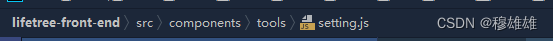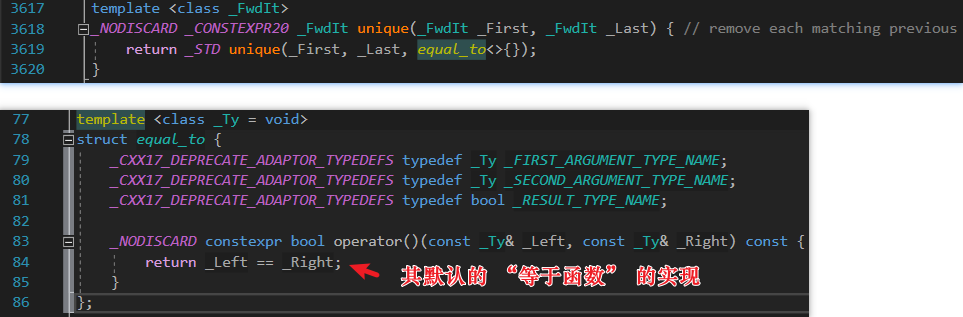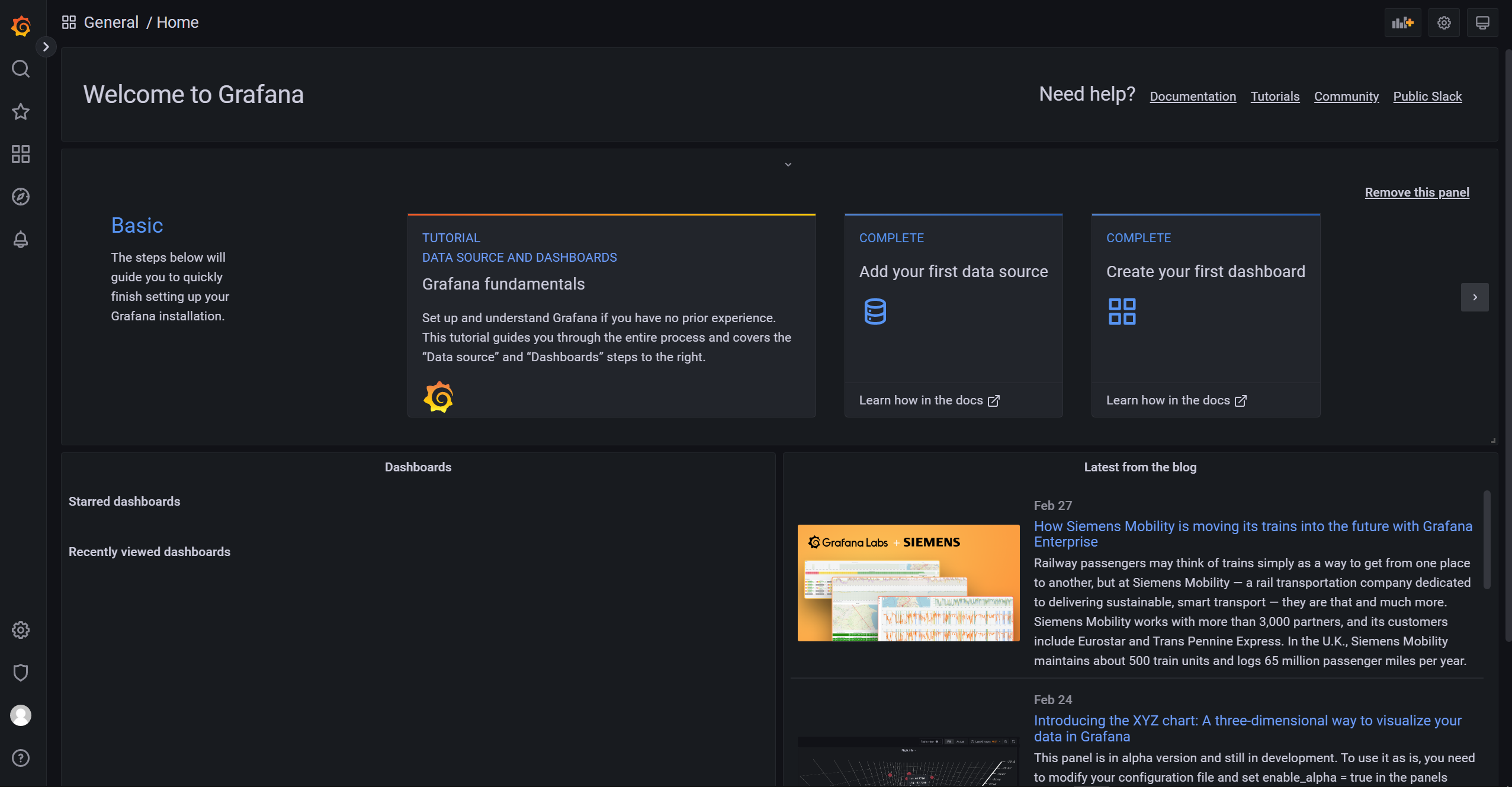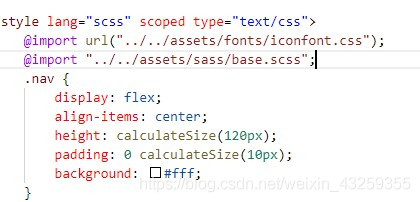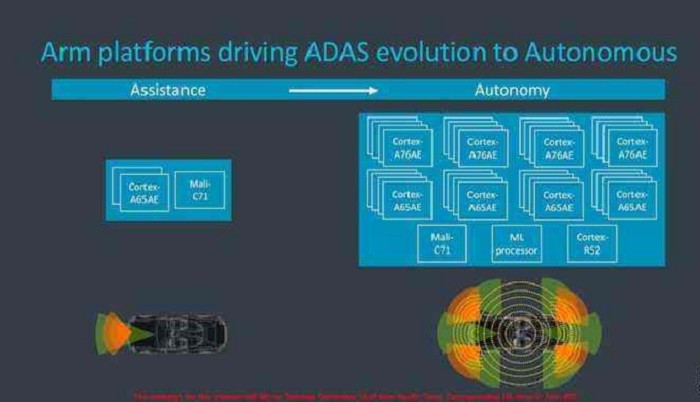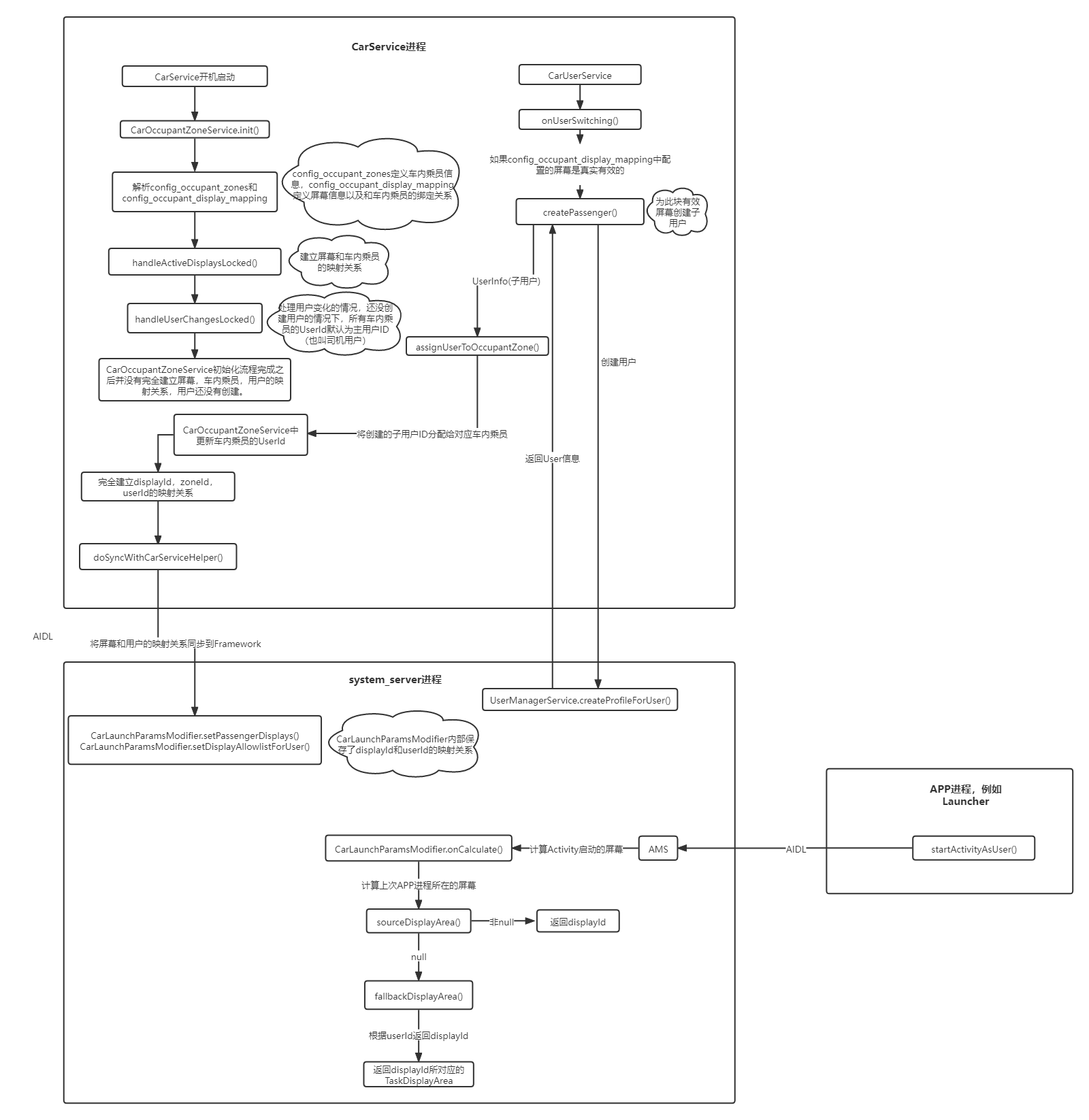和Win10类似,windows系统安装和使用ROS的好处,几乎主流版本的ROS全部可以用,还能用WSL使用Ubuntu下原生ROS,非常方便。
在Windows系统安装ROS机器人操作系统(2020年10月25日更新)_zhangrelay的博客-CSDN博客_windows安装ros
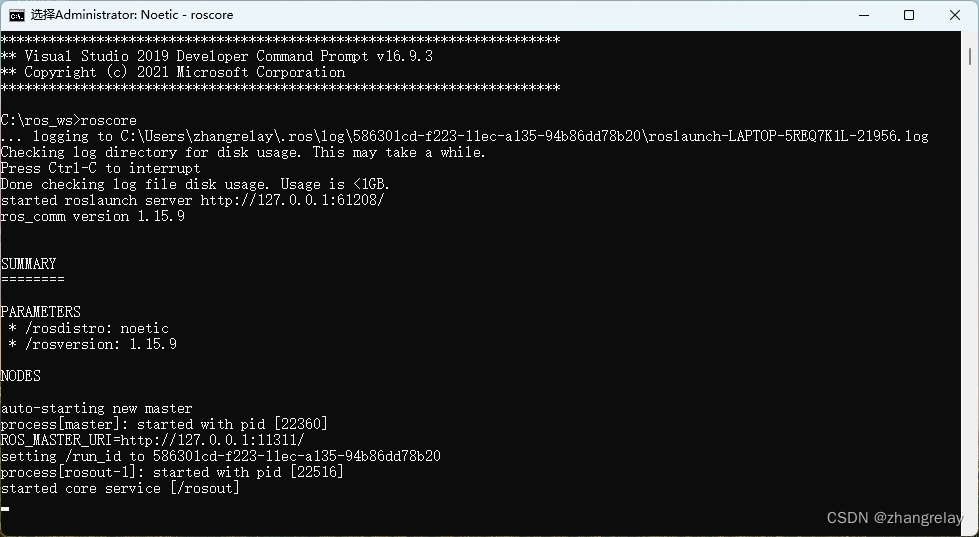
**********************************************************************
** Visual Studio 2019 Developer Command Prompt v16.9.3
** Copyright (c) 2021 Microsoft Corporation
**********************************************************************
Python path configuration:PYTHONHOME = (not set)PYTHONPATH = (not set)program name = 'c:\opt\ros\noetic\x64\python.exe'isolated = 1environment = 1user site = 1import site = 1sys._base_executable = 'c:\\opt\\ros\\noetic\\x64\\python.exe'sys.base_prefix = 'c:\\opt\\ros\\noetic\\x64'sys.base_exec_prefix = 'c:\\opt\\ros\\noetic\\x64'sys.executable = 'c:\\opt\\ros\\noetic\\x64\\python.exe'sys.prefix = 'c:\\opt\\ros\\noetic\\x64'sys.exec_prefix = 'c:\\opt\\ros\\noetic\\x64'sys.path = ['c:\\opt\\ros\\noetic\\x64\\python38.zip','c:\\opt\\ros\\noetic\\x64',]
Fatal Python error: init_fs_encoding: failed to get the Python codec of the filesystem encoding
Python runtime state: core initialized
ModuleNotFoundError: No module named 'encodings'Current thread 0x00003a08 (most recent call first):
<no Python frame>C:\ros_ws>choco upgrade ros-noetic-desktop_full -y --execution-timeout=0
Chocolatey v0.10.15
Upgrading the following packages:
ros-noetic-desktop_full
By upgrading you accept licenses for the packages.
ros-noetic-desktop_full is not installed. Installing...
Progress: Downloading ros-noetic-desktop_full 20201214.0.0.2104301300... 100%
Progress: Downloading ros-noetic-desktop_full 20201214.0.0.2104301300... 100%
Progress: Downloading vcredist140 14.32.31326... 100%
Progress: Downloading vcredist140 14.32.31326... 100%
Progress: Downloading chocolatey-core.extension 1.4.0... 100%
Progress: Downloading chocolatey-core.extension 1.4.0... 100%
Progress: Downloading chocolatey-compatibility.extension 1.0.0... 100%
Progress: Downloading chocolatey-compatibility.extension 1.0.0... 100%
Progress: Downloading KB3033929 1.0.3... 100%
Progress: Downloading KB3033929 1.0.3... 100%
Progress: Downloading chocolatey-windowsupdate.extension 1.0.4... 100%
Progress: Downloading chocolatey-windowsupdate.extension 1.0.4... 100%
Progress: Downloading KB3035131 1.0.1... 100%
Progress: Downloading KB3035131 1.0.1... 100%
Progress: Downloading KB2919442 1.0.20160915... 100%
Progress: Downloading KB2919442 1.0.20160915... 100%
Progress: Downloading KB2999226 1.0.20170509... 100%
Progress: Downloading KB2999226 1.0.20170509... 100%vcredist2010 v10.0.40219.32503 [Approved]
vcredist2010 package files upgrade completed. Performing other installation steps.
Downloading vcredist2010 64 bitfrom 'https://download.microsoft.com/download/1/6/5/165255E7-1014-4D0A-B094-B6A430A6BFFC/vcredist_x64.exe'
Progress: 100% - Completed download of C:\Users\zhangrelay\AppData\Local\Temp\chocolatey\vcredist2010\10.0.40219.32503\vcredist_x64.exe (9.8 MB).
Download of vcredist_x64.exe (9.8 MB) completed.
Hashes match.
Installing vcredist2010...
vcredist2010 has been installed.
Downloading vcredist2010 32 bitfrom 'https://download.microsoft.com/download/1/6/5/165255E7-1014-4D0A-B094-B6A430A6BFFC/vcredist_x86.exe'
Progress: 100% - Completed download of C:\Users\zhangrelay\AppData\Local\Temp\chocolatey\vcredist2010\10.0.40219.32503\vcredist_x86.exe (8.58 MB).
Download of vcredist_x86.exe (8.58 MB) completed.
Hashes match.
Installing vcredist2010...
vcredist2010 has been installed.The upgrade of vcredist2010 was successful.Software installed as 'exe', install location is likely default.chocolatey-compatibility.extension v1.0.0 [Approved]
chocolatey-compatibility.extension package files upgrade completed. Performing other installation steps.Installed/updated chocolatey-compatibility extensions.The upgrade of chocolatey-compatibility.extension was successful.Software installed to 'C:\ProgramData\chocolatey\extensions\chocolatey-compatibility'chocolatey-core.extension v1.4.0 [Approved]
chocolatey-core.extension package files upgrade completed. Performing other installation steps.Installed/updated chocolatey-core extensions.The upgrade of chocolatey-core.extension was successful.Software installed to 'C:\ProgramData\chocolatey\extensions\chocolatey-core'chocolatey-windowsupdate.extension v1.0.4 [Approved]
chocolatey-windowsupdate.extension package files upgrade completed. Performing other installation steps.Installed/updated chocolatey-windowsupdate extensions.The upgrade of chocolatey-windowsupdate.extension was successful.Software installed to 'C:\ProgramData\chocolatey\extensions\chocolatey-windowsupdate'KB3035131 v1.0.1
kb3035131 package files upgrade completed. Performing other installation steps.
Skipping installation because update KB3035131 does not apply to this operating system (Microsoft Windows 11 家庭中文版).The upgrade of kb3035131 was successful.Software install location not explicitly set, could be in package ordefault install location if installer.KB3033929 v1.0.3
kb3033929 package files upgrade completed. Performing other installation steps.
Skipping installation because update KB3033929 does not apply to this operating system (Microsoft Windows 11 家庭中文版).The upgrade of kb3033929 was successful.Software install location not explicitly set, could be in package ordefault install location if installer.KB2919442 v1.0.20160915
kb2919442 package files upgrade completed. Performing other installation steps.
Skipping installation because this hotfix only applies to Windows 8.1 and Windows Server 2012 R2.The upgrade of kb2919442 was successful.Software install location not explicitly set, could be in package ordefault install location if installer.KB2919355 v1.0.20160915 [Approved]
kb2919355 package files upgrade completed. Performing other installation steps.
Skipping installation because this hotfix only applies to Windows 8.1 and Windows Server 2012 R2.The upgrade of kb2919355 was successful.Software install location not explicitly set, could be in package ordefault install location if installer.KB2999226 v1.0.20170509
kb2999226 package files upgrade completed. Performing other installation steps.
Skipping installation because update KB2999226 does not apply to this operating system (Microsoft Windows 11 家庭中文版).The upgrade of kb2999226 was successful.Software install location not explicitly set, could be in package ordefault install location if installer.vcredist140 v14.32.31326 [Approved]
vcredist140 package files upgrade completed. Performing other installation steps.
Downloading vcredist140-x86from 'https://download.visualstudio.microsoft.com/download/pr/06ed1d94-3f28-47a5-8025-e7bf9da634da/2ACBFE92157C1CF1A7B524A9325824046D83DBFA3FEB1CBD4DD02A42E020F77C/VC_redist.x86.exe'
Progress: 100% - Completed download of C:\Users\zhangrelay\AppData\Local\Temp\chocolatey\vcredist140\14.32.31326\VC_redist.x86.exe (13.1 MB).
Download of VC_redist.x86.exe (13.1 MB) completed.
Hashes match.
Installing vcredist140-x86...
vcredist140-x86 has been installed.
Downloading vcredist140-x64 64 bitfrom 'https://download.visualstudio.microsoft.com/download/pr/6b6923b0-3045-4379-a96f-ef5506a65d5b/426A34C6F10EA8F7DA58A8C976B586AD84DD4BAB42A0CFDBE941F1763B7755E5/VC_redist.x64.exe'
Progress: 100% - Completed download of C:\Users\zhangrelay\AppData\Local\Temp\chocolatey\vcredist140\14.32.31326\VC_redist.x64.exe (24.16 MB).
Download of VC_redist.x64.exe (24.16 MB) completed.
Hashes match.
Installing vcredist140-x64...
vcredist140-x64 has been installed.vcredist140 may be able to be automatically uninstalled.The upgrade of vcredist140 was successful.Software installed as 'exe', install location is likely default.ros-noetic-desktop_full v20201214.0.0.2104301300
ros-noetic-desktop_full package files upgrade completed. Performing other installation steps.
Installing ros-noetic-desktop_full...
ros-noetic-desktop_full has been installed.ros-noetic-desktop_full can be automatically uninstalled.The upgrade of ros-noetic-desktop_full was successful.Software installed to 'c:\opt\ros\noetic\x64\'Chocolatey upgraded 11/11 packages.See the log for details (C:\ProgramData\chocolatey\logs\chocolatey.log).Upgraded:- kb3033929 v1.0.3- chocolatey-windowsupdate.extension v1.0.4- vcredist140 v14.32.31326- kb2999226 v1.0.20170509- kb2919355 v1.0.20160915- chocolatey-core.extension v1.4.0- kb2919442 v1.0.20160915- chocolatey-compatibility.extension v1.0.0- kb3035131 v1.0.1- ros-noetic-desktop_full v20201214.0.0.2104301300- vcredist2010 v10.0.40219.32503Packages requiring reboot:- vcredist140 (exit code 3010)The recent package changes indicate a reboot is necessary.Please reboot at your earliest convenience.Did you know the proceeds of Pro (and some proceeds from otherlicensed editions) go into bettering the community infrastructure?Your support ensures an active community, keeps Chocolatey tip top,plus it nets you some awesome features!https://chocolatey.org/compareC:\ros_ws>**********************************************************************
** Visual Studio 2019 Developer Command Prompt v16.9.3
** Copyright (c) 2021 Microsoft Corporation
**********************************************************************
C:\ros_ws>catkin_make -h
usage: catkin_make [-h] [-C DIRECTORY] [--source SOURCE] [--build BUILD] [--use-ninja] [--use-nmake] [--use-gmake]
[--force-cmake] [--no-color] [--pkg PKG [PKG ...]]
[--only-pkg-with-deps ONLY_PKG_WITH_DEPS [ONLY_PKG_WITH_DEPS ...]]
[--cmake-args [CMAKE_ARGS [CMAKE_ARGS ...]]] [--make-args [MAKE_ARGS [MAKE_ARGS ...]]]
[--override-build-tool-check]
Creates the catkin workspace layout and invokes cmake and make. Any argument starting with "-D" will be passed to the
"cmake" invocation. The -j (--jobs) and -l (--load-average) arguments for make are also extracted and passed to make
directly. If no -j/-l arguments are given, then the MAKEFLAGS environment variable is searched for -j/-l flags. If
found then no -j/-l flags are passed to make explicitly (as not to override the MAKEFLAGS). If MAKEFLAGS is not set
then the job flags in the ROS_PARALLEL_JOBS environment variable are passed to make. Note: ROS_PARALLEL_JOBS should
contain the exact job flags, not just a number. See:
http://www.ros.org/wiki/ROS/EnvironmentVariables#ROS_PARALLEL_JOBS If ROS_PARALLEL_JOBS is not set then the flags "-jn
-ln" are used, where n is number of CPU cores. If the number of CPU cores cannot be determined then no flags are given
to make. All other arguments (i.e. target names) are passed to the "make" invocation. To ignore certain packages place
a file named CATKIN_IGNORE in the package folder. Or you can pass the list of package names to the CMake variable
CATKIN_BLACKLIST_PACKAGES. For example: catkin_make -DCATKIN_BLACKLIST_PACKAGES="foo;bar".
optional arguments:
-h, --help show this help message and exit
-C DIRECTORY, --directory DIRECTORY
The base path of the workspace (default '.')
--source SOURCE The path to the source space (default 'workspace_base/src')
--build BUILD The path to the build space (default 'workspace_base/build')
--use-ninja Use 'ninja' instead of 'make'
--use-nmake Use 'nmake' instead of 'make'
--use-gmake Use 'gmake' instead of 'make'
--force-cmake Invoke 'cmake' even if it has been executed before
--no-color Disables colored output (only for catkin_make and CMake)
--pkg PKG [PKG ...] Invoke 'make' on specific packages only
--only-pkg-with-deps ONLY_PKG_WITH_DEPS [ONLY_PKG_WITH_DEPS ...]
Whitelist only the specified packages and their dependencies by setting the
CATKIN_WHITELIST_PACKAGES variable. This variable is stored in CMakeCache.txt and will persist
between CMake calls unless explicitly cleared; e.g. catkin_make
-DCATKIN_WHITELIST_PACKAGES="".
--cmake-args [CMAKE_ARGS [CMAKE_ARGS ...]]
Arbitrary arguments which are passed to CMake. It must be passed after other arguments since
it collects all following options.
--make-args [MAKE_ARGS [MAKE_ARGS ...]]
Arbitrary arguments which are passes to make. It must be passed after other arguments since it
collects all following options. This is only necessary in combination with --cmake-args since
else all unknown arguments are passed to make anyway.
--override-build-tool-check
use to override failure due to using different build tools on the same workspace.
C:\ros_ws>