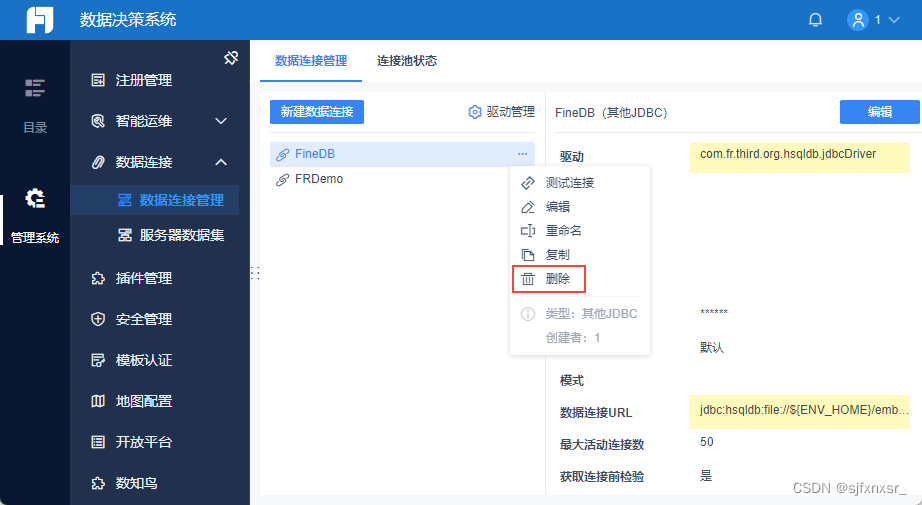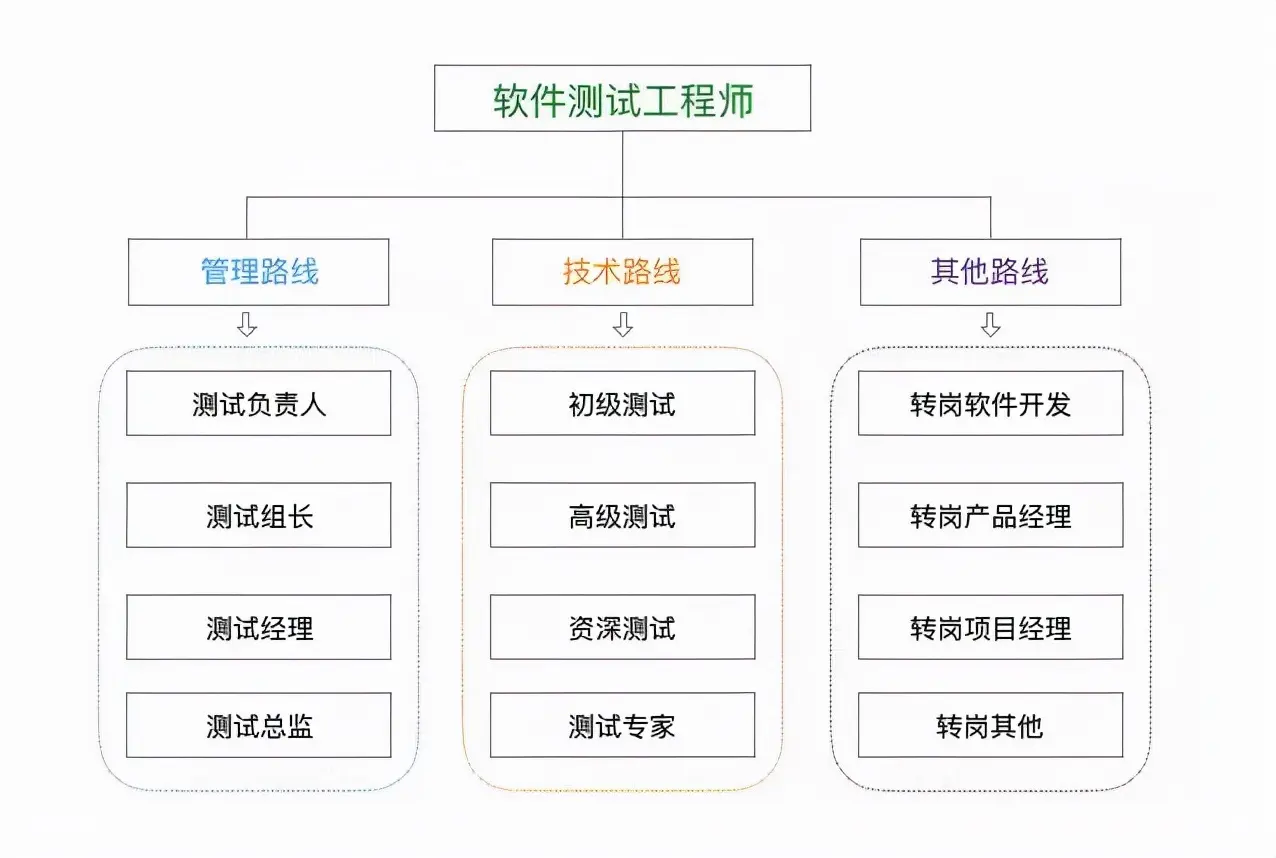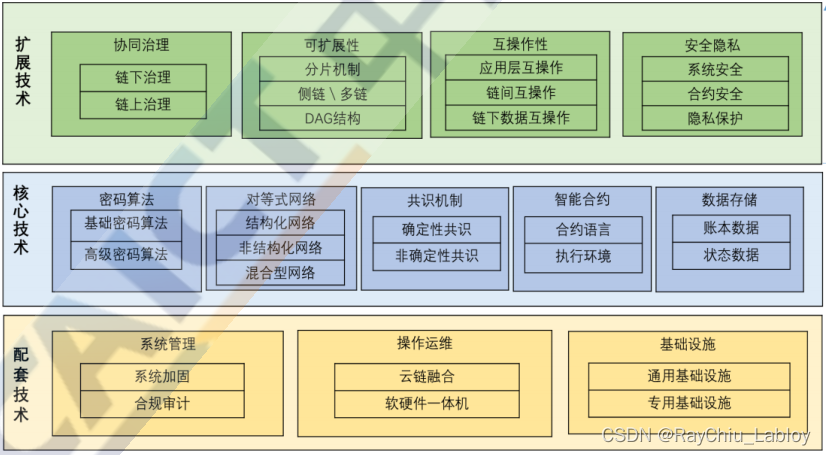作者主页:编程指南针
作者简介:Java领域优质创作者、CSDN博客专家 、掘金特邀作者、多年架构师设计经验、腾讯课堂常驻讲师
主要内容:Java项目、毕业设计、简历模板、学习资料、面试题库、技术互助
收藏点赞不迷路 关注作者有好处
文末获取源码
项目编号:BS-PT-078
前言:
随着计算机应用技术的快速发展,计算机应用技术也逐渐深入到教育领域,给我们带来了教育观念、教育模式、教学方法的变革,尤其在疫情的特殊时期开展的网络教学模式,减少了师生之间面对面的交流机会,因此教师无法及时解答学生学习中遇到的问题,而且教师每年面对的学生都是不同的,很多问题都是重复性的,上一届学生提出的问题极大可能出现在下一届学生上。而网络上的信息杂而多,不能针对性地解决学生的问题,通过建立课程知识库,将老师常年的教学过程中产生的问题及解决方法记录在系统中,学生通过问题关键字进行检索来获取解决方法。这样教师不需要年复一年地回答学生重复提出的问题,极大地减轻了教师的工作量;学生也可以随时随地获得问题解决方法,提高学生学习的积极性。
一,项目简介
开发课程知识库系统,可以将学生在学习过程中遇到的问题以解决方法存入系统,当学生在学习过程中遇到问题时,可以在系统中通过关键字来检索问题对应解决方法,如果在本系统中没有检索到问题的解决方法,可以在系统内发布提问,教师可以进行问题的解答,从而提高学习效率,同时降低教师工作量,解决了大多数同类系统没有教师参与进来,导致学生问题难以解决的问题。
课程知识库系统使用了springboot框架和VUE框架开发,springboot框架简单,简化了配置,减少了开发周期,能有更多的时间进行优化,同时springboot提供maven的极简配置,以及可视化的相关监控功能,比如性能监控,应用的健康程度等;在前端layui框架上,VUE的使用使网站更加简约好看,性能大大提升,使网站运行更加流畅。
考虑到实际生活中在高校课程知识库方面的需要以及对该系统认真的分析,将系统权限按管理员,教师和用户这三类涉及用户划分。
(a) 管理员;管理员使用本系统涉到的功能主要有:首页,个人中心,用户管理,教师管理,课程信息管理,课程章节管理,文章类型管理,博客文章管理,问题提问管理,问题解答管理,课程资源管理,系统管理等功能。管理员用例图如图3-1所示。

图3-1管理员用例图
(b) 教师;教师使用本系统涉到的功能主要有:首页,个人中心,课程信息管理,课程章节管理,问题提问管理,问题解答管理,课程资源管理等功能。教师用例图如图3-2所示。
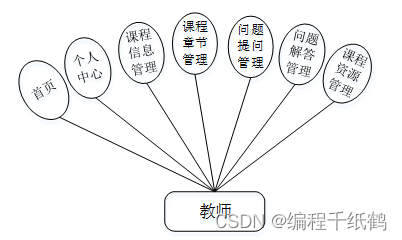
图3-2教师用例图
(c) 用户主要包括首页,个人中心,博客文章管理,问题提问管理,问题解答管理,我的收藏管理等功能。用户用例图如图3-3所示。

图3-3用户用例图
系统整体功能介绍

二,环境介绍
语言环境:Java: jdk1.8
数据库:Mysql: mysql5.7
应用服务器:Tomcat: tomcat8.5.31
开发工具:IDEA或eclipse
后台开发技术:Springboot+Mybatis
前台开发技术:Vue+ElementUI+Nodejs
三,系统展示
5.2.1系统功能模块
高校课程知识库;在系统首页可以查看首页、课程信息、校园资讯、个人中心、后台管理等内容,并进行详细操作,如图5-1所示。

图5-1系统首页界面图
课程章节;在课程章节页面可以查看章节名称,课程编号,课程名称,所属部门,教师工号,教师姓名,开始时间,结束时间,点击次数,章节讲解等内容,并进行问题提问操作,如图5-2所示。

图5-2课程章节界面图
博客文章;在博客文章页面可以查看文章标题,封面图片,文章类型,简述,发布时间,用户账号,用户姓名,文章内容等内容,并进行评论,收藏操作,如图5-3所示。

图5-3博客文章界面图
课程资源;在课程资源页面可以查看资源名称,课程名称,章节名称,上传时间,教师工号,教师姓名,资源文件,资料视频,封面,资料内容等内容,如图5-4所示。

图5-4课程资源界面图
用户注册;在用户注册页面通过填写用户账号,密码,用户姓名,年龄,用户手机等信息进行注册操作,如图5-5所示。

图5-5用户注册界面图
个人中心;在个人中心页面通过填写用户账号,密码,用户姓名,性别,年龄,上传图片,用户手机等信息进行更新信息,还可以根据需要对我的收藏进行详细操作,如图5-6所示。

图5-6个人中心界面图
5.2.2管理员功能模块
管理员进行登录,进入系统前在登录页面根据要求填写用户名和密码,选择角色等信息,点击登录进行登录操作,如图5-7所示。

图5-7管理员登录界面图
管理员登录系统后,可以对首页,个人中心,用户管理,教师管理,课程信息管理,课程章节管理,文章类型管理,博客文章管理,问题提问管理,问题解答管理,课程资源管理,系统管理等进行相应的操作管理,如图5-8所示。

图5-8管理员功能界面图
用户管理;在用户管理页面可以对索引,用户账号,用户姓名,性别,年龄,头像,用户手机等内容进行详情,修改和删除等操作,如图5-9所示。

图5-9用户管理界面图
教师管理;在教师管理页面可以对索引,教师工号,教师姓名,性别,照片,职称,联系电话,教师邮箱等内容进行详情,修改和删除等操作,如图5-10所示。

图5-10教师管理界面图
课程信息管理;在课程信息管理页面可以对索引,课程编号,课程名称,所属部门,教师工号,教师姓名,添加时间等内容进行详情,修改和删除等操作,如图5-11所示。

图5-11课程信息管理界面图
课程章节管理;在课程章节管理页面可以对索引,课程编号,课程名称,章节封面,所属部门,章节名称,教师工号,教师姓名,开始时间,结束时间等内容进行详情,修改和删除等操作,如图5-12所示。

图5-12课程章节管理界面图
博客文章管理;在博客文章管理页面可以对索引,文章标题,文章类型,封面图片,简述,发布时间,用户账号,用户姓名等内容进行详情,修改和删除等操作,如图5-13所示。

图5-13博客文章管理界面图
系统管理;在轮播图管理页面可以对索引,名称,值等内容进行详情,修改等操作,如图5-14所示。

图5-14系统管理界面图
5.2.3用户功能模块
用户登录进入高校课程知识库可以对首页,个人中心,博客文章管理,问题提问管理,问题解答管理,我的收藏管理等进行相应操作,如图5-15所示。

图5-15用户功能界面图
个人中心;在个人信息页面通过填写用户账号,用户姓名,性别,年龄,头像,用户手机等内容对个人信息进行修改操作,如图5-16所示。

图5-16个人中心界面图
博客文章管理;在博客文章管理页面可以对索引,文章标题,文章类型,封面图片,简述,发布时间,用户账号,用户姓名等内容进行详情,查看评论,修改和删除等操作,如图5-17所示。

图5-17博客文章管理界面图
问题提问管理;在问题提问管理页面可以对索引,课程名称,章节名称,教师工号,教师姓名,用户账号,用户姓名,提问时间,问题状态等内容进行详情,修改和删除等操作,如图5-18所示。

图5-18问题提问管理界面图
我的收藏管理;在我的收藏管理页面可以对索引,收藏名称,收藏图片等内容进行详情,删除等操作,如图5-19所示。

图5-19我的收藏管理界面图
5.2.4教师功能模块
教师登录进入高校课程知识库可以对首页,个人中心,课程信息管理,课程章节管理,问题提问管理,问题解答管理,课程资源管理等进行相应操作,如图5-20所示。

图5-20教师功能界面图
课程信息管理;在课程信息管理页面可以对索引,课程编号,课程名称,所属部门,教师工号,教师姓名,添加时间等内容进行详情,添加章节,修改和删除等操作,如图5-21所示。

图5-21课程信息管理界面图
课程章节管理;在课程章节管理页面可以对索引,课程编号,课程名称,章节封面,所属部门,章节名称,教师工号,教师姓名,开始时间,结束时间等内容进行详情,查看评论,课程资源,修改和删除等操作,如图5-22所示。

图5-22课程章节管理界面图
问题提问管理;在问题提问管理页面可以对索引,课程名称,章节名称,教师工号,教师姓名,用户账号,用户姓名,提问时间,问题状态等内容进行详情,解答等操作,如图5-23所示。

图5-23问题提问管理界面图
问题解答管理;在问题解答管理页面可以对索引,课程名称,章节名称,教师工号,教师姓名,用户账号,用户姓名,解答时间等内容进行详情,修改和删除等操作,如图5-24所示。

图5-24问题解答管理界面图
课程资源管理;在课程资源管理页面可以对索引,课程名称,章节名称,资源名称,资料文件,资料视频,上传时间,封面,教师工号,教师姓名等内容进行详情,查看评论,修改和删除等操作,如图5-25所示。

图5-25课程资源管理界面图
四,核心代码展示
package com.controller;import java.text.SimpleDateFormat;
import java.util.ArrayList;
import java.util.Arrays;
import java.util.Calendar;
import java.util.Map;
import java.util.HashMap;
import java.util.Iterator;
import java.util.Date;
import java.util.List;
import javax.servlet.http.HttpServletRequest;import com.utils.ValidatorUtils;
import org.apache.commons.lang3.StringUtils;
import org.springframework.beans.factory.annotation.Autowired;
import org.springframework.transaction.annotation.Transactional;
import org.springframework.format.annotation.DateTimeFormat;
import org.springframework.web.bind.annotation.PathVariable;
import org.springframework.web.bind.annotation.RequestBody;
import org.springframework.web.bind.annotation.RequestMapping;
import org.springframework.web.bind.annotation.RequestParam;
import org.springframework.web.bind.annotation.RestController;
import com.baomidou.mybatisplus.mapper.EntityWrapper;
import com.baomidou.mybatisplus.mapper.Wrapper;
import com.annotation.IgnoreAuth;import com.entity.BokewenzhangEntity;
import com.entity.view.BokewenzhangView;import com.service.BokewenzhangService;
import com.service.TokenService;
import com.utils.PageUtils;
import com.utils.R;
import com.utils.MD5Util;
import com.utils.MPUtil;
import com.utils.CommonUtil;
import java.io.IOException;
import com.service.StoreupService;
import com.entity.StoreupEntity;/*** 博客文章* 后端接口* @author * @email * @date 2022-07-23 18:58:53*/
@RestController
@RequestMapping("/bokewenzhang")
public class BokewenzhangController {@Autowiredprivate BokewenzhangService bokewenzhangService;@Autowiredprivate StoreupService storeupService;/*** 后端列表*/@RequestMapping("/page")public R page(@RequestParam Map<String, Object> params,BokewenzhangEntity bokewenzhang,HttpServletRequest request){String tableName = request.getSession().getAttribute("tableName").toString();if(tableName.equals("yonghu")) {bokewenzhang.setYonghuzhanghao((String)request.getSession().getAttribute("username"));}EntityWrapper<BokewenzhangEntity> ew = new EntityWrapper<BokewenzhangEntity>();PageUtils page = bokewenzhangService.queryPage(params, MPUtil.sort(MPUtil.between(MPUtil.likeOrEq(ew, bokewenzhang), params), params));return R.ok().put("data", page);}/*** 前端列表*/@IgnoreAuth@RequestMapping("/list")public R list(@RequestParam Map<String, Object> params,BokewenzhangEntity bokewenzhang, HttpServletRequest request){EntityWrapper<BokewenzhangEntity> ew = new EntityWrapper<BokewenzhangEntity>();PageUtils page = bokewenzhangService.queryPage(params, MPUtil.sort(MPUtil.between(MPUtil.likeOrEq(ew, bokewenzhang), params), params));return R.ok().put("data", page);}/*** 列表*/@RequestMapping("/lists")public R list( BokewenzhangEntity bokewenzhang){EntityWrapper<BokewenzhangEntity> ew = new EntityWrapper<BokewenzhangEntity>();ew.allEq(MPUtil.allEQMapPre( bokewenzhang, "bokewenzhang")); return R.ok().put("data", bokewenzhangService.selectListView(ew));}/*** 查询*/@RequestMapping("/query")public R query(BokewenzhangEntity bokewenzhang){EntityWrapper< BokewenzhangEntity> ew = new EntityWrapper< BokewenzhangEntity>();ew.allEq(MPUtil.allEQMapPre( bokewenzhang, "bokewenzhang")); BokewenzhangView bokewenzhangView = bokewenzhangService.selectView(ew);return R.ok("查询博客文章成功").put("data", bokewenzhangView);}/*** 后端详情*/@RequestMapping("/info/{id}")public R info(@PathVariable("id") Long id){BokewenzhangEntity bokewenzhang = bokewenzhangService.selectById(id);return R.ok().put("data", bokewenzhang);}/*** 前端详情*/@IgnoreAuth@RequestMapping("/detail/{id}")public R detail(@PathVariable("id") Long id){BokewenzhangEntity bokewenzhang = bokewenzhangService.selectById(id);return R.ok().put("data", bokewenzhang);}/*** 后端保存*/@RequestMapping("/save")public R save(@RequestBody BokewenzhangEntity bokewenzhang, HttpServletRequest request){bokewenzhang.setId(new Date().getTime()+new Double(Math.floor(Math.random()*1000)).longValue());//ValidatorUtils.validateEntity(bokewenzhang);bokewenzhangService.insert(bokewenzhang);return R.ok();}/*** 前端保存*/@RequestMapping("/add")public R add(@RequestBody BokewenzhangEntity bokewenzhang, HttpServletRequest request){bokewenzhang.setId(new Date().getTime()+new Double(Math.floor(Math.random()*1000)).longValue());//ValidatorUtils.validateEntity(bokewenzhang);bokewenzhangService.insert(bokewenzhang);return R.ok();}/*** 修改*/@RequestMapping("/update")@Transactionalpublic R update(@RequestBody BokewenzhangEntity bokewenzhang, HttpServletRequest request){//ValidatorUtils.validateEntity(bokewenzhang);bokewenzhangService.updateById(bokewenzhang);//全部更新return R.ok();}/*** 删除*/@RequestMapping("/delete")public R delete(@RequestBody Long[] ids){bokewenzhangService.deleteBatchIds(Arrays.asList(ids));return R.ok();}/*** 提醒接口*/@RequestMapping("/remind/{columnName}/{type}")public R remindCount(@PathVariable("columnName") String columnName, HttpServletRequest request, @PathVariable("type") String type,@RequestParam Map<String, Object> map) {map.put("column", columnName);map.put("type", type);if(type.equals("2")) {SimpleDateFormat sdf = new SimpleDateFormat("yyyy-MM-dd");Calendar c = Calendar.getInstance();Date remindStartDate = null;Date remindEndDate = null;if(map.get("remindstart")!=null) {Integer remindStart = Integer.parseInt(map.get("remindstart").toString());c.setTime(new Date()); c.add(Calendar.DAY_OF_MONTH,remindStart);remindStartDate = c.getTime();map.put("remindstart", sdf.format(remindStartDate));}if(map.get("remindend")!=null) {Integer remindEnd = Integer.parseInt(map.get("remindend").toString());c.setTime(new Date());c.add(Calendar.DAY_OF_MONTH,remindEnd);remindEndDate = c.getTime();map.put("remindend", sdf.format(remindEndDate));}}Wrapper<BokewenzhangEntity> wrapper = new EntityWrapper<BokewenzhangEntity>();if(map.get("remindstart")!=null) {wrapper.ge(columnName, map.get("remindstart"));}if(map.get("remindend")!=null) {wrapper.le(columnName, map.get("remindend"));}String tableName = request.getSession().getAttribute("tableName").toString();if(tableName.equals("yonghu")) {wrapper.eq("yonghuzhanghao", (String)request.getSession().getAttribute("username"));}int count = bokewenzhangService.selectCount(wrapper);return R.ok().put("count", count);}}
package com.controller;import java.io.File;
import java.io.FileNotFoundException;
import java.io.IOException;
import java.text.SimpleDateFormat;
import java.util.ArrayList;
import java.util.Calendar;
import java.util.Date;
import java.util.HashMap;
import java.util.List;
import java.util.Map;import javax.servlet.http.HttpServletRequest;import org.apache.commons.lang3.StringUtils;
import org.json.JSONObject;
import org.springframework.beans.factory.annotation.Autowired;
import org.springframework.util.ResourceUtils;
import org.springframework.web.bind.annotation.PathVariable;
import org.springframework.web.bind.annotation.RequestBody;
import org.springframework.web.bind.annotation.RequestMapping;
import org.springframework.web.bind.annotation.RequestParam;
import org.springframework.web.bind.annotation.RestController;import com.annotation.IgnoreAuth;
import com.baidu.aip.face.AipFace;
import com.baidu.aip.face.MatchRequest;
import com.baidu.aip.util.Base64Util;
import com.baomidou.mybatisplus.mapper.EntityWrapper;
import com.entity.ConfigEntity;
import com.service.CommonService;
import com.service.ConfigService;
import com.utils.BaiduUtil;
import com.utils.FileUtil;
import com.utils.R;
/*** 通用接口*/
@RestController
public class CommonController{@Autowiredprivate CommonService commonService;private static AipFace client = null;@Autowiredprivate ConfigService configService; /*** 获取table表中的column列表(联动接口)* @param table* @param column* @return*/@IgnoreAuth@RequestMapping("/option/{tableName}/{columnName}")public R getOption(@PathVariable("tableName") String tableName, @PathVariable("columnName") String columnName,String level,String parent) {Map<String, Object> params = new HashMap<String, Object>();params.put("table", tableName);params.put("column", columnName);if(StringUtils.isNotBlank(level)) {params.put("level", level);}if(StringUtils.isNotBlank(parent)) {params.put("parent", parent);}List<String> data = commonService.getOption(params);return R.ok().put("data", data);}/*** 根据table中的column获取单条记录* @param table* @param column* @return*/@IgnoreAuth@RequestMapping("/follow/{tableName}/{columnName}")public R getFollowByOption(@PathVariable("tableName") String tableName, @PathVariable("columnName") String columnName, @RequestParam String columnValue) {Map<String, Object> params = new HashMap<String, Object>();params.put("table", tableName);params.put("column", columnName);params.put("columnValue", columnValue);Map<String, Object> result = commonService.getFollowByOption(params);return R.ok().put("data", result);}/*** 修改table表的sfsh状态* @param table* @param map* @return*/@RequestMapping("/sh/{tableName}")public R sh(@PathVariable("tableName") String tableName, @RequestBody Map<String, Object> map) {map.put("table", tableName);commonService.sh(map);return R.ok();}/*** 获取需要提醒的记录数* @param tableName* @param columnName* @param type 1:数字 2:日期* @param map* @return*/@IgnoreAuth@RequestMapping("/remind/{tableName}/{columnName}/{type}")public R remindCount(@PathVariable("tableName") String tableName, @PathVariable("columnName") String columnName, @PathVariable("type") String type,@RequestParam Map<String, Object> map) {map.put("table", tableName);map.put("column", columnName);map.put("type", type);if(type.equals("2")) {SimpleDateFormat sdf = new SimpleDateFormat("yyyy-MM-dd");Calendar c = Calendar.getInstance();Date remindStartDate = null;Date remindEndDate = null;if(map.get("remindstart")!=null) {Integer remindStart = Integer.parseInt(map.get("remindstart").toString());c.setTime(new Date()); c.add(Calendar.DAY_OF_MONTH,remindStart);remindStartDate = c.getTime();map.put("remindstart", sdf.format(remindStartDate));}if(map.get("remindend")!=null) {Integer remindEnd = Integer.parseInt(map.get("remindend").toString());c.setTime(new Date());c.add(Calendar.DAY_OF_MONTH,remindEnd);remindEndDate = c.getTime();map.put("remindend", sdf.format(remindEndDate));}}int count = commonService.remindCount(map);return R.ok().put("count", count);}/*** 单列求和*/@IgnoreAuth@RequestMapping("/cal/{tableName}/{columnName}")public R cal(@PathVariable("tableName") String tableName, @PathVariable("columnName") String columnName) {Map<String, Object> params = new HashMap<String, Object>();params.put("table", tableName);params.put("column", columnName);Map<String, Object> result = commonService.selectCal(params);return R.ok().put("data", result);}/*** 分组统计*/@IgnoreAuth@RequestMapping("/group/{tableName}/{columnName}")public R group(@PathVariable("tableName") String tableName, @PathVariable("columnName") String columnName) {Map<String, Object> params = new HashMap<String, Object>();params.put("table", tableName);params.put("column", columnName);List<Map<String, Object>> result = commonService.selectGroup(params);SimpleDateFormat sdf = new SimpleDateFormat("yyyy-MM-dd");for(Map<String, Object> m : result) {for(String k : m.keySet()) {if(m.get(k) instanceof Date) {m.put(k, sdf.format((Date)m.get(k)));}}}return R.ok().put("data", result);}/*** (按值统计)*/@IgnoreAuth@RequestMapping("/value/{tableName}/{xColumnName}/{yColumnName}")public R value(@PathVariable("tableName") String tableName, @PathVariable("yColumnName") String yColumnName, @PathVariable("xColumnName") String xColumnName) {Map<String, Object> params = new HashMap<String, Object>();params.put("table", tableName);params.put("xColumn", xColumnName);params.put("yColumn", yColumnName);List<Map<String, Object>> result = commonService.selectValue(params);SimpleDateFormat sdf = new SimpleDateFormat("yyyy-MM-dd");for(Map<String, Object> m : result) {for(String k : m.keySet()) {if(m.get(k) instanceof Date) {m.put(k, sdf.format((Date)m.get(k)));}}}return R.ok().put("data", result);}/*** (按值统计)时间统计类型*/@IgnoreAuth@RequestMapping("/value/{tableName}/{xColumnName}/{yColumnName}/{timeStatType}")public R valueDay(@PathVariable("tableName") String tableName, @PathVariable("yColumnName") String yColumnName, @PathVariable("xColumnName") String xColumnName, @PathVariable("timeStatType") String timeStatType) {Map<String, Object> params = new HashMap<String, Object>();params.put("table", tableName);params.put("xColumn", xColumnName);params.put("yColumn", yColumnName);params.put("timeStatType", timeStatType);List<Map<String, Object>> result = commonService.selectTimeStatValue(params);SimpleDateFormat sdf = new SimpleDateFormat("yyyy-MM-dd");for(Map<String, Object> m : result) {for(String k : m.keySet()) {if(m.get(k) instanceof Date) {m.put(k, sdf.format((Date)m.get(k)));}}}return R.ok().put("data", result);}/*** 人脸比对* * @param face1 人脸1* @param face2 人脸2* @return*/@RequestMapping("/matchFace")@IgnoreAuthpublic R matchFace(String face1, String face2,HttpServletRequest request) {if(client==null) {/*String AppID = configService.selectOne(new EntityWrapper<ConfigEntity>().eq("name", "AppID")).getValue();*/String APIKey = configService.selectOne(new EntityWrapper<ConfigEntity>().eq("name", "APIKey")).getValue();String SecretKey = configService.selectOne(new EntityWrapper<ConfigEntity>().eq("name", "SecretKey")).getValue();String token = BaiduUtil.getAuth(APIKey, SecretKey);if(token==null) {return R.error("请在配置管理中正确配置APIKey和SecretKey");}client = new AipFace(null, APIKey, SecretKey);client.setConnectionTimeoutInMillis(2000);client.setSocketTimeoutInMillis(60000);}JSONObject res = null;try {File path = new File(ResourceUtils.getURL("classpath:static").getPath());if(!path.exists()) {path = new File("");}File upload = new File(path.getAbsolutePath(),"/upload/");File file1 = new File(upload.getAbsolutePath()+"/"+face1);File file2 = new File(upload.getAbsolutePath()+"/"+face2);String img1 = Base64Util.encode(FileUtil.FileToByte(file1));String img2 = Base64Util.encode(FileUtil.FileToByte(file2));MatchRequest req1 = new MatchRequest(img1, "BASE64");MatchRequest req2 = new MatchRequest(img2, "BASE64");ArrayList<MatchRequest> requests = new ArrayList<MatchRequest>();requests.add(req1);requests.add(req2);res = client.match(requests);System.out.println(res.get("result"));} catch (FileNotFoundException e) {e.printStackTrace();return R.error("文件不存在");} catch (IOException e) {e.printStackTrace();} return R.ok().put("score", com.alibaba.fastjson.JSONObject.parse(res.getJSONObject("result").get("score").toString()));}
}
package com.controller;import java.text.SimpleDateFormat;
import java.util.ArrayList;
import java.util.Arrays;
import java.util.Calendar;
import java.util.Map;
import java.util.HashMap;
import java.util.Iterator;
import java.util.Date;
import java.util.List;
import javax.servlet.http.HttpServletRequest;import com.utils.ValidatorUtils;
import org.apache.commons.lang3.StringUtils;
import org.springframework.beans.factory.annotation.Autowired;
import org.springframework.transaction.annotation.Transactional;
import org.springframework.format.annotation.DateTimeFormat;
import org.springframework.web.bind.annotation.PathVariable;
import org.springframework.web.bind.annotation.RequestBody;
import org.springframework.web.bind.annotation.RequestMapping;
import org.springframework.web.bind.annotation.RequestParam;
import org.springframework.web.bind.annotation.RestController;
import com.baomidou.mybatisplus.mapper.EntityWrapper;
import com.baomidou.mybatisplus.mapper.Wrapper;
import com.annotation.IgnoreAuth;import com.entity.JiaoshiEntity;
import com.entity.view.JiaoshiView;import com.service.JiaoshiService;
import com.service.TokenService;
import com.utils.PageUtils;
import com.utils.R;
import com.utils.MD5Util;
import com.utils.MPUtil;
import com.utils.CommonUtil;
import java.io.IOException;/*** 教师* 后端接口* @author * @email * @date 2022-07-23 18:58:53*/
@RestController
@RequestMapping("/jiaoshi")
public class JiaoshiController {@Autowiredprivate JiaoshiService jiaoshiService;@Autowiredprivate TokenService tokenService;/*** 登录*/@IgnoreAuth@RequestMapping(value = "/login")public R login(String username, String password, String captcha, HttpServletRequest request) {JiaoshiEntity user = jiaoshiService.selectOne(new EntityWrapper<JiaoshiEntity>().eq("jiaoshigonghao", username));if(user==null || !user.getMima().equals(password)) {return R.error("账号或密码不正确");}String token = tokenService.generateToken(user.getId(), username,"jiaoshi", "教师" );return R.ok().put("token", token);}/*** 注册*/@IgnoreAuth@RequestMapping("/register")public R register(@RequestBody JiaoshiEntity jiaoshi){//ValidatorUtils.validateEntity(jiaoshi);JiaoshiEntity user = jiaoshiService.selectOne(new EntityWrapper<JiaoshiEntity>().eq("jiaoshigonghao", jiaoshi.getJiaoshigonghao()));if(user!=null) {return R.error("注册用户已存在");}Long uId = new Date().getTime();jiaoshi.setId(uId);jiaoshiService.insert(jiaoshi);return R.ok();}/*** 退出*/@RequestMapping("/logout")public R logout(HttpServletRequest request) {request.getSession().invalidate();return R.ok("退出成功");}/*** 获取用户的session用户信息*/@RequestMapping("/session")public R getCurrUser(HttpServletRequest request){Long id = (Long)request.getSession().getAttribute("userId");JiaoshiEntity user = jiaoshiService.selectById(id);return R.ok().put("data", user);}/*** 密码重置*/@IgnoreAuth@RequestMapping(value = "/resetPass")public R resetPass(String username, HttpServletRequest request){JiaoshiEntity user = jiaoshiService.selectOne(new EntityWrapper<JiaoshiEntity>().eq("jiaoshigonghao", username));if(user==null) {return R.error("账号不存在");}user.setMima("123456");jiaoshiService.updateById(user);return R.ok("密码已重置为:123456");}/*** 后端列表*/@RequestMapping("/page")public R page(@RequestParam Map<String, Object> params,JiaoshiEntity jiaoshi,HttpServletRequest request){EntityWrapper<JiaoshiEntity> ew = new EntityWrapper<JiaoshiEntity>();PageUtils page = jiaoshiService.queryPage(params, MPUtil.sort(MPUtil.between(MPUtil.likeOrEq(ew, jiaoshi), params), params));return R.ok().put("data", page);}/*** 前端列表*/@IgnoreAuth@RequestMapping("/list")public R list(@RequestParam Map<String, Object> params,JiaoshiEntity jiaoshi, HttpServletRequest request){EntityWrapper<JiaoshiEntity> ew = new EntityWrapper<JiaoshiEntity>();PageUtils page = jiaoshiService.queryPage(params, MPUtil.sort(MPUtil.between(MPUtil.likeOrEq(ew, jiaoshi), params), params));return R.ok().put("data", page);}/*** 列表*/@RequestMapping("/lists")public R list( JiaoshiEntity jiaoshi){EntityWrapper<JiaoshiEntity> ew = new EntityWrapper<JiaoshiEntity>();ew.allEq(MPUtil.allEQMapPre( jiaoshi, "jiaoshi")); return R.ok().put("data", jiaoshiService.selectListView(ew));}/*** 查询*/@RequestMapping("/query")public R query(JiaoshiEntity jiaoshi){EntityWrapper< JiaoshiEntity> ew = new EntityWrapper< JiaoshiEntity>();ew.allEq(MPUtil.allEQMapPre( jiaoshi, "jiaoshi")); JiaoshiView jiaoshiView = jiaoshiService.selectView(ew);return R.ok("查询教师成功").put("data", jiaoshiView);}/*** 后端详情*/@RequestMapping("/info/{id}")public R info(@PathVariable("id") Long id){JiaoshiEntity jiaoshi = jiaoshiService.selectById(id);return R.ok().put("data", jiaoshi);}/*** 前端详情*/@IgnoreAuth@RequestMapping("/detail/{id}")public R detail(@PathVariable("id") Long id){JiaoshiEntity jiaoshi = jiaoshiService.selectById(id);return R.ok().put("data", jiaoshi);}/*** 后端保存*/@RequestMapping("/save")public R save(@RequestBody JiaoshiEntity jiaoshi, HttpServletRequest request){jiaoshi.setId(new Date().getTime()+new Double(Math.floor(Math.random()*1000)).longValue());//ValidatorUtils.validateEntity(jiaoshi);JiaoshiEntity user = jiaoshiService.selectOne(new EntityWrapper<JiaoshiEntity>().eq("jiaoshigonghao", jiaoshi.getJiaoshigonghao()));if(user!=null) {return R.error("用户已存在");}jiaoshi.setId(new Date().getTime());jiaoshiService.insert(jiaoshi);return R.ok();}/*** 前端保存*/@RequestMapping("/add")public R add(@RequestBody JiaoshiEntity jiaoshi, HttpServletRequest request){jiaoshi.setId(new Date().getTime()+new Double(Math.floor(Math.random()*1000)).longValue());//ValidatorUtils.validateEntity(jiaoshi);JiaoshiEntity user = jiaoshiService.selectOne(new EntityWrapper<JiaoshiEntity>().eq("jiaoshigonghao", jiaoshi.getJiaoshigonghao()));if(user!=null) {return R.error("用户已存在");}jiaoshi.setId(new Date().getTime());jiaoshiService.insert(jiaoshi);return R.ok();}/*** 修改*/@RequestMapping("/update")@Transactionalpublic R update(@RequestBody JiaoshiEntity jiaoshi, HttpServletRequest request){//ValidatorUtils.validateEntity(jiaoshi);jiaoshiService.updateById(jiaoshi);//全部更新return R.ok();}/*** 删除*/@RequestMapping("/delete")public R delete(@RequestBody Long[] ids){jiaoshiService.deleteBatchIds(Arrays.asList(ids));return R.ok();}/*** 提醒接口*/@RequestMapping("/remind/{columnName}/{type}")public R remindCount(@PathVariable("columnName") String columnName, HttpServletRequest request, @PathVariable("type") String type,@RequestParam Map<String, Object> map) {map.put("column", columnName);map.put("type", type);if(type.equals("2")) {SimpleDateFormat sdf = new SimpleDateFormat("yyyy-MM-dd");Calendar c = Calendar.getInstance();Date remindStartDate = null;Date remindEndDate = null;if(map.get("remindstart")!=null) {Integer remindStart = Integer.parseInt(map.get("remindstart").toString());c.setTime(new Date()); c.add(Calendar.DAY_OF_MONTH,remindStart);remindStartDate = c.getTime();map.put("remindstart", sdf.format(remindStartDate));}if(map.get("remindend")!=null) {Integer remindEnd = Integer.parseInt(map.get("remindend").toString());c.setTime(new Date());c.add(Calendar.DAY_OF_MONTH,remindEnd);remindEndDate = c.getTime();map.put("remindend", sdf.format(remindEndDate));}}Wrapper<JiaoshiEntity> wrapper = new EntityWrapper<JiaoshiEntity>();if(map.get("remindstart")!=null) {wrapper.ge(columnName, map.get("remindstart"));}if(map.get("remindend")!=null) {wrapper.le(columnName, map.get("remindend"));}int count = jiaoshiService.selectCount(wrapper);return R.ok().put("count", count);}}
五,项目总结
高校知识库主要解决学生自主学习过程中的问题答疑,根据系统用户类型主要分为三个角色:管理员角色、教师角色、学生角色,每个角色的功能有所不同,各角色功能如图1所示。
管理员角色的用户可以对学生信息及教师信息进行管理,包括新增账号,删除账号,重置密码等功能,并为不同的角色分配权限。
拥有教师角色的用户可以进行问题的管理,包括增、删、改、查等操作,并进行问题的解答,以及对所教课程进行管理,方便对问题进行课程分类,对系统内没有的课程可以添加,非自身添加的课程不允许修改和删除,保护其他教师课程信息的准确性。
拥有学生角色的用户可以进行问题检索,通过选择课程名称来筛选出该课程已有的所有问题,输入问题关键字来缩小自身问题的范围。学生还可以进行提问,当在系统中未查询到答案时,可以发布新的问题,问题进入问题库,等老师解答,然后学生还可以对问题进行管理,修改删除等,并查看问题是否解答等功能。