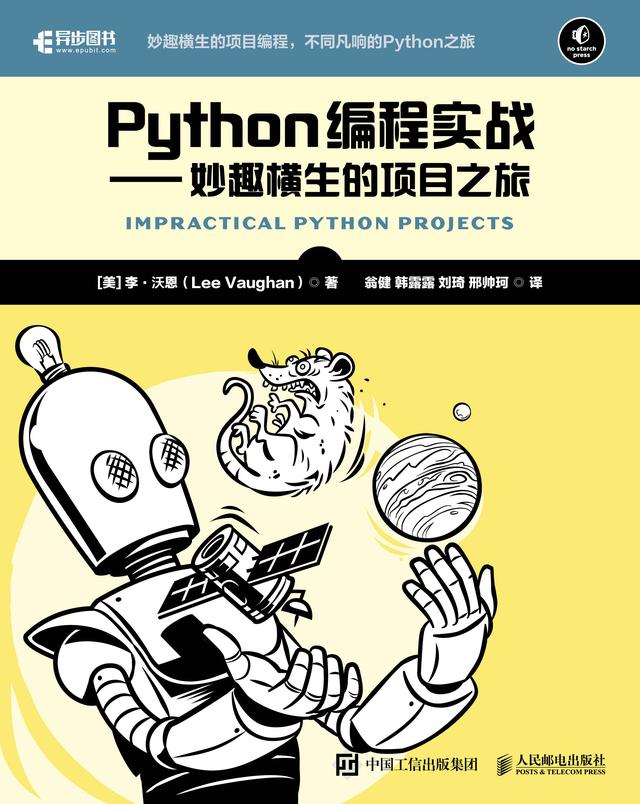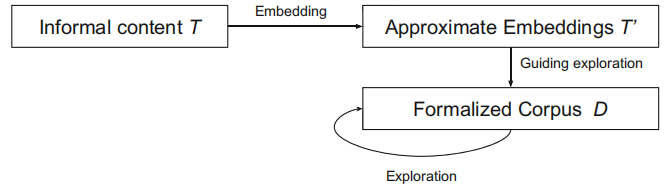Spring Boot中的度量指标及使用方法
简介
Spring Boot是目前流行的Java后端框架之一,它提供了许多有用的功能,其中包括度量指标。度量指标可以帮助我们监测应用程序的性能、稳定性和可靠性,以便及时发现并解决问题。本文将介绍Spring Boot中的度量指标及其使用方法,以帮助开发人员更好地监测应用程序的运行情况。

度量指标介绍
Spring Boot中的度量指标是通过Micrometer库实现的。Micrometer是一个通用的度量库,它提供了一个统一的度量API,可以与多个监测系统集成,例如Prometheus、Graphite等。Micrometer定义了一组通用的度量指标类型,包括计数器、计时器、直方图和分布式摘要。下面是这些度量指标的简单介绍:
计数器
计数器是一种度量指标,用于记录某个事件发生的次数。例如,我们可以使用计数器来记录每个HTTP请求的次数。
计时器
计时器是一种度量指标,用于记录某个操作的持续时间。例如,我们可以使用计时器来记录每个HTTP请求的响应时间。
直方图
直方图是一种度量指标,用于记录一组样本的分布情况。例如,我们可以使用直方图来记录每个HTTP请求的响应时间分布情况。
分布式摘要
分布式摘要是一种度量指标,用于记录一组样本的统计信息,例如平均值、中位数、标准差等。例如,我们可以使用分布式摘要来记录每个HTTP请求的响应时间的平均值、中位数和标准差等统计信息。
度量指标使用
Spring Boot中的度量指标是非常易于使用的。我们只需要在pom.xml文件中添加Micrometer库的依赖,Spring Boot会自动配置度量指标。下面是一个简单的例子:
<dependency><groupId>io.micrometer</groupId><artifactId>micrometer-core</artifactId><version>1.7.0</version>
</dependency>
计数器使用
在Spring Boot中使用计数器非常简单。我们只需要使用@Counted注解即可。例如,下面的代码演示了如何使用@Counted注解记录HTTP请求的次数:
@RestController
public class MyController {@Autowiredprivate Counter httpRequestsCounter;@RequestMapping("/")@Counted(value = "http_requests", description = "HTTP requests count")public String handleRequest() {httpRequestsCounter.increment();return "Hello World!";}
}
计时器使用
在Spring Boot中使用计时器也非常简单。我们只需要使用@Timed注解即可。例如,下面的代码演示了如何使用@Timed注解记录HTTP请求的响应时间:
@RestController
public class MyController {@Autowiredprivate Timer httpRequestsTimer;@RequestMapping("/")@Timed(value = "http_request_duration", description = "HTTP request duration")public String handleRequest() {Timer.Sample sample = Timer.start();try {return "Hello World!";} finally {sample.stop(httpRequestsTimer);}}
}
直方图使用
在Spring Boot中使用直方图也非常简单。我们只需要使用@Histogram注解即可。例如,下面的代码演示了如何使用@Histogram注解记录HTTP请求的响应时间分布情况:
@RestController
public class MyController {@Autowiredprivate DistributionSummary httpRequestsHistogram;@RequestMapping("/")@Histogram(value = "http_request_duration_histogram", description = "HTTP request duration histogram")public String handleRequest() {long startTime = System.nanoTime();try {return "Hello World!";} finally {long duration = System.nanoTime() - startTime;httpRequestsHistogram.record(duration);}}
}
分布式摘要使用
在Spring Boot中使用分布式摘要也非常简单。我们只需要使用@Summary注解即可。例如,下面的代码演示了如何使用@Summary注解记录HTTP请求的响应时间的平均值、中位数和标准差等统计信息:
@RestController
public class MyController {@Autowiredprivate DistributionSummary httpRequestsSummary;@RequestMapping("/")@Summary(value = "http_request_duration_summary", description = "HTTP request duration summary")public String handleRequest() {long startTime = System.nanoTime();try {return "Hello World!";} finally {long duration = System.nanoTime() - startTime;httpRequestsSummary.record(duration);}}
}
总结
本文介绍了Spring Boot中的度量指标及其使用方法。度量指标可以帮助我们监测应用程序的性能、稳定性和可靠性,以便及时发现并解决问题。在Spring Boot中,我们可以使用Micrometer库来实现度量指标,并且使用非常简单。通过本文的介绍,希望读者能够更好地了解和使用Spring Boot中的度量指标,以提高应用程序的可靠性和性能。