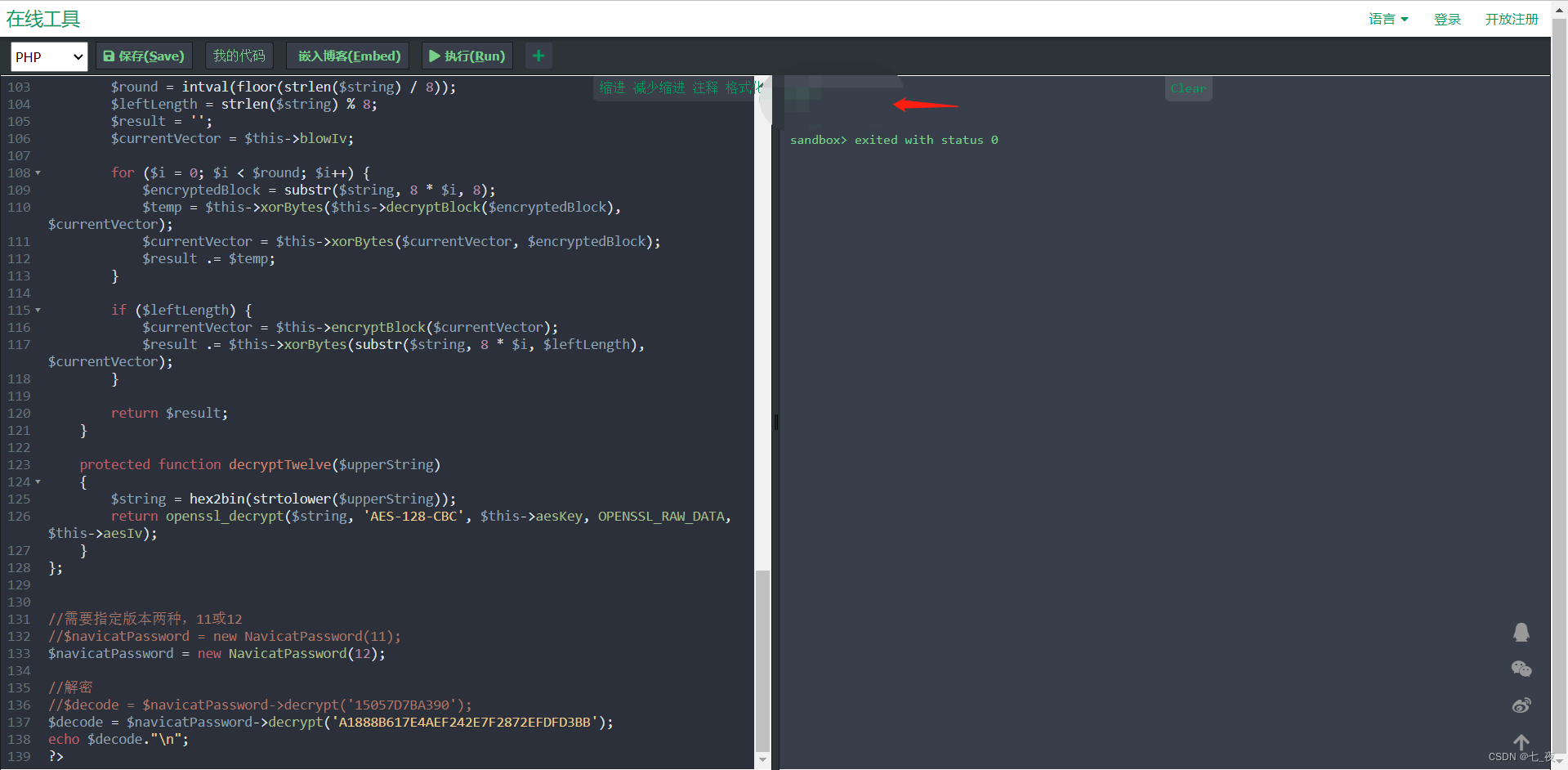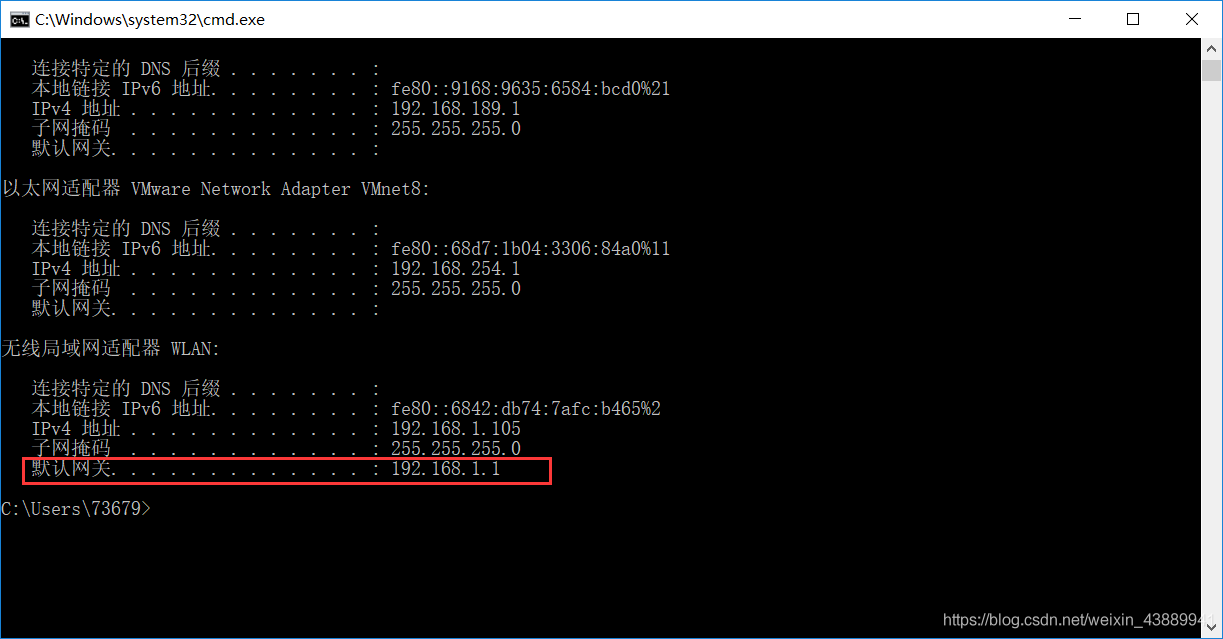- 第一步:
导出链接,导出连接获取到 connections.ncx 文件
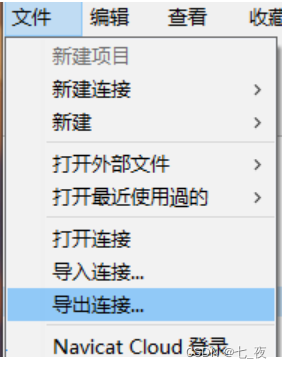
这里需要勾选 导出密码!!! 不然导出的文件里不包含加密的密码
- 第二步:
找到加密密码,进行破解
在导出的connections.ncx文件中找到password,然后复制出来
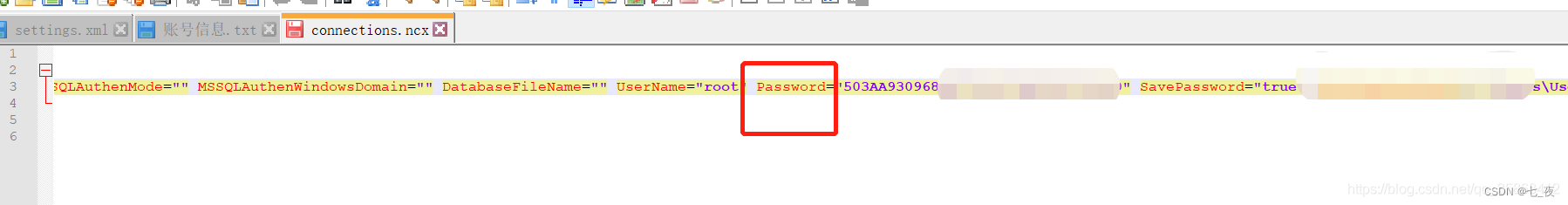
- 第三步
打开这个网址:代码在线运行 - 在线工具 (tool.lu) 将如下代码复制进去,
<?php
class NavicatPassword
{protected $version = 0;protected $aesKey = 'libcckeylibcckey';protected $aesIv = 'libcciv libcciv ';protected $blowString = '3DC5CA39';protected $blowKey = null;protected $blowIv = null;public function __construct($version = 12){$this->version = $version;$this->blowKey = sha1('3DC5CA39', true);$this->blowIv = hex2bin('d9c7c3c8870d64bd');}public function encrypt($string){$result = FALSE;switch ($this->version) {case 11:$result = $this->encryptEleven($string);break;case 12:$result = $this->encryptTwelve($string);break;default:break;}return $result;}protected function encryptEleven($string){$round = intval(floor(strlen($string) / 8));$leftLength = strlen($string) % 8;$result = '';$currentVector = $this->blowIv;for ($i = 0; $i < $round; $i++) {$temp = $this->encryptBlock($this->xorBytes(substr($string, 8 * $i, 8), $currentVector));$currentVector = $this->xorBytes($currentVector, $temp);$result .= $temp;}if ($leftLength) {$currentVector = $this->encryptBlock($currentVector);$result .= $this->xorBytes(substr($string, 8 * $i, $leftLength), $currentVector);}return strtoupper(bin2hex($result));}protected function encryptBlock($block){return openssl_encrypt($block, 'BF-ECB', $this->blowKey, OPENSSL_RAW_DATA|OPENSSL_NO_PADDING);}protected function decryptBlock($block){return openssl_decrypt($block, 'BF-ECB', $this->blowKey, OPENSSL_RAW_DATA|OPENSSL_NO_PADDING);}protected function xorBytes($str1, $str2){$result = '';for ($i = 0; $i < strlen($str1); $i++) {$result .= chr(ord($str1[$i]) ^ ord($str2[$i]));}return $result;}protected function encryptTwelve($string){$result = openssl_encrypt($string, 'AES-128-CBC', $this->aesKey, OPENSSL_RAW_DATA, $this->aesIv);return strtoupper(bin2hex($result));}public function decrypt($string){$result = FALSE;switch ($this->version) {case 11:$result = $this->decryptEleven($string);break;case 12:$result = $this->decryptTwelve($string);break;default:break;}return $result;}protected function decryptEleven($upperString){$string = hex2bin(strtolower($upperString));$round = intval(floor(strlen($string) / 8));$leftLength = strlen($string) % 8;$result = '';$currentVector = $this->blowIv;for ($i = 0; $i < $round; $i++) {$encryptedBlock = substr($string, 8 * $i, 8);$temp = $this->xorBytes($this->decryptBlock($encryptedBlock), $currentVector);$currentVector = $this->xorBytes($currentVector, $encryptedBlock);$result .= $temp;}if ($leftLength) {$currentVector = $this->encryptBlock($currentVector);$result .= $this->xorBytes(substr($string, 8 * $i, $leftLength), $currentVector);}return $result;}protected function decryptTwelve($upperString){$string = hex2bin(strtolower($upperString));return openssl_decrypt($string, 'AES-128-CBC', $this->aesKey, OPENSSL_RAW_DATA, $this->aesIv);}
};//需要指定版本两种,11或12
//$navicatPassword = new NavicatPassword(11);
//这里我指定的12的版本,原先指定的11,执行之后的密码是乱码
$navicatPassword = new NavicatPassword(12);//解密
//$decode = $navicatPassword->decrypt('15057D7BA390');
$decode = $navicatPassword->decrypt('复制出来的密码');
echo $decode."\n";
?>- 第四步
指定版本11或12
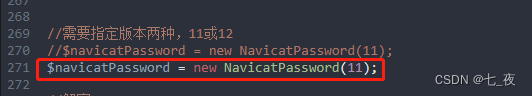
- 第五步
粘贴第二步加密密码
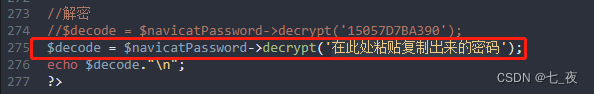
- 第六步
点击在线运行工具执行按钮,解密成功,在右侧查看解密后的密码