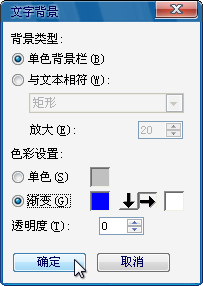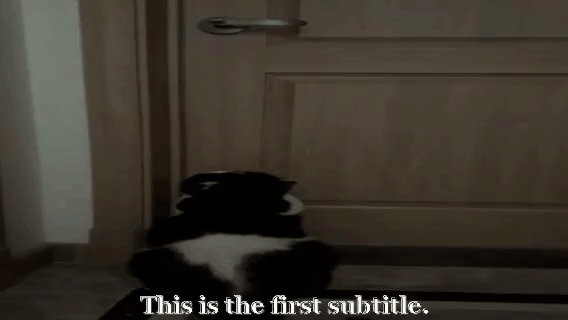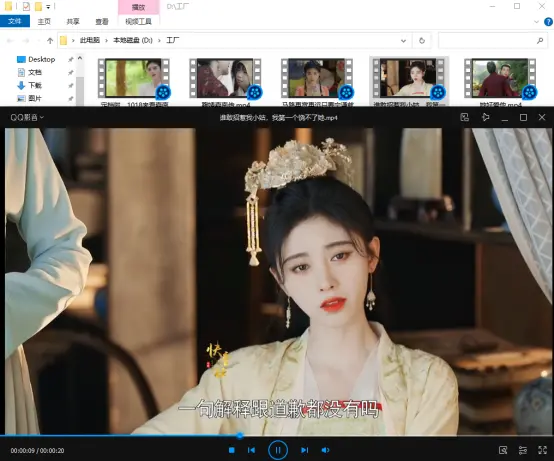本文建议阅读时间 8 min
在平常调试代码时,需要对视频添加一些文字说明,下面使用 Python 的 OpenCV 和 PIL 对一个视频进行添加文字。
对于加在视频中的文字的字体是可以根据喜好选择的,使用 Windows 系统的朋友可以在 C:\Windows\Fonts 下获取更多字体,拷贝然后将其放在程序的目录下即可
Windows 中的字体
实现代码import cv2
from PIL import Image, ImageDraw, ImageFont
import numpy as np
cap = cv2.VideoCapture('video.avi') # 读取视频
# Define the codec and create VideoWriter object
fourcc = cv2.VideoWriter_fourcc(*'XVID')
out = cv2.VideoWriter('output.avi', fourcc, 20.0, (640,360)) # 输出视频参数设置
while(cap.isOpened()):
ret, frame = cap.read()
if ret == True:
# 在 frame 上显示一些信息
img_PIL = Image.fromarray(frame[..., ::-1]) # 转成 array
font = ImageFont.truetype('STZHONGS.TTF', 40) # 字体设置,Windows系统可以在 "C:\Windows\Fonts" 下查找
text1 = "机器视觉CV"
text2 = "