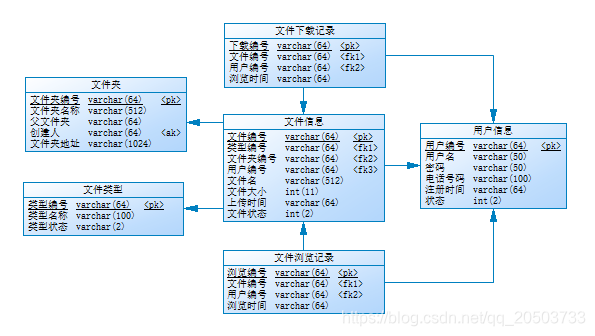文末获取源码
开发语言:Java
框架:springboot
JDK版本:JDK1.8
服务器:tomcat7
数据库:mysql 5.7/8.0
数据库工具:Navicat11
开发软件:eclipse/myeclipse/idea
Maven包:Maven3.3.9
浏览器:谷歌浏览器
一、前言介绍
随着科学技术的飞速发展,社会的方方面面、各行各业都在努力与现代的先进技术接轨,通过科技手段来提高自身的优势,在线文档管理当然也不能排除在外。在线文档管理系统是以实际运用为开发背景,运用软件工程原理和开发方法,采用springboot,框架构建的一个管理系统。整个开发过程首先对软件系统进行需求分析,得出系统的主要功能。接着对系统进行总体设计和详细设计。总体设计主要包括系统功能设计、系统总体结构设计、系统数据结构设计和系统安全设计等;详细设计主要包括系统数据库访问的实现,主要功能模块的具体实现,模块实现关键代码等。最后对系统进行功能测试,并对测试结果进行分析总结,得出系统中存在的不足及需要改进的地方,为以后的系统维护提供了方便,同时也为今后开发类似系统提供了借鉴和帮助。这种个性化的在线文档管理特别注重交互协调与管理的相互配合,激发了管理人员的创造性与主动性,对在线文档管理而言非常有利。
本在线文档管理系统采用的数据库是Mysql,使用springboot,框架开发。在设计过程中,充分保证了系统代码的良好可读性、实用性、易扩展性、通用性、便于后期维护、操作方便以及页面简洁等特点。
二、系统结构
在线文档管理系统结构图,如图所示。
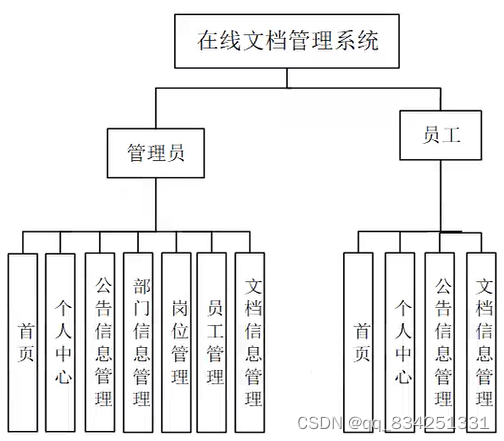
三、管理员功能模块
3.1登录页面
管理员登录通过填写注册时输入的用户名密码角色进行登录如图所示。

3.2首页
管理员登录进入在线文档管理系统可以查看首页、个人中心、公告信息管理、部门信息管理、岗位管理、员工管理、文档信息管理等信息。如图所示。
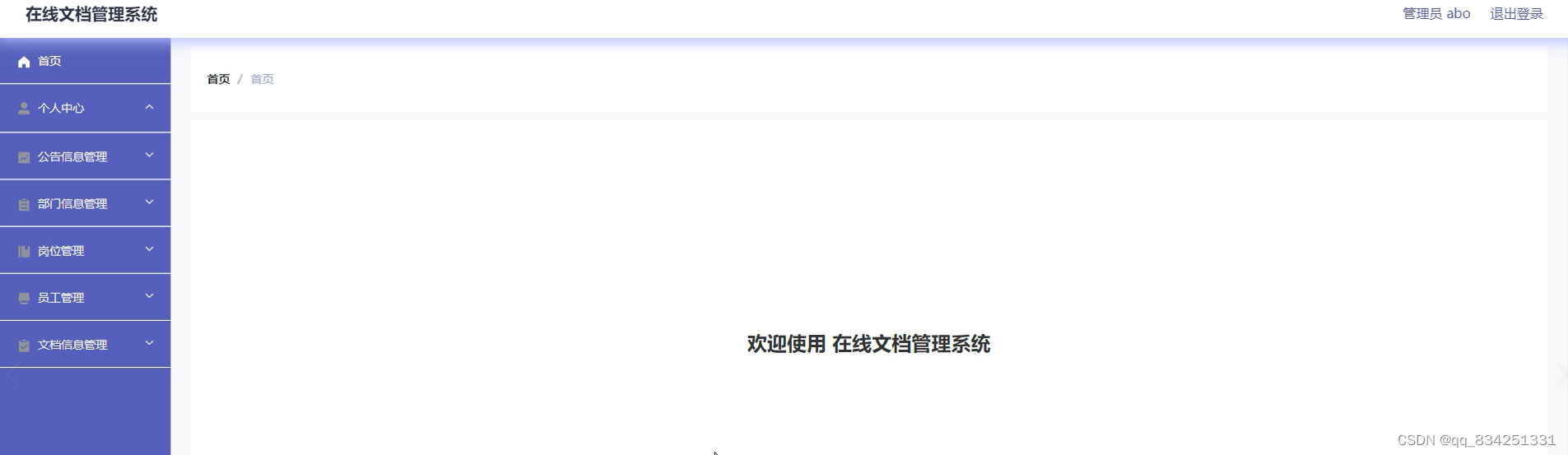
3.3公告信息管理
管理员在公告信息管理页面中通过查看公告标题、图片、发布日期、内容等信息进行详情、修改、删除操作,如图 所示。
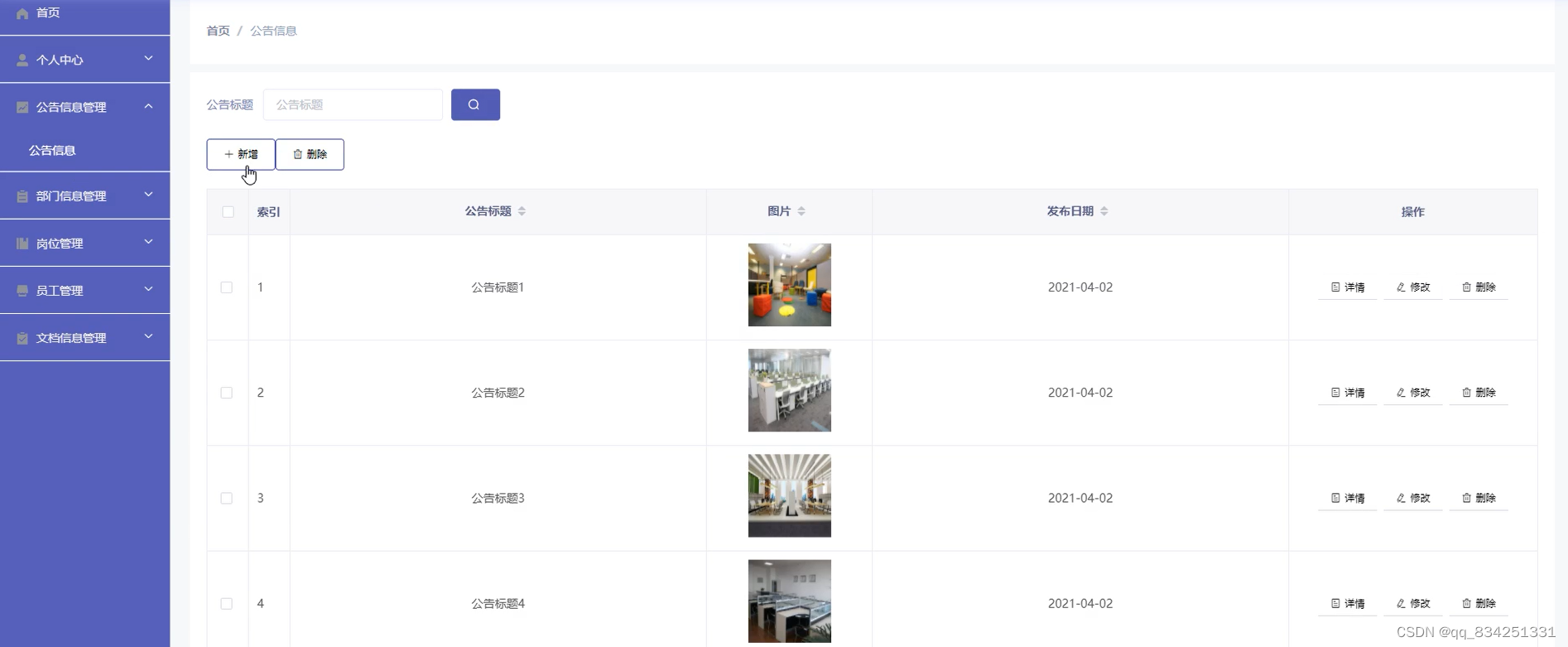
3.4部门信息管理
管理员在部门信息管理页面中可以查看部门、人数、等信息,并可根据需要对部门信息进行详情、修改或删除等操作,如图所示。
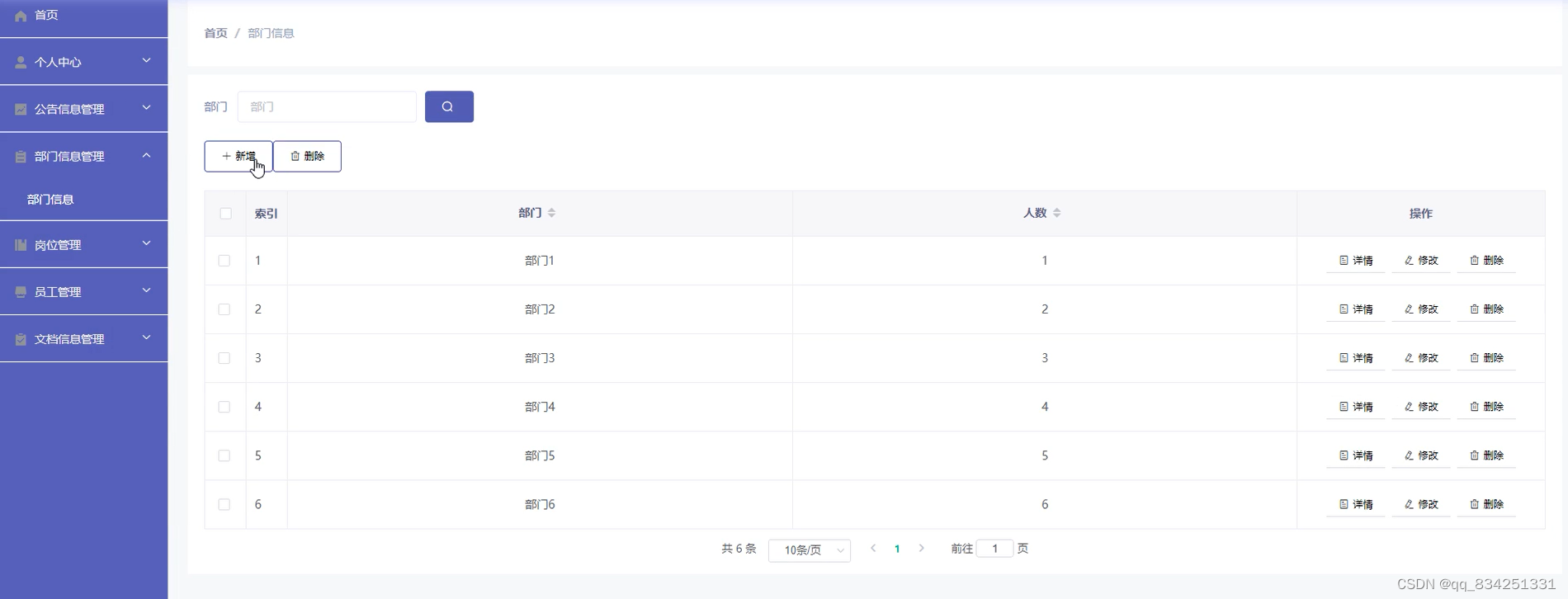
3.5员工管理
管理员在员工管理页面中可以查看员工工号、员工姓名、性别、头像、姓名、部门、岗位、年龄、手机、邮箱、身份证等信息,并可根据需要对员工信息进行详情、修改或删除等操作,如图所示。
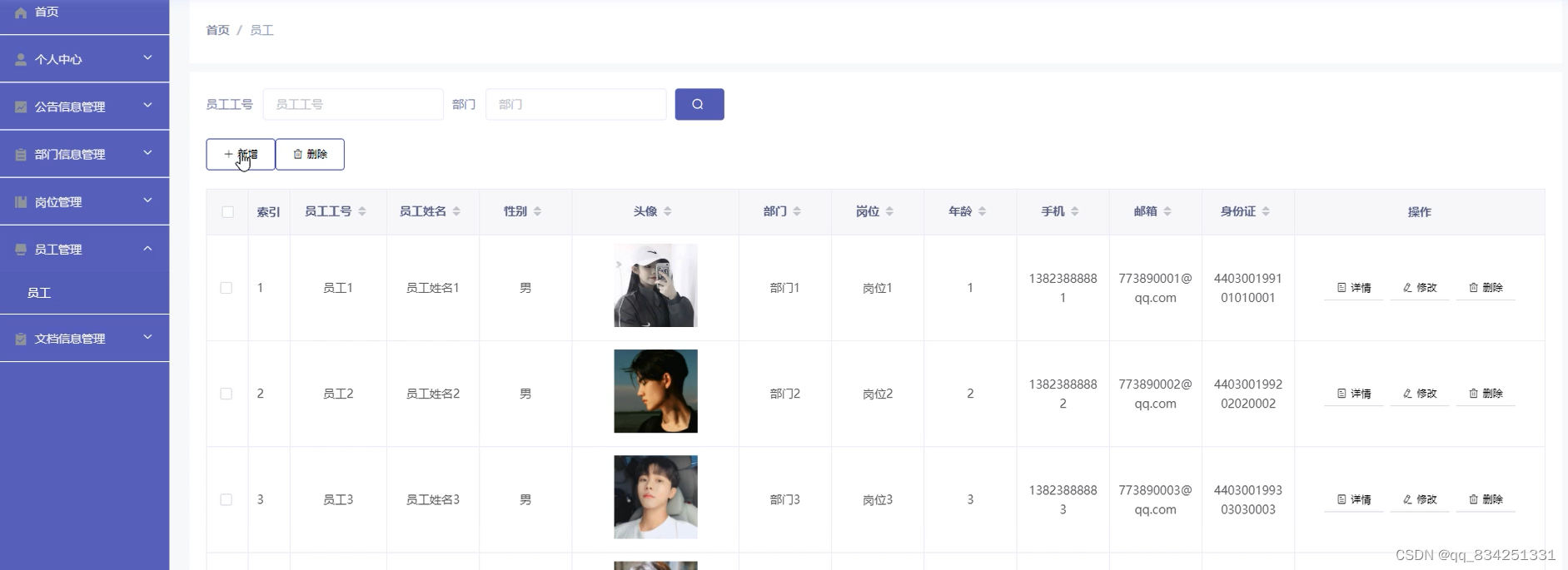
3.6文档信息管理
管理员在文档信息管理页面中可以查看文档名称、类型、文档介绍、附件、发布日期等内容,并且根据需要对文档信息进行详情、修改或删除等详细操作,如图所示。
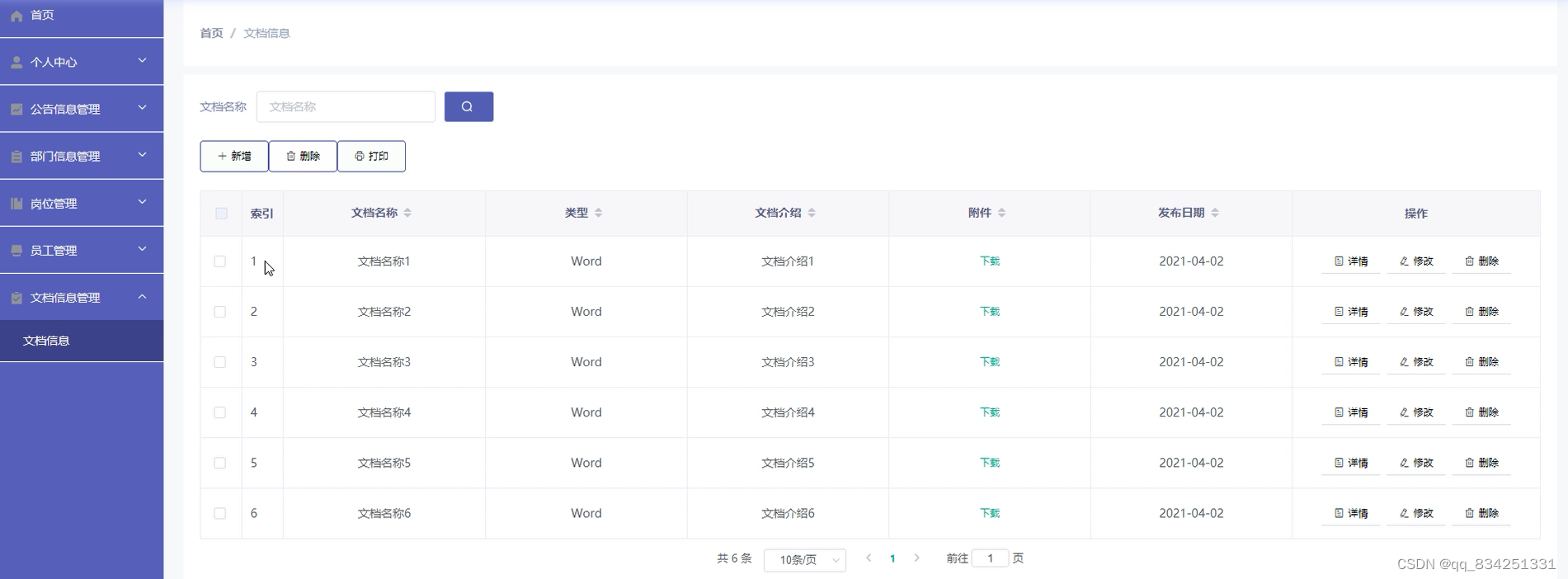
四、员工功能模块
4.1首页
登录,员工登录,员工通过登陆页面填写员工工号、密码进行登陆,员工登录进入在线文档管理系统可以查看首页、个人中心、公告信息管理、文档信息管理等内容。如图所示。

4.2个人中心
员工在个人信息页面中进行查看编辑员工工号、员工姓名、性别、头像、姓名、部门、岗位、年龄、手机、邮箱、身份证,进行修改操作,如图所示。
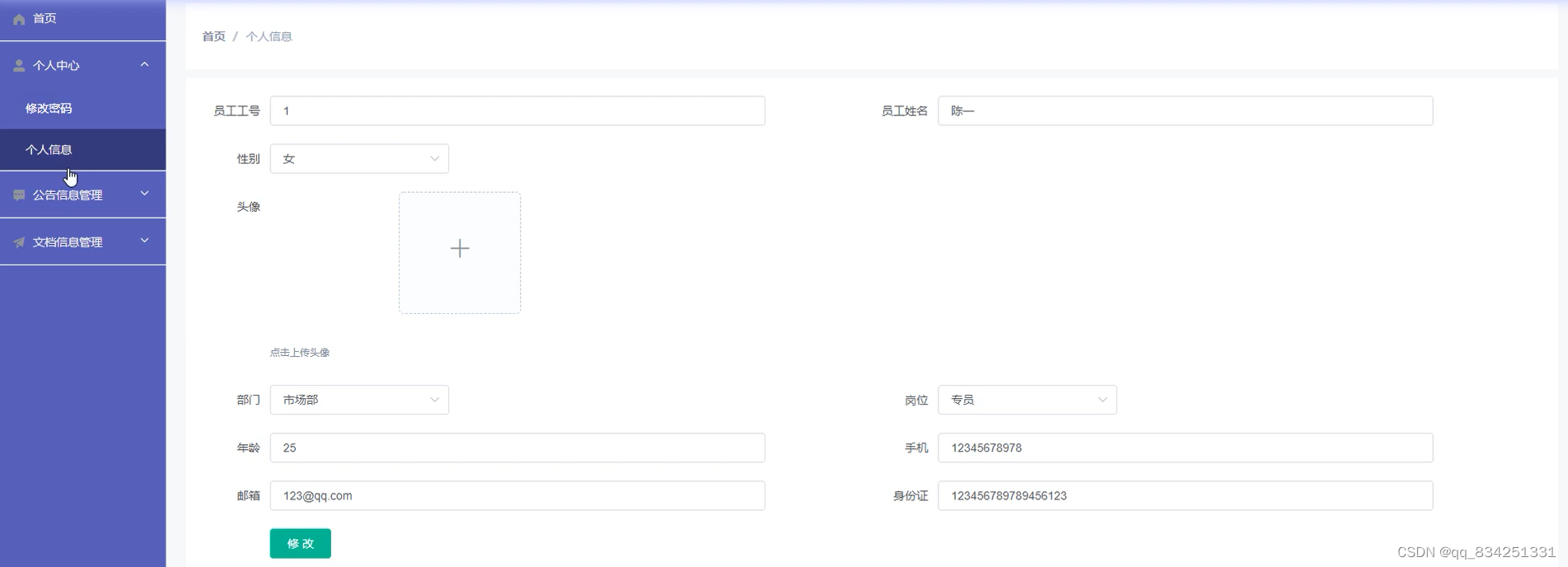
4.3文档信息管理
员工在文档信息管理页面中可以查看文档名称、类型、文档介绍、附件、发布日期等信息内容,并且根据需要对文档信息进行下载、详情查看,如图所示。

五、部分核心代码
/*** 上传文件映射表*/
@RestController
@RequestMapping("file")
@SuppressWarnings({"unchecked","rawtypes"})
public class FileController{@Autowiredprivate ConfigService configService;/*** 上传文件*/@RequestMapping("/upload")public R upload(@RequestParam("file") MultipartFile file,String type) throws Exception {if (file.isEmpty()) {throw new EIException("上传文件不能为空");}String fileExt = file.getOriginalFilename().substring(file.getOriginalFilename().lastIndexOf(".")+1);File path = new File(ResourceUtils.getURL("classpath:static").getPath());if(!path.exists()) {path = new File("");}File upload = new File(path.getAbsolutePath(),"/upload/");if(!upload.exists()) {upload.mkdirs();}String fileName = new Date().getTime()+"."+fileExt;File dest = new File(upload.getAbsolutePath()+"/"+fileName);file.transferTo(dest);/*** 如果使用idea或者eclipse重启项目,发现之前上传的图片或者文件丢失,将下面一行代码注释打开* 请将以下的"D:\\springbootq33sd\\src\\main\\resources\\static\\upload"替换成你本地项目的upload路径,* 并且项目路径不能存在中文、空格等特殊字符*/
// FileUtils.copyFile(dest, new File("D:\\springbootq33sd\\src\\main\\resources\\static\\upload"+"/"+fileName)); /**修改了路径以后请将该行最前面的//注释去掉**/if(StringUtils.isNotBlank(type) && type.equals("1")) {ConfigEntity configEntity = configService.selectOne(new EntityWrapper<ConfigEntity>().eq("name", "faceFile"));if(configEntity==null) {configEntity = new ConfigEntity();configEntity.setName("faceFile");configEntity.setValue(fileName);} else {configEntity.setValue(fileName);}configService.insertOrUpdate(configEntity);}return R.ok().put("file", fileName);}/*** 下载文件*/@IgnoreAuth@RequestMapping("/download")public ResponseEntity<byte[]> download(@RequestParam String fileName) {try {File path = new File(ResourceUtils.getURL("classpath:static").getPath());if(!path.exists()) {path = new File("");}File upload = new File(path.getAbsolutePath(),"/upload/");if(!upload.exists()) {upload.mkdirs();}File file = new File(upload.getAbsolutePath()+"/"+fileName);if(file.exists()){/*if(!fileService.canRead(file, SessionManager.getSessionUser())){getResponse().sendError(403);}*/HttpHeaders headers = new HttpHeaders();headers.setContentType(MediaType.APPLICATION_OCTET_STREAM); headers.setContentDispositionFormData("attachment", fileName); return new ResponseEntity<byte[]>(FileUtils.readFileToByteArray(file),headers, HttpStatus.CREATED);}} catch (IOException e) {e.printStackTrace();}return new ResponseEntity<byte[]>(HttpStatus.INTERNAL_SERVER_ERROR);}}
RestController
@RequestMapping("/kechengchengji")
public class KechengchengjiController {@Autowiredprivate KechengchengjiService kechengchengjiService;/*** 后端列表*/@RequestMapping("/page")public R page(@RequestParam Map<String, Object> params,KechengchengjiEntity kechengchengji,HttpServletRequest request){String tableName = request.getSession().getAttribute("tableName").toString();if(tableName.equals("jiaoshi")) {kechengchengji.setJiaoshizhanghao((String)request.getSession().getAttribute("username"));}if(tableName.equals("xuesheng")) {kechengchengji.setXuehao((String)request.getSession().getAttribute("username"));}EntityWrapper<KechengchengjiEntity> ew = new EntityWrapper<KechengchengjiEntity>();PageUtils page = kechengchengjiService.queryPage(params, MPUtil.sort(MPUtil.between(MPUtil.likeOrEq(ew, kechengchengji), params), params));return R.ok().put("data", page);}/*** 前端列表*/@IgnoreAuth@RequestMapping("/list")public R list(@RequestParam Map<String, Object> params,KechengchengjiEntity kechengchengji, HttpServletRequest request){EntityWrapper<KechengchengjiEntity> ew = new EntityWrapper<KechengchengjiEntity>();PageUtils page = kechengchengjiService.queryPage(params, MPUtil.sort(MPUtil.between(MPUtil.likeOrEq(ew, kechengchengji), params), params));return R.ok().put("data", page);}/*** 列表*/@RequestMapping("/lists")public R list( KechengchengjiEntity kechengchengji){EntityWrapper<KechengchengjiEntity> ew = new EntityWrapper<KechengchengjiEntity>();ew.allEq(MPUtil.allEQMapPre( kechengchengji, "kechengchengji")); return R.ok().put("data", kechengchengjiService.selectListView(ew));}/*** 查询*/@RequestMapping("/query")public R query(KechengchengjiEntity kechengchengji){EntityWrapper< KechengchengjiEntity> ew = new EntityWrapper< KechengchengjiEntity>();ew.allEq(MPUtil.allEQMapPre( kechengchengji, "kechengchengji")); KechengchengjiView kechengchengjiView = kechengchengjiService.selectView(ew);return R.ok("查询课程成绩成功").put("data", kechengchengjiView);}/*** 后端详情*/@RequestMapping("/info/{id}")public R info(@PathVariable("id") Long id){KechengchengjiEntity kechengchengji = kechengchengjiService.selectById(id);return R.ok().put("data", kechengchengji);}/*** 前端详情*/@IgnoreAuth@RequestMapping("/detail/{id}")public R detail(@PathVariable("id") Long id){KechengchengjiEntity kechengchengji = kechengchengjiService.selectById(id);return R.ok().put("data", kechengchengji);}/*** 后端保存*/@RequestMapping("/save")public R save(@RequestBody KechengchengjiEntity kechengchengji, HttpServletRequest request){kechengchengji.setId(new Date().getTime()+new Double(Math.floor(Math.random()*1000)).longValue());//ValidatorUtils.validateEntity(kechengchengji);kechengchengjiService.insert(kechengchengji);return R.ok();}/*** 前端保存*/@RequestMapping("/add")public R add(@RequestBody KechengchengjiEntity kechengchengji, HttpServletRequest request){kechengchengji.setId(new Date().getTime()+new Double(Math.floor(Math.random()*1000)).longValue());//ValidatorUtils.validateEntity(kechengchengji);kechengchengjiService.insert(kechengchengji);return R.ok();}/*** 修改*/@RequestMapping("/update")public R update(@RequestBody KechengchengjiEntity kechengchengji, HttpServletRequest request){//ValidatorUtils.validateEntity(kechengchengji);kechengchengjiService.updateById(kechengchengji);//全部更新return R.ok();}/*** 删除*/@RequestMapping("/delete")public R delete(@RequestBody Long[] ids){kechengchengjiService.deleteBatchIds(Arrays.asList(ids));return R.ok();}/*** 提醒接口*/@RequestMapping("/remind/{columnName}/{type}")public R remindCount(@PathVariable("columnName") String columnName, HttpServletRequest request, @PathVariable("type") String type,@RequestParam Map<String, Object> map) {map.put("column", columnName);map.put("type", type);if(type.equals("2")) {SimpleDateFormat sdf = new SimpleDateFormat("yyyy-MM-dd");Calendar c = Calendar.getInstance();Date remindStartDate = null;Date remindEndDate = null;if(map.get("remindstart")!=null) {Integer remindStart = Integer.parseInt(map.get("remindstart").toString());c.setTime(new Date()); c.add(Calendar.DAY_OF_MONTH,remindStart);remindStartDate = c.getTime();map.put("remindstart", sdf.format(remindStartDate));}if(map.get("remindend")!=null) {Integer remindEnd = Integer.parseInt(map.get("remindend").toString());c.setTime(new Date());c.add(Calendar.DAY_OF_MONTH,remindEnd);remindEndDate = c.getTime();map.put("remindend", sdf.format(remindEndDate));}}Wrapper<KechengchengjiEntity> wrapper = new EntityWrapper<KechengchengjiEntity>();if(map.get("remindstart")!=null) {wrapper.ge(columnName, map.get("remindstart"));}if(map.get("remindend")!=null) {wrapper.le(columnName, map.get("remindend"));}String tableName = request.getSession().getAttribute("tableName").toString();if(tableName.equals("jiaoshi")) {wrapper.eq("jiaoshizhanghao", (String)request.getSession().getAttribute("username"));}if(tableName.equals("xuesheng")) {wrapper.eq("xuehao", (String)request.getSession().getAttribute("username"));}int count = kechengchengjiService.selectCount(wrapper);return R.ok().put("count", count);}}