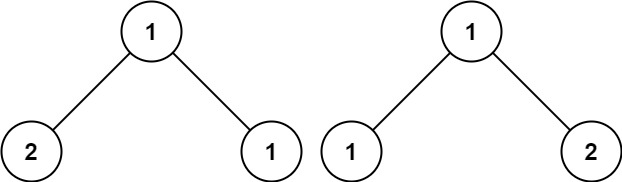效果图:
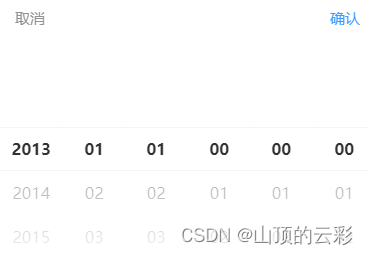
1、 在依赖包里找到uview-ui--components--u-datetime-picker文件
注:在代码组件中mode默认值为 ‘datetime’,初始类型即为:年月日时分秒
1.1、添加dayjs.js文件
!(function (t, e) {typeof exports === 'object' && typeof module !== 'undefined' ? module.exports = e() : typeof define === 'function'&& define.amd ? define(e) : t.dayjs = e()
}(this, () => {'use strict'const t = 'millisecond'const e = 'second'const n = 'minute'const r = 'hour'const i = 'day'const s = 'week'const u = 'month'const a = 'quarter'const o = 'year'const f = 'date'const h = /^(\d{4})[-/]?(\d{1,2})?[-/]?(\d{0,2})[^0-9]*(\d{1,2})?:?(\d{1,2})?:?(\d{1,2})?.?(\d+)?$/const c = /\[([^\]]+)]|Y{1,4}|M{1,4}|D{1,2}|d{1,4}|H{1,2}|h{1,2}|a|A|m{1,2}|s{1,2}|Z{1,2}|SSS/gconst d = {name: 'en',weekdays: 'Sunday_Monday_Tuesday_Wednesday_Thursday_Friday_Saturday'.split('_'),months: 'January_February_March_April_May_June_July_August_September_October_November_December'.split('_')}const $ = function (t, e, n) {const r = String(t)return !r || r.length >= e ? t : `${Array(e + 1 - r.length).join(n)}${t}`}const l = {s: $,z(t) {const e = -t.utcOffset()const n = Math.abs(e)const r = Math.floor(n / 60)const i = n % 60return `${(e <= 0 ? '+' : '-') + $(r, 2, '0')}:${$(i, 2, '0')}`},m: function t(e, n) {if (e.date() < n.date()) return -t(n, e)const r = 12 * (n.year() - e.year()) + (n.month() - e.month())const i = e.clone().add(r, u)const s = n - i < 0const a = e.clone().add(r + (s ? -1 : 1), u)return +(-(r + (n - i) / (s ? i - a : a - i)) || 0)},a(t) {return t < 0 ? Math.ceil(t) || 0 : Math.floor(t)},p(h) {return {M: u,y: o,w: s,d: i,D: f,h: r,m: n,s: e,ms: t,Q: a}[h] || String(h || '').toLowerCase().replace(/s$/, '')},u(t) {return void 0 === t}}let y = 'en'const M = {}M[y] = dconst m = function (t) {return t instanceof S}const D = function (t, e, n) {let rif (!t) return yif (typeof t === 'string') M[t] && (r = t), e && (M[t] = e, r = t)else {const i = t.nameM[i] = t, r = i}return !n && r && (y = r), r || !n && y}const v = function (t, e) {if (m(t)) return t.clone()const n = typeof e === 'object' ? e : {}return n.date = t, n.args = arguments, new S(n)}const g = lg.l = D, g.i = m, g.w = function (t, e) {return v(t, {locale: e.$L,utc: e.$u,x: e.$x,$offset: e.$offset})}var S = (function () {function d(t) {this.$L = D(t.locale, null, !0), this.parse(t)}const $ = d.prototypereturn $.parse = function (t) {this.$d = (function (t) {const e = t.dateconst n = t.utcif (e === null) return new Date(NaN)if (g.u(e)) return new Date()if (e instanceof Date) return new Date(e)if (typeof e === 'string' && !/Z$/i.test(e)) {const r = e.match(h)if (r) {const i = r[2] - 1 || 0const s = (r[7] || '0').substring(0, 3)return n ? new Date(Date.UTC(r[1], i, r[3] || 1, r[4] || 0, r[5] || 0, r[6] || 0, s)) : new Date(r[1], i, r[3]|| 1, r[4] || 0, r[5] || 0, r[6] || 0, s)}}return new Date(e)}(t)), this.$x = t.x || {}, this.init()}, $.init = function () {const t = this.$dthis.$y = t.getFullYear(), this.$M = t.getMonth(), this.$D = t.getDate(), this.$W = t.getDay(), this.$H = t.getHours(),this.$m = t.getMinutes(), this.$s = t.getSeconds(), this.$ms = t.getMilliseconds()}, $.$utils = function () {return g}, $.isValid = function () {return !(this.$d.toString() === 'Invalid Date')}, $.isSame = function (t, e) {const n = v(t)return this.startOf(e) <= n && n <= this.endOf(e)}, $.isAfter = function (t, e) {return v(t) < this.startOf(e)}, $.isBefore = function (t, e) {return this.endOf(e) < v(t)}, $.$g = function (t, e, n) {return g.u(t) ? this[e] : this.set(n, t)}, $.unix = function () {return Math.floor(this.valueOf() / 1e3)}, $.valueOf = function () {return this.$d.getTime()}, $.startOf = function (t, a) {const h = thisconst c = !!g.u(a) || aconst d = g.p(t)const $ = function (t, e) {const n = g.w(h.$u ? Date.UTC(h.$y, e, t) : new Date(h.$y, e, t), h)return c ? n : n.endOf(i)}const l = function (t, e) {return g.w(h.toDate()[t].apply(h.toDate('s'), (c ? [0, 0, 0, 0] : [23, 59, 59, 999]).slice(e)), h)}const y = this.$Wconst M = this.$Mconst m = this.$Dconst D = `set${this.$u ? 'UTC' : ''}`switch (d) {case o:return c ? $(1, 0) : $(31, 11)case u:return c ? $(1, M) : $(0, M + 1)case s:var v = this.$locale().weekStart || 0var S = (y < v ? y + 7 : y) - vreturn $(c ? m - S : m + (6 - S), M)case i:case f:return l(`${D}Hours`, 0)case r:return l(`${D}Minutes`, 1)case n:return l(`${D}Seconds`, 2)case e:return l(`${D}Milliseconds`, 3)default:return this.clone()}}, $.endOf = function (t) {return this.startOf(t, !1)}, $.$set = function (s, a) {let h; const c = g.p(s)const d = `set${this.$u ? 'UTC' : ''}`const $ = (h = {}, h[i] = `${d}Date`, h[f] = `${d}Date`, h[u] = `${d}Month`, h[o] = `${d}FullYear`, h[r] = `${d}Hours`,h[n] = `${d}Minutes`, h[e] = `${d}Seconds`, h[t] = `${d}Milliseconds`, h)[c]const l = c === i ? this.$D + (a - this.$W) : aif (c === u || c === o) {const y = this.clone().set(f, 1)y.$d[$](l), y.init(), this.$d = y.set(f, Math.min(this.$D, y.daysInMonth())).$d} else $ && this.$d[$](l)return this.init(), this}, $.set = function (t, e) {return this.clone().$set(t, e)}, $.get = function (t) {return this[g.p(t)]()}, $.add = function (t, a) {let f; consth = thist = Number(t)const c = g.p(a)const d = function (e) {const n = v(h)return g.w(n.date(n.date() + Math.round(e * t)), h)}if (c === u) return this.set(u, this.$M + t)if (c === o) return this.set(o, this.$y + t)if (c === i) return d(1)if (c === s) return d(7)const $ = (f = {}, f[n] = 6e4, f[r] = 36e5, f[e] = 1e3, f)[c] || 1const l = this.$d.getTime() + t * $return g.w(l, this)}, $.subtract = function (t, e) {return this.add(-1 * t, e)}, $.format = function (t) {const e = thisif (!this.isValid()) return 'Invalid Date'const n = t || 'YYYY-MM-DDTHH:mm:ssZ'const r = g.z(this)const i = this.$locale()const s = this.$Hconst u = this.$mconst a = this.$Mconst o = i.weekdaysconst f = i.monthsconst h = function (t, r, i, s) {return t && (t[r] || t(e, n)) || i[r].substr(0, s)}const d = function (t) {return g.s(s % 12 || 12, t, '0')}const $ = i.meridiem || function (t, e, n) {const r = t < 12 ? 'AM' : 'PM'return n ? r.toLowerCase() : r}const l = {YY: String(this.$y).slice(-2),YYYY: this.$y,M: a + 1,MM: g.s(a + 1, 2, '0'),MMM: h(i.monthsShort, a, f, 3),MMMM: h(f, a),D: this.$D,DD: g.s(this.$D, 2, '0'),d: String(this.$W),dd: h(i.weekdaysMin, this.$W, o, 2),ddd: h(i.weekdaysShort, this.$W, o, 3),dddd: o[this.$W],H: String(s),HH: g.s(s, 2, '0'),h: d(1),hh: d(2),a: $(s, u, !0),A: $(s, u, !1),m: String(u),mm: g.s(u, 2, '0'),s: String(this.$s),ss: g.s(this.$s, 2, '0'),SSS: g.s(this.$ms, 3, '0'),Z: r}return n.replace(c, (t, e) => e || l[t] || r.replace(':', ''))}, $.utcOffset = function () {return 15 * -Math.round(this.$d.getTimezoneOffset() / 15)}, $.diff = function (t, f, h) {let c; const d = g.p(f)const $ = v(t)const l = 6e4 * ($.utcOffset() - this.utcOffset())const y = this - $let M = g.m(this, $)return M = (c = {}, c[o] = M / 12, c[u] = M, c[a] = M / 3, c[s] = (y - l) / 6048e5, c[i] = (y - l) / 864e5, c[r] = y / 36e5, c[n] = y / 6e4, c[e] = y / 1e3, c)[d] || y, h ? M : g.a(M)}, $.daysInMonth = function () {return this.endOf(u).$D}, $.$locale = function () {return M[this.$L]}, $.locale = function (t, e) {if (!t) return this.$Lconst n = this.clone()const r = D(t, e, !0)return r && (n.$L = r), n}, $.clone = function () {return g.w(this.$d, this)}, $.toDate = function () {return new Date(this.valueOf())}, $.toJSON = function () {return this.isValid() ? this.toISOString() : null}, $.toISOString = function () {return this.$d.toISOString()}, $.toString = function () {return this.$d.toUTCString()}, d}())const p = S.prototypereturn v.prototype = p, [['$ms', t],['$s', e],['$m', n],['$H', r],['$W', i],['$M', u],['$y', o],['$D', f]].forEach((t) => {p[t[1]] = function (e) {return this.$g(e, t[0], t[1])}}), v.extend = function (t, e) {return t.$i || (t(e, S, v), t.$i = !0), v}, v.locale = D, v.isDayjs = m, v.unix = function (t) {return v(1e3 * t)}, v.en = M[y], v.Ls = M, v.p = {}, v
}))1.2、my-datetime-picker.vue源码
<template><u-pickerref="picker":show="show":closeOnClickOverlay="closeOnClickOverlay":columns="columns":title="title":itemHeight="itemHeight":showToolbar="showToolbar":visibleItemCount="visibleItemCount":defaultIndex="innerDefaultIndex":cancelText="cancelText":confirmText="confirmText":cancelColor="cancelColor":confirmColor="confirmColor"@close="close"@cancel="cancel"@confirm="confirm"@change="change"></u-picker>
</template><script>function times(n, iteratee) {let index = -1const result = Array(n < 0 ? 0 : n)while (++index < n) {result[index] = iteratee(index)}return result}import props from './props.js';import dayjs from './dayjs.js';/*** DatetimePicker 时间日期选择器* @description 此选择器用于时间日期* @tutorial https://www.uviewui.com/components/datetimePicker.html* @property {Boolean} show 用于控制选择器的弹出与收起 ( 默认 false )* @property {Boolean} showToolbar 是否显示顶部的操作栏 ( 默认 true )* @property {String | Number} value 绑定值* @property {String} title 顶部标题* @property {String} mode 展示格式 mode=date为日期选择,mode=time为时间选择,mode=year-month为年月选择,mode=datetime为日期时间选择 ( 默认 ‘datetime )* @property {Number} maxDate 可选的最大时间 默认值为后10年* @property {Number} minDate 可选的最小时间 默认值为前10年* @property {Number} minHour 可选的最小小时,仅mode=time有效 ( 默认 0 )* @property {Number} maxHour 可选的最大小时,仅mode=time有效 ( 默认 23 )* @property {Number} minMinute 可选的最小分钟,仅mode=time有效 ( 默认 0 )* @property {Number} maxMinute 可选的最大分钟,仅mode=time有效 ( 默认 59 )* @property {Number} minSeconds 可选的最小秒,仅mode=time有效 ( 默认 0 )* @property {Number} maxSeconds 可选的最大秒,仅mode=time有效 ( 默认 59 )* @property {Function} filter 选项过滤函数* @property {Function} formatter 选项格式化函数* @property {Boolean} loading 是否显示加载中状态 ( 默认 false )* @property {String | Number} itemHeight 各列中,单个选项的高度 ( 默认 44 )* @property {String} cancelText 取消按钮的文字 ( 默认 '取消' )* @property {String} confirmText 确认按钮的文字 ( 默认 '确认' )* @property {String} cancelColor 取消按钮的颜色 ( 默认 '#909193' )* @property {String} confirmColor 确认按钮的颜色 ( 默认 '#3c9cff' )* @property {String | Number} visibleItemCount 每列中可见选项的数量 ( 默认 5 )* @property {Boolean} closeOnClickOverlay 是否允许点击遮罩关闭选择器 ( 默认 false )* @property {Array} defaultIndex 各列的默认索引* @event {Function} close 关闭选择器时触发* @event {Function} confirm 点击确定按钮,返回当前选择的值* @event {Function} change 当选择值变化时触发* @event {Function} cancel 点击取消按钮* @example <u-datetime-picker :show="show" :value="value1" mode="datetime" ></u-datetime-picker>*/export default {name: 'datetime-picker',mixins: [uni.$u.mpMixin, uni.$u.mixin, props],data() {return {columns: [],innerDefaultIndex: [],innerFormatter: (type, value) => value}},watch: {show(newValue, oldValue) {if (newValue) {this.updateColumnValue(this.innerValue)}},propsChange() {this.init()}},computed: {// 如果以下这些变量发生了变化,意味着需要重新初始化各列的值propsChange() {return [this.mode, this.maxDate, this.minDate, this.minHour, this.maxHour, this.minMinute, this.maxMinute, this.minSeconds, this.maxSeconds, this.filter, ]}},mounted() {this.init()},methods: {init() {this.innerValue = this.correctValue(this.value)this.updateColumnValue(this.innerValue)},// 在微信小程序中,不支持将函数当做props参数,故只能通过ref形式调用setFormatter(e) {this.innerFormatter = e},// 关闭选择器close() {if (this.closeOnClickOverlay) {this.$emit('close')}},// 点击工具栏的取消按钮cancel() {this.$emit('cancel')},// 点击工具栏的确定按钮confirm() {this.$emit('confirm', {value: this.innerValue,mode: this.mode})this.$emit('input', this.innerValue)},//用正则截取输出值,当出现多组数字时,抛出错误intercept(e,type){let judge = e.match(/\d+/g)//判断是否掺杂数字if(judge.length>1){uni.$u.error("请勿在过滤或格式化函数时添加数字")return 0}else if(type&&judge[0].length==4){//判断是否是年份return judge[0]}else if(judge[0].length>2){uni.$u.error("请勿在过滤或格式化函数时添加数字")return 0}else{return judge[0]}},// 列发生变化时触发change(e) {const { indexs, values } = elet selectValue = ''if(this.mode === 'time') {// 根据value各列索引,从各列数组中,取出当前时间的选中值selectValue = `${this.intercept(values[0][indexs[0]])}:${this.intercept(values[1][indexs[1]])}:${this.intercept(values[2][indexs[2]])}`} else {// 将选择的值转为数值,比如'03'转为数值的3,'2019'转为数值的2019const year = parseInt(this.intercept(values[0][indexs[0]],'year'))const month = parseInt(this.intercept(values[1][indexs[1]]))let date = parseInt(values[2] ? this.intercept(values[2][indexs[2]]) : 1)let hour = 0, minute = 0, seconds = 0// 此月份的最大天数const maxDate = dayjs(`${year}-${month}`).daysInMonth()// year-month模式下,date不会出现在列中,设置为1,为了符合后边需要减1的需求if (this.mode === 'year-month') {date = 1}// 不允许超过maxDate值date = Math.min(maxDate, date)if (this.mode === 'datetime') {hour = parseInt(this.intercept(values[3][indexs[3]]))minute = parseInt(this.intercept(values[4][indexs[4]]))seconds = parseInt(this.intercept(values[5][indexs[5]]))}// 转为时间模式selectValue = Number(new Date(year, month - 1, date, hour, minute, seconds))}// 取出准确的合法值,防止超越边界的情况selectValue = this.correctValue(selectValue)this.innerValue = selectValuethis.updateColumnValue(selectValue)// 发出change时间,value为当前选中的时间戳this.$emit('change', {value: selectValue,// #ifndef MP-WEIXIN// 微信小程序不能传递this实例,会因为循环引用而报错picker: this.$refs.picker,// #endifmode: this.mode})},// 更新各列的值,进行补0、格式化等操作updateColumnValue(value) {this.innerValue = valuethis.updateColumns()this.updateIndexs(value)},// 更新索引updateIndexs(value) {let values = []const formatter = this.formatter || this.innerFormatterconst padZero = uni.$u.padZeroif (this.mode === 'time') {// 将time模式的时间用:分隔成数组const timeArr = value.split(':')// 使用formatter格式化方法进行管道处理values = [formatter('hour', timeArr[0]), formatter('minute', timeArr[1]), formatter('seconds', timeArr[2])]} else {const date = new Date(value)values = [formatter('year', `${dayjs(value).year()}`),// 月份补0formatter('month', padZero(dayjs(value).month() + 1))]if (this.mode === 'date') {// date模式,需要添加天列values.push(formatter('day', padZero(dayjs(value).date())))}if (this.mode === 'datetime') {// 数组的push方法,可以写入多个参数values.push(formatter('day', padZero(dayjs(value).date())),formatter('hour', padZero(dayjs(value).hour())),formatter('minute', padZero(dayjs(value).minute())),formatter('seconds', padZero(dayjs(value).second())))}}// 根据当前各列的所有值,从各列默认值中找到默认值在各列中的索引const indexs = this.columns.map((column, index) => {// 通过取大值,可以保证不会出现找不到索引的-1情况return Math.max(0, column.findIndex(item => item === values[index]))})this.innerDefaultIndex = indexs},// 更新各列的值updateColumns() {const formatter = this.formatter || this.innerFormatter// 获取各列的值,并且map后,对各列的具体值进行补0操作const results = this.getOriginColumns().map((column) => column.values.map((value) => formatter(column.type, value)))this.columns = results},getOriginColumns() {// 生成各列的值const results = this.getRanges().map(({ type, range }) => {let values = times(range[1] - range[0] + 1, (index) => {let value = range[0] + indexvalue = type === 'year' ? `${value}` : uni.$u.padZero(value)return value})// 进行过滤if (this.filter) {values = this.filter(type, values)}return { type, values }})return results},// 通过最大值和最小值生成数组generateArray(start, end) {return Array.from(new Array(end + 1).keys()).slice(start)},// 得出合法的时间correctValue(value) {const isDateMode = this.mode !== 'time'if (isDateMode && !uni.$u.test.date(value)) {// 如果是日期类型,但是又没有设置合法的当前时间的话,使用最小时间为当前时间value = this.minDate} else if (!isDateMode && !value) {// 如果是时间类型,而又没有默认值的话,就用最小时间value = `${uni.$u.padZero(this.minHour)}:${uni.$u.padZero(this.minMinute)}:${uni.$u.padZero(this.minSeconds)}`}// 时间类型if (!isDateMode) {if (String(value).indexOf(':') === -1) return uni.$u.error('时间错误,请传递如12:24:43的格式')let [hour, minute, seconds] = value.split(':')// 对时间补零,同时控制在最小值和最大值之间hour = uni.$u.padZero(uni.$u.range(this.minHour, this.maxHour, Number(hour)))minute = uni.$u.padZero(uni.$u.range(this.minMinute, this.maxMinute, Number(minute)))seconds = uni.$u.padZero(uni.$u.range(this.minSeconds, this.maxSeconds, Number(seconds)))return `${ hour }:${ minute }:${ seconds }`} else {// 如果是日期格式,控制在最小日期和最大日期之间value = dayjs(value).isBefore(dayjs(this.minDate)) ? this.minDate : valuevalue = dayjs(value).isAfter(dayjs(this.maxDate)) ? this.maxDate : valuereturn value}},// 获取每列的最大和最小值getRanges() {if (this.mode === 'time') {return [{type: 'hour',range: [this.minHour, this.maxHour],},{type: 'minute',range: [this.minMinute, this.maxMinute],},{type: 'seconds',range: [this.minSeconds, this.maxSeconds],}];}const { maxYear, maxDate, maxMonth, maxHour, maxMinute, maxSeconds } = this.getBoundary('max', this.innerValue);const { minYear, minDate, minMonth, minHour, minMinute, minSeconds } = this.getBoundary('min', this.innerValue);const result = [{type: 'year',range: [minYear, maxYear],},{type: 'month',range: [minMonth, maxMonth],},{type: 'day',range: [minDate, maxDate],},{type: 'hour',range: [minHour, maxHour],},{type: 'minute',range: [minMinute, maxMinute],},{type: 'seconds',range: [minSeconds, maxSeconds],},];if (this.mode === 'date')result.splice(3, 3);if (this.mode === 'year-month')result.splice(2, 4);return result;},// 根据minDate、maxDate、minHour、maxHour等边界值,判断各列的开始和结束边界值getBoundary(type, innerValue) {const value = new Date(innerValue)const boundary = new Date(this[`${type}Date`])const year = dayjs(boundary).year()let month = 1let date = 1let hour = 0let minute = 0let seconds = 0if (type === 'max') {month = 12// 月份的天数date = dayjs(value).daysInMonth()hour = 23minute = 59seconds = 59}// 获取边界值,逻辑是:当年达到了边界值(最大或最小年),就检查月允许的最大和最小值,以此类推if (dayjs(value).year() === year) {month = dayjs(boundary).month() + 1if (dayjs(value).month() + 1 === month) {date = dayjs(boundary).date()if (dayjs(value).date() === date) {hour = dayjs(boundary).hour()if (dayjs(value).hour() === hour) {minute = dayjs(boundary).minute()if (dayjs(value).minute() === minute) {seconds = dayjs(boundary).second()}}}}}return {[`${type}Year`]: year,[`${type}Month`]: month,[`${type}Date`]: date,[`${type}Hour`]: hour,[`${type}Minute`]: minute,[`${type}Seconds`]: seconds}},},}
</script><!-- <style lang="scss" scoped>@import '../../libs/css/components.scss';
</style> -->
1.3、props.js源码
export default {props: {// 是否打开组件show: {type: Boolean,default: uni.$u.props.datetimePicker.show},// 是否展示顶部的操作栏showToolbar: {type: Boolean,default: uni.$u.props.datetimePicker.showToolbar},// 绑定值value: {type: [String, Number],default: uni.$u.props.datetimePicker.value},// 顶部标题title: {type: String,default: uni.$u.props.datetimePicker.title},// 展示格式,年月日 date 为-日期选择,时分秒 time 为时间选择, year-month 为年月选择,年月日时分秒 datetime 为日期时间选择mode: {type: String,default: uni.$u.props.datetimePicker.mode},// 可选的最大时间maxDate: {type: Number,// 最大默认值为后10年default: uni.$u.props.datetimePicker.maxDate},// 可选的最小时间minDate: {type: Number,// 最小默认值为前10年default: uni.$u.props.datetimePicker.minDate},// 可选的最小小时,仅mode=time有效minHour: {type: Number,default: uni.$u.props.datetimePicker.minHour},// 可选的最大小时,仅mode=time有效maxHour: {type: Number,default: uni.$u.props.datetimePicker.maxHour},// 可选的最小分钟,仅mode=time有效minMinute: {type: Number,default: uni.$u.props.datetimePicker.minMinute},// 可选的最大分钟,仅mode=time有效maxMinute: {type: Number,default: uni.$u.props.datetimePicker.maxMinute},// 可选的最小秒,仅mode=time有效minSeconds: {type: Number,default: 0},// 可选的最大秒,仅mode=time有效maxSeconds: {type: Number,default: 59},// 选项过滤函数filter: {type: [Function, null],default: uni.$u.props.datetimePicker.filter},// 选项格式化函数formatter: {type: [Function, null],default: uni.$u.props.datetimePicker.formatter},// 是否显示加载中状态loading: {type: Boolean,default: uni.$u.props.datetimePicker.loading},// 各列中,单个选项的高度itemHeight: {type: [String, Number],default: uni.$u.props.datetimePicker.itemHeight},// 取消按钮的文字cancelText: {type: String,default: uni.$u.props.datetimePicker.cancelText},// 确认按钮的文字confirmText: {type: String,default: uni.$u.props.datetimePicker.confirmText},// 取消按钮的颜色cancelColor: {type: String,default: uni.$u.props.datetimePicker.cancelColor},// 确认按钮的颜色confirmColor: {type: String,default: uni.$u.props.datetimePicker.confirmColor},// 每列中可见选项的数量visibleItemCount: {type: [String, Number],default: uni.$u.props.datetimePicker.visibleItemCount},// 是否允许点击遮罩关闭选择器closeOnClickOverlay: {type: Boolean,default: uni.$u.props.datetimePicker.closeOnClickOverlay},// 各列的默认索引defaultIndex: {type: Array,default: uni.$u.props.datetimePicker.defaultIndex}}
}