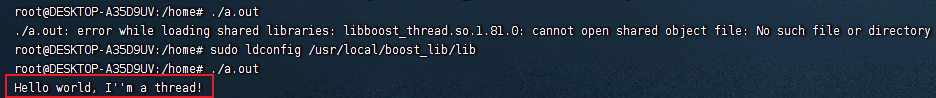个人博客地址: https://cxx001.gitee.io
windows下boost库使用
下面介绍完整安装boost库的方法:
1. 去boost官网下载最新的boost库
boost库官网
2. 解压boost压缩包,打开根目录
双击运行bootstrap.bat,会生成b2.exe。然后执行以下命令:
b2.exe --toolset=msvc --build-type=complete stage
或者直接双击运行b2.exe。
等待编译完成,会在boost根目录下生成bin.v2和stage两个文件夹,其中bin.v2是中间文件,可以删除。stage下才是生成的dll或lib文件。
3. 打开VS配置属性
打开项目属性,
- VC++目录–>包含目录,添加boost的根目录,如:
C:\Users\KL179\Desktop\boost_1_81_0。 - VC++目录–>库目录,添加stage下的库目录,如:
C:\Users\KL179\Desktop\boost_1_81_0\stage\lib。 - 链接器–>常规–>附加库目录,添加同2库目录。
至此环境就以及配置好了,下面测试一下:
#include "boost/thread/thread.hpp"
#include <iostream>
#include <string>void hello()
{std::cout << "Hello world, I''m a thread!"<< std::endl;
}int main()
{boost::thread thrd(&hello);thrd.join();return 0;
}
程序正常运行:
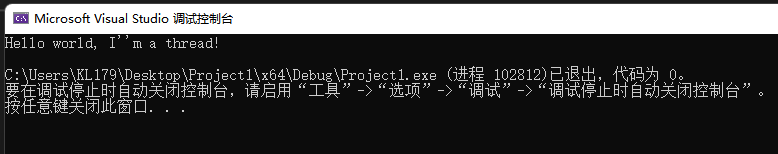
4. b2编译命令说明
b2.exe --show-libraries 列出所有编译的库
b2.exe --help 查看所有参数使用
综合使用:
b2.exe toolset=msvc-10.0 architecture=x86 address-model=32link=static variant=debug,release threading=multi runtime-link=shared--without-python --without-mpi --without-wave --without-graph--without-math --without-serialization stage
-
toolset:表示编译器工具,我安装的是VS2010,所以是msvc-10(如果你是VS2005,可以使用msvc-8.0 VS2008是msvc-9.0)
-
architecture:表示架构,也就是你的CPU架构,x86,x64,因为我安装的是win7 32位,所以使用了x86的架构。
-
address-model:表示地址长度为32位。
-
link:表示生成动态/静态链接库,动态链接库是shared,静态链接库是static,一般都会编译成静态库,因为给出程序的时候打包boost的库会非常庞大。
-
variant:表示生成的Debug或者release版本,一般情况下会两种版本都会编译出来的。
-
threading:表示单/多线程编译,一般我们的程序都会用到多线程,所以选择了multi。
-
runtime-link:表示动态/静态链接C/C++运行时库(C/C++ Runtime),我们选择了动态链接。
-
without/with:表示不需要编译/需要编译哪些库,一些自己不用的库可以无需编译。
-
stage/install:stage表示只生成库文件(DLL和Lib),install还会生成包含头文件的include目录,推荐使用stage,因为boost_1_49\boost中就是boost库完整的头文件,所以无需再拷贝一份出来。编译出来的库会放在stage文件夹中。
Linux下boost库使用
1. 去boost官网下载最新的boost库
同上
2. 解压boost压缩包,进入根目录
执行./bootstrap.sh --prefix=/usr/local/boost_lib。生成编译工具b2。
prefix是指定编译生成的include/lib路径,默认是在/usr/local下。
注意:
执行./bootstrap.sh报下面错误:
./bootstrap.sh Could not find a suitable toolset. You can specify the toolset as the argument, i.e.: ./build.sh [options] gcc。。。
这是因为系统没有安装编译工具。
sudo apt update
sudo apt install build-essential // 这个命令将会安装一系列软件包,包括gcc,g++,和make。
3. 编译boost库
执行./b2 install --with=all
完全编译,并会把生成的include和lib目录放到/usr/local/boost_lib下。
4. 测试
测试程序同上。
编译命令:
g++ main.cpp -I /usr/local/boost_lib/include -I /home/boost_1_81_0 -L /usr/local/boost_lib/lib -lboost_thread -lboost_system -lpthread
-I 是指定头文件查找目录,多个用对应多个-I指定。
-L 是指定链接库目录。
-lxxx 是指定用到的库名称。
编译完成,会生成a.out执行文件,这时直接运行还会报错:
./a.out: error while loading shared libraries: libboost_thread.so.1.81.0: cannot open shared object file: No such file or directory
解决方法:
sudo ldconfig /usr/local/lib/boost_lib/lib
**ldconfig命令的作用:**ldconfig是一个动态链接库管理命令。安装完成某个工程后生成许多动态库,为了让这些动态链接库为系统所共享,还需运行动态链接库的管理命令–ldconfig。
执行结果: